EGRANTSTHE PORTAL THE TUTORIALS BELOW CAN BE FOUND AT
EGRANTSTHE PORTAL THE TUTORIALS BELOW CAN BE FOUND AT
Tuesday, August 21, 2007
|
EGRANTS/THE PORTAL: The tutorials below can be found at the following link:
We suggest that you start with the first training (My AmeriCorps Overview) and proceed sequentially down the list. Please also share specific tutorials/trainings with other program staff as applicable. |
Initials |
Date Completed |
|
My AmeriCorps Overview: This is all about what you need to know before accessing the system. A must watch for those either new to the system or transitioning from a previous system. |
|
|
|
Create and Manage an eGrants Account: You must have an eGrants account in order to access My AmeriCorps. View this session if you don’t have an eGrants account.
|
|
|
|
User Roles and Management – Understanding & Planning (Part I): Join this session or watch the tutorial to understand the user roles and access levels – what you can and cannot do. It will also provide some important considerations for system usage.
|
|
|
|
User Roles and Management – Implementing (Part II): Once you have joined or viewed Part I: Understanding and Planning, you can watch this tutorial to learn how to assign access. This tutorial will provide step-by-step instructions on how to assign a user role and access level. Please be sure to first view or join Part I: Understanding and Planning.
|
|
|
|
Program Management: If you are responsible for managing your program, operating site or service location, this is a must watch for you. This topic also includes slot management.
|
|
|
|
Member Management: This is a must watch for those responsible for managing member records in the system.
|
|
|
|
Member Recruitment: If you are responsible for recruiting, this session is for you.
|
|
|
|
Member Enrollment: If you are responsible for enrollment, this session is for you.
|
|
|
|
Reporting as an Information Tool: How do I turn My AmeriCorps data into information? This covers the reporting options available in the system.
|
|
|
In addition to the above tutorials we ask that you familiarize yourself with OnCorps by utilizing their tutorials and upcoming webinars- outlined on the following page.
|
ONCORPS:
The tutorials below can be found at the following link: http://www.oncorpsresports.com/support/ and under the “Help” menu in OnCorps (go to “Help,” then “Help Resources and Tutorials”). Please note that this is NOT an exhaustive list of tutorials, but simply outlines some of the most useful resources. Be sure to explore and take advantage of other applicable tutorials.
Please also any share specific tutorials and trainings with other audiences as applicable. OnCorps also provides informative tutorials geared towards members and site supervisors.
|
Initials |
Date Completed |
|
Program Director Tutorial: Getting Started
|
|
|
|
Program Director Tutorial: Pgm Director Training Part I (setup/ timesheets)
|
|
|
|
Program Director Tutorial: Pgm Director Training Part II (financials & reports)
|
|
|
|
Program Director Tutorial: Home Page and Tools
|
|
|
|
Program Director Tutorial: Manage Records
|
|
|
|
Program Director Tutorial: Time Tracking
|
|
|
|
Program Director Tutorial: Financials
|
|
|
|
Program Director Tutorial: Reporting
|
|
|
|
FAQs: Covers a variety of topics and gives short and simple answers to a range of common questions. Found under the “Help” menu.
|
|
|
Additional OnCorps features of note that might benefit your program:
-custom forms
-surveys
-calendar
Please note that new tutorials are often created based on user feedback and the rollout of new features, so be sure to check for updates periodically. Additionally, the OnCorps Help Desk hosts regular (and highly informative) interactive webinars on a variety of topics. Make sure you are signed up to receive the OnCorps newsletter which announces the webinars and any new features.
Tags: below can, tutorials below, portal, below, found, egrantsthe, tutorials
- MARCH 2012 MODEL WELL REGULATION BYLAW SAMPLE BYLAW LOCAL
- FISHERMAN LIFE LEGAL DESK – SEPTEMBER 2004 FAMILY MATTERS
- SANTO TOMÁS COMENTARIO DE TEXTO PARA LA SALVACIÓN HUMANA
- SAMPLE PAPER END SEMESTER (IV SEM)EXAMINATION JUNE 2017 PROGRAM
- Name Date Period Radioactive Decay lab Skittles Halflife Simulation
- AN IMPROVEMENT OF DISCRETEDELAYINDEPENDENT STABILITY RESULT FOR NEUTRAL SYSTEMS
- TITLE OF THE ARTICLE (ARIAL 18) AUTHOR(S) NAME1 (ARIAL
- FEDERACION ARGENTINA DE VUELO A VELA DECLARACIÓN DE VUELO
- 6 HISTORIA CLÍNICA Y EXPLORACIÓN GINECOLÓGICAS ANAMNESIS GINECOLÓGICA
- GOING FOR GROWTH RESOURCE SHEETS CHILDREN’S SPIRITUALITY IS HARD
- how to Publish Your Files to the Studentweb web
- AOSC 634 AIR SAMPLING AND ANALYSIS AOSC 458R SPECIAL
- DONALD GRAYSTON IN THE FOOTSTEPS OF THOMAS MERTON ASIA
- CONSEJERÍA DE EDUCACIÓN Y CIENCIA INSTITUTO DE EDUCACIÓN SECUNDARIA
- 15 HUMAN AND POLLUTION FAISAL ERAIQAT 1 THE FOLLOWING
- TOP–DOWN PARSING IT IS AN ATTEMPT TO
- COMO SERVIR A DIOS MEJOR SI ESTOY COMPROMETIDO
- NORUEGA WTTPRG269 PÁGINA 0 ORGANIZACIÓN MUNDIAL DEL COMERCIO RESTRICTED
- PRIME MINISTER SOCIALIST REPUBLIC OF VIETNAM INDEPENDENCE
- AGENDA EHR ADVISORY COMMITTEE MEETING NSF HEADQUARTERS MAY 6
- COMUNICADO DE PRENSA DE LAS ASOCIACIONES DE PROTECCIÓN DEL
- GESTIÓN DEL INVENTARIO (SISTEMA D’INFORMACIÓ COMPTABLE DE LA UNIVERSITAT
- MMMMMM MATEŘSKÁ ŠKOLA HUSTOPEČE NA SÍDLIŠTI 5 OKRES BŘECLAV
- SEMINAR NASIONAL & CALL FOR PAPERS BIMBINGAN DAN KONSELING
- WORKING DRAFT – FOR DISCUSSION ONLY OCTOBER 18 2011
- HOSPITALSENHED MIDT FUNKTIONSBESKRIVELSE UDDANNELSESANSVARLIG OVERLÆGE (UAO) ANSÆTTELSESSTED REGION MIDTJYLLAND
- WHY MARGIN OF APPRECIATION IS NOT THE ANSWER TO
- FREQUENTLY ASKED QUESTIONS ON THE SCHENGEN VISAFREE REGIME FOR
- SCHULINTERNES CURRICULUM LATEIN DES HITTORFGYMNASIUMS RECKLINGHAUSEN JAHRGANGSSTUFE 7 UND
- CONSEJOS PARA PADRES DE NIÑOS SORDOS UNA DE
 PLAN DE CONTINGENCIAS Y DE CONTINUIDAD AÑO 2008 SERVICIO
PLAN DE CONTINGENCIAS Y DE CONTINUIDAD AÑO 2008 SERVICIO SARS (SÍNDROME RESPIRATORIO AGUDO SEVERO) MEDIDAS DE PREVENCIÓN Y
SARS (SÍNDROME RESPIRATORIO AGUDO SEVERO) MEDIDAS DE PREVENCIÓN Y SECTION XIII ARTICLES OF STONE PLASTER CEMENT ASBESTOS MICA
SECTION XIII ARTICLES OF STONE PLASTER CEMENT ASBESTOS MICA RESEARCH TEAM RESEARCHER SELFACCREDITATION CHECKLIST SECTION 1 –
RESEARCH TEAM RESEARCHER SELFACCREDITATION CHECKLIST SECTION 1 –AJUSTE DE PRECIOS EN CONTRATOS ABIERTOS DE ENAJENACIÓN DE
 FORMACIÓN DE LAICOSAS Y JESUITAS PROVINCIA CENTROAMERICANA DE LA
FORMACIÓN DE LAICOSAS Y JESUITAS PROVINCIA CENTROAMERICANA DE LA19 NOVEMBER 2007 RACHEL HAYWARD JANET NOVEMBER SENIOR
PRIEREZOVÉ TÉMY ROČNÍK PIATY PREDMET SLOVENSKÝ JAZYK A LITERATÚRA
5 BAB 1 PENDAHULUAN 11 LATAR BELAKANG MASALAH
 FITXA ESPECÍFICA COOPERACIÓ SUBVENCIONS PER A ACTIVITATS ACTUACIONS O
FITXA ESPECÍFICA COOPERACIÓ SUBVENCIONS PER A ACTIVITATS ACTUACIONS O1ST WORKSHOP ON ISSUES AND TRENDS ARISING FROM THE
 LEXISNEXIS ANNOUNCES INTERACTION 60 FOR MICROSOFT OUTLOOK SECOND MAJOR
LEXISNEXIS ANNOUNCES INTERACTION 60 FOR MICROSOFT OUTLOOK SECOND MAJOR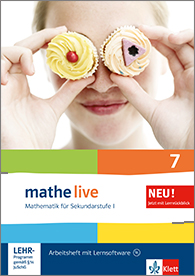 L ERNJOB MATHE LIVE 7 KAPITEL 1 PLUS
L ERNJOB MATHE LIVE 7 KAPITEL 1 PLUS HOMEWORK SHEET 1 – NUMBER 1 THESE WERE SOME
HOMEWORK SHEET 1 – NUMBER 1 THESE WERE SOMEZÁKLADNÍ ŠKOLA LIBUŠÍN OKRES KLADNO II STUPEŇ VZDĚLÁVACÍ OBLAST
 G YMNASTIC SCHOOL HOLIDAY PROGRAM MONDAY 25TH SEPT –
G YMNASTIC SCHOOL HOLIDAY PROGRAM MONDAY 25TH SEPT – OKTATÁSI HIVATAL H–1055 BUDAPEST SZALAY U 10–14 TELEFON (+361)
OKTATÁSI HIVATAL H–1055 BUDAPEST SZALAY U 10–14 TELEFON (+361)PROTOCOLO DE PREGUNTAS DE LA TERAPIA DE LA DIGNIDAD
ORDENANZA NRO 17003 ESTRUCTURA ORGÁNICA DE LA MUNICIPALIDAD DE
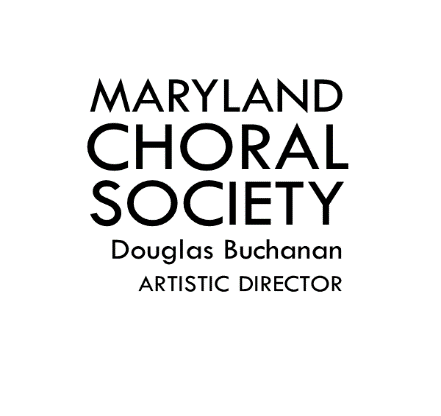 OCTOBER 2020 DEAR BUSINESS SUPPORTER OF THE MARYLAND CHORAL
OCTOBER 2020 DEAR BUSINESS SUPPORTER OF THE MARYLAND CHORAL