FREQUENTLY ASKED QUESTIONS ON EFILING GST RETURNS GST F5
COVID19 VACCINATIONS FREQUENTLY ASKED QUESTIONS ABOUT THEFREQUENTLY ASKED QUESTIONS REGARDING SERVICE ACADEMY NOMINATIONS
TEACHER RECRUITMENT DIFFICULTY CENSUS FREQUENTLY ASKED QUESTIONS
1 RECEIVABLES ARE FREQUENTLY CLASSIFIED AS A ACCOUNTS RECEIVABLE
1000 BOOKS BEFORE SCHOOL – FREQUENTLY ASKED QUESTIONS HOW
12116 STATE RETIREE BENEFITS TRUST FUND FREQUENTLY ASKED QUESTIONS
GST F5

Frequently Asked Questions on e-Filing GST Returns
GST F5
Q1. Are there any charges for filing of GST returns via the Internet?
Q2. When will I be able to submit a GST return?
Q6. Must I include the dollar sign (i.e. “$”) in my GST reporting?
Q8. What if I forget to print the acknowledgement page?
Q9. Is there a time limit for me to key in my figures in my electronic GST F5?
Q11. How do I know whether my e-filing has been successfully transmitted to IRAS?
Q12. Do I need to keep a copy of the GST e-Filing Declaration cum Acknowledgement Page?
Q15. If I encounter problems with the system, whom should I call?
GST F7
Q16. What should I do if I discover errors in my previous GST F5 Returns?
Q17. Can I request for GST F7s for two consecutive periods?
Q18. Why is there a long list of GST F7 available for me to e-file when I did not request for it?
Also see FAQs on e-Services Authorisation System (EASY)
GST F5
Q1. Are there any charges for filing of GST returns via the Internet?
A1: E-Filing of GST Returns via the Internet is free. The Internet access usage and related charges are based on the price plan you have with your Internet Service Provider.
Q2. When will I be able to submit a GST return?
A2: You can begin to e-file your GST Return one day after the end of accounting period. For example, GST F5 for the accounting period from 01/07/2012 to 30/09/2012 can be e-filed with effect from 31/10/2012.
Q3. If there is a GST return to be filed, will both the preparer and approver be able to see the GST return outstanding in “I Need to Do” after logging into myTax Portal?
A3: Yes, both the Preparer and Approver will be able to see the outstanding GST return if it has not been filed. When the Preparer prepares the GST return and submits it to the Approver for approval, the status of the GST return will be reflected as “Pending Approval”.
Q4. I am a Preparer and have submitted a GST return for approval. I realize that I need to make some amendments after my submission to the Approver. What should I do?
A4: You can approach the Approver to retrieve the GST return that is "Pending Approval" and save it as Draft. You would then have edit rights to amend the return. Alternatively, you may request the Approver to make the changes directly.
Q5. Will there be an alert sent to the Approver when the GST return is sent to the Approver for approval?
A5: No, the Preparer should notify the Approver of any returns awaiting approval.
Q6. Must I include the dollar sign (i.e. “$”) in my GST reporting?
A6. No, please enter the amount (without the dollar sign) when completing your GST return.
Q7. Will I be able to save a softcopy of my GST return in a disk before I submit my declarations to IRAS?
A7: Yes. Go to ‘File’ menu and select 'Save As'. The GST return will be saved in an html format. You may save the softcopy in any existing folder of your computer.
Q8. What if I forget to print the acknowledgement page?
A8. If you have forgotten to print the acknowledgement page, you may retrieve the acknowledgement page from myTax Portal within 3 working days after your submission.
After logging in to myTax Portal, from the left hand menu:
Select <View Correspondence/Notices>.
Select <Acknowledgement/Confirmation>
Select <E-F5 Declaration cum Acknowledgement> for the respective accounting period
Q9. Is there a time limit for me to key in my figures in my electronic GST F5?
A9: You will be logged out if your computer is left idle for more than 30 minutes. This is a security feature that we have incorporated into the system to prevent any unauthorized access to your company’s records. Please get ready the figures required to complete the GST return before you log in to myTax Portal.
Q10. When I clicked “Submit” upon completion of the GST return, the screen did not navigate to the next screen to display the acknowledgement page. What should I do?
A10: Please check that all required boxes are completed. Please enter “0” if the box is not applicable. Click “Submit” again. The GST F5 should now be successfully submitted to IRAS.
Q11. How do I know whether my e-filing has been successfully transmitted to IRAS?
A11: The GST e-Filing Declaration cum Acknowledgement page will appear after the GST return has been transmitted successfully to IRAS. Please print a copy of the acknowledgement for your record purpose.
You will no longer see the GST F5 for that specific period after you click on “e-File GST returns”.
Q12. Do I need to keep a copy of the GST e-Filing Declaration cum Acknowledgement Page?
A12: Yes. You are required to keep records (including the e-Filing Declaration cum Acknowledgement Page) pertaining to prescribed accounting periods ending before 1 January 2007 for seven years. For records pertaining to prescribed accounting periods ending on or after 1 January 2007, you are required to keep the records for five years. You can either save or print out a copy of the GST e-Filing Declaration cum Acknowledgement page.
Q13. I have submitted the GST Return. However, there's no acknowledgement page. How do I know if the submission is successful?
A13: You can check whether the GST F5 has been submitted successfully from “Last Completed Actions” in the portal. In addition, you will no longer see the GST Form for that specific period submitted successfully after you click on “e-File my GST return”.
Alternatively, you can check the status of the GST submission via “View Return Status” e-service.
Q14. If I discover an error in my GST return after I have submitted it to IRAS, is there a time limit during which I can inform IRAS to reject my submission so that I can resubmit my GST return?
A14: No, once the GST return has been submitted to IRAS, no further amendment can be made to the GST return. Depending on the errors made, you may need to request for a GST F7 to disclose the errors in the GST return submitted previously.
Q15. If I encounter problems with the system, whom should I call?
A15: You may call 1800-356 8015 should you encounter problems with the system.
GST F7
Q16. What should I do if I discover errors in my previous GST F5 Returns?
A16: If the summation of non-GST amounts in error for each of the affected prescribed accounting period is not more than 5% of the total value of supplies declared in the submitted GST return; and the net GST amount in error for all the affected prescribed accounting periods is not more than S$1,500, you can make the corrections in your next GST F5.
Otherwise, you need to adjust the errors by requesting for a GST F7 (Disclosure of Error on GST Return) for the relevant accounting period via “Request for GST F7” e-service and submit it electronically. When completing the GST F7, please fill in the revised figures including the error adjustments for all boxes of the return.
Q17. Can I request for GST F7s for two consecutive periods?
A17: Yes, but you need to make 2 requests.
Q18. Why is there a long list of GST F7 available for me to e-file when I did not request for it?
A18: These GST F7s could have been requested by your organization previously or sent to you by IRAS for compliance purpose. If there is no amendment to be made, please inform us in writing so that we can update them as “Not applicable” and they will not be displayed for e-Filing.
© Inland Revenue Authority of Singapore
2015 FREQUENTLY ASKED QUESTIONS (FAQS) ON HOUSEHOLD SHELTERS AND
2017 MSAP COMPETITION FREQUENTLY ASKED QUESTIONS (UPDATED 02132017)
202021 NSERC UNDERGRADUATE STUDENT RESEARCH AWARDS FREQUENTLY ASKED QUESTIONS
Tags: asked questions, questions, returns, frequently, asked, efiling
- ZAŁĄCZNIK NR 2 DO POROZUMIENIA Z DNIA 25 LUTEGO
- ANMELDUNG SENDEN AN SUSANNE LUTZ IN DER AU
- NORTH HERTFORDSHIRE DISTRICT COUNCIL COUNCIL OFFICES GERNON ROAD LETCHWORTH
- PLAN ROZWOJU ZAWODOWEGO NAUCZYCIELA STAŻYSTY IMIĘ I NAZWISKO NAUCZYCIELA
- 8 TIPOS Y ESTUDIO DE LOS PRINCIPALES MOVIMIENTOS (CINEMÁTICA)
- 8 UNA EXPERIENCIA DE INNOVACIÓN EDUCATIVA PROGRAMA DE COOPERACIÓN
- SEMESTER COURSE PLAN COURSE SUBJECT POLITICAL COMMUNICATION CODE
- SEÑOR ENCARGADO DEL REGISTRO CIVIL DE FAURA LOS ABAJO
- TABLA DE CLASIFICACIÓN DE PRENDAS SEGÚN LAVADO TIPO DE
- 8 MAESTRÍA EN DERECHO ADMINISTRATIVO Y ADMINISTRACIÓN PÚBLICA
- LE REGOLE PER PORTARE UN PASSEGGERO IN MOTORINO HAI
- KARTA USŁUG NR WKM13 WYDZIAŁ KOMUNIKACJI STAROSTWO POWIATOWE
- SECRETARIA DA FAZENDA RUA PARÁ Nº 3227–PATRIMÔNIO NOVO VOTUPORANGASP
- INSTRUCTIVO DEL SISTEMA ÚNICO DE GESTIÓN E INFORMACIÓN LITIGIOSA
- INSTRUKCJA ZWROTU OPŁAT REKRUTACYJNYCH ZWROT OPŁAT REKRUTACYJNYCH 1 WNIOSKOWAĆ
- POWIATOWY PROGRAM DZIAŁAŃ NA RZECZ OSÓB NIEPEŁNOSPRAWNYCH NA LATA
- SÚHLAS DOTKNUTEJ OSOBY PODPÍSANÝ (Á) ……………………………………………………………… NARODENÝ (Á) ………………………………………………………………
- KLASA 40601200434 URBROJ21680153680704205 BRIJUNI 07092020 GODINE SVIM GOSPODARSKIM SUBJEKTIMA
- [TEMPLATE REVISION 120814] DATE AVISO DE HERVIR EL AGUA
- WROCŁAW 09022021R PONIEMIECKIE DOKUMENTY ODNALEZIONE NA UNIWERSYTECIE MEDYCZNYM NIEZWYKŁEGO
- INPUT TO WAP FORUM WSG GROUP PAGE 5 (5)
- EL PINTOR EUFEMIANO SÁNCHEZ PROTAGONISTA DE UN PROYECTO DE
- NOTE ASSIGNMENT NOT ACCEPTED ON THIS CLAIM PLEASE DO
- CONVENIO DE PRÁCTICAS CONVENIO CELEBRADO ENTRE EL POLITECNICO COLOMBIANO
- SREDA 224 MATEMATIKA ŠTEVILO 18 NALOGE REŠI V
- ZAKRES CZYNNOŚCI NA STANOWISKU PRACY IMIĘ I NAZWISKO
- EL CALENTAMIENTO EFECTOS Y SU IMPORTANCIA 1 ADAPTACIONES DEL
- HEXAGON THIS 2D SHAPE HAS 6 STRAIGHT EDGES AND
- RTR – POSTOPKI IZMENJAVE PODATKOV S PONUDNIKI PLAČILNIH STORITEV
- THERMAL PROCESSING OF RTE MEAT PRODUCTS THE OHIO STATE
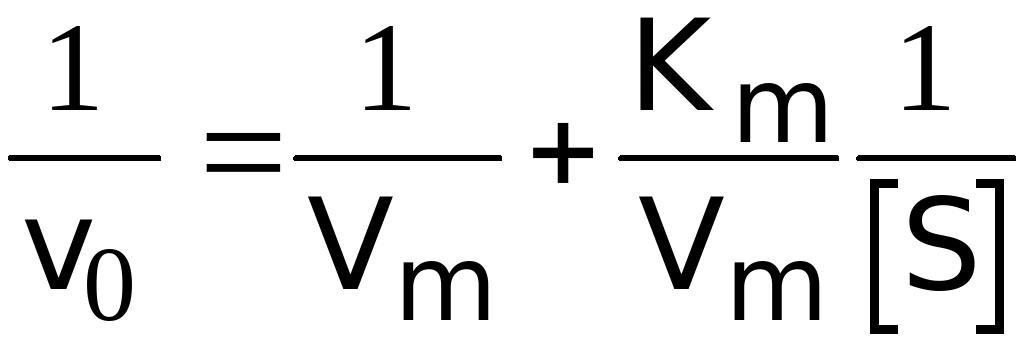 12 EGYEDI MÓDSZEREK A KM ÉS VM MEGHATÁROZÁSÁRA MINT
12 EGYEDI MÓDSZEREK A KM ÉS VM MEGHATÁROZÁSÁRA MINT PASPORT Č 1 ÚDAJE O ÚZEMÍ TENTO DÍL ZŮSTÁVÁ
PASPORT Č 1 ÚDAJE O ÚZEMÍ TENTO DÍL ZŮSTÁVÁAJUNTAMENT DE MAÓ SERVEI D’EDUCACIÓ PL CONSTITUCIÓ 1213 TELÈFON
 PENGARUH KEBIJAKAN HUTANG PERTUMBUHAN PERUSAHAAN DAN PROFITABILITAS TERHADAP NILAI
PENGARUH KEBIJAKAN HUTANG PERTUMBUHAN PERUSAHAAN DAN PROFITABILITAS TERHADAP NILAI TEMPORARY TRAFFIC ORDERS APPLICATION FOR TEMPORARY TRAFFIC ORDER
TEMPORARY TRAFFIC ORDERS APPLICATION FOR TEMPORARY TRAFFIC ORDERPENINGKATAN KAPASITAS MODAL SOSIAL DAN KUALITAS PENDAMPING PENGEMBANGAN MASYARAKAT
 LOKALNA AKCIJSKA SKUPINA LAS DRAVA VLOGA – PRIJAVNICA ZA
LOKALNA AKCIJSKA SKUPINA LAS DRAVA VLOGA – PRIJAVNICA ZA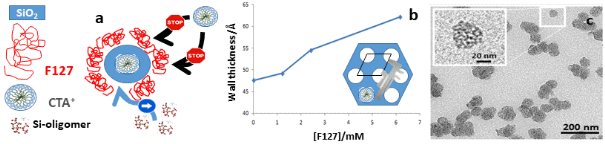 25 AÑOS DE CIENCIA DE LOS MATERIALES 25 ANYS
25 AÑOS DE CIENCIA DE LOS MATERIALES 25 ANYSČESKÁ FEDERACE TRADIČNÍHO KARATE FUDOKANSHOTOKAN IKOLO NÁRODNÍHO POHÁRU ČFTKFS
 ORIENTACIÓN PEDAGÓGICA APUNTE LITERARIO “EL JARDÍN SECRETO” TEMAS SUGERIDOS
ORIENTACIÓN PEDAGÓGICA APUNTE LITERARIO “EL JARDÍN SECRETO” TEMAS SUGERIDOSTHEORIEN NACH RADEGUNDIS STOLZE BEGRIFFE SPRACHE RELATIVISTISCH ORIENTIERTE THEORIEN
ESTUDIOS REPRESENTATIVOS ANNELIESE MEIS WÖRMER (2016) 1 ESPIRITU SANTO
SUPPLEMENTARY MATERIAL METHOD MRI PROCESSING THE PROCESSING INCLUDES MOTION
R O M A N I A COLEGIUL DE
ZÁKON Č 5972003 Z Z O FINANCOVANÍ ZÁKLADNÝCH ŠKÔL
SUBPART D LABELS LABELING AND MARKET INFORMATION
 ADMISSION FOR THE ACADEMIC YEAR 20202021 FOR BACHELOR STUDY
ADMISSION FOR THE ACADEMIC YEAR 20202021 FOR BACHELOR STUDYCONTENTS ASSESSING LEGISLATION A MANUAL FOR LEGISLATORS WRITTEN BY
TENNESSEE STATE UNIVERSITY STUDENT TRAVEL COMPETITION AND EVENT RELEASE
 PELERINAJ RUGACIUNE LA MANASTIRI DOBROGENE TRASEU MANASTIREA SFANTUL IOAN
PELERINAJ RUGACIUNE LA MANASTIRI DOBROGENE TRASEU MANASTIREA SFANTUL IOAN