MEMORY AND SETUP CLEARING PROCEDURES FOR YOKOGAWA’S MV100200
ERRORLESS LEARNING FOR PEOPLE WITH MEMORY PROBLEMS0 MAPS OF MEMORY TRAUMA IDENTITY AND EXILE IN
16 MEMORY COMPUTER SCIENCE 240 LABORATORY 7 IN LAB
192 HOLOCAUST MEMORY IN CONTEMPORARY NARRATIVES TOWARDS A THEORY
39 UNIVERSITY OF WISCONSINEAU CLAIRE THE ART OF MEMORY
45 METAL OXIDE RESISTIVE SWITCHING MEMORY SHIMENG YU BYOUNGIL
Memory and Setup Clearing Procedures
Memory and Setup Clearing Procedures
For Yokogawa’s MV100/200 MobileCorder
Technical Overview of Internal Data Storage:
The MobileCorder will initially write all incoming real time data to secure, on-board, nonvolatile memory then copy it to the removable media. Flash memory is used for this initial storage because it needs no battery protection, data storage is indefinite, and it’s been proven to be extremely reliable. Flash memory technology is the clear choice when data retention is critical.
All MobileCorder models employ 2MB of non-volatile semiconductor flash memory for data storage. The flash memory will not lose data in the event of a power outage of any duration and is immune to mechanical failure and vibration.
System configuration, plus time and date settings are retained in battery-protected memory within the MobileCorder. A lithium battery with a 10-year life span rating is used to maintain this memory for continuous reliable operation regardless of line power status. Complex and troublesome charging circuits are not required for lithium battery backup. Configuration files can also be archived and loaded from the removable media. 8bit x 512kbytes of SRAM memory is employed for all MobileCorder models on this purpose.
To clear all instrument settings and the acquisition memory:
Initializes the setup data in the internal memory. Also Clears display data, event data, manual sampled data, TLOG data (option), report data (option), and logs from the internal memory. The recorder returns to the operation mode .
Procedure
These procedures are carried out in the basic setting mode. Data sampling and calculating must be stopped.
1) Press MENU .
2) Press FUNC for 3 seconds. The menu screen for the basic setting mode appears.
3) Press the soft key Next 1/3 .
4) Press #8 soft key to display the [Save/Load, Initialize] menu screen.
5) Press #5 soft key to display the [Initialize] screen.
6) Select the type of initialization to set in the [kind] box. To cancel the operation and return to the [Save/Load, Initialize] menu, press the ESC key.
[Clear 1]: Initializes the settings in the basic setting mode, settings in the setting mode and clears the measured and calculated data saved in the internal memory.
[Clear 2]: Initializes the settings in the setting mode and clears the measured and calculated data saved in the internal memory.
[Clear 3]: Cleared the measured and calculated data saved in the internal memory.
2. Pressing the DISP/ENTER key displays a confirmation window. Pressing the DISP/ENTER key again initializes the settings and returns to the operation mode.
6 PROF DR ASTRID ERLL PUBLICATIONS MONOGRAPHS MEMORY IN
610891DOC PAGE 4 MEMORY & LANGUAGE TRANSCRIPT ANALYSIS YOU
A MEMORY OF THE NORMANDY LANDINGS BY TOM AMOS
Tags: clearing procedures, memory, procedures, yokogawa’s, setup, mv100200, clearing
- WOGA322 PAGE 3 WIPO E WOGA322 ORIGINAL ENGLISH DATE
- 1) A 20 N HORIZONTAL FORCE IS APPLIED TO
- Magyarnándori Közös Önkormányzati Hivatal Jegyzőjének Magyarnándor fő út 88
- LOS ECOLOGISTAS DUDAN QUE EL PLAN CINEGÉTICO DEL PARQUE
- ROLF BREINER TEXTATUR 11 MAI 2013 39 PRIX WALO
- “ADD SCHOOL NAME” ANTIFRAUD BRIBERY AND CORRUPTION POLICY
- MODELO DE INFORME DE ACTIVIDADES CONVOCATORIA DE SENSIBILIZACIÓN 2007
- POJÍMÁNÍ AUTORITY JAKO ZDROJE INFORMACÍ ( SEMINÁRNÍ PRÁCE K
- REJESTR INSTYTUCJI SZKOLENIOWYCH 2012 ROK – WOJ ŚLĄSKIE
- INTRODUCCION A LA INFORMÁTICA E INTERNET PARA NIÑOS (710
- INTRODUCTION OF POINTS SEGMENTS RAYS AND LINES NAME(S)
- env U6220 Thursday 81105 – Risk Communication Page 1
- !doctype Html html head meta Charsetutf8 titlefile not Foundtitle
- CENTRUM VOĽNÉHO ČASU KULÍŠKOVA 6 821 08 BRATISLAVA PLÁN
- WEARING AN EYE PATCH AT SCHOOL OR NURSERY WHAT
- INTRODUCCIÓN A TRADUCCIONES SE INFORMA A LOS ALUMNOS QUE
- aus Unserer Vereinschronik (1881 bis 2006) Stationen des
- RAP EK5 MUAYENE KABUL VEVEYA TESLİM ALMA TUTANAĞI MUAYENE
- SPORT PRO VŠECHNY PRAHA ZS SEKRETARIÁT 155 00
- LIETUVOS TEISĖS UNIVERSITETAS TEISĖS FAKULTETAS KRIMINOLOGIJOS KATEDRA VALSTYBINIO VALDYMO
- ESQUEMA DE ORDENAMIENTO TERRITORIAL MUNICIPIO DE CALAMAR 2COMPONENTE URBANO
- FREEDOM OF COMMERCIAL SPEECH IN EUROPE JOANNA KRZEMIŃSKA ZENTRUM
- COMUNICADO PARA LA RUEDA DE PRENSA TRAS EL AUTO
- ZAŁĄCZNIK DO UCHWAŁY NR 4711 SENATU UNIWERSYTETU GDAŃSKIEGO Z
- 4 KJPPROGRAMM INTERNATIONALE JUGENDARBEIT SACHBERICHT FÜR EINE
- TEXTO ORIGINAL LEY PUBLICADA EN EL PERIÓDICO OFICIAL EL
- ОДБОР ЗА ЕКОНОМСКЕ ОДНОСЕ СА ИНОСТРАНСТВОМ ЦЕНТАР ЗА ФРАНШИЗИНГ
- CLASE 3 ALGUNOS COMANDOS PARA PÁRRAFOS Y ATRIBUTOS CONTENIDO
- 8 DISEÑOCOM NÉSTOR SEXE EDITORIAL PAIDÓS BUENOS AIRES
- PAYROLL PROCEDURES EFFECTIVE DATE 8703 PROCEDURE TIME SHEETS
 OJDA! „OJDA!“ JE PRVI STUDIJSKI ALBUM NORVEŠKOSRPSKOG BENDA
OJDA! „OJDA!“ JE PRVI STUDIJSKI ALBUM NORVEŠKOSRPSKOG BENDAFEDERAL COMMUNICATIONS COMMISSION DA 03639 BEFORE THE FEDERAL COMMUNICATIONS
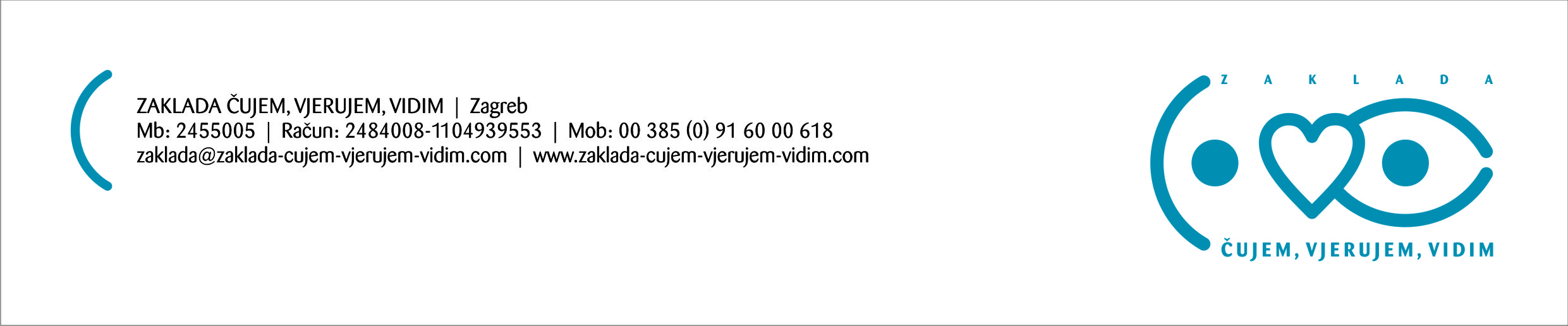 URBROJ ZAKLADA 0461109 U ZAGREBU18STUDENOG 2009 GODINE ODLUKA NA
URBROJ ZAKLADA 0461109 U ZAGREBU18STUDENOG 2009 GODINE ODLUKA NAVEILIGHEIDSINSTRUCTIEKAART ARTIKEL 54 QUATER 33 EN 34 VAN HET
MALTRATO DOMÉSTICO ¿ QUÉ ES EL MALTRATO DOMÉSTICO ?
 THE ARTS INSTITUTE AT BOURNEMOUTH EQUALITY AND INCLUSIVITY COMMITTEE
THE ARTS INSTITUTE AT BOURNEMOUTH EQUALITY AND INCLUSIVITY COMMITTEE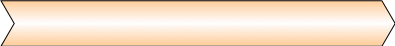 NAZIV PROCESA ŠIFRA PROCESA PROCES KOMUNIKACIJA SA STRANKAMA O7
NAZIV PROCESA ŠIFRA PROCESA PROCES KOMUNIKACIJA SA STRANKAMA O7MCDC COVERAGE MEASUREMENT OF C PROGRAMS E A GERLITS
 ROADS INFRASTRUCTURE MAROOCHY SHIRE COUNCIL PLANNING SCHEME POLICY NO
ROADS INFRASTRUCTURE MAROOCHY SHIRE COUNCIL PLANNING SCHEME POLICY NOREFERENCIAS BIBLIOGRÁFICAS BANDURA A (1987) PENSAMIENTO Y ACCIÓN FUNDAMENTOS
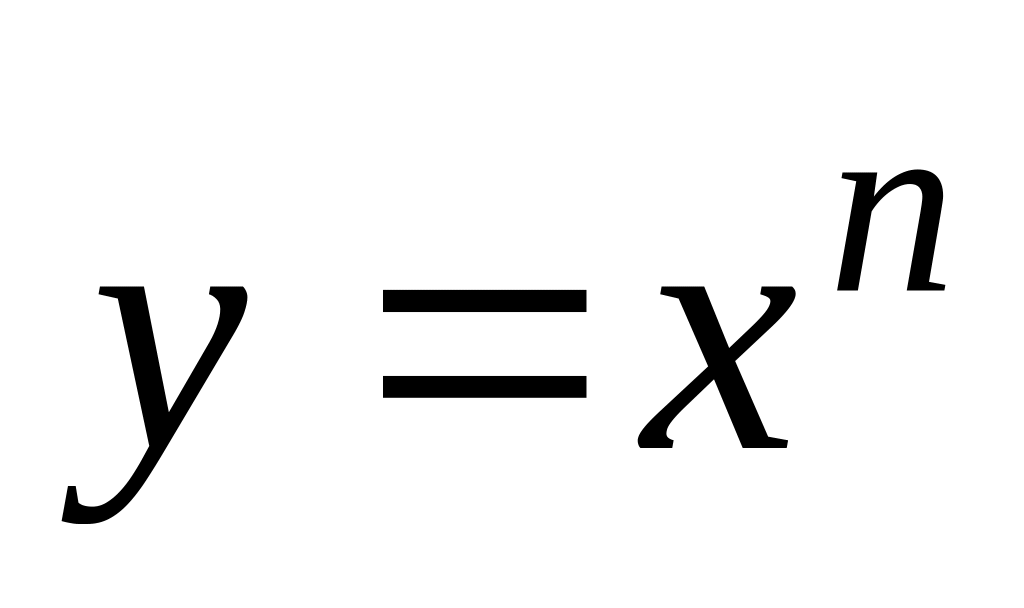 ECONOMIA AZIENDALE MATEMATICA PER L’ECONOMIA E LA FINANZA 1
ECONOMIA AZIENDALE MATEMATICA PER L’ECONOMIA E LA FINANZA 1ZAŁĄCZNIK NR 1 DO SIWZ WZÓR FORMULARZA OFERTOWEGO
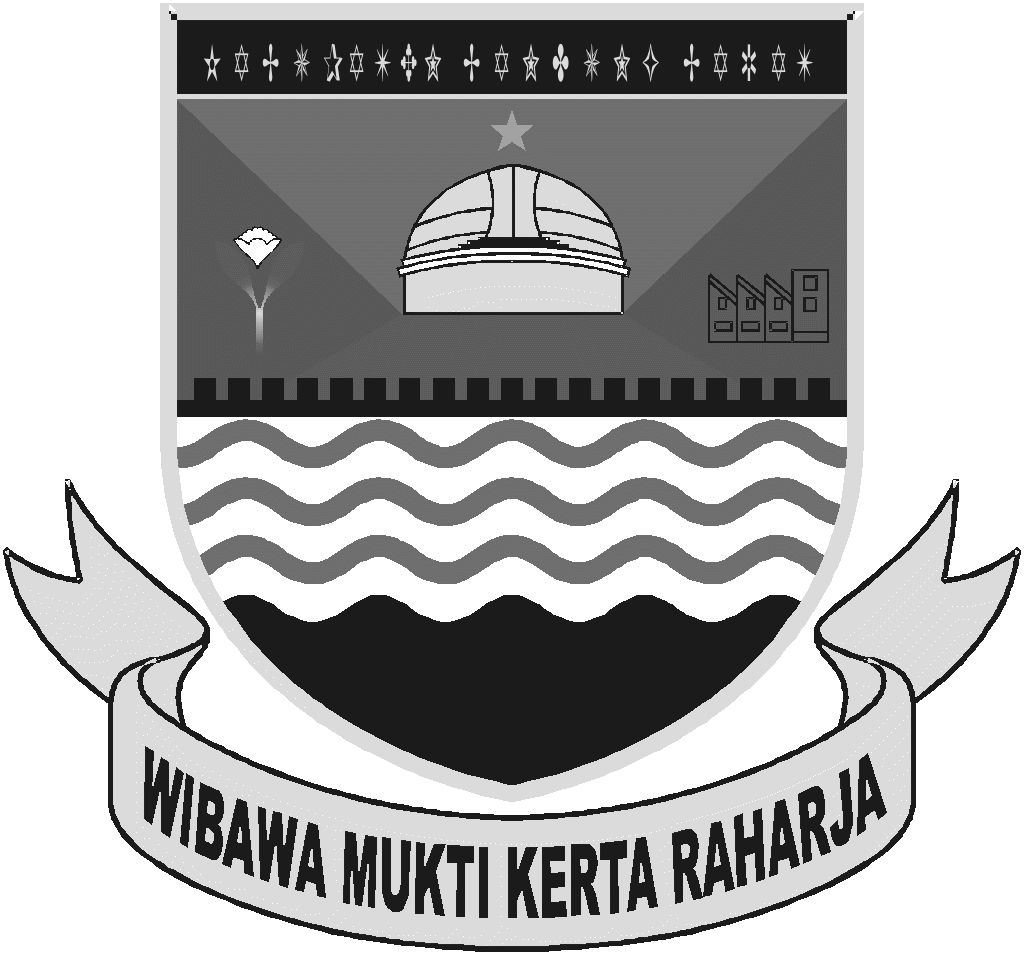 P EMERINTAH KABUPATEN BANDUNG BARAT DINAS PENDIDIKAN PEMUDA DAN
P EMERINTAH KABUPATEN BANDUNG BARAT DINAS PENDIDIKAN PEMUDA DAN ARRÓNIZ CONCURSOS POPULARES ORGANIZAN AYUNTAMIENTO DE ARRÓNIZ COLABORAN
ARRÓNIZ CONCURSOS POPULARES ORGANIZAN AYUNTAMIENTO DE ARRÓNIZ COLABORAN  23 PERATURAN KEPALA KEPOLISIAN NEGARA REPUBLIK INDONESIA NOMOR 13
23 PERATURAN KEPALA KEPOLISIAN NEGARA REPUBLIK INDONESIA NOMOR 13 228285Razpisna%20dokumentacija%20KULTURA_2020
228285Razpisna%20dokumentacija%20KULTURA_2020PRESIDENT PRO TEMPORE SENATOR TED STEVENS OFFERS EULOGY IN
ANEXO 6 SUMINISTROS DE OFICINA CÓDIGO DESCRIPCIÓN UNIDAD 430040000000
QRISK2 TECHNICAL SUPPLEMENT REFERENCE DATA – 2 QRISK2 TECHNICAL
 COMMUNICATIVE APPROACH (1) INTRODUCTION WHAT IS THE
COMMUNICATIVE APPROACH (1) INTRODUCTION WHAT IS THE