HR100B APPOINTMENT (FOR FACULTY AND DEPARTMENT USE – STUDENTS
HR100B APPOINTMENT (FOR FACULTY AND DEPARTMENT USE – STUDENTS
Appointment (For department use - students in roles linked to their studentship)
|
HR100b |
APPOINTMENT |
|
NOTES
Forms must be downloaded from the UCT website: http://forms.uct.ac.za/forms.htm.
This form is used for the appointment of students to roles linked to their studentship (e.g. tutor, library assistant, sub-warden).
See page 2 for more details on process, and the form movie (hyperlink) for help in completing the detail of the form.
|
Submission Date |
Additional Documents |
Help Document |
PERSONAL DETAILS
|
Staff Number (if previously employed at UCT) |
|
|||||
|
Student Number |
|
|||||
|
Surname |
|
First Name/s |
|
|||
|
Title |
|
Date of Birth (ddmmyyyy) |
|
|||
|
If the staff member is not South African, is he/she in possession of a valid …. (tick below) |
||||||
|
Study Permit? |
Y |
N |
Permanent Residence? |
Y |
N |
|
APPOINTMENT DETAILS
|
Dates of Appointment |
From (ddmmyyyy) |
|
To (ddmmyyyy) |
|
||||||||||||||||||||
|
Faculty |
|
|||||||||||||||||||||||
|
Department |
|
|||||||||||||||||||||||
|
Division/Unit/Section |
|
|||||||||||||||||||||||
|
Position |
|
Position Number (office use) |
|
|||||||||||||||||||||
|
Line Manager |
|
Conditions of Service |
Students |
|||||||||||||||||||||
|
Payment Method (tick one only) |
COE |
|
Paid-on-Claim |
|
Ad Hoc |
|
||||||||||||||||||
|
Contract Type (tick one only) |
Temporary ≤ 2 yrs (T1) |
|
Hourly Paid |
|
Fixed Amount |
|
||||||||||||||||||
|
Fund |
|
Cost Center |
|
Real Internal Order |
|
|||||||||||||||||||
|
Level (if Academic) |
|
Payclass (if PASS) |
|
|||||||||||||||||||||
|
Full-time/ Part-time (tick) |
FT |
PT |
(If PT) Hours per Week |
|
(If PT) Days per Week (tick) |
M |
T |
(If
ad hoc or paid-on-claim) |
R |
(If ad hoc)
Hours worked |
|
|||||||||||||
|
W |
Th |
|||||||||||||||||||||||
|
F |
|
|||||||||||||||||||||||
|
Note: For ad hoc and paid-on-claim appointments, the department is responsible for issuing appointment letters (see templates under HR100 on the UCT forms website). From 1 May 2014 this appointment form will not be processed without an attached copy of the ad hoc or paid-on-claim appointment letter. |
||||||||||||||||||||||||
PAYMENT DETAILS
|
For appointments of one year or more |
Annual Cost of Employment |
R |
Levies |
R |
|
For appointments of less than one year |
(If ad hoc) Total ad hoc amount |
R |
Levies |
R |
|
(If T1) Monthly amount |
R |
Levies |
R |
|
|
Amount to be transferred to fee account (if applicable) |
R |
Student Number |
|
|
AUTHORITY FOR APPOINTMENT AND FUNDS
|
|
PRINT NAME |
SIGNATURE |
CONTACT NUMBER |
DATE |
|
|
Administrator / Fundholder |
|
|
|
|
|
|
Head of Department |
|
|
|
|
|
|
Area Finance Manager |
|
|
|
|
|
|
Final Authority (if applicable) |
|
|
|
|
|
|
HR Administrator |
|
|
|
|
|
|
Filing |
|
|
|||
COMPLETING AN APPOINTMENT FORM
HR100b
When do I complete this form?
This form is used by faculties and departments when appointing a student to a role linked to his/her studentship (eg. tutor, library assistant, sub-warden). It covers all appointments – whether new or repeat or additional - made in respect of
T1 employees on cost of employment
employees paid varying amounts on claim
employees paid ad hoc
![]()
Departments are reminded that staff on ad hoc appointments are entitled to annual leave (i.e. one hour for every 17 hours worked) if they work 24 hours or more in the course of a month. This leave must be managed by line managers. There is no pay-out for leave not taken.
Staff on paid-on-claim appointments also accrue leave according to the formula ‘one hour for every 17 hours worked’ if they work 24 hours or more per month. This leave must be managed by line managers. If the appointment runs for more than 4 months, any leave not taken must be paid out on form HR106.
Where do I send this form?
Departments should send this form (in the order listed below):
To the Head of Department for approval
To the Area Finance Manager (or nominee) for verification of fund, cost center, appointment cost details and signatures
For T1 appointments or where required by a specific faculty/department, to the Dean or Executive Director (or his/her delegated authority) as final authority, and
Either to their HR Administrator in Bremner or, in the case of Health Sciences and Humanities, to the Faculty Office.
When do I submit this form?
In time to reach HR Administration by the 3rd day of the month in which payment is to be made
What other forms do I need to complete?
The employee must complete a Personal Details form (HR101) except in the instances indicated below.
![]()
It is not necessary to complete HR101 in the case of (i) reappointments where there is no break in service and no change in details, and (ii) ad hoc or paid-on-claim reappointments made in the same calendar year where there is no change in details.
Academic employees (including students with an academic appointment) must complete a HEMIS Data Collection form (HR136) for every appointment if involved in the teaching of students including preparation, marking, setting examinations, curriculum development, lectures, seminars, tutorials, practicals and supervision of theses and dissertations.
For ad hoc and paid-on-claim appointments, the department is responsible for issuing appointment letters (see templates under HR100 on the UCT forms website). From 1 May 2014 this appointment form will not be processed without an attached copy of the ad hoc or paid-on-claim appointment letter.
29
November 2018 Page
Tags: appointment (for, paid-on-claim appointment, hr100b, department, students, faculty, appointment
- PROTOKOL O PŘEDÁNÍ A PŘEVZETÍ NEMOVITOSTI O PŘEDÁNÍ NÍŽE
- 3 DOMINGO 26C TO 29 SEPTIEMBRE 2013 “LOS ÁNGELES
- LAS FLORES DEL MAL DE CHARLES BAUDELAIRE POR LOS
- S CHOOL HOLIDAY DATES 20202021 TERM 1 MONDAY
- SKIP TO PAGE CONTENT ATTENTION A T USERS TO
- LA CAMPAÑA DE DECLARACIÓN DE LOS IMPUESTOS DE LA
- RELAZIONE GLOBALE DI FINE PRIMO QUADRIMESTREAS 20182019 CLASSE
- PRESENTING YOURSELF TO AN EMPLOYER UNIT 5 – PROVIDE
- Universidad Autónoma de Sinaloa Secretaría Académica Universitaria Programa Institucional
- THE COCHAIRS OF THE TASK FORCE ON INVENTORIES TAKA
- M AGGIORNAMENTO MAGGIO 2021 ODULO PER LA RICHIESTA DI
- CITY OF REILE’S ACRES REGULAR MEETING OF CITY COUNCIL
- PÚBLICO FTAAECOMINF32REV2 20 DE ABRIL DE 2000 ORIGINAL ESPAÑOLINGLÉS
- Project Information Document (pid) Appraisal Stage Report no Ab3172
- ORTOGRAFÍA DEL ESPAÑOL LAS REGLAS DE ACENTUACIÓN © MARIO
- ST PAUL LUTHERAN CHURCH AND SCHOOL 31 WASHINGTON AVENUE
- REVILLA DE COLLAZOS ENTORNO FÍSICO NIVEL MUNICIPAL NIVEL
- XVIII JORNADAS DEL SIIDM CASTELLÓN 1921 DE ABRIL 2002
- EUROPA CREATIVA (20142020) SUBPROGRAMA MEDIA CONVOCATORIA DE PROPUESTAS EACS302014
- SOLIDARIDAD EN EL CORAZÓN DE LA REACTIVACIÓN DEL PROYECTO
- RESPONSIBILITIES OF GREENHOUSE USERS AS WITH ANY MULTIUSERS
- HAZU ZAVOD ZA ZNANSTVENI I UMJETNIČKI RAD U SPLITU
- OKTH ABONE CİHAZ BİLDİRİM FORMU DÖNEM
- un Modelo Económico Para Venezuela Simón Molina Duarte Iantecedentes
- ALLEGATO 6B – PROCEDURA COORDINATA VIA – VAS MODELLO
- ELLISSI E PROBLEMI ISOPERIMETRICI T ESTO DEL PROBLEMA SIA
- REF ID 2393 NEUTROPENIA AND FEVER IN CHILDREN WITH
- HIELO QUE QUEMA “¿NO ES MONSTRUOSO QUE ESTE ACTOR
- INSPECTORATUL SCOLAR AL JUDETULUI SIBIU SCOALA GIMNAZIALA ATEL TELFAX
- EL LAGO DE LOS MONSTRUOS ÉRASE UNA VEZ EN
SOUTH CAROLINA GENERAL ASSEMBLY 116TH SESSION 20052006 H 3655
 LAPLAND AUTUMN EXPERIENCE ERBJUDER ÄKTA VARA! ”LAPLAND AUTUMN EXPERIENCE”
LAPLAND AUTUMN EXPERIENCE ERBJUDER ÄKTA VARA! ”LAPLAND AUTUMN EXPERIENCE” PATRISTIC PRIMARY TEXTS (COURSE DOCUMENTS) INSTRUCTOR FR LUKE DYSINGER
PATRISTIC PRIMARY TEXTS (COURSE DOCUMENTS) INSTRUCTOR FR LUKE DYSINGERLISTADO ALUMNOSAS ADMITIDOS EN CONCILIACIÓN MAÑANAS CEIP LO ROMERO
NZQA UNIT STANDARD 24871 VERSION 4 PAGE 2 OF
MUSTERPRÜFBERICHT SROSVV „REASONABLE ASSURANCE ENGAGEMENT“ – HYPOTHEKARGESCHÄFT BEISPIEL EINES
MUNDO GRÚA (1999) 82 MIN ORIGEN ARGENTINA FECHA DE
 NARYSTĖS PLSA TVARKA 1 STOJIMAS Į ASOCIACIJĄ 11 ASOCIACIJOS
NARYSTĖS PLSA TVARKA 1 STOJIMAS Į ASOCIACIJĄ 11 ASOCIACIJOS UMOWA O PARTNERSTWIE I WZAJEMNEJ WSPÓŁPRACY UPEŁNOMOCNIENI PRZEDSTAWICIELE KIELC
UMOWA O PARTNERSTWIE I WZAJEMNEJ WSPÓŁPRACY UPEŁNOMOCNIENI PRZEDSTAWICIELE KIELC BAB I SEJARAH BERDIRINYA FKIP UNIVERSITAS MULAWARMAN A SEJARAH
BAB I SEJARAH BERDIRINYA FKIP UNIVERSITAS MULAWARMAN A SEJARAHNADA POTURIČEK PROF HRVATSKOGA JEZIKA I KNJIŽEVNOSTI I DIPL
EDUCACIÓN AFECTIVOSEXUAL EN LA ADOLESCENCIA J L GARCÍA –
2 2 RĪGĀ 15102002 LĪGUMS NR 0103015 PAR SADARBĪBU
 INSTITUT AGAMA ISLAM NEGERI TULUNGAGUNG FAKULTAS SYARI’AH DAN ILMU
INSTITUT AGAMA ISLAM NEGERI TULUNGAGUNG FAKULTAS SYARI’AH DAN ILMU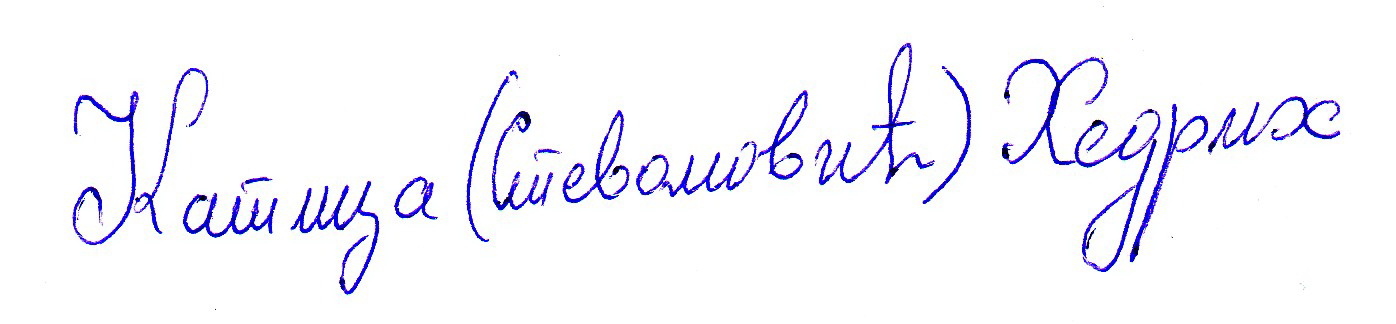 MATEMATIČKI INSTITUT SANU ODELENJE ZA MEHANIKU MATHEMATICAL INSTITUTE
MATEMATIČKI INSTITUT SANU ODELENJE ZA MEHANIKU MATHEMATICAL INSTITUTE NOTA DE PRENSA GOTAS DE SOLIDARIDAD CONTRA EL CÁNCER
NOTA DE PRENSA GOTAS DE SOLIDARIDAD CONTRA EL CÁNCERSTEVE LAMP 92 WYNDHAM KNOB PARKERSBURG WV 26104 (304)6345670
LISTADO DE ASOCIACIONES ASOCIACIÓN PARA LA PROMOCIÓN DE
FERNANDO COELLO VICENTE POR SIEMPRE CARLOS MI AMOR POR
 PASTURAS TROPICALES DUPLICAN LA PRODUCCIÓN EN LA CUENCA DEL
PASTURAS TROPICALES DUPLICAN LA PRODUCCIÓN EN LA CUENCA DEL