TO VIEW MULTIPLE STUDENTS UNDER ONE ACCOUNT IF YOU
MULTIPLE REGRESSION EXAMPLE CALIFORNIA RAINMIDDLESBROUGH COUNCIL LICENSING OF HOUSES IN MULTIPLE
1 MULTIPLE ALIGNMENTS FOR STRUCTURAL FUNCTIONAL OR PHYLOGENETIC ANALYSES
1 RANGKAIAN MULTIPLEXER 4X1 DENGAN MENGGUNAKAN STROBE ATAU ENABLE
12 MULTIPLE REGRESSION MODELS LEARNING OBJECTIVES 1 EXPLAIN
18 MODERATED MULTIPLE REGRESSION WORK NOTES AND SYNTAX VERSION
To View Multiple Students Under One Account
To View Multiple Students Under One Account
If
you should have more than one child at our school, you will receive a
username and password for each child. You can either choose to keep
each account separate (by using the usernames and passwords provided
for each child) or you can view all your accounts under one master
account.
To merge multiple accounts:
Log
in to one of your accounts (using your username and password for
that account).
Click
on ‘my Wise Account’. Go to ‘Merge Student
Accounts’ section at the bottom right of this page.
Click
on to the ‘Merge Student Account ‘link at the bottom
right of the page.
On
the next screen, enter the username and password of one of your
other children and press ‘Find Student Account’.
If
a matching student account is found, the student is displayed on the
next screen with a ‘Merge this Account’ button.
Pressing this button merges the account. A message will also appear
to return to the ‘my Wise Account’ page.
Once
a student account has been ‘merged’, in your ‘my
Wise Account’ page, your student is listed as a link which
allows you to switch to that account.
For subsequent visits to WisePay, you must login in with the first child’s username and password as that is now the master account.
1984 ADVANCED PLACEMENT EXAM PART I MULTIPLE CHOICE NOTE
3 PRACTICE QUIZ 2 MULTIPLE CHOICE 1
39 CHAPTER 9 EARNINGS MULTIPLES EARNINGS MULTIPLES REMAIN
Tags: account if, student account, under, multiple, students, account
- ENVASADORAS AL VACÍO DE CINTA 1 Y 2 CÁMARAS
- CAMPESINADO ALCOHOL Y RELACIONES SOCIOLABORALES EN CHILE 18671910
- PEDIATRIC LEVEL OF CARE DETERMINATION FORM INSTRUCTIONS PLEASE PRINT
- AD NO 05E00 INITIAL ISSUE DATE 09082017 REVISION DATE
- USING HYDRAULIC HEAD CHLORIDE AND ELECTRICAL CONDUCTIVITY DATA TO
- NAME 1 REMOVE ALL THE LEFT RECURSION FROM
- ETİK KURUL OLUŞTURMAK İÇİN YAPILACAK BAŞVURU ŞEKLİ HAZİRAN 2014
- THE IMPACT OF ENTREPRENEURSHIP EDUCATION ENTREPRENEURIAL SELFEFFICACY AND GENDER
- PREPARING FOR SOCRATIC SEMINARS S OCRATES (470399 BC) A
- ZAGREBAČKI HOLDING DOO USLUGE PRIVREMENOG ZAPOŠLJAVANJA RADNIKA ZAHTJEV ZA
- WASHINGTON DC LOCATION 1800 F ST WASHINGTON DC 20405
- WINDOWS CON JAWS INTRODUCCIÓN 3 EL ESCRITORIO 4 LA
- WEBSITE TERMS OF USE REVIEWED AND APPROVED BY SNSW
- 31 NASLOVNA STRAN S KLJUČNIMI PODATKI O NAČRTU ŠTEVILČNA
- PROVVEDIMENTI NEI CONFRONTI DELLE PERSONE E DELLE ORGANIZZAZIONI LEGATE
- VERSIÓN ESTENOGRÁFICA DE LA MESA DE ANÁLISIS “OPACIDAD MEDIOS
- WEBSITE WEBSITE UNAVAILABLE PLEASE NOTE THAT THERE IS
- WORKSHEET THE LEAST COMMON MULTIPLE (LCM) NAME
- GUIDE CONDUCTING COMPOST DEMONSTRATION TRIALS IN AGRICULTUREHORTICULTURE CONDUCTING COMPOST
- EAE 1152007 LISTA 2 ADAM SMITH GABARITO 1 A
- ESTADÍSTICAS PORTUARIAS ANÁLISIS COMPARATIVO AÑOS 20152014 EL SISTEMA PORTUARIO
- LIST OF USEFUL WEBSITES INFORMATION ON LATEST ACCOMMODATION
- S OLICITUD DE LICENCIA DE OBRAS OBRABAIMEN ESKABIDEA NOTA
- WWWPLANTAPPL SZANOWNI PAŃSTWO ZAPRASZAMY DO WZIĘCIA UDZIAŁU W KONSULTACJACH
- 4 ANSWER TRUE OR FALSE TO THE NEXT 15
- 5 SVEUČILIŠTE U RIJECI POMORSKI FAKULTET U RIJECI ECTS
- CHAPTER II NEW PATTERNS OF ECONOMIC ENGAGEMENT AND
- NAZWA I ADRES WNIOSKODAWCY (MIEJSCOWOŚĆ
- FAULT BARS TIMING AND DURATION THE POWER OF STUDYING
- ORIENTERINGSBREV TIL FADERENMEDMODEREN DETTE INFORMATIONSBREV BESKRIVER I KORTE
UNIVERSIDAD DE LA REPUBLICA DEPARTAMENTO DE PROTECCIÓN VEGETAL FACULTAD
 GERENCIA DE COMUNICACIONES NOTA DE PRENSA N° 009 SUNAT
GERENCIA DE COMUNICACIONES NOTA DE PRENSA N° 009 SUNAT JORD OCH SKOG SOM RESURSLANDSKAP TEXT & BILD RALF
JORD OCH SKOG SOM RESURSLANDSKAP TEXT & BILD RALF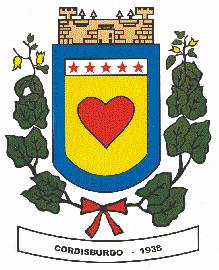 CÂMARA MUNICIPAL DE CORDISBURGO RUA GOVERNADOR VALADARES 16 –
CÂMARA MUNICIPAL DE CORDISBURGO RUA GOVERNADOR VALADARES 16 – GAD-7-PHQ-9-ETC
GAD-7-PHQ-9-ETC SECTION ONE – ABOUT DISABILITY THIS SECTION COVERS 1
SECTION ONE – ABOUT DISABILITY THIS SECTION COVERS 1 INSTITUTIONAL REVIEW BOARD APPLICATION FOR REVIEW INTERVENTIONAL RESEARCH DATE
INSTITUTIONAL REVIEW BOARD APPLICATION FOR REVIEW INTERVENTIONAL RESEARCH DATE8 HOSPITALINIŲ BAKTERINIŲ PNEUMONIJŲ PROFILAKTIKOS METODINĖS REKOMENDACIJOS I BENDROSIOS
INFORMATION THAT WILL ENABLE ME TO WRITE YOU A
REPRESENTATIONS OF THE POLICE IN CONTEMPORARY RUSSIAN POLICE TV
NAME ADDRESS SUBMISSIONS ARE PUBLIC DOCUMENTS GENERALLY THE SENTENCING
GRAMMATICA DEL CORSO DI INGLESE A1 PRONOMI PERSONALI SOGGETTO
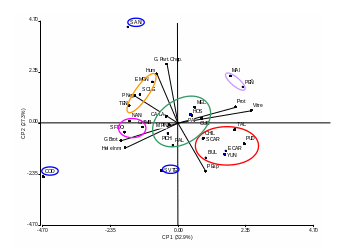 13 7 TRIGO CANDEAL ¿DONDE CULTIVAR PARA TENER UNA
13 7 TRIGO CANDEAL ¿DONDE CULTIVAR PARA TENER UNALA LEYENDA DE AHEMON AUN NO HABÍA AMANECIDO DÁCIL
 FELNŐTTKÉPZÉSI SZERZŐDÉS AMELY LÉTREJÖTT EGYRÉSZRŐL A DEBRECENI
FELNŐTTKÉPZÉSI SZERZŐDÉS AMELY LÉTREJÖTT EGYRÉSZRŐL A DEBRECENI FOOTHILL COLLEGE ADDENDUM TO THE COURSE OUTLINE OF RECORD
FOOTHILL COLLEGE ADDENDUM TO THE COURSE OUTLINE OF RECORDWHAT IS THE DIFFERENCE BETWEEN FOOTNOTES AND THE BIBLIOGRAPHY?
CURRICULUM VITAE – POTEK ŽIVLJENJA NASLOV TELEFON EPOŠTA IME
SEASONAL AND PANDEMIC H1N1 VACCINATION SEASON 2010 FAQ’S
 MCPFE DATA COLLECTION FOR THE REPORT ON THE STATE
MCPFE DATA COLLECTION FOR THE REPORT ON THE STATE