[MODULES3307] PUPPETLABSAPT DOESNT DETECT OR ALLOW UPDATING EXPIRED KEYS
[MODULES3307] PUPPETLABSAPT DOESNT DETECT OR ALLOW UPDATING EXPIRED KEYS
[#MODULES-3307] puppetlabs-apt doesn't detect or allow updating expired keys
[MODULES-3307] puppetlabs-apt doesn't detect or allow updating expired keys Created: 2016/04/28 Updated: 2018/09/27 Resolved: 2018/09/27 |
|
|
Status: |
Resolved |
|
Project: |
|
|
Component/s: |
|
|
Affects Version/s: |
|
|
Fix Version/s: |
None |
|
Type: |
Bug |
Priority: |
Normal |
|
Reporter: |
Assignee: |
||
|
Resolution: |
Fixed |
Votes: |
12 |
|
None |
|||
|
Remaining Estimate: |
Not Specified |
||
|
Time Spent: |
Not Specified |
||
|
Original Estimate: |
Not Specified |
||
|
Environment: |
Ubuntu 14.04, puppet version 3.8.7 with puppetlabs-apt version 2.2.2 |
||
|
Modules |
|
Description |
|
|
I'm using puppet to manager CRAN's R. Their APT signing key is installed with:
This works great on new systems, but on older systems they have an expired key, with the same fingerprint. There is an ensure => present, but unlike packages there's no ensure => latest. Nor is there any way I could find documented to check if the key is valid, or refresh the key from the keyserver. So the result is apt fails with:
If I view the key:
On a newer system:
Note the fingerprint is the same, but the expiration is different. So the problem is the puppetlabs-apt seems to have no way for me to ask for an up to date key.
|
|
Comments |
|
|
Comment by Nick Peelman [ 2016/07/11 ] |
||
|
Seconded. Just got bit by the apt.puppetlabs.com repo key expiring today. Even manually setting content via apt-key doesn't seem to take effect since the IDs match... Short of managing the keys inside of puppet, and having to manually update puppet each time they change, or running via exec and touching a file for idempotency, neither of which is the best way forward, I'm not sure what the action should be here. Touching all 25 of my machines to run `sudo apt-key adv --recv-keys --keyserver keys.gnupg.net 4BD6EC30` isn't a big deal, but if I had 200 machines, there has to be a better way... |
||
|
Comment by Tom Downes [ 2016/07/11 ] |
||
|
Comment by Nick Peelman [ 2016/07/11 ] |
||
|
My hack, for anybody interested: |
||
|
Comment by Nick Peelman [ 2016/07/11 ] |
||
|
After a little more digging I unearthed [this gem](https://gist.github.com/garthk/3726289): Kudos to garthk. That is a lot cleaner and much more future-proof than a touch file. Lesson learned; hadn't considered doing a chained walk of commands to test for expired keys...that kind of path will come in handy... All that said, something similar to GarthK's solution could be baked into the apt module rather easily. |
||
|
Comment by Clayton O'Neill [ 2016/07/11 ] |
||
|
Couldn't this be fixed by just treating expired keys as absent in the apt_key resource? |
||
|
Comment by Nick Peelman [ 2016/07/11 ] |
||
|
I don't think so, because the ID doesn't change. They aren't expiring the old key and replacing it with a new one. They are renewing the old public key by extending its expiration date (insofar as I can tell). Looks like the R maintainers in the OP are doing the same thing. |
||
|
Comment by Arney [ 2016/08/29 ] |
||
|
apt_key can already detect whether a key has expired, but this is a read-only property. I guess the main question here is how it should act on this? It should check, whether there is a key available at the source Is that key actually newer or just the expired key installed already? If newer, then replace. Sure, an expired key is pretty useless, but deleting it without adequate replacement seems risky. If anyone comes up with the commands to do this, I'd volunteer to implement them. |
||
|
Comment by Clayton O'Neill [ 2016/08/29 ] |
||
|
GPG tells you in the listkeys output if the key is expired. One fix would be to treat expired keys as if they weren't present. This would allow replacing keys with unexpired versions, but would cause idempotence issues when the key expires and there is no replacement. I don't know if there is a way to check an existing key to see if it has expired, especially when you may have it as a file on disk, as a string, or it may need to be retrieved from a remote key server. |
||
|
Comment by Coen de Meijer [ 2016/08/31 ] |
||
|
Nick Peelman thanks for the gem. I needed to modify it a bit to get it to work for me but it looks like a nice addition. Looking forward to january fifth next year. Changes I made: |
||
|
Comment by Christoph Tavan [ 2016/09/03 ] |
||
|
Nick Peelman thanks for the snippet. I had to change it slightly: The reason was that I also had a revoked version of the key on some hosts, so the unless check was not evaluating correctly before:
Coen de Meijer I think that's probably what you would also wanted to do, since your change towards grep expires will always fetch the keys with each puppet run since you are checking for keys which will expire in the future instead of for keys which have expired. |
||
|
Comment by Nick Peelman [ 2016/09/03 ] |
||
|
That works. I might have
just added `-v revoked` (you can keep adding strings to grep and
it will concat matches as needed). I don't think inverting the
logic will cause problems, but its a holiday weekend and my brain
has checked out so I might not be thinking through all the edge
cases well enough.
|
||
|
Comment by Coen de Meijer [ 2016/09/29 ] |
||
|
Christoph Tavan I had to let go of the grep -v expired because it would not produce the desired result in every case. It would return with 0 exit code (which is what we want) if the
previous command produced multiple lines. Grep -v returns 0 (as desired): Grep -v returns 1 (bummer): As I understand it, when I have one line that expires in the future, there is no need to run the command. Which I believe is what my code does now (according to the documentation of the unless attribute for exec: "If this parameter is set, then this exec will run unless the command has an exit code of 0." My puppet code right now (which does not fetch the keys at every run): In my hiera config I simply have an array that lists the names of the keys that need to be checked. |
||
|
Comment by Christoph Tavan [ 2016/09/29 ] |
||
|
Coen de Meijer I'm still not sure about your suggestion... What about keys that never expire? I understand that you will probably not add those keys to your hiera config, but nonetheless it duplicates configuration. I also don't really understand what the problem is with: Can you elaborate? That's why I'm using onlyif in combination with grep expired and not unless in combination with grep -v expired (which would exhibit the problem you describe above... |
||
|
Comment by Coen de Meijer [ 2016/09/29 ] |
||
|
I'm not sure what you mean by duplication here. I have the puppetlabs key in hiera and then a separate array with the names of the keys that may need to be updated. The puppetlabs key is the only one with this issue so far. Feels like a minimum of additional code (additional array and a tiny bit of puppet script). To be honest, I don't know why I stuck with the unless. I actually like your suggestion better. I vaguely remember there being some reason, but I'm not sure. Maybe I just forgot the first grep? |
||
|
Comment by Herwig Bogaert [ 2016/10/28 ] |
||
|
I solved this problem by adding a refresh parameter to the
apt_key resource. |
||
|
Comment by Mithil Patel [ 2017/03/30 ] |
||
|
Inspite of running the command manually, this doesn't seem to be fixed. Output as below: root@netlogin-test-01:~# apt-key list | grep expired root@netlogin-test-01:~# apt-key adv --recv-keys --keyserver
keyserver.ubuntu.com 4BD6EC30 root@netlogin-test-01:~# apt-key list | grep expired If this command doesn't even work manually then no point in creating an exec resource. Has anyone faced this issue as well? |
||
|
Comment by Eimhin Laverty [ 2018/09/05 ] |
||
|
Hey Herwig Bogaert I'm just following up to see if the solution you have specified was able to remediate the issue of updating an expired key? |
||
|
Comment by Herwig Bogaert [ 2018/09/05 ] |
||
|
Hi Eimhin Laverty. the solution in https://github.com/hbog/puppetlabs-apt/tree/refresh worked and has been running for a while. In it latest version, I used 'ensure => refreshed' to make it update expired keys. I stopped using the branch a few months ago, because it was no longer needed in our setup. Note that we were running Puppet 3.8 at the time it was in use. |
||
|
Comment by Eimhin Laverty [ 2018/09/05 ] |
||
|
Hey Herwig Bogaert I'll use the additions you have added to the repo to figure out a solution for the current version of the module if you don't mind. Thanks! |
||
|
Comment by Herwig Bogaert [ 2018/09/06 ] |
||
|
Feel free Eimhin Laverty. |
||
|
Comment by Eimhin Laverty [ 2018/09/24 ] |
||
|
Just updating this ticket
to let you all know that I have merged a pull
request which introduces functionality to allow you to
have your keys automatically update when expired. This can be
achieved by simply setting the `ensure` property of your apt::key
resources to `refreshed`. Many thanks to Herwig
Bogaert for his solution which was a big help. I hope this
helps solve your issues but please feel free to provide feedback
(or a PR
|
||
|
Comment by Eimhin Laverty [ 2018/09/27 ] |
||
|
I'm going to go ahead and resolve this ticket now but if there are issues that you feel need re-addressed feel free to re-open the ticket. Thanks! |
Generated at Thu Nov 25 14:08:28 PST 2021 using Jira 8.13.2#813002-sha1:c495a97c0445fc6ed348f0d5238c2bc2e2c2ef37.
Tags: allow updating, to allow, [modules3307], expired, detect, allow, updating, doesnt, puppetlabsapt
- A SUCKER IS ONE WHO IS EASILY FOOLED EASILY
- L OOKING FOR DI UNDERLYING PRINCIPLES HANDOUT 2A
- THE NETHERLANDS REPORT FOR THE AEJ MEDIA FREEDOM SURVEY
- ESSEX HUNT NORTH BRANCH OF THE PONY CLUB PRESENT
- SIF CROSSWALK FROM POWERSCHOOL TO ED166 RECORD LAYOUT THE
- A LA DIRECCION GENERAL DE RRHH DEL SERGAS EDIFICIO
- CHARACTERIZATION OF SOIL OVER KOLKATA MUNICIPAL AREA IGC 2009
- BUNDESMINISTERIUM DER JUSTIZ IN DIESEM DOKUMENT STEHEN IHNEN DIE
- ZAKŁADOWA TABELA NORM PRZYDZIAŁU ODZIEŻY I OBUWIA ROBOCZEGO ORAZ
- SGN4 – WP1202 LIST OF SECURITY PAPERS ACP WORKING
- FMA SA SERIES CABINETS 19” WIDE OPENING STANDALONE DEEP
- DRŽAVNI ZAVOD ZA INTELEKTUALNO VLASNIŠTVO REPUBLIKE HRVATSKE ULICA GRADA
- ZAKRES ZMIAN W ORGANIZACJI RUCHU W DNIU 29 LUTEGO
- INFORME DE LA PRIMERA ANUALIDAD DEL PROYECTO PROFIT TITULADO
- SHARE YOUR FARM STORY MEDIA & PUBLIC RELATIONS TOOL
- JAVIERADAS RECOMENDACIONES A CONDUCTORES ACCESOS RESTRICCIONES Y ESTACIONAMIENTOS RECOMENDACIONES
- 2004 TERRAPIN INVITATIONAL TOURNAMENT ROUND 8 BY JOHNS HOPKINS
- SOSYAL FOBİ SOSYAL FOBİ NEDİR “SADECE BIR
- ROSARIO 03 DE OCTUBRE DE 2011 OBJETIVO MEDICIÓN DE
- CIRCULAR Nº56 DEL 15 DE SEPTIEMBRE DE 1998 MATERIA
- COMHAIRLE CHONTAE ROSCOMÁIN ROSCOMMON COUNTY COUNCIL INDIVIDUAL ARTIST BURSARY
- TEME CADRU PENTRU PROIECTUL DE MANAGEMENT 1 ÎMBUNĂTĂŢIREA STRUCTURII
- PROGRAM NEWS & UPDATES MAILING LIST FORM THIS FORM
- L OGOWANIE NA KONTO GOSPODARKA ODPADAMI KOMUNALNYMI ABY ZALOGOWAĆ
- ORIGIN OF COMEDY THE EVOLUTION OF COMEDY IS MUCH
- 7 MINUTA DE CONFORMACIÓN DE CONSORCIO ANEXO Nº 3
- CANADIAN RIVER BASIN ASSOCIATED MAPS RIVER BASINS……………………… 12 CANADIAN
- OBLIGAŢIILE PRINCIPALE ALE OPERATORILOR ECONOMICI PRIVIND CLASIFICAREA ETICHETAREA ŞI
- 22ND ANNUAL EFVET INTERNATIONAL CONFERENCE THE COLLEGE THAT WORKS!!!
- PRÁCTICAS DE WORD TEXTO PROTOCOLO DE KYOTO SOBRE
ROZDZIAŁ 5 INSTRUKCJI ARCHIWALNEJ UDOSTĘPNIANIE DOKUMENTACJI PRZECHOWYWANEJ W ARCHIWUM
NOTE OF THE COURSE ON WEB CACHING PART OF
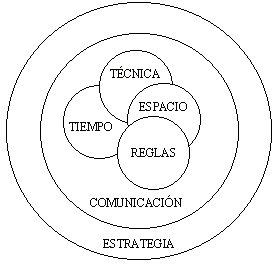 2 EL DEPORTE COMO ÁMBITO DE ESTUDIO DE LA
2 EL DEPORTE COMO ÁMBITO DE ESTUDIO DE LA E XPEDIENTE N° 2862014 SENTENCIA N° 2862014 VOTO N°
E XPEDIENTE N° 2862014 SENTENCIA N° 2862014 VOTO N° ENTE PÚBLICO PUERTOS DEL ESTADO GUÍA DE USUARIO DEL
ENTE PÚBLICO PUERTOS DEL ESTADO GUÍA DE USUARIO DELM E D I A S E R V
 CORSO DI LAUREA MAGISTRALE IN SCIENZE STORICHE MARC BLOCH
CORSO DI LAUREA MAGISTRALE IN SCIENZE STORICHE MARC BLOCHINFORMATIONEN ÜBER DIE DIENSTLEISTUNG DER PRÜFSACHVERSTÄNDIGEN FÜR ERD UND
ACCESO E INTEGRACIÓN DE UNA PERSONA SORDA PROFUNDA EN
 LM 2014 25 LANDSMØTE SAK 32 FRA ETISK UTVALG
LM 2014 25 LANDSMØTE SAK 32 FRA ETISK UTVALG PART A S ABC TRACKER ROUTINES ANALYSIS TUDENT GRADE
PART A S ABC TRACKER ROUTINES ANALYSIS TUDENT GRADE ASOCIACIÓN DE CONSUMIDORES Y USUARIOS BANCOS CAJAS DE AHORRO
ASOCIACIÓN DE CONSUMIDORES Y USUARIOS BANCOS CAJAS DE AHORRO OBSERVATIONS FROM CAMERAS MONITORING SNAIL BEHAVIOUR MICHAEL RICHARDS1
OBSERVATIONS FROM CAMERAS MONITORING SNAIL BEHAVIOUR MICHAEL RICHARDS1NAMED GRAPHS OBJECTIVE WHETHER WE COULD USE
 SPANISH EMIGRATION AND THE SETTINGUP OF A GREAT COMPANY
SPANISH EMIGRATION AND THE SETTINGUP OF A GREAT COMPANY V II TURNIEJ HISTORYCZNY WOJNA OBRONNA 28 DP ARMII
V II TURNIEJ HISTORYCZNY WOJNA OBRONNA 28 DP ARMII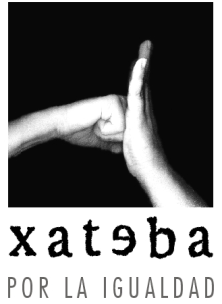 TELÈFON XATEBA 662135785 WWWXATEBAES PER A LA COMMEMORACIÓ DEL
TELÈFON XATEBA 662135785 WWWXATEBAES PER A LA COMMEMORACIÓ DELSANDBAG SESSIONS SESSION 1 18107 WARM UP ELEVATE CORE
 HAYS CISD CHANGING ONE STUDENT AT A TIME HAYS
HAYS CISD CHANGING ONE STUDENT AT A TIME HAYS ESPD-obrazac
ESPD-obrazac