THE NHS CARE RECORDS SERVICE WILL ENABLE NHS ORGANISATIONS
FATCAT RECORDS PO BOX 3400 BRIGHTON BN1 4WGHUMAN RESOURCES RECORDS STAFFING RECORDS INVOLVING STAFF POSITIONS
PET FRIENDLY PROVIDE VET RECORDS PLEASE CALL
RECORDS SHORT COURSE YARDS WOMEN BOLD
10222_080712-Juvenile-Lifer-Records-Request-Cheat-Sheet_
2010 WILLOUGHBY SOUTH TRACK AND FIELD ACCOMPLISHMENT SCHOOL RECORDS
The NHS Care Records Service
The NHS Care Records Service
will enable NHS organisations in
England to store patient health care
records on computers that will link
together, providing information
where it is needed. It is being
introduced gradually from 2006 and
is part of the National Programme
for IT (NPfIT) in the NHS.
Why do I need to access the NHS Care
Records Service?
You may need to use parts of the NHS
Care Records Service and other IT
applications like Choose and Book to
help you deliver care to your patients. To
access these applications you will need
an NHS CRS Smartcard and Passcode.
What is an NHS Care Record Service
Smartcard?
A Smartcard is a credit card-sized plastic
card containing an electronic chip for
security. It is printed with your name,
photograph and unique user identity
number (UUID).
You can take your Smartcard with you
from job to job. You only have one
Smartcard, even if you work for more
than one NHS organisation or have
more than one position within your
organisation.
How does it work?
You need to insert the Smartcard into
the card reader attached to a computer
that accesses the NHS CRS or other NPfIT
programmes. You will be asked to enter
your Smartcard Passcode before being
granted access.
As you need a Smartcard before viewing
any electronically held patient data, the
Smartcard helps protect the security
and confidentiality of every patient’s
personal and health care information.
How do I get one?
Each local NHS organisation has a
Registration Authority (RA) that will
grant you a Smartcard once your identity
has been confirmed.
There are three steps that you have to take:
Step 1
Please contact your local sponsor, generally in a
GP Surgery setting all practice managers and
Principal GP’s are sponsors in Camden.
Your sponsor will then send registration authority
an email ([email protected]) detailing your
full name, job role, start and end dates of your
job role. Following the receipt of this email
you can contact registration authority
directly to book a face to face meeting. Please
make sure to liaise with your sponsor and find out
their availability during face to face meeting
as Registration Authority will call them to approve
access on UIM (User Identity Manager) during
your registration appointment. Please note without
your sponsor’s approval registration authority is
not allowed to print a smartcard.
Step 2
At the meeting Registration Authority manager
or agent will verify your identity, take a photograph
and then register you for a smartcard. You will be
asked to take along a combination of photo
or non-photo ID like a passport, driving
licence and birth certificate as well as
documents proving where you live such
as utility bills (but not mobile phone
bills). For more specific details please click here.
Details of your name, job role,
Level of access and organisation will be
stored in the user directory of the NHS CRS.
Step 3
You will be given your Smartcard.
Its electronic chip is encrypted with
Information which is used to determine
your access to the NHS Care Records
Service and other NPfIT applications.
You will be asked to set your Smartcard
Passcode, which should be known only
to you, and asked to test your card. Finally
you will be asked to read
and accept NHS
care records services terms and conditions
for a smartcard.
How is my access to the NHS CRS
Controlled?
You will only be registered with a
Smartcard if you need to access NHS
CRS to help you deliver patient care. As
a Smartcard user, your ability to view
and change patient information will
be approved by your Sponsor, based on
your work and level of involvement in
patient care. A record will be kept of
everyone who accesses information the
NHS CRS holds about a patient.
Patients will be able to ask for a list
of everyone who has accessed their
records and when they did so. Action
can be taken when someone has
deliberately accessed records without
permission or good reason.
The strongest security measures
available will be used for handling
patient records. These will make sure
that patient information is stored
safely and stays private while being
transferred.
As an NHS CRS Smartcard user, by
digitally signing you will agree
to accept the terms and conditions of
its use. You will be bound by the NHS
Code of Confidentiality and will also
need to be aware of the NHS Care
Record Guarantee (NHS CRG), which
sets out a number of commitments
that the NHS has made to govern how
information is held in the NHS CRS.
You will need to understand the
Care Record Guarantee and how to
implement it. For a copy visit
www.connectingforhealth.nhs.uk/crdb
or ask your local NHS organisation.
Look after your Smartcard
• Keep it safe and secure
• Never tell anyone your Passcode
• Never allow anyone else to use it
• Never leave it unattended
• Immediately report its loss, theft or
damage to the Registration Manager who
issued your card, your Sponsor or call
02033173744 or email at [email protected]

21 NCAC 34C 0303 RECORDS OF CREMATION OR HYDROLYSIS
3 PLEASE KEEP THIS PORTION FOR YOUR RECORDS DISSECTION
4H LEADERS KEEP YOUR OWN RECORDS – FOR USE
Tags: enable nhs, enable, service, records, organisations
- ACTA NÚMERO CIENTO VEINTE Y SEIS GUIÒN DOS MIL
- LA VOCACIÓN DE ABRAHAM LOS HOMBRES VOLVIERON A OLVIDARSE
- DIABETES MELLITUS TYPE II POPULATION AGE 18 OR GREATER
- TABLA DE CLASIFICACIÓN DE LA DENTICIÓN PERMANENTE DE NOLLA
- Univerzitet u Beogradu Ekonomski Fakultet Diplomske Akademske Studijemaster Informacioni
- CIDEGEFBECO DESSISLAVA TOCHAVA PAGE 66 SCIENCES DE GESTION EN
- ROUNDED RECTANGLE 7 THE PLACENAMES OF PEBMARSH RECORDER PAUL
- PRILOGA ŠT 3 PROBLEMATIKA TV IN HKV 25 IN
- ZAŁĄCZNIK NR 2 DO UCHWAŁY NR XXVII3782021 RADY MIASTA
- ENTLASTUNGSBESCHEINIGUNGSIGNOUT SHEET TO BE HANDED IN BEFORE DISTRIBUTION OF
- LAS REDES SOCIALES COMO HERRAMIENTA DE ANÁLISIS ESTRUCTURAL INPUTOUTPUT
- 8 THE TWELFTH SPECIAL SESSION OF THE GOVERNING COUNCILGLOBAL
- THE MULTIPLE INTELLIGENCES THE FOLLOWING CHART IS ADAPTED FROM
- MAJOR METROPOLITANPOPULATION CENTERS FOR POTENTIAL MAJOR MEDIA STATE MAJOR
- 19 PRE FINAL PROOF PLEASE ONLY QUOTE FROM THE
- HOMOPHONES ARE WORDS THAT HAVE THE SAME PRONUNCIATION BUT
- E RNEST BEVIN COLLEGE – BEECHCROFT ROAD TOOTING LONDON
- STUDIAMO LA NATURA STUDIAMO LA VITA STUDIAMO LA TERRA
- DETECCIÓ I GESTIÓ DEL RISC DE MALTRACTAMENT MITJANÇANT EL
- TEMELJEM ČLANKA 120 STATUTA MEDICINSKOG FAKULTETA U SPLITU (SVIBANJ
- CUARTO CONCURSO DE ENSAYO ESCOLAR 2011
- MATERIAS APROBADAS REGULARES DOCENTE 218 TERAPIA TRANSFUSIONAL 1314 17
- DATA DEFINITIONS – FINANCE AND RESEARCH INDEX – THE
- Medidas de Atención a la Diversidad Según el
- MATRIZ COMPARATIVA DE LA LEGISLACIÓN DE LOS PAISES
- NOTICE 1 NOTICE OF DORMANT ACCOUNTS HELD 1 DORMANT
- ENVIRONMENTAL RISK MANAGEMENT AUTHORITY DECISION (WITH TRACKED CHANGES) APPLICATION
- 20000214AR__20000315_NL
- UNIVERSIDADE FEDERAL DO ESPÍRITO SANTOUFES DEPT DE GEOGRAFIA
- SVEUČILIŠTE U ZADRU POMORSKI ODJEL KOLEGIJ RUKOVANJE TERETOM STATUS
 Creativity-Never-Stops-3.0-FORM
Creativity-Never-Stops-3.0-FORMDESKRIPSI KARYA SENI MUSIK MENGGUBAHARRANSEMEN LAGU “NGIDAM SARI”
ESPACIO CURRICULAR TRANSFORMACIONES CIENTÍFICAS DE LOS SIGLOS XX Y
FOIA APPEAL FINANCIAL STATEMENTS CLIENT LISTS ETC LEGAL OPINION
ZASTRZEŻONE (PO WYPEŁNIENIU) EGZ NR …… FORMULARZ NR II10
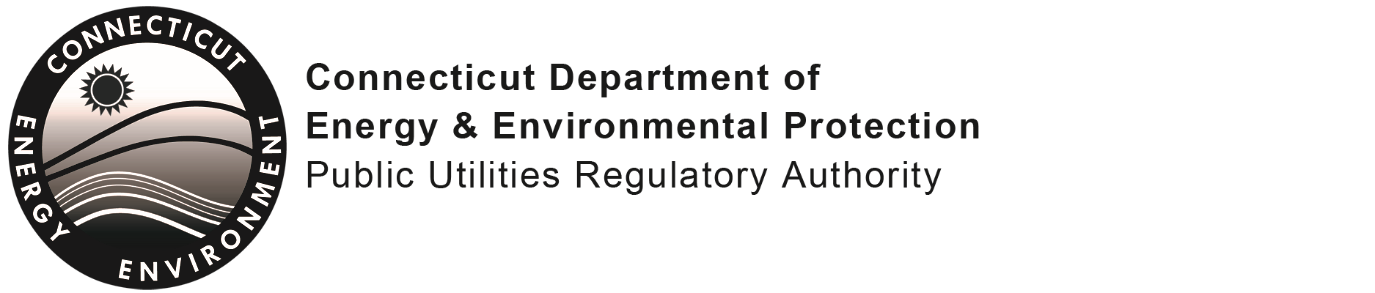 REGISTRATION FOR PRIVATE NONPROFIT LANDHOLDING ORGANIZATION TO RECEIVE NOTICE
REGISTRATION FOR PRIVATE NONPROFIT LANDHOLDING ORGANIZATION TO RECEIVE NOTICE ROSTERON – REQUEST FOR NEW CHANGED ACCESS PLEASE
ROSTERON – REQUEST FOR NEW CHANGED ACCESS PLEASE CUADERNO 9 TRABAJAR POR UN MUNDO MEJOR SOLUCIONARIO DE
CUADERNO 9 TRABAJAR POR UN MUNDO MEJOR SOLUCIONARIO DE0 UNIFIED ENGLISH BRAILLE GUIDELINES FOR TECHNICAL MATERIAL THIS
DEPARTMENT SAFETY STATEMENT DOCUMENT APPENDICES APPENDIX XVIII GUIDELINES
GVSIG CASE STUDY CASO DE USO DE GVSIG
ADOLESCENCE ET MÉTAMORPHOSES L’ATTRAIT POUR LA FANTASY PAR
 SEKOLAH TINGGI ILMU KESEHATAN (STIKES) WIDYA DHARMA HUSADA TANGERANG
SEKOLAH TINGGI ILMU KESEHATAN (STIKES) WIDYA DHARMA HUSADA TANGERANG ENTE NAZIONALE PER L’AVIAZIONE CIVILE AUTORITÀ COMPETENTE DELLA REPUBBLICA
ENTE NAZIONALE PER L’AVIAZIONE CIVILE AUTORITÀ COMPETENTE DELLA REPUBBLICAÐïࡱáþÿ ¥ácø¿ábjbj´x89´x89yöãföãføÿÿÿÿÿÿ·êêÿÿÿÿaaap± Aap&ooooooox87r¶uzoáoûpx92x92x92äox92ox92x92rx9aipölÿÿÿÿí «x9bõÿÿÿÿìx9eêjo1p0apkîx97ujx94x97uölöl x97uðxx92ooþ\x97uê
Ðïࡱáþÿ ¥áà пbjbjãwãw 0¡¡x° Ÿÿÿÿÿÿ·x8c x8c Æüÿÿÿÿ8x°4d´êêêꥥ¥44444447²æ9ò94¥¥¥¥¥94êêûn4&³³³¥ êêå3³¥4³³x8ex91x90õêÿÿÿÿ0|õ¦åîÿÿÿÿed!ñ3t4°41丩¬¸ Õ¸õü¥¥³¥¥¥¥¥9
 INSTITUT PASTEUR DE MONTEVIDEO INSTITUTO DE INVESTIGACIONES BIOLÓGICAS CLEMENTE
INSTITUT PASTEUR DE MONTEVIDEO INSTITUTO DE INVESTIGACIONES BIOLÓGICAS CLEMENTENA OSNOVU ČLANA 53B I 58 IZBORNOG ZAKONA REPUBLIKE
 AMY SCHERBAIN TESTING FOR ACIDS AND BASES (PART A)
AMY SCHERBAIN TESTING FOR ACIDS AND BASES (PART A)MURDER FORM – ADDITIONAL OFFENDER OFFENDER INFORMATION FOR THE