THE NORTON UTILITIES CONFIGURING NORTON CACHE OVERVIEW TO CONFIGURE
AUGUSTUS RICHARD NORTON OFFICE DEPARTMENT OF INTERNATIONAL RELATIONS BOSTONEDINBURGH YOUNG CARERS NORTON PARK 57 ALBION ROAD EDINBURGH
IAN O NORTON PROFESSIONAL SUMMARY JULY 8 2008 BUSINESS
LINK PARA INTERRPÇÕES WWWCLIPXNETNORTONPHP LINK MODOS DE ENDEREÇAMENTOS 8086
NORTON PARK 57 ALBION ROAD EDINBURGH EH7 5QY TELEPHONE
STUDENT CONJECTURES IN GEOMETRY ANDERSON NORTON UNIVERSITY OF GEORGIA
Configuring Norton Speedcache+/Speedrive 4.0
The Norton Utilities
Configuring Norton Cache
Overview
To configure the Norton Cache for your system, you need to make changes to your CONFIG.SYS and/or AUTOEXEC.BAT files. Before making these changes, be sure to make a backup of the current files. This backup allows you to restore the system to its original condition should any problems occur. When you are satisfied with the configuration of your system, you can delete the backup files.
To make a backup of the CONFIG.SYS file, at the DOS prompt, type:
COPY C:\CONFIG.SYS C:\CONFIG.SYX
To make a backup of the AUTOEXEC.BAT file, at the DOS prompt, type:
COPY C:\AUTOEXEC.BAT C:\AUTOEXEC.BAX
To restore the CONFIG.SYS file to its original contents, at the DOS prompt, type:
COPY C:\CONFIG.SYX C:\CONFIG.SYS
To restore the AUTOEXEC.BAT file to its original contents, at the DOS prompt, type:
COPY C:\AUTOEXEC.BAX C:\AUTOEXEC.BAT
To delete the backup of the CONFIG.SYS file, at the DOS prompt, type:
DEL C:\CONFIG.SYX
To delete the backup of the AUTOEXEC.BAT file, at the DOS prompt, type:
DEL C:\AUTOEXEC.BAX
The following are breakdowns of the lines required to successfully install and operate the cache in either the CONFIG.SYS or AUTOEXEC.BAT file
NOTE: The install line should appear only in one of the files, not both.
Line appearing in the CONFIG.SYS file
DEVICE=C:\NU\NCACHE2.EXE /INSTALL /EXT=2048,1024
/INSTALL tells the cache to load with normal defaults.
/EXT=2048,1024 sets up a cache size in extended memory of 2Mb while running under DOS and 1Mb while running under Windows.
NOTE: This configuration does not allow the cache to make use of Upper Memory available on the system and will not allow the cache to be uninstalled from the command line.
Line appearing in the AUTOEXEC.BAT file
C:\NU\NCACHE2.EXE /INSTALL /EXT=2048,1024
We recommend making this the last line of the AUTOEXEC.BAT file. Loading the cache last will allow the cache to allocate upper memory more efficiently and will also permit the cache to be uninstalled. If your system normally starts into Windows or another shell utility, make sure that the cache precedes the line which loads the shell.
/INSTALL tells the cache to load with normal defaults.
/EXT=2048,1024 sets up a cache size in extended memory of 2Mb while running under DOS and 1Mb while running under Windows.
Note: This program loads itself high when UMB's are available, therefore it is not recommended to be loaded high via a memory manager.
The following is an example of a simple CONFIG.SYS and AUTOEXEC.BAT file:
Norton Cache loading in the CONFIG.SYS file:
DEVICE=C:\DOS\HIMEM.SYS
DOS=HIGH
DEVICE=C:\NU\NCACHE2.EXE
/INSTALL
EXT=2048,1024
FILES=50
BUFFERS=8
STACKS=0,0
SHELL=C:\COMMAND.COM
/P
Norton Cache loading in the AUTOEXEC.BAT file:
@ECHO OFF
PROMPT
$P$G
PATH C:\;C:\DOS;C:\WINDOWS;C:\NU
SET
TEMP=C:\WINDOWS\TEMP
C:\NU\NCACHE2.EXE
/INSTALL /EXT=2048,1024
The
following is a table of suggested cache sizes:
|
Total RAM |
DOS cache size |
Windows cache size |
|
2Mb or more |
512Kb |
256Kb |
|
4Mb or more |
1024Kb |
512Kb |
|
8Mb or more |
2048Kb |
1024Kb |
|
12Mb or more |
3072Kb |
1536Kb |
|
16Mb or more |
4096Kb |
2048Kb |
|
20Mb or more |
5120Kb |
2560Kb |
|
24Mb or more |
6144Kb |
3072Kb |
|
28Mb or more |
7168Kb |
3584Kb |
|
32Mb or more |
8192Kb |
4096Kb |
These numbers are based on allocating 1/4 of total RAM to cache DOS programs and 1/8 of total RAM to cache Windows programs. All memory sizes must be a multiple of 16K.
These sizes are guidelines and can be adjusted up or down depending on your system's specific requirements. Increasing the cache size improves cache performance but may reduce resources needed by other software. This imbalance may offset the benefits of the cache and actually slow down the overall performance. Experimenting with the cache size is the only way to determine what settings are best for your system.
The following are three common installations of Norton Cache in the AUTOEXEC.BAT file using the chart above:
(system has 4Mb total RAM)
C:\NU\NCACHE2.EXE /INSTALL EXT=1024,512
(system has 8Mb total RAM)
C:\NU\NCACHE2.EXE /INSTALL EXT=2048,1024
(system has 16Mb total RAM)
C:\NU\NCACHE2.EXE /INSTALL EXT=4096,2048
12/15/94 Page
THE NORTON UTILITIES CONFIGURING NORTON CACHE OVERVIEW TO CONFIGURE
TOWN OF NORTON STORMWATER PERMIT APPLICATION STORMWATER MANAGEMENT BYLAW
TRANSITION CHIPPING NORTON (TCN) WOULD LIKE TO SUBMIT THE
Tags: norton utilities, of norton, norton, configure, overview, utilities, configuring, cache
- 30 PREDLOG Z A K O N
- ORFK TÁJÉKOZTATÓ (OT) 20153 SZÁM (2015 FEBRUÁR 24) ORFK
- BIBLIOTECA VIRTUAL JULIO VERNE UN DRAMA EN MÉXICO1 LOS
- OPRACOWAŁA MGR URSZULA PALUSZKIEWICZ PEDAGOG SZKOLNY ROZWIĄZYWANIE PROBLEMÓW METODĄ
- CONTENTS CONTENTS 2 INTRODUCTION 3 OCR GCSE PHYSICAL EDUCATION
- NAME STUDENT EXPERIENCE AND ACTIVITIES (SEA) UNIT – RULES
- CREACIÓN DE CARRERA DE LICENCIATURA EN CIENCIA DE LA
- MGB FORM NO 131 REPUBLIC OF THE PHILIPPINES DEPARTMENT
- LEWIS HAMILTON WWWFAMOUS PEOPLE LESSONSCOM LEWIS HAMILTON HTTPWWWFAMOUSPEOPLELESSONSCOMLLEWISHAMILTONHTML CONTENTS
- ECON 4240 SOLUTION TO WATSON PROBLEM 153 ORIGINALLY ASSIGNED
- GUIDANCE HOW TO COMPLETE THE FLOATING SUPPORT REFERRAL FORM
- CONSTRUCTION OF A BIOGAS UNIT FOR PROCESSING OF DEPOSIT
- 13 THE INTEGRATED POVERTY REDUCTION STRATEGY FOR THE WESTERN
- IV THERAPY – CENTRAL VENOUS CATHETERS COURSE (INCLUDES CV
- NEMZETI MUNKAÜGYI HIVATAL SZAKKÉPZÉSI ÉS FELNŐTTKÉPZÉSI IGAZGATÓSÁG VIZSGARÉSZHEZ RENDELT
- 4 0 BENGKEL (PEGAWAI PENGESAH JAKIM) – EIMAM SISTEM
- ESTADO DO RIO GRANDE DO SUL PREFEITURA
- INVOICE REQUEST FORM – AUTISM ELEARNING SECTION 1 –
- KÜLTÜREL SPORTİF VEYA KONFERANS ETKİNLİKLERİNE KATILIM AMAÇLI SCHENGEN VİZESİ
- TITULACIÓN DIPLOMATURA DE MAGISTERIO I DENOMINACIÓN DIDÁCTICA Y ORGANIZACIÓN
- CENTRO DE DOCUMENTACIÓN UNIDAD DE MEDIOS DE COMUNICACIÓN –
- 4 CROAZIERA DE LA MOSCOVA LA SANKT PETERSBURG 12
- LEAVE ADDITIONAL 2 CM AT THE TOP OF PAGE
- MINISTERUL JUSTIŢIEI МИНИСТЕРСТВО ЮСТИЦИИ AL REPUBLICII MOLDOVA РЕСПУБЛИКИ МОЛДОВА
- PRILOGA 2 OBRAZEC POROČILA K POTNEMU NALOGU DELAVECKA …………………………………………………
- FORM 61C COURTS OF JUSTICE ACT APPELLANT’S CERTIFICATE RESPECTING
- CODE OF JUDICIAL CONDUCT AS TABLED CODE OF JUDICIAL
- KULLANMA TALİMATI UPADİL 50 MG10 ML IV ENJEKSIYONLUK ÇÖZELTI
- JUSQUOÙ ABAISSER LA PRESSION ARTÉRIELLE ? R VENET T
- REQUISITOS PARA EL TRÁMITE DE PAGOS NO
3 Q&A UNDER WHAT INTERNATIONAL MANDATE WILL THESE
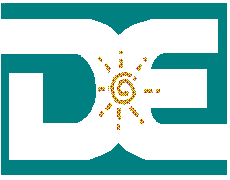 G OBIERNO DE PUERTO RICO D EPARTAMENTO DE EDUCACIÓN
G OBIERNO DE PUERTO RICO D EPARTAMENTO DE EDUCACIÓNGAIL A MAHOOD DEPARTMENT OF GEOLOGICAL AND ENVIRONMENTAL SCIENCES
101 CALIFORNIA STREET KILLINGS AND GUN CONTROL LITIGATION MERRILL
NA TEMELJU ČLANKA 123 – 133 ZAKONA O CESTAMA
BORRADOR DE ESTUDIO ACÚSTICO 1OBJETO DEL ESTUDIO
ZAŁĄCZNIK NR 3 DO STATUTU ZESPOŁU SZKÓŁ CENTRUM KSZTAŁCENIA
PATVIRTINTA KLAIPĖDOS VAIKŲ LAISVALAIKIO CENTRO DIREKTORIAUS 2018 M SAUSIO
OPINIA PRAWNA W SPRAWIE ZMIANY WARUNKÓW PRACY I PŁACY
 INFORMACIÓN SOBRE LA PRESENTACIÓN DE PRESUPUESTOS Y FACTURAS PROFORMA
INFORMACIÓN SOBRE LA PRESENTACIÓN DE PRESUPUESTOS Y FACTURAS PROFORMAGATNARPARCIBOLCZ KUPKAJARCIBOLCZ APHAAPHACZ HERBSTAPHACZ SEKRETARVLKAPHACZ KANCLERSTVIAPHACZ GENVIKARAPHACZ SMAPHACZ BISKUPBCBCZ
LA ESCUELA NACIONAL DE SANIDAD HA ORGANIZADO CON LA
INFOPAKET SPOLJNOTRGOVINSKO POSLOVANJE 20202021 ŠKOLSKA GODINA OBAVEZAN PREDMET ZA
 QUESTIONS TO ASK ABOUT YOUR PROJECT WHAT
QUESTIONS TO ASK ABOUT YOUR PROJECT WHAT KDE STE NAŠLI „KEBY NIEČO“ (NÁZOV MÉDIA FILMU)
KDE STE NAŠLI „KEBY NIEČO“ (NÁZOV MÉDIA FILMU)  PAGE 6 OF 6 GUIDE SPECIFICATION SECTION 08
PAGE 6 OF 6 GUIDE SPECIFICATION SECTION 0816 WILD RICE AND QUEER DISSENT WRESTLING WITH GOD
UNIUNEA NAŢIONALĂ A BAROURILOR DIN ROMÂNIA CONGRESUL AVOCAŢILOR BUCUREŞTI
BAB I PENDAHULUAN 1 LATAR BELAKANG KARYA SASTRA MERUPAKAN
13 KANT E O IDEALISMO ALEMÃO – UMA INTRODUÇÃO