EXCEL INTO AUTOCAD 2008 TABLES NOTE IF THE EXCEL
PROFESSIONAL EXCELLENCE ADVANCED SKILLS TRAINING FOR2 YOUR EXCELLENCIES MINISTERS AND AMBASSADORS DISTINGUISHED
9 CONFORMED COPY MARCH 29 2010 HIS EXCELLENCY
STRATEGIC PLAN 2019 TO 2024 EXCELLENCE IN EDUCATION
TECLAS RÁPIDAS PARA MICROSOFT EXCEL® PARA MOVERSE
UNIVERSITY MISSION STATEMENT MILLERSVILLE UNIVERSITY RECOGNIZES EXCELLENCE
EXCEL INTO AUTOCAD TABLES
EXCEL INTO AUTOCAD 2008 TABLES
Note: If the Excel document has a title at the top, it is highly recommended that the entire top row be merged so that the title will not be “wrapped”.
1. Use the DATA LINK MANAGER from the Table Dashboard.
2. Select “Create a new Excel Data Link” (provide a Name).
3. Browse and pick the Excel file.
4. Use the “Link entire sheet” option and pick OK.
5. Pick OK to exit the Data Link Manager.
THEN
1. Use TABLE.
2. Select the “From a Datalink” option and pick the Name you gave the link).
3. Pick OK and pick and insertion point.
4. NOTE: Once an Excel is inserted into an Autocad Table, it will not be possible to edit any of the cellsediting can only be done with the original Excel file.
TO CHANGE CASE OF TEXT IN TABLE
Select a range of cells in the AutoCAD table
Right-click
Select "Data format..."
Select the casing style from the dialog box
Select OK
QUICKER METHOD
Highlight area of Excel worksheet to be table and go to Edit>Copy. This puts it on the Clipboard.
Open Autocad. Go to Edit>Paste Special. In the dialog box, pick Past Link and Autocad Entities. Pick OK.
It may take a few seconds for your table to appear.
ANOTHER METHOD
Highlight the area in Excel
Copy to the clipboard.
In AutoCAD, run the ._PASTESPEC command.
Choose "Paste Link", then "AutoCAD Entities"
(This will create a true TABLE object in AutoCAD that is
linked to the saved .XLS file.)
Use the ._DATALINK command to manage this link.
WORKING TOGETHER TO DRIVE EXCELLENCE IN CARE FOR
1 ENTER THE TIME SERIES IN AN EXCEL WORKSHEET
1 EXCEL FOR ABSOLUTE BEGINNERS MICROSOFT EXCEL SPREADSHEET IS
Tags: excel into, in excel, excel, autocad, tables
- ENRIQUE ÁLVAREZ ASSISTANT PROFESSOR OF SPANISH DEPARTMENT OF MODERN
- 20 PAPER SUBMITTED FOR CONSIDERATION FOR SPECIAL ISSUE OF
- PROSPERO SCREEN GUIDE STUDENT DATA SYSTEM MANUAL
- SOUTH TEXAS ELECTRIC COOPERATIVE INCORPORATED SECTION RATES AND CHARGES
- PRODUCT INFORMATION CELLMAXTM MTT CELL PROLIFERATION ASSAY KIT CATALOG
- RESOURCE GUIDE CAMPUS EVENTS CAN BE FUN INFORMATIVE FESTIVE
- GOVERNMENT OF MADHAY PRADESH PUBLIC HEALTH ENGINEERING DEPARTMENT TENDER
- FUENTES Y METODOLOGÍA MEDIO AMBIENTE EN ANDALUCÍA INFORME ANUAL
- CONVOCATORIA PARA LA PROVISIÓN MEDIANTE CONCURSO OPOSICIÓN DE UNA
- UCHWAŁA NR …… WSPÓLNOTY MIESZKANIOWEJ POŁOŻONEJ PRZY UL …………………
- ( HOJA MEMBRETADA VIGENTE) DEPARTAMENTO GESTIÓN TEC Y VINC
- EMERGENCY MANAGEMENT IN PARAGUAY A LANDLOCKED COUNTRY NOT WITHOUT
- LIETUVOS BANKO PRIEŽIŪROS TARNYBOS DIREKTORIUS SPRENDIMAS DĖL LIETUVOS BANKO
- UN PASEO MUY ESPECIAL AUTOR MIGUEL ANGEL PROLOGO UN
- KILOGRAM ZÁKLADNÁ JEDNOTKA HMOTNOSTI HISTÓRIA PRVÉ NÁRODY KTORÉ MALI
- J URISPRUDENCIA DE LA CORTE SUPREMA DE JUSTICIA FALLOS
- REPUBLIC OF LATVIA PUBLIC UTILITIES COMMISSION DECISION ADOPTED 25
- CLIENT JOB AID CORRECTING NEGATIVE WAGES USING MANUAL CHECK
- REGISTRO DE ACCIÓN CORRECTIVA PREVENTIVA (RACP) COLEGIO PUREZA
- LIVEIN CAREGIVERS AND THE WORKPLACE SAFETY AND INSURANCE BOARD
- MODULE – SECTION 9 – NORMES D’ENTREPOSAGE DES MDR
- THREESIDED PRECAST CONCRETE STRUCTURE BXXXXX ITEM SPV0090XX A DESCRIPTION
- AWIPS II HOW GOOD IS IT? THE TESTING AND
- COMPTE RENDU D’ASSEMBLÉE GÉNÉRALE EXTRAORDINAIRE ASSOCIATION ADRESSE LIEU
- ACUERDO NÚMERO CIENTO SIETE DOS MIL DIECISÉIS (1072016)
- I OBRAZCI 1 PRIJAVNI LIST (VZOREC) JAVNI
- DENOMINACION O RAZON SOCIAL RIF NIT OBJETO SOCIAL NOMBRE
- SEPTEMBER 2013 DEAR APPLICANT PLEASE FIND ENCLOSED AN APPLICATION
- DOSSIER PORTFÓLIO DE COMPETÊNCIAS PROCESSO DE RECONHECIMENTO E VALIDAÇÃO
- SANDUSKY CITY SCHOOLS STUDENT FUNDRAISERS FORM THIS FORM MUST
 EJERCICIOS DE DINÁMICA 1º BACHILLERATO 1º CALCULA LA ACELERACIÓN
EJERCICIOS DE DINÁMICA 1º BACHILLERATO 1º CALCULA LA ACELERACIÓNODPOWIEDŹ MPIPS WS ŚWIADCZEŃ KOMPENSACYJNYCH ODPOWIEDŹ MINISTERSTWA PRACY
DATA REVIEW CHECKLIST THIS CHECKLIST IS TO BE USED
 BIURO KRAJOWEJ RADY RADIOFONII I TELEWIZJI DEPARTAMENT STRATEGII I
BIURO KRAJOWEJ RADY RADIOFONII I TELEWIZJI DEPARTAMENT STRATEGII I ŠKOLSKI SPORTSKI SAVEZ GRADA ZAGREBA KADA KANDIDIRA ZA
ŠKOLSKI SPORTSKI SAVEZ GRADA ZAGREBA KADA KANDIDIRA ZARATO PIDE A PAÍSES POBRES MANTENER LAS METAS HTTPWWWHOYCOMECNOTICIANUEASP?ROWID221596
OCC COMMERCIALISTI ORGANISMO DI COMPOSIZIONE DELLA CRISI DA
 EMBAJADA DE BRASIL EN HAVANA SECTOR CONSULAR DOCUMENTOS NECESARIOS
EMBAJADA DE BRASIL EN HAVANA SECTOR CONSULAR DOCUMENTOS NECESARIOS LAS SENTENCIAS DEL TRIBUNAL SUPREMO SOBRE CIUDADANÍA DAN LA
LAS SENTENCIAS DEL TRIBUNAL SUPREMO SOBRE CIUDADANÍA DAN LA FOLYADÉKOK 11KÖLCSÖNHATÁS FOLYADÉKOK 111A FOLYADÉKOK MODELLJE EBBEN A
FOLYADÉKOK 11KÖLCSÖNHATÁS FOLYADÉKOK 111A FOLYADÉKOK MODELLJE EBBEN ABIOFILE OF BUILDING ARTISANS WHO WORKED ON THE NORTHERN
I PREMIO DE INVESTIGACIÓN “MANUEL BARTOLOMÉ COSSÍO” SOBRE PATRIMONIO
SHASHIN FOTOGRAFÍAS DEL JAPÓN DEL SIGLO XIX PALACIO DE
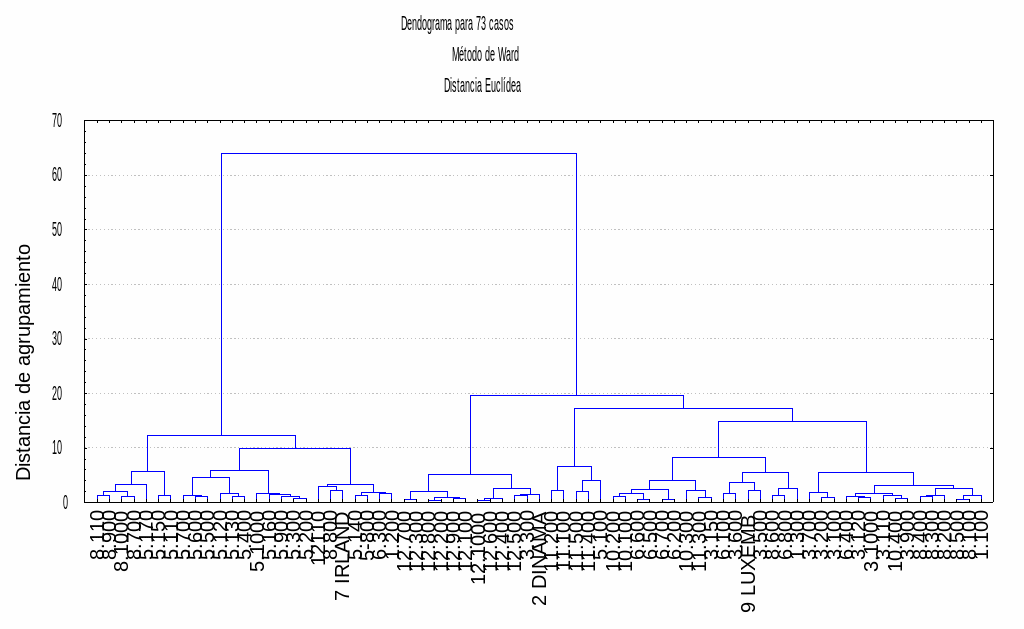 LAS REGIONES EUROPEAS UNA TIPOLOGÍA BASADA EN LA APLICACIÓN
LAS REGIONES EUROPEAS UNA TIPOLOGÍA BASADA EN LA APLICACIÓNNUMBER AS91899 VERSION 1 PAGE 7 OF 7 ACHIEVEMENT
 AZ EMPÁTIA LÉLEKTANA AZ EMPÁTIA KIFEJEZÉST MEGTALÁLJUK MÁR
AZ EMPÁTIA LÉLEKTANA AZ EMPÁTIA KIFEJEZÉST MEGTALÁLJUK MÁRCURRICULUM DE CUQUI GUILLÉN ESPERANZA CASA GUILLÉN (CUQUI GUILLÉN)
 PEJ02 NORMAS PARA LA TRAMITACIÓN DE LOS MODELOS PEJ01
PEJ02 NORMAS PARA LA TRAMITACIÓN DE LOS MODELOS PEJ01OBČINA ČRENŠOVCI SVET ZA PREVENTIVO IN VZGOJO V CESTNEM
PINEWOOD FIRE DISTRICT SPECIAL BOARD MEETING AND EXECUTIVE SESSION