MICROSOFT INFRASTRUCTURE OPTIMIZATION CUSTOMER SOLUTION CASE STUDY STATE OF
BANNER REPORTING IN MICROSOFT ACCESS THE FOLLOWINGHERRAMIENTAS DIGITALES CORREO WEB MICROSOFT 365
MICROSOFT® OFFICE® 2007 STEPBYSTEP FOR EDUCATORS CREATE A
RECURSOS GRATUITOS DE MICROSOFT PARA EL SECTOR EDUCATIVO
TECLAS RÁPIDAS PARA MICROSOFT EXCEL® PARA MOVERSE
VALOR EMPRESARIAL DE MICROSOFT OFFICE ENTERPRISE PROJECT MANAGEMENT
State of Michigan Chooses Microsoft over Novell and Linux; Saves $14 Million Annually
|
|
|
|
|
|
Microsoft Infrastructure Optimization Customer Solution Case Study |
|||
|
|
|
||
|
|
|
|
State of Michigan Chooses Microsoft over Novell and Linux; Saves $14 Million Annually |
|
|
|
||
|
Overview Country or Region: United States Industry: Government
Customer Profile The Michigan Department of Information Technology was created in October 2001 to achieve a unified and cost-effective approach for managing information technology among all Executive Branch agencies.
Business Situation The State of Michigan had a highly decentralized and expensive core IT infrastructure. The state wanted to reduce costs while boosting performance and efficiency.
Solution After considering technologies ranging from Novell to Linux, the state chose to centralize on the Microsoft® environment, migrating e-mail, directory services, data centers, and more.
Benefits Saving U.S.$10 million annually in operating costs Saving $4 million annually in staffing costs Increasing availability Establishing the foundation for greater customer satisfaction
|
|
|
“We would be a Microsoft shop and could pull our resources together moving in one direction. That’s where the future is.” Mike Binkley, Director of Office Automation Services, Michigan Department of Information Technology
|
|
|
|
For its 56,000 workers, the State of Michigan had a core IT infrastructure that included 40 data centers, 34 operating environments providing office automation services, and 40 e-mail systems. To reduce redundancy and cost, while boosting performance and efficiency, the state decided to centralize on a single technology environment. After considering environments based on Novell and Linux, Michigan chose Microsoft® technologies. The resulting IT environment has reduced operating costs for the state by more than U.S.$10 million per year based on the reduction in the number of computer servers needed. It’s decreased staffing costs by another $4 million. It has also increased system availability and reliability, and provided the foundation for a new generation of applications that will better serve the people of Michigan.
|
|
|
|
|
|
|
|
|
|
|
|
|
|
Situation
The
government of the State of Michigan operates with a technology
infrastructure that many corporations would find daunting—one
that sup
“We
couldn’t be sure which computers received and successfully
deployed which updates. This wasn’t the level of
security we wanted for the state’s technology
infrastructure.” Mike
Binkley, Director of Office Automation Services, Michigan
Department of Information Technology
The massive core infrastructure serving these employees and agencies had grown in a decentralized way and, by 2006, was operating without the central direction and optimization that would make it possible to provide maximum service to the citizens of Michigan in the most cost-effective ways.
Each agency, for example, had its own IT department, which meant that many services were replicated from agency to agency. Combined, the agencies supported 34 desktop and server operating system environments, mostly Novell, with a mixture of Windows® and other systems. The e-mail situation was even more complex, with about 40 e-mail systems—mostly Novell GroupWise and Microsoft® Office Outlook® and Microsoft Exchange Server—operating throughout the state. Because the state also ran multiple user directories, including Novell eDirectory and the Windows Server® Active Directory® service, the state didn’t maintain a single, statewide directory and employees working on interagency activities couldn’t always send e-mail to one another. Sometimes even the governor was unable to send e-mail to a specific state employee.
Some 3,000 computer servers operated in 40 data centers statewide. Some of those servers were eight years old, well past their prime. Many were in small data centers that lacked sufficient air conditioning and electrical generators to ensure reliable operation—although they ran mission-critical operations. The state used a mixture of competing software tools to manage the servers and desktops, such as ZENworks and Microsoft Systems Management Server, as well as Michigan’s own Michigan Workstation Management System. Many operations were handled manually.
“We pushed out antivirus software to 56,000 computers using 34 different processes, many automated and the rest manual updates,” says Mike Binkley, Director of Office Automation Services, Michigan Department of Information Technology “We couldn’t be sure which computers received and successfully deployed which updates. This wasn’t the level of security we wanted for the state’s technology infrastructure.”
Yet another set of issues revolved around the business productivity software that the state used. Although software in the Microsoft Office system had been the traditional choice, newer, seemingly less expensive options—most notably Gmail from Google, and Google Applications—were now available. Were they right for the state?
While Binkley and his colleagues were grappling with those technology infrastructure issues, finances in the State of Michigan, like finances in virtually all state governments, became increasingly tight. Whatever technology Michigan would choose to solve its infrastructure problems, that technology would have to result in a highly cost-effective solution.
Solution
To address those concerns, and to achieve a centralized, optimized core IT infrastructure that maximized performance and customer service while minimizing costs, the state launched a major IT overhaul called Michigan/1. The Michigan/1 campaign would deal with all the key issues that state IT administrators faced: user directories, e-mail systems, data centers, system management, and business productivity software.
Before it could implement a centralized infrastructure, the state needed a centralized IT organization. The first step was to consolidate the 19 IT departments throughout the state into a single IT organization, the Michigan Department of IT (MDIT). Projects such as Michigan/1 came out of the consolidated organization with the goal of moving Michigan forward in its technology use.
The
majority of the infrastructure services were consolidated into one
organization before any standardization efforts were completed.
The new organization faced unlikely issues—such as the lack of
any help-desk support at seven state agencies because the help-desk
staffs had all taken an early retirement option offered by the
state at the same time. Other issues were bigger; for example, many
of the technical staff supporting servers and desktops in the new,
centralized IT organization were pulled in different direc
“As
employees of the new IT organization, we now had a single
direction to build on moving forward. Active Directory alone
enabled the creation of a statewide directory into which all
agencies could connect.” Mike
Binkley, Director of Office Automation Services, Michigan
Department of Information Technology
Setting
the Direction: Directory and
E-Mail Services
The first technology consolidations involved the e-mail systems and the directory systems that supported them. One of the goals of the e-mail consolidation was a single, statewide e-mail address book. State employees had never had one address book showing all state employees. Adopting a phased approach, the state tackled the e-mail issue first by consolidating the 40 e-mail systems into just two: a GroupWise system and a system based on the Office Outlook 2007 messaging and collaboration client and Exchange Server 2007.
That left the directory decision as the only roadblock to a single, statewide e-mail system. “To decide the direction for our directory and e-mail systems, we looked at both functionality and cost,” says Binkley.
The state conducted an exhaustive comparison and evaluation of the two technologies, stretching over two years. “We talked to state staff, Gartner, other private advisers, and many leading private-sector companies; looked hard at where the industry was moving; and tried our best to project the future based on trends and facts,” says Binkley. “Again, we also looked at where these two sets of products—as well as Novell and Microsoft—stood in the marketplace and where we thought they were going. We picked Active Directory as the backbone for our comprehensive, managed software system. We didn’t see a future for the Novell technology based strongly on its declining marketplace share.
“As employees of the new IT organization, we now had a single direction to build on moving forward,” Binkley added. “Active Directory alone enabled the creation of a statewide directory into which all agencies could connect. It also set an important direction for the state. We would be a Microsoft shop and could pull our resources together moving in one direction. That’s where the future is.”
Consolidating the Data Centers
The Michigan DIT consolidated its 40 data centers to 3 data centers, and consolidated its approximately 3,000 office automation servers to approximately 700. At the same time, it centralized its data centers on the Windows Server 2003 operating system and, more recently, on Windows Server 2008. The use of Windows Server enabled MDIT to choose Microsoft System Center products, such as System Center Configuration Manager and System Center Data Protection Manager, over ZENworks and other third-party products, for system management.
“The System Center products worked hand-in-hand with the Microsoft-based infrastructure we were putting together,” says Binkley. “They would enable us to automate key management functions, like pushing out software and security updates, ensuring that those updates happened successfully, and on time.”
The consolidation of the Michigan infrastructure, by eliminating the multiple points of failure inherent in a highly decentralized system, put more pressure on the infrastructure to operate with high reliability. To deliver that reliability, the state applied a combination of Windows Clustering Services and System Center Data Protection Manager. Windows Clustering Services provides failover support to cover the outage of any given computer in a cluster, while Data Protection Manager backs up information to out-of-state hosting centers so that the state can restore data in the event of a disaster-recovery situation.
Ensuring Office Functionality
“The
System Center products worked hand-in-hand with the
Microsoft-based infrastructure we were putting together.”
Mike
Binkley, Director of Office Automation Services, Michigan
Department of Information Technology
“There was no doubt that licensing for Google or Linux would have been less expensive than for Microsoft Office,” says Binkley. “And there was a lot of buzz around these newer alternatives. Given the significant budget constraints we were under, the department’s director asked us to evaluate Google and Linux versus Microsoft.”
That evaluation included a pilot of the Google software at several key agencies. The verdict, says Binkley, was that “Google apps weren’t ready to handle the state’s business. They weren’t robust enough and they lacked the full functionality that we needed. We needed our decision to last us for at least four to five years. Google wasn’t the office software for the next four to five years. Most of our users need a more robust platform.”
Another factor in the state’s decision was that the contents of Gmail would sit in servers not under the state’s control. “The security of our communications is paramount,” says Binkley. “Google couldn’t guarantee that security.”
Benefits
By choosing to centralize on the Microsoft application platform, the State of Michigan is saving more than U.S.$10 million per year, boosting the reliability and availability of its infrastructure, and establishing the foundation for new applications that will better serve the residents of the state.
Saving $14 Million Annually
One of the key drivers for the Michigan/1 project was to reduce the operating costs of the state’s massive core IT infrastructure. And that’s what the project has accomplished. Operating costs—including hardware, software, and hosting fees—have declined by almost $1 million per month, or more than $10 million per year, thanks to the consolidation. Managing that consolidated infrastructure also costs less—-another $4 million per year in reduced staff costs—resulting in lower rates and cost savings to state agencies. The state anticipates saving yet another $1 million from further staff cuts related to the consolidated infrastructure.
By centralizing technology, the state has eliminated redundant servers and redundant processes to manage those servers. By centralizing IT personnel, the state has been able to redeploy its workers to the most productive functions, in some cases allowing the state to offer new services.
The choice to centralize on Microsoft technologies has contributed to those savings, according to Binkley. “If you just look at licensing costs, Microsoft may not be less expensive than alternatives such as Linux,” he says. “But when you look at the total cost of ownership, Microsoft clearly cuts costs while delivering superior performance and functionality.”
For example, Binkley cites the Active Directory service, which provides a single backbone for state infrastructure services. Similarly, Microsoft System Center products provide a single, comprehensive way for the state to manage its growing infrastructure.
Boosting Availability
“When
you look at the total cost of ownership, Microsoft clearly cuts
costs while delivering superior performance and functionality.” Mike
Binkley, Director of Office Automation Services, Michigan
Department of Information Technology
“Just one outage of mission-critical services could be a disaster to the state and to the residents we serve,” says Binkley. “With Microsoft, we are far better protected than ever before and far less likely to see such outages. That’s a benefit of incalculable value.”
The increase in availability isn’t the only way that state employees experience the new core infrastructure. Unified e-mail enables enhanced interagency cooperation, such as the ability of agents in law enforcement agencies to share e-mail and find one another in the statewide address book, even though they are on different e-mail systems today. This was a first under MDIT. Employees also find that the system is more responsive. “Our state employees now have a system that works for them,” says Binkley.
These differences are significant, says Binkley, because they’ve led to high levels of acceptance for the new environment. “You can’t underestimate the importance of the acceptance we’ve seen from users,” he says. “We have people here with 25 years of experience with Novell. Migrating from GroupWise and other Novell applications wasn’t a small thing for them. Our staff took great pride in the service they offered their customers over the years and they needed to know the new tools would allow them to continue that personal service. Great tools are one thing; however, we couldn’t have pulled it off without staff support and hard work. If we hadn’t succeeded, we would have heard from customers. The migration to Microsoft has been successful.”
Establishing the Foundation for Greater Customer Satisfaction
The move to a centralized, Microsoft-based core infrastructure has done more than reduce costs and increase productivity. It has also set the stage for new applications that provide new levels of customer service for the residents of Michigan.
For example, the state is currently piloting an application based on Microsoft Office SharePoint® Server 2007 that provides the MDIT employees with a new Web site for training, called MDIT University. The solution is also being used to rewrite the MDIT TechTalk Web site with team rooms.
“We can adopt these types of applications because we have an infrastructure that is faster, more reliable, and more agile than we’ve ever had before,” says Binkley. “We can spend the time adding value by developing and deploying solutions like this—time that used to be spent merely maintaining what we had. Could we have done this by choosing another application platform? I don’t know. But I know for sure that we could do it by choosing Microsoft.”
For
More Information For
more information about Microsoft products and services, call the
Microsoft Sales Information Center at (800) 426-9400. In Canada,
call the Microsoft Canada Information Centre at (877) 568-2495.
Customers who are deaf or hard-of-hearing can reach Microsoft text
telephone (TTY/TDD) services at (800) 892-5234 in the United States
or (905) 568-9641 in Canada. Outside the 50 United States and
Canada, please contact your local Microsoft subsidiary. To access
information using the World Wide Web, go to: www.microsoft.com For
more information about the State of Michigan, call (517) 373-1006 or
visit the Web site at: This
case study is for informational purposes only. MICROSOFT MAKES NO
WARRANTIES, EXPRESS OR IMPLIED, IN THIS SUMMARY. Document
published July 2009 Software
and Services Microsoft
Server Product Portfolio Windows
Server 2008 Windows
Server 2003 Microsoft
Exchange Server 2007 Microsoft
System Center Configuration Manager Microsoft
System Center Data Protection Manager Microsoft
Office Microsoft
Office Outlook 2007 Microsoft
Office SharePoint Server 2007 Technologies Active
Directory Windows
Clustering Services
www.michigan.gov
With infrastructure optimization, you can build a secure, well-managed, and dynamic core IT infrastructure that can reduce overall IT costs, make better use of resources, and become a strategic asset for the business. The Infrastructure Optimization model—with basic, standardized, rationalized, and dynamic levels—was developed by Microsoft using industry best practices and Microsoft’s own experiences with enterprise customers. The Infrastructure Optimization model provides a maturity framework that is flexible and easily used as a benchmark for technical capability and business value.
For more information about Microsoft infrastructure optimization, go to:
! COPYRIGHT (C) MICROSOFT CORPORATION ALL RIGHTS RESERVED
!DOCTYPE HTML HTML LANGEN HEADMETA CHARSETUTF8 META NAMEGENERATOR CONTENTMICROSOFT
!DOCTYPE HTML HTML XMLNSMSOURNSCHEMASMICROSOFTCOMOFFICEOFFICE XMLNSMSDTUUIDC2F4101065B311D1A29F00AA00C14882 HEAD TITLEERROR 404TITLE LINK
Tags: customer solution, of customer, customer, state, optimization, infrastructure, solution, microsoft, study
- ESQUEMA DE LAS PRINCIPALES CARACTERÍSTICAS DE LA ADOLESCENCIA MADURACIÓN
- ¡TRAVESIA PADRES E HIJOS! 2DA EDICIÓN DE LA TRAVESÍA
- READINGS (FOR PART I AND PART II OF HEALTH
- 16 NIEKTORÉ OSVEDČENÉ ZÁSADY DUCHOVNÉHO ŽIVOTA BRATIA KEĎ SOM
- INSTITUTO NACIONAL DE ESTADÍSTICA Y GEOGRAFÍA BASES DE LA
- ACTIVIDADES SUGERIDAS DEL PROGRAMA 1 LOS ESTUDIANTES ESCUCHAN Y
- PROGRAMA DE ESTUDIOS GENERALES LINE 6 ASIGNATURA VARÓN Y
- I ECOUTER PARLER PHONOLOGIE A Q UESTIONNAIRE CF
- AZ ELŐTERJESZTÉS SZÁMA 11778 2016 NYÍLT ÜLÉSEN TÁRGYALANDÓ!
- MINTAPARLAMENT ADATLAP JELENTKEZÉSHEZ INTÉZMÉNY NEVE AZ INTÉZMÉNY CÍME FELKÉSZÍTŐ
- COALA GIMNAZIALĂ ”NICHITA STĂNESCU” MERENI STR LIBERTĂȚII NR 137
- LİMİTED ŞİRKETLERDE KARAR NİSAPLARI (YETER SAYILARI) KONU KARAR NISABI
- NEUTRAL CITATION NUMBER [2015] EWHC 2225 (COMM) CASE NO
- RETRANSLATION IN CONTEXT YENİDEN ÇEVİRİ VE BAĞLAMLARI REGISTRATION
- SSERIES SM2600 SPECIFICATIONS MANUALLY OPERATED DOUBLE SWING DOOR SYSTEMS
- COMPLAINTS AGAINST AN ATTORNEY JUDGE OR JUSTICE INSTRUCTIONS IF
- 04OCFSLCM16 OCTOBER 26 2004 GEORGE E PATAKI GOVERNOR NEW
- ÁMBITOS Y MODALIDADES DE LA ANIMACIÓN SOCIOCULTURAL COMPONENTES DEL
- APSTIPRINU BABĪTES NOVADA PAŠVALDĪBAS DOMES PRIEKŠSĒDĒTĀJS AENCE 2015GADA
- YEAR IN REVIEW 2007 – ASB LIBRARY AARHUS SCHOOL
- OCJENA UKUPNE NASTAVNE I STRUČNE DJELATNOSTI U POSTUPKU IZBORA
- SKŁAD OSOBOWY GMINNEJ KOMISJI WYBORCZEJ W LASZKACH WYBORY
- 479349598
- COORDINATING CENTER APPLICATION DIRECTIONS FOR INITIAL PROTOCOL SUBMISSION INITIAL
- RESOLUTION G3372 DRAFT JANUARY 13 2005 PG&E AL 2581G2568EENERGY
- FOREST SOILS COURSE CODE FBM 2103 CREDIT UNITS 3
- 10 PRIEMONĖS „BENDRADARBIAVIMAS“ VEIKLOS SRITIES „ BENDRADARBIAVIMAS ĮGYVENDINANT VIETOS
- () MODELO DE CERTIFICADO PARA LEGALIZACIÓN DE LOS LIBROS
- DATA WPŁYWU WNIOSKU DO BGK NUMER WNIOSKU W BGK
- METTE KJUEL NIELSEN AMBASADORKA DANSKE „MAPA KORUPCIJE U JAVNIM
 LOGO ALTRA PART ADENDA O PRÓRROGA AL CONVENIO DE
LOGO ALTRA PART ADENDA O PRÓRROGA AL CONVENIO DE WIPOIAODGE123 PAGE 3 E WIPOIAODGE123 ORIGINAL ENGLISH DATE SEPTEMBER
WIPOIAODGE123 PAGE 3 E WIPOIAODGE123 ORIGINAL ENGLISH DATE SEPTEMBERA THEORY OF OPTIMUM CURRENCY AREAS1 ROBERT A
3 Općina Brestovac Općinsko Izborno Povjerenstvo Općine Brestovac Na
BAB IV STOCKHOLDERS EQUITY PERSEROAN TERBATAS PERUSAHAAN YANG DIMILIKI
BÀI 1 Ý NGHĨA VÀ LỢI ÍCH THIẾT THỰC
 KONVENCIJA O MEĐUNARODNOJ TRGOVINI UGROŽENIM VRSTAMA DIVLJIH ŽIVOTINJA I
KONVENCIJA O MEĐUNARODNOJ TRGOVINI UGROŽENIM VRSTAMA DIVLJIH ŽIVOTINJA I8 ZAKON O SPREMEMBAH IN DOPOLNITVAH ZAKONA O KAZENSKEM
 HANGÖ STAD PROGRAM FÖR DELTAGANDE TEKNISKA OCH MILJÖVERKET OCH
HANGÖ STAD PROGRAM FÖR DELTAGANDE TEKNISKA OCH MILJÖVERKET OCHMODÈLE JANVIER 2016 AVERTISSEMENT POUR MANQUEMENT AUX RÈGLES DE
ENSOÑACIONES ADOLESCENTES ERRÉ DESPUÉS DE AQUEL TRISTE DESENGAÑO SIN
CONFERIMENTO DEL PREMIO RATZINGER 22 NOVEMBRE 2014 DISCORSO DEL
A LA UNIDAD DE MEDIACIÓN ARBITRAJE Y CONCILIACIÓN DE
SUMMARY CALIFORNIA COMPREHENSIVE EARLY LEARNING PLAN MARCH 2012
SPECIAL TOPICS AND EXPERIMENTAL COURSES IN ADDITION TO COURSES
 PRIESTLY COMMON LIFE AND ASSOCIATIONS BY GARY COULTER THE
PRIESTLY COMMON LIFE AND ASSOCIATIONS BY GARY COULTER THE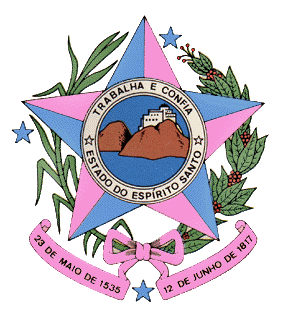 ESTADO DO ESPÍRITO SANTO ASSEMBLEIA LEGISLATIVA INDICAÇÃO Nº 2020
ESTADO DO ESPÍRITO SANTO ASSEMBLEIA LEGISLATIVA INDICAÇÃO Nº 2020PORTAL REGIONAL DE ARTESANIAS DE CUENCA ESPECIFICACIONES TECNICAS CAPÍTULO
 POVZETEK AKTIVNOSTI ZA USPEŠNO REALIZACIJO PRI PRODUKTU P1B TIP
POVZETEK AKTIVNOSTI ZA USPEŠNO REALIZACIJO PRI PRODUKTU P1B TIPI VARJE PÅSTÅENDE GÖMMER SIG EN HUVUDSTAD VILKEN? SKAFFA


