ÓBUDA UNIVERSITY JOHN VON NEUMANN FACULTY OF INFORMATICS
Budapesti Műszaki Főiskola
Óbuda UniversityJohn von Neumann Faculty of Informatics |
Information Systems Institute |
|||||||||
Tantárgy neve és kódja: Unix operating system Credits: 4NIRUX1SERBMérnök informatikus BSc szak Nappali tagozat, 2009/2010. tanév, 2. félév |
||||||||||
|
|
||||||||||
|
Responsible professor: |
Dr. Schubert Tamás |
Lecturer: |
Windisch Gergely |
|||||||
|
Prerequisite: (including code) |
Matematika szigorlat -NSTMS1SANC Szoftver szigorlat - NSTSS1SANC Számítógép hálózatok I. - NIRSH1SANC |
|||||||||
|
Weekly load: |
Lecture: 2 |
Seminars.: 0 |
Laboratory: 2 |
Consultation: -- |
||||||
|
Type of evaluation: |
exam |
|||||||||
Curriculum |
||||||||||
|
Aim: During the course the students get acquainted with the installation, administration and security of Unix based operating systems. Apart from the basic questions of management, the security aspects of Unix systems and services are the core points of the course. The students get theoretical and practical knowledge on installation of multiple Unix based operating systems. Get to know methods of creating file systems and the theoretical background on how these file systems should be created and which file system should be used for a specific role on a live system. They also learn about user management, creating and administering groups, assigning users to groups and managing access rights both on the file system level and for the services. This part includes both the conventional access rights and the new role based access control available on modern systems. The students get a deep understanding of the BASH shell – from the basic commands to sophisticated shell scripts. They learn how to implement a network infrastructure necessary for hosting network services on the computer: network settings (static and dynamic IP settings), firewalls, general acquaintance with the system services in Unix (init daemon, SMF). After such a general overview, the users learn about each of the services in a greater depth: SSH daemon, web server (Apache, PHP, MySQL), FTP server. The course material includes installation, basic and advanced configuration and the security aspects as well. The students learn the methods of creating and managing shared resources in a heterogeneous environment (Unix and Windows) The course is based on Sun Solaris, Sun OpenSolaris, SuSE linux and Ubuntu linux. In order for the students to acquire confidence in the different flavors of Unix, all of these four system will be used during the course. |
||||||||||
|
Topics: Introduction to Unix based operating systemsThe aim of operating systems, overview of different systems, their development Installation of different Unix based operating systems in practice – partitioning the hard drive, installing the boot loader Usage: basic commands, text editors, shell scripts Installing programs to different Unix based systems – Installation with package manager: synaptic, apt-get, yast, pkg; installing from source: configure, makefile etc. Starting the system, system servicesProcess of starting a Unix system (BIOSMBRboot loader kernel initshell) GRUB setup, install, recovery Run levels – defining services to run automatically Making an own program start automatically upon boot Overview /etc/init.d directory Advanced service management in Solaris: SMF File system managementHow HDDs are built up, different labels (msdod, EFI), file system types (ext2, ext3, ext4, reiserfs) ordinary vs. journaling file systems Theoretical background of partition management – how to partition the disks in a computer according to its role Partitioning and file system creation in practice using multiple tools (fdisk, cfdisk, parted, gparted) Mounting file systems manually (mount) and automatically (fstab) Logical Volume Management overview, creating and managing volumes RAID management – software RAID0, RAID1 implementation in linux ZFS: introducing the pool based file system of the future (Solaris) – creating new pools and file systems, resizing, self healing file systems User management, permissionsUser management and permissions in Unix – introduction Local login, /etc/passwd, /etc/group, /etc/shadow files Creating users and groups – manually or automatically with console or GUI tools Role Based Access Control in OpenSolaris – defining and managing roles Permissions: file system protection, security of services, access control Network settingsTCP/IP networking basics (review of what has been learned earlier) Network settings in Unix based systems – adding network cards, static and dynamic IP addresses Binding network interfaces. Firewalls Service managementInstalling and setting an SSH daemon – security settings, ports, welcome messages. Key based authentication (ssh-agent) Installing and setting up a www server – Apache, httpd.conf. Basic settings (port, server name, listening IP), advanced settings (custom error pages, virtual servers). Security settings. Optimization for high workloads. Modules, PHP SQL server administration – working together with Apache. Creating and managing schemes and databases using phpMyAdmin FTP server administration – installation, creating users. Access rights management. Setting shared directories, permission Management in a heterogeneous environmentInteraction between Unix based and Windows clients. Remote desktop connection. Accessing Windows shares from Unix using Samba. Sharing resources of a Unix machine (directories, printers)
|
||||||||||
|
Schedule |
||||||||||
|
Week |
Topic |
|||||||||
|
1. |
Introduction to Unix, Install 1. |
|||||||||
|
2. |
Install 2., basic commands |
|||||||||
|
3. |
Shell scripts, file systems 1 |
|||||||||
|
4. |
File systems 2. – dynamic file systems |
|||||||||
|
5. |
User management, access rights |
|||||||||
|
6. |
Service management |
|||||||||
|
7. |
Networking |
|||||||||
|
8. |
Firewalls |
|||||||||
|
9. |
WWW server management |
|||||||||
|
10. |
SQL server management FTP server administration |
|||||||||
|
11. |
SSH daemon settings |
|||||||||
|
12. |
Management in heterogeneous environments |
|||||||||
|
13. |
Final test |
|||||||||
|
14. |
Make up test |
|||||||||
|
Requirements In order to be able to take the exam, the students need to achieve at least 51% on the exam at the end of the semester, and they also need to do an assignment.
Assignment The students will develop an infrastructure of at least 3 (virtual) computers using different Unix based operating systems. Each of the computers have a dedicated role in the infrastructure – web server, database server, client. The infrastructure will host a web service (website, blog, forum etc. – one that can be downloaded from the internet) |
||||||||||
|
Make up The students can take the exam again in the last week, they can also hand their assignments in. |
||||||||||
|
Prerequisite for the exam: at least 51% on the final test and doing the homework assignment
Final grade: (Exam): mixed examination of theoretical and practical knowledge at the end of the semester |
||||||||||
|
Literature: |
|
Mandatory: |
|
William Stallings: Operating Systems, fifth edition, Prentice Hall, 2005 |
|
Recommended: |
|
William Stallings: Operating Systems, fifth edition, Prentice Hall, 2005 Uresh Vahalia: UNIX Internals, The New Frontiers, Prentice Hall, 1996 Solter, Jelinek, Miner: OpenSolaris Bible, Wiley Publishing, 2009 Paul Watters: Solaris 10 – The complete reference, Osborne, 2005
|
|
Additional aid Lectures and slides prepared by the lecturer |
Tags: faculty of, informatics, university, neumann, óbuda, faculty
- CONSTRUCTION DU SIEGE DU MINISTERE DE L’ECOLOGIE ET DE
- (VAŽEĆI) NA TEMELJU ČLANKA 35 ZAKONA O LOKALNOJ I
- WRHA DIET CRITERIA FOR MENU DATABASE DIET TYPE CONTROLLED
- GUIA DE RECOMANACIONS PER A LA PLANIFICACIÓ I LA
- REQUEST TO PERMANENTLY TRANSFER SPONSORED PROJECT EQUIPMENT WITH RESEARCHER
- MATEŘSKÁ ŠKOLA „ČTYŘLÍSTEK“ TŘEBÍČ KUBIŠOVA UL PŘÍSPĚVKOVÁ ORG MINIMÁLNÍ
- PALABRAS DEL PRESIDENTE DE LA FUNDACIÓN UNIVERSITARIA DE LAS
- LA CAZA DEL SNARK LEWIS CARROLL LA CAZA DEL
- FIGHT TO SAVE IHSS AS YOU KNOW THE GOVERNOR
- RECHERCHE DE LA LONGUEUR DEVELOPPEE D’UNE PIECE CINTREE EN
- THE UNIVERSITY OF CALIFORNIA DAVIS HEALTH HEALTH CONTRACTS
- ILAN STAVANS LEWISSEBRING PROFESSOR IN LATIN AMERICAN AND LATINO
- GUIDELINES FOR RECRUITING PARTICIPANTS BY MEANS OF A POSTER
- APPENDIX I USING THE MY WORLD TRIANGLE IN ASSESSING
- USE INDIVIDUALLY BUT PLEASE DO NOT REPRINT ENTIRE COLLECTION
- ACTA DE LA SESSIÓ EXTRAORDINÀRIA DE L’AJUNTAMENT DE LA
- REGLAMENTO XXVI EDICIÓN CARRERA INTENACIONAL LA PAZ 2 DE
- AHRC2868 UNITED NATIONS AHRC2868 GENERAL ASSEMBLY DISTR GENERAL 5
- 14 PRITARTA ŠIAULIŲ LOPŠELIODARŽELIO „ŽIRNIUKAS“ TARYBOJE 2020 M VASARIO
- Y OUTH LEADERSHIP RETREAT GROUP REGISTRATION FORM ALL NUMBERS
- COLOCATED CTR PROGRAM TEMPLATE COLOCATED COMMUTE TRIP REDUCTION PROGRAM
- SUPPLEMENTARY INFORMATION SNO2DOPED ZNOREDUCED GRAPHENE OXIDE NANOCOMPOSITES SYNTHESIS CHARACTERIZATION
- THE WEST BENGAL VALUE ADDED TAX RULES 2005 FORM
- EL SALVADOR WTTPRS226 PAGE 11 IECONOMIC ENVIRONMENT (1)OVERVIEW
- TRANSLATION ATTACHMENT 1 DETAILS OF MANAGEMENT AND
- OBJETIVOS ESTE PROYECTO HA SIDO DISEÑADO PARA DOTAR A
- SIGNOS VITALES CONCEPTO SON LOS FENÓMENOS O MANIFESTACIONES OBJETIVAS
- PREPARACIÓN PARA APLICAR LA NUEVA DIRECTIVA DE LA UE
- ORDENANZA FISCAL REGULADORA DE LA TASA POR LA RETIRADA
- EN ÍTEM DE ADMINISTRACION SE OBSERVA UN MONTO TOAL
ZAŁĄCZNIK NR 2 OZNACZENIE SPRAWY SSM3PP2019 WYKONAWCA IMIĘ
 LA RECETTE TRADITIONNELLE LA FOUACE LES CHAUMIÈRES
LA RECETTE TRADITIONNELLE LA FOUACE LES CHAUMIÈRES Z VJEZDANO SELO MOSOR ZNANOST KULTURA UMJETNOST
Z VJEZDANO SELO MOSOR ZNANOST KULTURA UMJETNOST MATRICES INVERSAS EN LA TEORÍA DE MATRICES SOLAMENTE CIERTAS
MATRICES INVERSAS EN LA TEORÍA DE MATRICES SOLAMENTE CIERTASTANULMÁNYOK A SZUVERÉN MAGYARORSZÁG KÜLPOLITIKÁJÁRÓL (KÜLÜGYI SZEMLE IV ÉVF
DECLARACIÓN RESPONSABLE DE CIRCUNSTANCIAS Y NORMATIVA URBANÍSTICAS PROYECTO DE
LAND INSTALLMENT CONTRACT THIS CONTRACT ENTERED INTO AT
ARTÍCULO DE LA EDICIÓN DIGITAL DE WWWCARLOSPARMACOMAR LOS DISCURSOS
RUJ 1706 MNV (USPON IZ RAKITE PREKO VETRENA) 19KM
CLASSEMENT GENERAL VETERANS 3 APRES 4ÈME ETAPE RG NOM
GUIDELINES FOR WRITING TUTORS WORKING WITH SCHOLARSHIP APPLICANTS WHILE
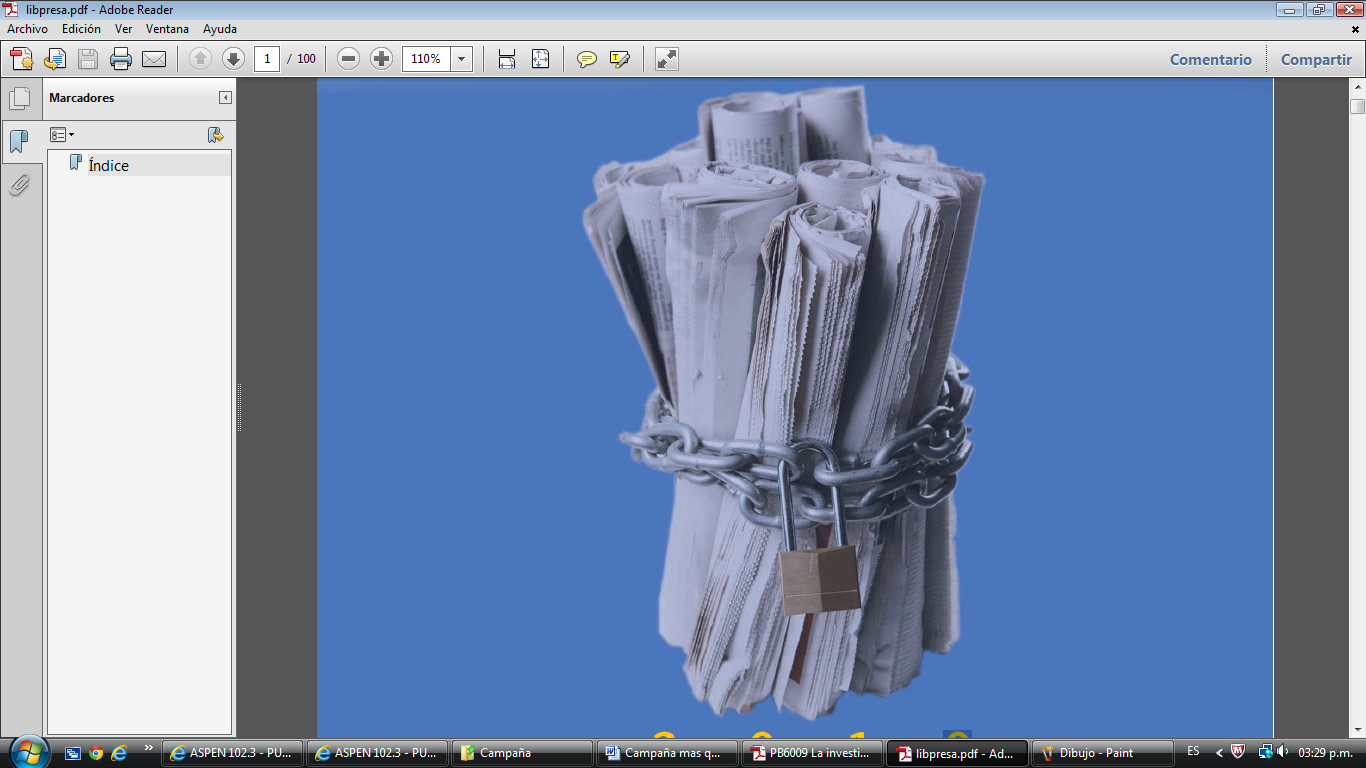 CAMPAÑA “MÁS QUE DECIR… SOBRE EL DERECHO A LA
CAMPAÑA “MÁS QUE DECIR… SOBRE EL DERECHO A LANC A&T STATE UNIVERSITY GENERAL EDUCATION COURSE LIST ADDITION
NÁVOD K POUŽITÍ – CZ LED SVÍTILNA S USB
 AL EXCMO SR ALCALDE D RAMÓN GÓMEZ UGALDE PORTAVOZ
AL EXCMO SR ALCALDE D RAMÓN GÓMEZ UGALDE PORTAVOZ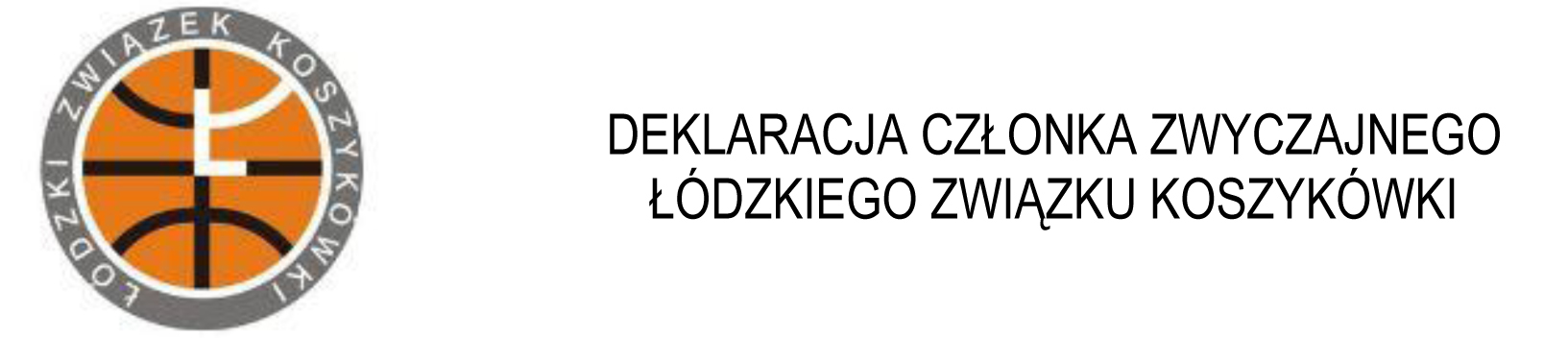 WYRAŻAMY WOLĘ PRZYSTĄPIENIA DO ŁÓDZKIEGO ZWIĄZKU KOSZYKÓWKI
WYRAŻAMY WOLĘ PRZYSTĄPIENIA DO ŁÓDZKIEGO ZWIĄZKU KOSZYKÓWKIZAŁĄCZNIK NR 1 DO ANEKSU NR 1 DO UMOWY
 CURSO MICOTOXINAS 2015 FECHA Y HORARIO MIÉRCOLES 11 DE
CURSO MICOTOXINAS 2015 FECHA Y HORARIO MIÉRCOLES 11 DE CITIZEN APPLICATION FOR APPOINTMENT TO THE HAMILTON WATERFRONT TRUST
CITIZEN APPLICATION FOR APPOINTMENT TO THE HAMILTON WATERFRONT TRUSTBROJ 16113427893 20 ISTOČNO SARAJEVO 25082021GODINE NA TEMELJU ČLANKA