TIME APPROVAL AS AN APPROVER YOU WILL BE ABLE
APPLICATION FOR APPROVAL FOR USE OF A PRIVATE0 APPLICATION FOR APPROVAL TO USE NEW ORGANISMS IN
0 APPROVAL OF UNITED REFORMED CHURCH PREMISES IN ENGLAND
05035 (APRIL 6 2005) CERTIFICATION AND APPROVAL OF 8260SERIES
13 HUMAN SUBJECTS PROTOCOL APPROVAL FORM GENERAL INSTRUCTIONS A
17EN WP264 RECOMMENDATION ON THE STANDARD APPLICATION FOR APPROVAL
Navigation Highlights

Time Approval
As an Approver you will be able to:
Approve current time for your employees
Modify or add current time for your employees
Approve
late and corrected time for your employees
If you do not approve time online, LETS will generate a paper document after the close of the reporting period for your signature. This document will list your employees and the time charged.
Once
you have approved time for an employee, the employee will no longer
be able to access that time record. This prevents the employee
from changing the time record after it has been approved. You
can un-approve the time record if further changes are needed.
Navigation:
Open
a Web browser on your workstation (IE or Mozilla recommended) and
type lets.lbl.gov
in the address field to start the
![]() application.
application.
Log
into
![]() using your LDAP login name and the password, which is the same as
your LBNL email and Calendar account(s).
using your LDAP login name and the password, which is the same as
your LBNL email and Calendar account(s).
If you do not have an LDAP account, you may request one by calling the Help Desk at x4357, or by filling out the form at http://www.lbl.gov/ITSD/CIS/accounts.html
If
you have the “Employee self-input” role, LETSLite will
present the default screen showing your current timecard.
Click
on the drop-down Role menu to select the Approver or Backup Approver
Role:

LETSLite
will display a summary of the current time for each of your
employees. Click on the Update button to display detail of the
current time for each employee.
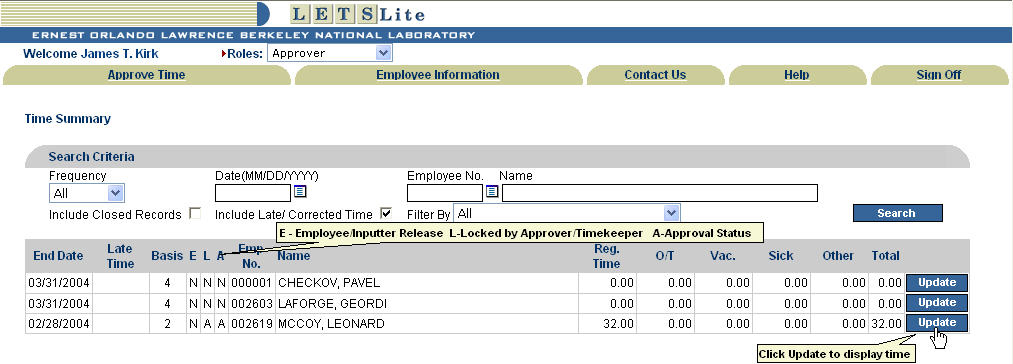
Click
on the Approve
button if current time detail is correct, or enter/modify time as
necessary before approving.
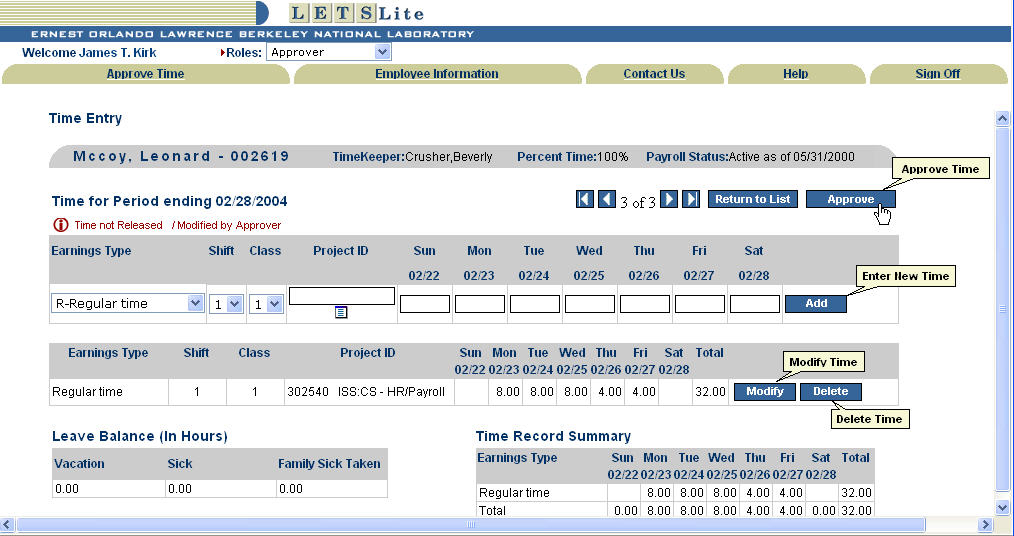
A
message “Time Approved successfully” will appear
briefly, and the “Approve” button will be replaced by
the “Un-approve” button. Use the List buttons to move
through your list of employees’ time records.
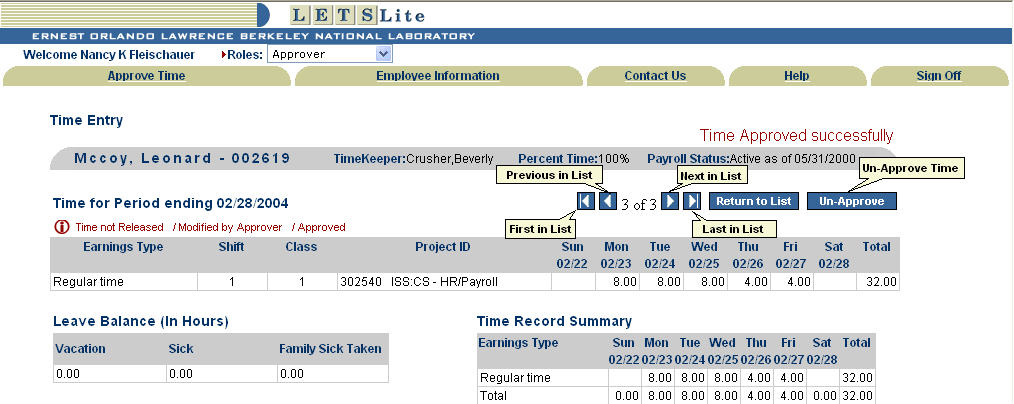
Click
on
![]() when you are finished approving time for your employees.
when you are finished approving time for your employees.
Questions about LETSLite should be addressed to your Timekeeper or [email protected]
For more information, go to the LETS website: LETS Home
Timely, accurate reporting of effort is a Laboratory requirement used to:
Monitor actual performance against budget goals
Ensure labor costs are property reported by DOE Budget and Reporting classification
Guarantee
Employees are paid correctly, and their leave accumulations are
accurate
Employees are responsible to accurately report their effort on a timely basis (see RPM §3.02 Time Reporting).
Approvers are responsible to certify timely and accurate reporting of time entered by their employees.
Each Approver must approve all of his or her employees' time, either electronically or on a (provided by the Division Timekeeper during the reporting period) or Signature Required Report (emailed to Employee or Approver from LETSLite after the reporting period is closed).
In
the absence of the Approver, only another designated supervisor or
manager may approve time.
Time certification by the Employee or the Approver may be electronic with the use of a personal password accessing LETS or, when not possible electronically, by actual signature on a Time Sheet (provided by the Division Timekeeper during the reporting period) or Signature Required Report (emailed to Employee or Approver from LETSLite after the reporting period is closed).
Employees and Approvers must both concur to changes and corrections to their certified time, whether accomplished through LETSLite or through Labor Resource Adjustments. Documented employee certification and supervisory approval is required for all time and effort corrections.
Special Note: In the event that exempt Employees work more than the normal number of hours or days, they must distribute their effort proportionally to each project worked on, based on the total time worked.
2015 AGED CARE APPROVALS ROUND PART B HOME
2021 REQUEST FOR BUDGET APPROVAL OF A SOLID WASTE
2142672 §214267—APPROVAL OF INDEPENDENT STUDY 2142672 §214267 APPROVAL OF
Tags: approval as, supervisory approval, approval, approver
- POJISTNÍK ČESKÁ KOMORA AUTORIZOVANÝCH INŽENÝRŮ A TECHNIKŮ ČINNÝCH VE
- ZÁPIS Z PLÉNA ČLENŮ (ČLENSKÉ SCHŮZE) KLUB PŘÁTEL ŠKOLY
- LEY HILL HEALTH CENTRE PATIENT REPRESENTATIVE GROUP REPORT –
- MODULE 08 COLONIAL LIFE AND CULTURE SOCIAL STUDIES
- MOBBING LA LENTA Y SILENCIOSA ALTERNATIVA AL DESPIDO AUTOR
- LA DIRECTORA GENERAL DE INDUSTRIA E INNOVACIÓN HA MANTENIDO
- NATURAL RESOURCES CODE TITLE 8 ACQUISITION OF RESOURCES CHAPTER
- II UNIDAD 3º CONTENIDO FAMILIA CONCEPTO TIPOLOGÍA
- LEJRSKOLE 6A + 6B SAMSØ 230810 – 270810 MANDAG
- ¿TE GUSTARÍA VENIR A TRABAJAR EN BICI? ¿NO TE
- UNDERGROUND STORAGE TANK LAWS & REGULATIONS CALIFORNIA LAW
- ACCREDITATION OF HIGHER EDUCATION INSTITUTIONS ACCORDING TO ARTICLE 3
- CAP 1825 WAREHOUSE RECEIPT NO 132007 DISTRIBUTED BY VERITAS
- AYUNTAMIENTO DE OJÉN (MÁLAGA) CALLE CAMINO DE MARBELLA Nº
- AMITE ACCORDING TO DISTRICT ATTORNEY SCOTT M PERRILLOUX 39YEAROLD
- STUDIEFÖRBUNDEN 2001 KU0401 A ALLMÄNNA UPPGIFTER A1 ÄMNESOMRÅDE KULTUR
- HOMERO ILÍADA CANTO I PESTE ‑ CÓLERA
- CONSEJO DE DERECHOS HUMANOS RESOLUCIÓN 45 LA MUNDIALIZACIÓN
- POWERPLUSWATERMARKOBJECT10378826 N DE E DE CONFORMIDAD CON EL ARTÍCULO
- REQUEST FOR INDEPENDENT DIRECTORS FOR CORBY CHILDREN’S CENTRE CONSORTIUM
- 0 DÖNEN DEĞERLER 010 KASA 011 EFEKTİF DEPOSU 012
- KIBRIS TÜRK ELEKTRİK KURUMU ÖZEL SEKTÖR İÇİN GEÇERLİ PROJE
- ACTIVIDADES DE REFUERZO CURSO PROFESORA 4 ECUACIONES
- TABLE OF CONTENTS PAGE I INTRODUCTION 1 II DESCRIPTION
- IME I PREZIME RAZRED 7 OSTVARENI BROJ
- 9 DIVISION DE ASESORIA Y GESTION JURÍDICA AL
- NAZWISKO I IMIĘ GRUPA DATA ZESPÓŁ OCENA ROK AKADEMICKI
- LIETUVOS RESPUBLIKA EUROPOS SOCIALINĖ CHARTIJA (PATAISYTA) TREČIOJI LIETUVOS RESPUBLIKOS
- 4 PUBLIC HEALTH SERVICE DEPARTMENT OF HEALTH & HUMAN
- ŽÁDOST O UMÍSTĚNÍ V DOMOVĚ PRO SENIORY BLANÍK DOMOV
KOOPERATINIŲ BENDROVIŲ (KOOPERATYVŲ) PRIPAŽINIMO MIŠKO SAVININKŲ KOOPERATINĖMIS BENDROVĖMIS (KOOPERATYVAIS)
A GLOSSARY OF SELECT FINANCIAL TERMS USED IN THE
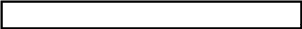 ITS ”BANDINI” SIENA PROGRAMMAZIONE DIDATTICA ANNO SCOLASTICO 20122013 ALLEGATO
ITS ”BANDINI” SIENA PROGRAMMAZIONE DIDATTICA ANNO SCOLASTICO 20122013 ALLEGATO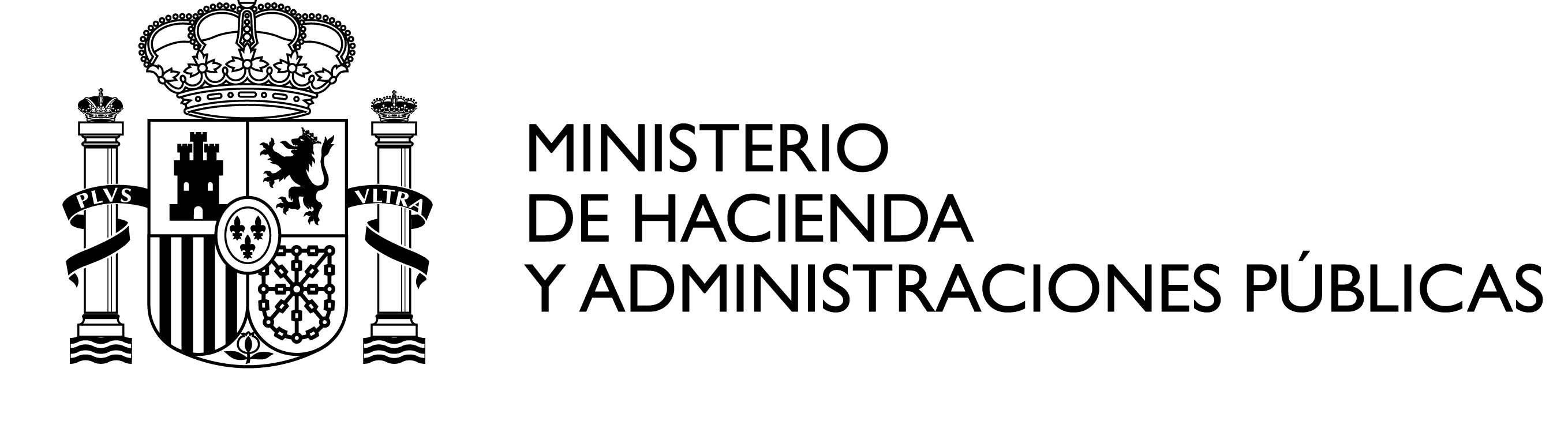 LOGO REGISTRATION FORM EUROPEAN RECIPROCAL TRAINING AND INFORMATION PROGRAMME
LOGO REGISTRATION FORM EUROPEAN RECIPROCAL TRAINING AND INFORMATION PROGRAMME LISTEN A MINUTECOM HARRY POTTER HTTPWWWLISTENAMINUTECOMHHARRYPOTTERHTML ONE MINUTE A
LISTEN A MINUTECOM HARRY POTTER HTTPWWWLISTENAMINUTECOMHHARRYPOTTERHTML ONE MINUTE A15 AL CONTESTAR REFIÉRASE AL Nº 3033 CO0080 RCO212009
 6 2007GADA 20 NOVEMBRĪ NOTEIKUMI NR778 RĪGĀ (PROT NR65
6 2007GADA 20 NOVEMBRĪ NOTEIKUMI NR778 RĪGĀ (PROT NR65STOCKTON HERITAGE PLAQUES SCHEME 1 AS IN OTHER TOWNS
 PROPOSAL FOR A SUPPLEMENT TO THE 06 SERIES OF
PROPOSAL FOR A SUPPLEMENT TO THE 06 SERIES OF A PPLICATION FOR EMPLOYMENT AN EQUAL OPPORTUNITY EMPLOYER PLEASE
A PPLICATION FOR EMPLOYMENT AN EQUAL OPPORTUNITY EMPLOYER PLEASE ZAŁĄCZNIK NR 1 DO ZAPYTANIA OFERTOWEGO NR 07RCBR2018 WZÓR
ZAŁĄCZNIK NR 1 DO ZAPYTANIA OFERTOWEGO NR 07RCBR2018 WZÓR0 052996 ACUERDO MEDIANTE EL CUAL SE DECLARAN LIBRES
 4 AEROFLEX PRESENTA EL CONJUNTO DE PRUEBA DE RADIO
4 AEROFLEX PRESENTA EL CONJUNTO DE PRUEBA DE RADIO FSC CONTROLLED WOOD COMPANY RISK ASSESSMENT 2200 POWELL STREET
FSC CONTROLLED WOOD COMPANY RISK ASSESSMENT 2200 POWELL STREETPOTREBNI DOKUMENTI ZA OSTVARIVANJE PRAVA NA ZAJAMČENU MINIMALNU NAKNADU
 AVISO DE NO ENTREGA FOGD18 20140102 V 02 GOBERNACION
AVISO DE NO ENTREGA FOGD18 20140102 V 02 GOBERNACION CONTATOS DO ADMINISTRADOR SAC 0800 772 28 27 OUVIDORIA
CONTATOS DO ADMINISTRADOR SAC 0800 772 28 27 OUVIDORIA „PRZYSZŁA MYSZKA” PRZYSZŁA MYSZKA DO BRACISZKA TU ZAJRZAŁA TAM
„PRZYSZŁA MYSZKA” PRZYSZŁA MYSZKA DO BRACISZKA TU ZAJRZAŁA TAMTHE FISHERMANS BAIT I SUSPECT THAT IF ST PETER
GUIDANCE NOTES FOR COMPLETING THE HIGH HEDGES COMPLAINT FORM