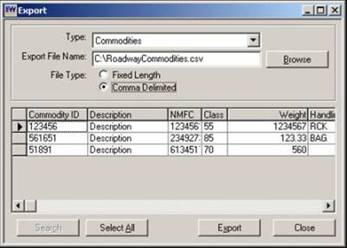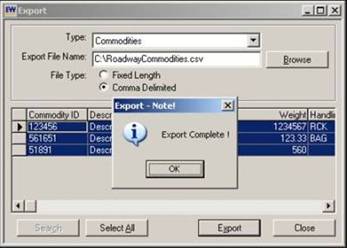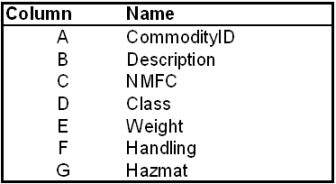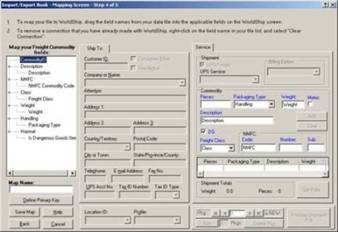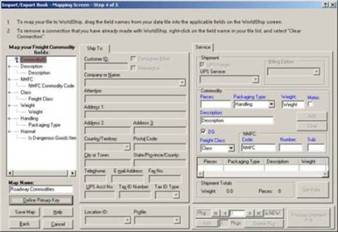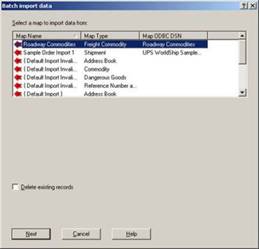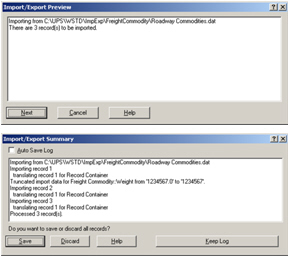ROADWAY EXPRESSWORKS TO WORLDSHIP COMMODITY TRANSFER ROADWAY EXPRESSWORKS TO
ADVANCED LISTENINGSPEAKING THROUGH BROADWAY MUSICALS (VVI) 8WEEK PLAN THEALESSANDRO DANIELE 140 NORTH BROADWAY O3 IRVINGTON NY
AMEND SECTION 622 ROADWAY LIGHTING SYSTEM TO READ
ARTHRITIS FOUNDATION OF AUSTRALIA LEVEL 2 255 BROADWAY GLEBE
BROADWAY FESZTIVÁL PROGRAM 2008 SZEPTEMBER 1920 SZEPTEMBER 19
COLORADO SECRETARY OF STATE ELECTIONS DIVISION 1700 BROADWAY STE
Roadway ExpressWorks to UPS
Roadway ExpressWorks to WorldShip Commodity Transfer
|
Roadway ExpressWorks to WorldShip Commodity Transfer |
|
|
1. Launch ExpressWorks. 2. Select File. 3. Select Export. |
|
|
|
|
|
4. Select Commodities as the Type. 5. Click Browse. 6. Select Local Disk (C:) from the Look in: drop-down menu. 7. Type RoadwayCommodities.csv as the Export File Name. 8. Click Open. 9. Select the Comma Delimited radio button for the File Type.
|
|
|
|
|
|
10. Click Select All. 11. Click Export. 12. Click OK. 13. Click Close. |
|
|
|
|
|
14. Open the export file RoadwayCommodities.csv. 15. Delete columns G - T and V - Z. Make sure NOT to delete column U. 16. Insert a row at the top of the spreadsheet, and then enter (make sure NOT to include spaces) the following column names:
|
|
|
|
|
|
17. If you would like WorldShip to denote a commodity as a Dangerous Good, change the number (either I, II, or III) in the Hazmat column (G) to 1. 18. If you would like WorldShip to import the packaging type, change the three letter abbreviation in the Handling column (F) to the full name of the packaging type. (If the abbreviations are not changed, WorldShip will import each commodity packaging type as Pallet.) For example, change RCK to Rack 19. Save the changes.
|
|
|
|
|
|
• Although the commodity itself will still be imported into WorldShip, if the Class column (D) has any freight classes which are greater than 2 digits, these classes will not import into WorldShip o For example: A freight class of 77.5 exports to the .csv file as 775 and will not import into WorldShip • In the Weight field, if the commodity weight contains a decimal point, WorldShip will import digits prior to the decimal point, but will not import the decimal point or the proceeding digits. There is no rounding. o For example, a commodity weight of 351.78 will import into WorldShip as 351
|
|
|
|
|
|
20. Launch WorldShip. 21. Select Import/Export Data. 22. Select Import/Export Wizard. 23. On Step 1 of 5 verify the I need help with importing information into WorldShip radio button is selected, and then click Next.
|
|
|
|
|
|
25. Enter Roadway Commodities in the Data Connection Name field. 26. Browse to the location of the RoadwayCommodities.csv file. 27. Select Text File as the Datasource Type. 28. Click Next.
|
|
|
|
|
|
29. Connect the following by dragging and dropping the field names from the data file to the applicable fields on the WorldShip screen: a. From Description to Description b. From NMFC to Code c. From Class to Freight Class d. From Weight to Weight e. From Handling to Packaging Type f. From Hazmat to DG
|
|
|
|
|
|
30. Enter Roadway Commodities as the Map Name. 31. Highlight CommodityID. 32. Select Define Primary Key. 33. Click Save Map.
|
|
|
|
|
|
30. Select the Import/Export your data now radio button. 31. Click Next.
|
|
|
|
|
|
36. Highlight the Roadway Commodities Data Map file. 37. Click Finish.
|
|
|
|
|
|
38. Verify the Roadway Commodities Map Name is selected, and then click Next.
|
|
|
|
|
|
39. Click Next on the Import/Export Preview window. 40. The Import/Export Summary window displays the import progress. When the import process is complete (Processed), click the Save button. Commodities can now be selected in the commodity search.
|
|
Corporation for Supportive Housing 1330 Broadway Suite 601 Oakland
FINANCELITIGATION EDUCATION COMMISSION OF THE STATES • 700 BROADWAY
GOVERNANCE EDUCATION COMMISSION OF THE STATES • 700 BROADWAY
Tags: expressworks to, roadway expressworks, roadway, expressworks, commodity, worldship, transfer
- SAMPLE JOB DESCRIPTION – NURSERY PRACTITIONER PURPOSE OF POST
- OSIJEK 7 PROSINCA 2018 OBRAZLOŽENJE FINANCIJSKOG PLANA ZA 2019
- COMENTARIO SOBRE DANIEL CAPITULO 1 PAGE 3 IGLESIAS CRISTIANAS
- 24 THE RESIDUAL CHARACTER OF EXTERNALITIES MAURICE LAGUEUX UNIVERSITÉ
- NAZWA PRACODAWCY GORZÓW WLKP DN………………R (PIECZĄTKA FIRMY) OŚWIADCZENIE 1
- ZA SEGMENT EXPLANATION THIS INFORMATION IS SENT FOR EVERY
- WNIOSEK O OKREŚLENIE WARUNKÓW PRZYŁĄCZENIA CIECH SARZYNA SA DO
- SCORING RUBRIC FOR SUITCASE NAME WRITING (20 POINTS EACH)
- CONSEJERÍA EDUCACIÓN Y CULTURA DELEGACIÓN PROVINCIAL AVDA DE EUROPA
- LEXISNEXIS TOTAL PATENT 全球专利数据库 登录说明 LEXISNEXIS TOTAL PATENT的登录网址是: HTTPSORIGINWWWLEXISNEXISCOMTOTALPATENTSIGNONFORMDO
- 20 NUTRICIÓN NITROGENADA INTRODUCCIÓN FIJACIÓN SIMBIÓNTICA NODULACIÓN MECANISMO BIOQUÍMICO
- TEXAS STATE GRADUATION REQUIREMENTS RECOMMENDED HIGH SCHOOL PROGRAM DISCIPLINE
- ACUERDO DE CONFIDENCIALIDAD Y NO DIVULGACIÓN DE INFORMACIÓN EN
- PETER SOBCZAK DBA AUDIO SCIENTIFIC SAN DIEGO CA DEAR
- Ï»¿404 NOT FOUND9PADE
- COMMUNITY ASSOCIATIONS INSTITUTE TO HELP ENSURE YOU HAVE
- REQUEST FOR EXPRESSION OF INTEREST (EOI) SUBJECT ELECTRONIC EVIDENCE
- ARTICLE DE PRESSE RELATANT LES ÉVÉNEMENTS LE « DRAGON
- 8 T EACHERS GUIDE FOR THE BOY WHO SAVED
- BENDRO DARBO IR MOKYMOSI PAMOKOS LIETUVOJE 1 MALŲ VĖRIMAS
- LONDRES Y PARÍS (DOS CAPITALES II) REF E
- PÀNIC I DESORDRE LA MALEDICCIÓ D’AZ HA CAIGUT DAMUNT
- EL PLACER DEL TRABAJO DE LEER Y EL TRABAJO
- 3 A TEITININKŲ KUOPŲ IDĖJŲ KONKURSO NUOSTATAI I BENDROSIOS
- PERFIL DE CARGO PARA SELECCIÓN 1 IDENTIFICACIÓN DEL CARGO
- SISTEMA DE GRABACIÓN DE VÍDEO EN RED HONEYWELL MAXPRO®
- S PODPISOM TEGA VZORCA POGODBE SE ZAVEŽETE DA SPREJEMATE
- 64 CAPÍTULO II 2 JAVASCRIPT (JSCRIPT) 21 INTRODUCCIÓN JAVASCRIPT
- ZAPISNIK 3 SEJE PREDSEDSTVA SKUPNOSTI MUZEJEV SLOVENIJE KI JE
- UCHWAŁA RADY WYDZIAŁU CHEMII NR 1 Z DNIA 24
PATVIRTINTA KLAIPĖDOS „VĖTRUNGĖS“ GIMNAZIJOS DIREKTORIAUS 2016 M SAUSIO 7
REQUERIMENTO Nº 2006 DE 2010 REQUEIRO NOS TERMOS
MICHAEL JACKSON WWWFAMOUS PEOPLE LESSONSCOM MICHAEL JACKSON HTTPWWWFAMOUSPEOPLELESSONSCOMMMICHAELJACKSONHTML CONTENTS
 INTEGRATED GEOMETRY SYLLABUS LIBERTY HIGH SCHOOL MS WHITTALL ROOM
INTEGRATED GEOMETRY SYLLABUS LIBERTY HIGH SCHOOL MS WHITTALL ROOMROZDZIAŁ L WYMAGANIA EDUKACYJNE DLA UCZNIÓW Z DOSTOSOWANIEM WYMAGAŃ
USING VICTORIA’S PLANNING SYSTEM CHAPTER 8 AGREEMENTS
 PRIJAVNI OBRAZAC ZA PRISTUPANJE ORGANIZACIJE UDRUGE U RAD LOKALNOG
PRIJAVNI OBRAZAC ZA PRISTUPANJE ORGANIZACIJE UDRUGE U RAD LOKALNOGKINGS AND QUEENS 1 ABELS RICHARD ALFRED THE GREAT
RÁMCOVÁ SMLOUVA O DÍLO „PĚSTEBNÍ ČINNOST V NP PODYJÍ
 LISTA DE DELIVERABLES Nº DELIVERABLE1 TÍTULO DEL DELIVERABLE FECHA
LISTA DE DELIVERABLES Nº DELIVERABLE1 TÍTULO DEL DELIVERABLE FECHARESUM PROPOSTA DE MARC I METODOLOGIA PER AL
UNIVERSITY OF WISCONSIN OSHKOSH ADVISING NOTES STUDENT ID 0
MAANANTAI 4 TUNTI 1810 811 1511 10A AHO MIIKA
28 “WE MUST PLANT CORN AND RAISE CATTLE AND
S T A T U T SOŁECTWA STAWEK
 F CON FECHA 24 DE ABRIL DEL PRESENTE AÑO
F CON FECHA 24 DE ABRIL DEL PRESENTE AÑO EDUCATIONAL GYMNASTICS AAHPERD 2009 KEN BELL JOHN BALE BOISE
EDUCATIONAL GYMNASTICS AAHPERD 2009 KEN BELL JOHN BALE BOISE PROT GEN 2021 IL SINDACO PREMESSO CHE LAREA
PROT GEN 2021 IL SINDACO PREMESSO CHE LAREA W EBSITE EXCEPTION CHECKLIST CITY OF HOUSTON DIVISIONS AND
W EBSITE EXCEPTION CHECKLIST CITY OF HOUSTON DIVISIONS AND E P716719R SERIES RS232 PROTOCOL FUNCTION LIST INTERFACE
E P716719R SERIES RS232 PROTOCOL FUNCTION LIST INTERFACE