CLOCK INSTRUCTIONS RUN CLOCK TURNING THE CLOCK ON THERE
A CLOCKWORK ORANGE A 1962 NOVEL BY ANTHONY BURGESSA MERICAN TIME RADIO CONTROLLEDQUARTZ CLOCK OPERATING INSTRUCTIONS STEP
ADDING AND SUBTRACTING TIME ON THE CLOCKS BELOW DRAW
APRIL 2011 NATIONAL DIRECTACCESS AUDIOLOGY CLOCK RULES 1 THESE
ÎNSCRIERI LA THE INTERNATIONAL MATHEMATICS CONTEST “THE CLOCKTOWER SCHOOL”
CASO ALMAS EN LA HOGUERA (TWELVE O’CLOCK HIGH)
CLOCK INSTRUCTIONS
CLOCK INSTRUCTIONS
RUN CLOCK
Turning the clock on: There is a power switch on the left hand side of the back of the clock. Switch the power on. Located under the scorer’s table is a toggle switch. Move the toggle switch to remove the current time from the scoreboard and to display the game clock. The display on the scoreboard will be the last (previous) display.
Hit the Main Menu button on the clock. In the display window on the clock Restart Game Y/N should be displayed. Hit the Enter button.
In the display window on the clock 1/10 second Y/N should be displayed. Hit the Enter button.
Setting the time for warm-ups: The time displayed on the clock will be the last time that was set on the clock. If the scoreboard displays 5:00/Period 1/Zero in the Home and Guest scores, you are ready to proceed. Hit the Start button when both teams are on the ice for warm-ups. If the display on the scoreboard is not listed above, take the following steps:
Hit the Set Main Clock button. You will see two rows of time in the display window on the clock.
Key in 5:00.0 (Remember to enter the 1/10 second). You will see only the bottom row change. Hit the Enter button.
To change the Period to Period 1, hit the Period with a Dot button, the Number 1 and the Enter button.
To change a score to Zero for either the Home or the Guest, hit the Score with a Dot button, the Number Zero and the Enter button on either the Home or Guest side of the clock.
Setting the time for the 1st Period: To set the clock to 15:00 for the first period, take the following steps:
Hit the Set Main Clock button. You will see two rows of time in the display window on the clock.
Key in 15:00.0 (Remember to enter the 1/10 second). You will see only the bottom row change. Hit the Enter button.
This period is run clock, so do not hit the Stop button unless you are told to stop the clock by the referee.
Putting a score on the scoreboard: When either the Home team or the Guest team score a goal, hit the Score +1 button. Remember, if you make a mistake putting up a score, hit the Score with a Dot button, the correct Number button and the Enter button on either the Home or Guest side of the clock.
Putting a penalty on the scoreboard during run clock: When either the Home team or Guest team receives a penalty, take the following steps:
Hit the Player Penalty button on either the Home or Guest side of the clock and the Enter button.
Hit the Number (i.e. 12) buttons for the number of the player and the Enter button.
You will see the 2:00 displayed in the display window. If this is not a 2:00 penalty you can change the time by hitting the Number buttons for the correct penalty time.
Hit the Enter button when the puck is dropped. You will see the penalty start counting down on the scoreboard.
Clearing a penalty on the scoreboard: To clear a penalty after a goal is scored, take the following steps:
Hit the Player Penalty button on either the Home or Guest side of the clock (DO NOT HIT THE ENTER BUTTON).
Hit the Up Arrow above the Main Menu until the penalty you want to clear is in the display window.
Hit the Clear button and the Enter button. You will see the penalty clear off the scoreboard.
Setting the time for the 2nd Period: To set the clock to 15:00 for the second period, take the following steps:
Hit the Set Main Clock button. You will see two rows of time in the display window on the clock.
You will see 15:00.0 in the display window in both rows. Hit the Enter button.
Change the Period to the 2nd Period by hitting the Period +1 button.
This period is run clock, so do not hit the Stop button unless you are told to stop the clock by the referee.
Setting the time for the 3rd Period: To set the clock to 12:00 for the first period, take the following steps:
Hit the Set Main Clock button. You will see two rows of time in the display window on the clock.
You will see 15:00.0 in the display window in both rows. Key in 12:00.0 (Remember to enter the 1/10 second). You will see only the bottom row change. Hit the Enter button.
Change the Period to the 3rd Period by hitting the Period +1 button.
This period is stop clock; so hit the Stop button every time the whistle blows. Hit the Start button when the puck is dropped.
Putting a penalty on the scoreboard during stop clock: When either the Home team or Guest team receives a penalty, take the following steps:
Hit the Player Penalty button on either the Home or Guest side of the clock and the Enter button.
Hit the Number (i.e. 12) buttons for the number of the player and the Enter button.
You will see the 2:00 displayed in the display window. If this is not a 2:00 penalty you can change the time by hitting the Number buttons for the correct penalty time.
Hit the Enter button TWICE. You will see the penalty start displayed on the scoreboard.
When the puck is dropped, hit the Start button.
CLOCK INSTRUCTIONS RUN CLOCK TURNING THE CLOCK ON THERE
CLOCKSPEED AND BUSINESSTOBUSINESS ECOMMERCE TERM PROJECT 15795 SUPPLY CHAIN
DATE LOCATION GAME TICKETS SALES ANNOUNCER CLOCK PENALTY BOX
Tags: clock instructions, the clock, clock, instructions, turning, there
- KRITERIJI ZA KVALITATIVNI ODABIR PONUDITELJA 1 NARUČITELJ JE
- TEMELJEM ČLANKA 19ETIČKOG KODEKSA SLUŽBENIKA I NAMJEŠTENIKA OPĆINE PRIMOŠTEN
- NACRT OPĆINA ĐURĐENOVAC ULICA GRADA VUKOVARA 1 31511 ĐURĐENOVAC
- LEY N° 20322 (PUBLICADA EN EL DO DE 27
- KUP TALDEA KUP TALDEA CONCEBIDO ESPONTÁNEAMENTE POR UN GRUPO
- ŠTEVILKA 4102852010 DATUM 5 6 2011 MESTNEMU SVETU MESTNE
- PŘÍLOHA Č 1 USNESENÍ Č 094033R2020 DOTAČNÍ PROGRAM PRO
- GRAD KOMIŽA SA SJEDIŠTEM U KOMIŽI HRVATSKIH MUČENIKA 17
- NODO ODONTOLOGIA DE FARMACOVIGILANCIA COSMETOVIGILANCIA Y MATERIOVIGILANCIA CÁTEDRA DE
- AB 2805 (DIAZ) – PUBLIC UTILITIES REPORTS AND RECORDS
- SIXTH FORM UNIFORM GIRLS’ UNIFORM NAVY BLAZER WITH MAROON
- LITERATURA UNIVERSAL TAREA INDIVIDUAL 34 “ENSAYO SOBRE LA CEGUERA”
- MEMÒRIA PER A LA PARTICIPACIÓ EN LA CARTERA DE
- SENSORES ANULARES PARA REGISTRO NO INVASIVO Y DE ALTAS
- HOMEWORK 6 EARTHQUAKE LOCATION EPSC 1021 SPRING 2007 DUE
- LISTA STAŁYCH MEDIATORÓW DLA OBSZARU WŁAŚCIWOŚCI SĄDU OKRĘGOWEGO W
- BYDGOSZCZ DNIA (NAZWA MIEJSCOWOŚCI I DATA PODPISANIA PISMA)
- 5 INFORME NO 12012 PETICIÓN 111906 INADMISIBILIDAD SONIA VICTORIA
- 28073 DERECHO DEL MERCADO Y DE LA COMPETENCIA CURSO
- SÍNTESI DE PROGRAMACIÓ DOCUMENT PC01010401 PÀG 3 WWWIESENRICVALORES PROFESSORA
- ERNEST ORLANDO LAWRENCE BERKELEY NATIONAL LABORATORY 1 CYCLOTRON ROAD
- WHARTON PRIMARY SCHOOL FULL GOVERNING BOARD 330
- SENTENCIA DAÑOS Y PERJUICIOS MUERTE POR ASFIXIA EN EL
- CLAIMS AND DISBURSEMENTS LEGAL COMPLIANCE MANUAL CLAIMS AND DISBURSEMENTS
- IEEE POWER ELECTRONICS REGULAR PAPERLETTERCORRESPONDENCE IEEE TRANSACTIONS ON POWER
- SAMMANFATTANDE RAPPORT FRITEXTSVAR ANGÅENDE MOTTAGNINGEN I STARTENKÄTEN 2009 AV
- OMB CONTROL NO 04120520 EXPIRATION DATE 02282014 CONTRACTOR EMPLOYEE
- PEDAZOS DE UNA CAMA (EN PRIMER PLANO) Y UNA
- FALL GIRLS VARSITY TENNIS TEAM 2012 DIVISIONAL PLAY TEAM
- CORRIGENDUM ZBOG PROMJENE RASPOREDA ODRŽAVANJA NASTAVE U OBRAZOVNIM PROGRAMIMA
 REPÚBLICA DE COLOMBIA DEPARTAMENTO ADMINISTRATIVO PARA LA PROSPERIDAD SOCIAL
REPÚBLICA DE COLOMBIA DEPARTAMENTO ADMINISTRATIVO PARA LA PROSPERIDAD SOCIALLOLITA A NOVEL BY VLADIMIR NABOKOV A FILM BY
 GRADE 5 MODULE 4 UNIT 1 OVERVIEW BUILDING BACKGROUND
GRADE 5 MODULE 4 UNIT 1 OVERVIEW BUILDING BACKGROUND SLOVENSKÁ TECHNICKÁ UNIVERZITA FAKULTA INFORMATIKY A INFORMAČNÝCH TECHNOLÓGIÍ ILKOVIČOVA
SLOVENSKÁ TECHNICKÁ UNIVERZITA FAKULTA INFORMATIKY A INFORMAČNÝCH TECHNOLÓGIÍ ILKOVIČOVADANH SÁCH CÁC TRƯỜNG PTDT BÁN TRÚ STT HUYỆN
NTAYLOR 12 NANCY TAYLOR 6404 LA CADENA DRIVE EL
 TĖVO (VAIKO ATSTOVO) VARDAS PAVARDĖ GYVENAMOJI VIETA
TĖVO (VAIKO ATSTOVO) VARDAS PAVARDĖ GYVENAMOJI VIETAVANASÕNARAAMAT KOOSTAJAD ANNE HUSSAR ARVO KRIKMANN INGRID SARV SISUKORD
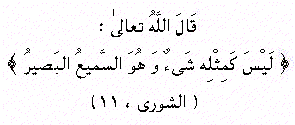 ALLAH BESTAAT ZONDER PLAATS ALLE LOF BEHOORT AAN ALLAH
ALLAH BESTAAT ZONDER PLAATS ALLE LOF BEHOORT AAN ALLAHNOTIFICATION № 17081129070711 OF CHANGES TO THE OPEN ONESTEP
TRADUÇÃO DE FRANCÊS REF 071266 ARQUIVO DO TRIBUNAL DE
 0 S GPROPUESTA 90 29 DE MAYO
0 S GPROPUESTA 90 29 DE MAYOPOPIS UGOVORA 2014 GODINE REDBR DATUM UGOVORNI OBVEZNIK PREDMET
FORMULARZ KOSZTÓW NINIEJSZY FORMULARZ MUSZĄ WYPEŁNIĆ CZŁONKOWIE DRUŻYNY WYPISUJĄC
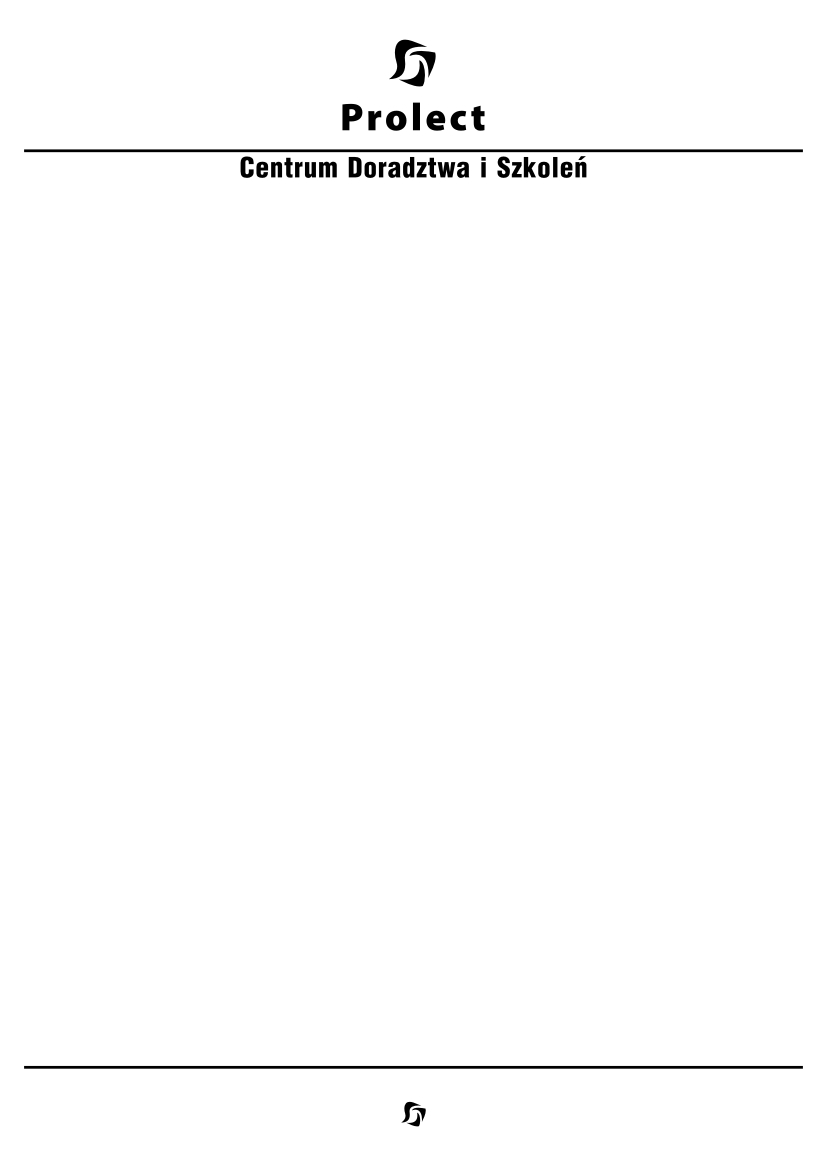 ZAPRASZA PAŃSTWA DO UDZIAŁU W SZKOLENIU ORGANIZOWANYM 28092020 W
ZAPRASZA PAŃSTWA DO UDZIAŁU W SZKOLENIU ORGANIZOWANYM 28092020 WJOURNAL OF THE VACUUM SOCIETY OF JAPAN COPYRIGHT TRANSFER
 IMIĘ I NAZWISKO OSOBY SKŁADAJĄCEJ DEKLARACJĘ ……………………………………………………………………………………………… A2 ZADANIE
IMIĘ I NAZWISKO OSOBY SKŁADAJĄCEJ DEKLARACJĘ ……………………………………………………………………………………………… A2 ZADANIE ANEXO II DECLARACION DE SALUD Y ENFERMEDADES PREEXISTENTES DEL
ANEXO II DECLARACION DE SALUD Y ENFERMEDADES PREEXISTENTES DELPROCEDURA PRZYPROWADZANIA I ODBIERANIA DZIECKA W PRZEDSZKOLU NA CZAS
ARKANSAS NOVACULITE A VIRTUAL COMPARATIVE COLLECTION SAMPLE RECORDING PROTOCOL