DELETING RECORDS FROM THE ALEPH SERVER TO DELETE A
012808 PROCEDURES FOR ARCHIVING BACKING UP AND DELETING ARCHIVEDCORRECTING DELETING DEDUPLICATING AND ADDING SUBJECT HEADINGS TO SWIMS
DELETING AN OPTION MY QUESTION HAD THREE
DELETING RECORDS FROM THE ALEPH SERVER TO DELETE A
DELETING REPORTS IN PEOPLESOFT NAVIGATION IS REPORTING TOOLS –
DELETING UPPER AND LOWER FILTERS CD DRIVE NOT RECOGNISED
Deleting records
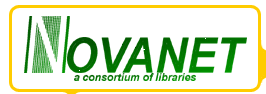

Deleting records from the Aleph Server
To delete a record from the Aleph server is a four step process:
A. Delete the item(s)
B. Delete the Administration record
C. Delete the Holdings record
D. Delete the Bibliographic record
If only the holdings of one institution are to be removed – just steps A and C are completed
A. Delete item(s)
1. Search for title Navigation Pane / Main tab / Binoculars Icon
2. Retrieve into Cataloguing editor
3. Mouse click on Items Tab Navigation Pane / Main tab / Item Icon
4. Choose correct item and highlight, in Upper Right Pane
5. Press the “Delete” button in Upper Right Pane
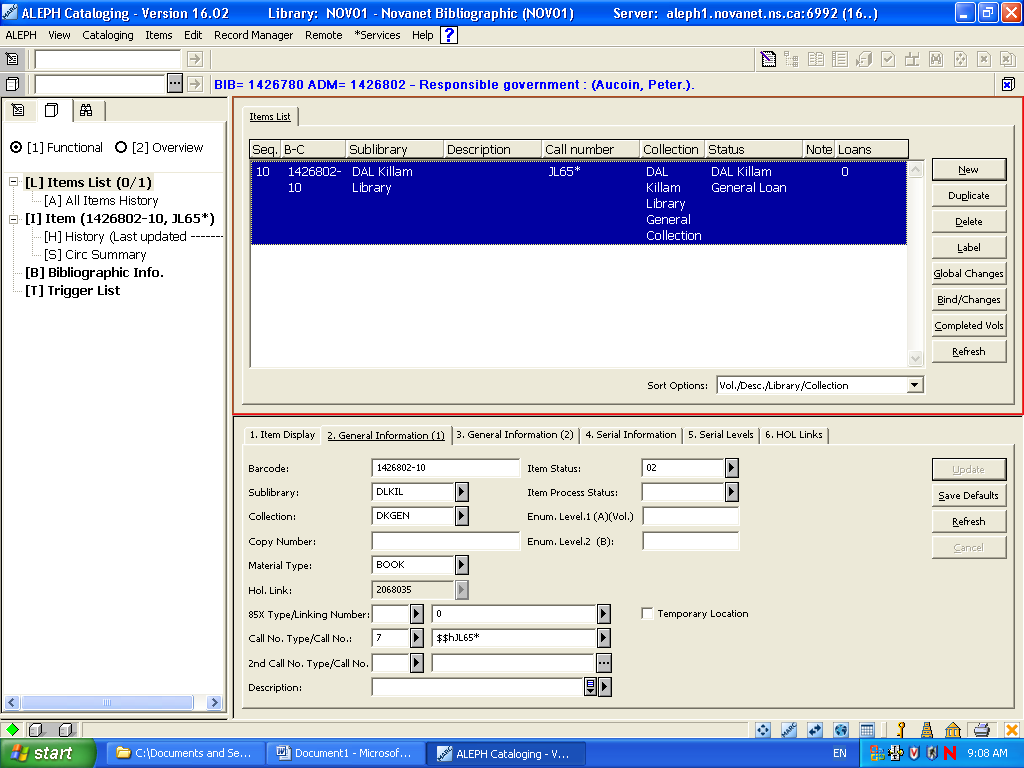
B. Delete Administration Record
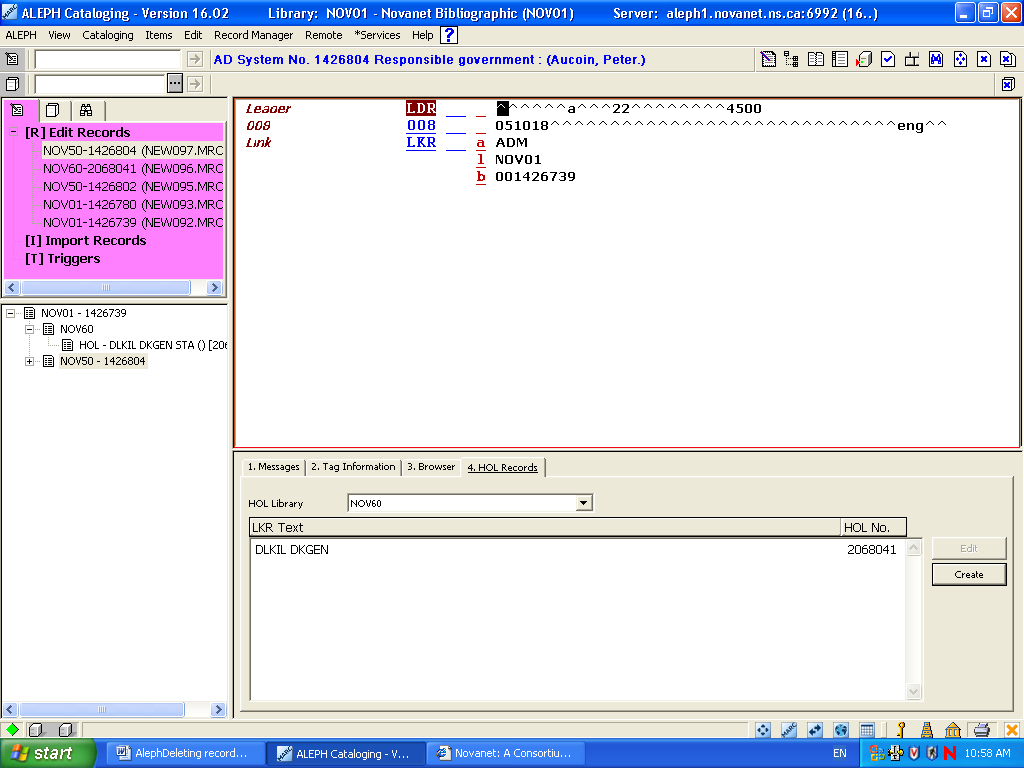
1. Return to Cataloguing Editor Navigation Pane / Main tab / Record Tab
2. Select NOV50 node from the Lower Left Pane
3. Select the Delete from server from the Edit Menu
Main Menu Bar / Edit / Delete / Delete from Server
C. Deleting Holdings Record
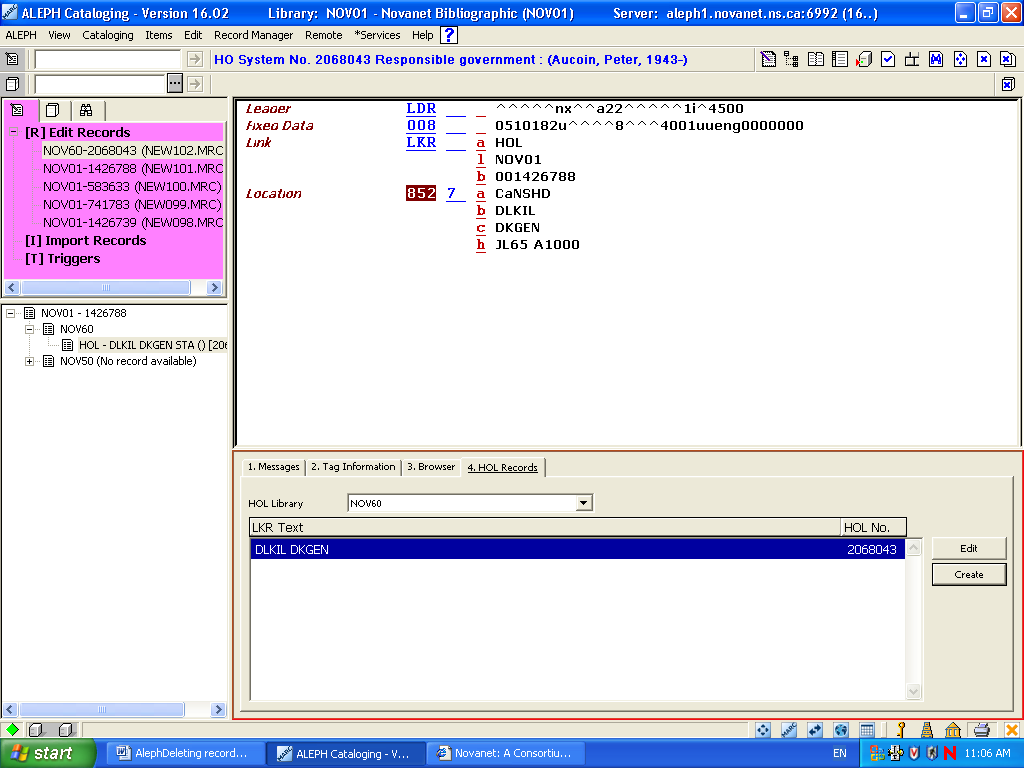
1. Activate Holdings Record by pressing “4. HOL Tab” in Lower Right Pane Navigation Pane / Main tab / Record Tab
2. Press “Edit” Button in Lower Right Pane
3. Select the Delete from server from the Edit Menu
Main Menu Bar / Edit / Delete / Delete from Server
Delete Bibliographic Record
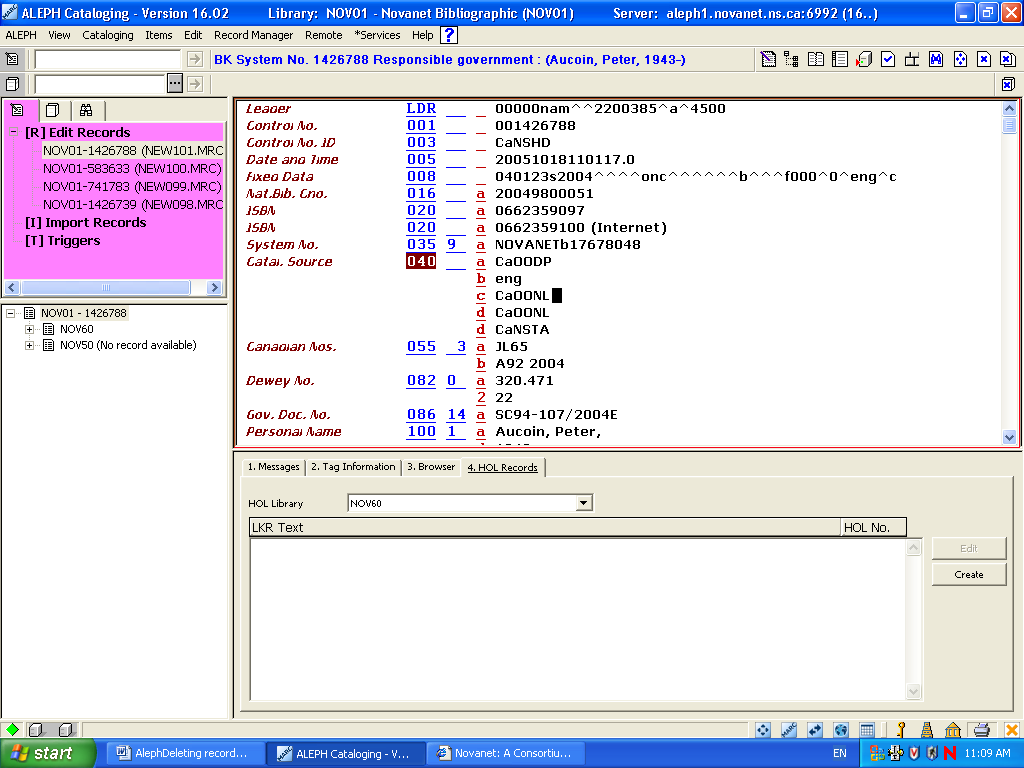
1. Retrieve into the Cataloguing Editor Navigation Pane / Main tab / Record Tab
2. Select the Delete from server from the Edit Menu
Main Menu Bar / Edit / Delete / Delete from Server
Deleting record from Local server (hard-drive)
1. Go to “Delete New* Records” off the Cataloguing Menu
Main Menu Tab / Cataloging / Delete New* Records
2. A pop-up box will appear
3. Mouse click on “Yes”
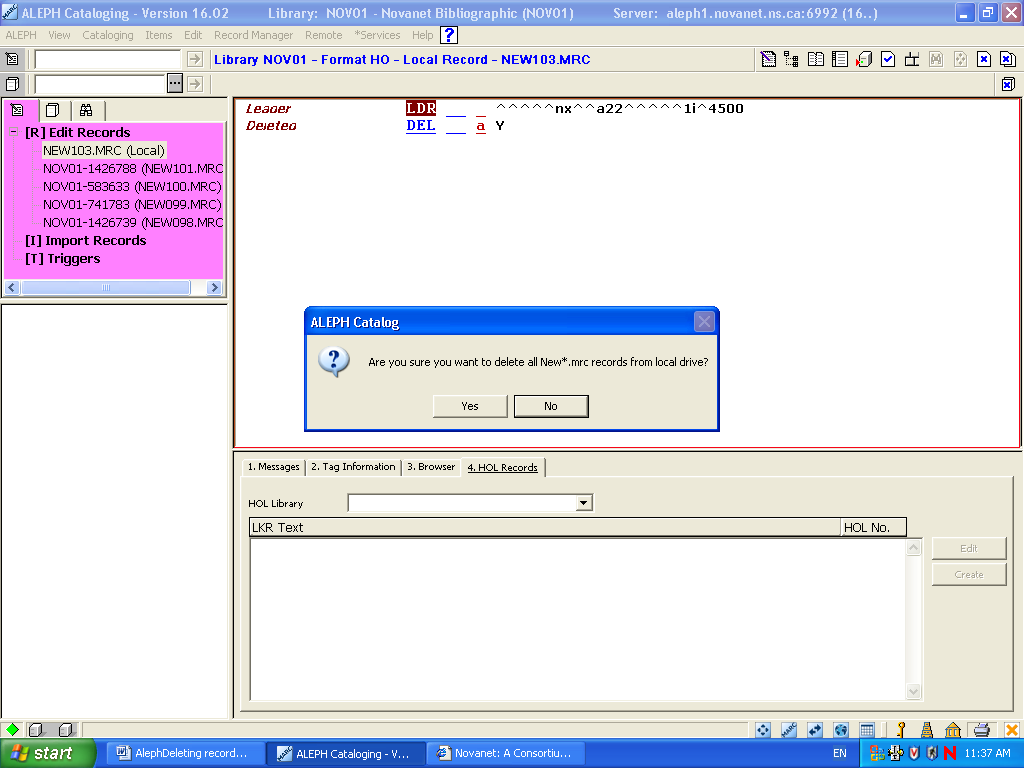
Note: All record on your hard drive that have NEW in their title will be deleted.
(If there are particular titles that continue to be needed on your hard-drive only, those records need to be re-named prior to doing this clean up routine.
Re-name by going to
Main Menu Bar / Cataloging / Open Record on Local Drive /
1. Highlight title
2. Press “Open’ Button
3. Go to “Rename on Local Drive” Main Menu Bar / Cataloging /Rename on Local Drive
4. In pop-up box rename the title [example NEW225.MRC becomes Killam0503.MRC]
Suppressing record from the OPAC only
Example: Membership records
In the Cataloguing Editor
Add a line
STA -- $a SUPPRSSED (in capital letters)
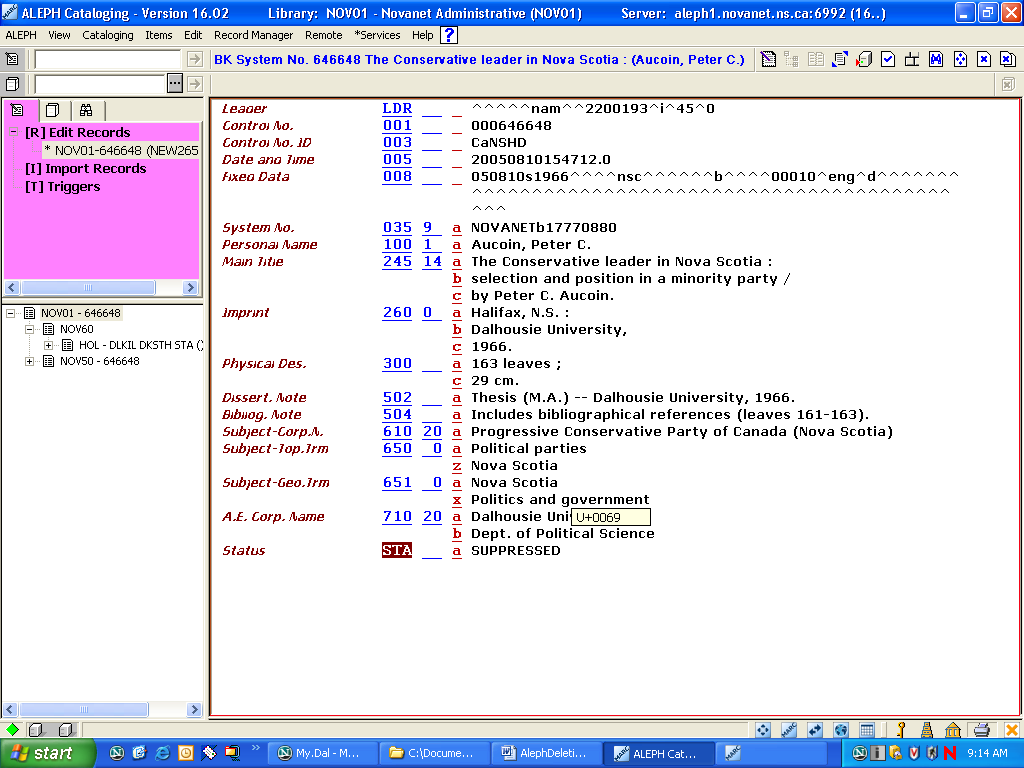
Deleting when the lost/fines are being charged
In the Cataloguing Editor
Add a line
STA -- $a DELETED (in capital letters)
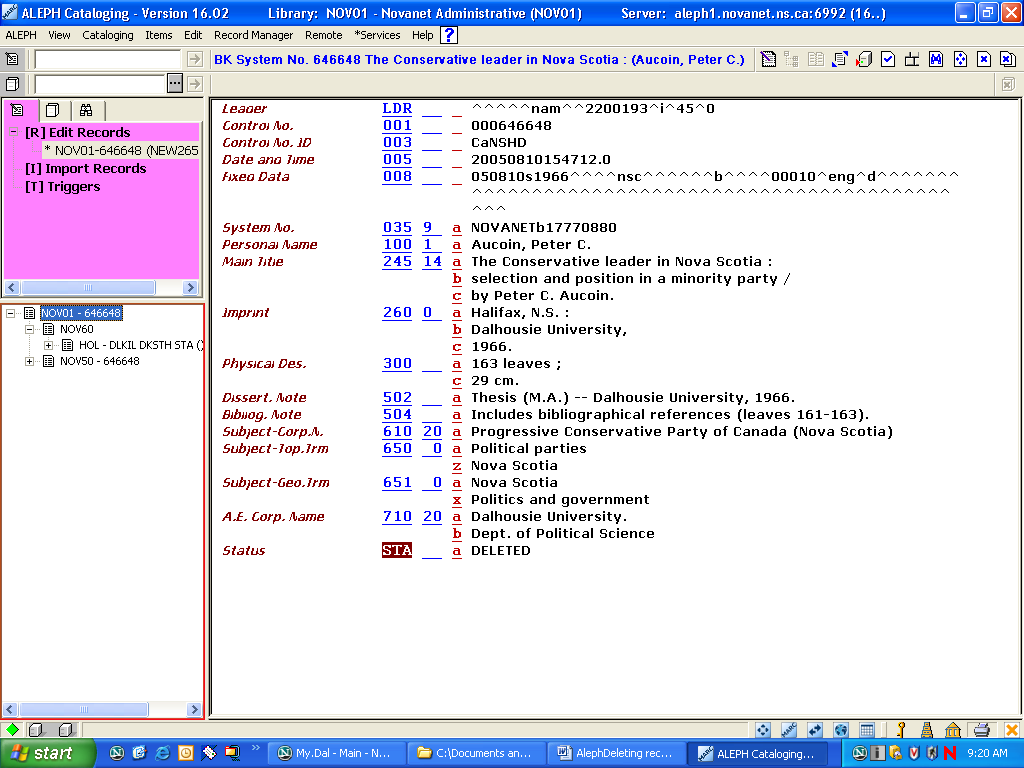

Page
Prepared by Joan Chiasson
Dalhousie University Libraries
October 2005
DOG BYLAW AMENDMENT AMEND BYLAW 4 (13) BY DELETING
FINDING AND DELETING OR REVERSING FINANCE CHARGE QUESTION IF
HOW DOES ONE GO ABOUT CHANGINGADDINGDELETING A WIAA RULE?
Tags: aleph server, the aleph, server, deleting, records, delete, aleph
- PRAVILNIK O NAČINU ORGANIZOVANJA I RADA KOMUNISTIČKE PARTIJE
- CASOS DE ÉXITO MICROSOFT MICROSOFT® WINDOWS® XP TABLET PC
- DELEGATURA PARA ASUNTOS JURISDICCIONALES GRUPO DE TRABAJO DE COMPETENCIA
- GUÍA RÁPIDA DVR MODELO DR040 CAPITULO 1 INSTRUCCIONES GENERALES
- (IME I PREZIME PODNOSITELJA IZJAVE) (ADRESA) I
- SEBASTIAN AGUILERA PAREDES SEBASTIANAGUILERA1983HOTMAILCOM 042647790 ● 082838816
- FICHA DE INSCRIPCIÓN EN EXAMENES OFICIALES DE CHINO TXINERAREN
- ANNEX IV ANNEX XVII REPORTING ON ASSET ENCUMBRANCE TABLE
- CV DR SEBASTIAN LAKNER P ERSONAL DATA DATE OF
- ÍNDICE DE PRECIOS DE CONSUMO (IPC) BASE 2001 AGOSTO
- 1 Eigenschappen Geneesmiddelen van de Hartglycosiden is Alleen Digoxine
- BS1 – “ENGAGING IN CONVERSATIONS THAT COUNT” 1 PETER
- POLÍTICA Y CRITERIOS DE INCERTIDUMBRE DE MEDICIÓN CÓDIGO POL002
- BREVE RESUMEN SOBRE ESQUEMA DANÉS PARA TRATAMIENTO Y MARCAJE
- 4 ORD N° 4641 MAT SALA CUNA DERECHO
- TABLE 9 RECOMMENDED EVIDENCE BASED STRATEGIES DISEASE OR CONDITION
- ANTIBODY TO CARBONIC ANHYDRASE II IS PRESENT IN PRIMARY
- “MËSIMI ELEKTRONIK DHE PËRGADITJA E MODULEVE ELEKTRONIKE” SEMINARI I
- PAGINA 11 VAN 11 VERSIE MAART 2015 MELDINGSFORMULIER DEELNEMING
- TITLE SYSTEMS ANALYSIS AND DESIGN OF AN INTRANETBASED WAREHOUSE
- SOL·LICITUD D’OBERTURA ESTABLIMENTS PER A ACTIVITAT RECREATIVA O UN
- CLASS 4 CLASSIFICATION AND RECRUITMENT FORM COMPLETE THE CLASS
- THE MARRIAGES AND CIVIL PARTNERSHIP (APPROVED PREMISES) (AMENDED) REGULATIONS
- 010441 Nº PROCEDIMIENTO C CÓDIGO SIACI ONSEJERÍA DE DESARROLLO
- NEODENT PRODUKTGARANTIE DAS FORMULAR MUSS MIT ALLEN NÖTIGEN INFORMATIONEN
- SUMARIO I CUESTIONES PRELIMINARES SOBRE LOS ESCRIBANOS PÚBLICOS SU
- ADVANCED MICROECONOMICS TOPIC 6 THE THEORY OF THE FIRM
- Rotation Rotation Rotation Cover Crops can Suppress Weeds Weeds
- NEW ZEALAND DIALYSIS STANDARDS AND AUDIT 2004 REPORT FOR
- CHARTER SCHOOL STUDENT ENROLLMENT NOTIFICATION FORM FOR SCHOOL YEAR
CALENDARIO PARA LA ELECCIÓN PARA REPRESENTANTES DE ESTUDIANTES AL
 CARTA DE ADHESIÓN DENTRO DEL PROGRAMA PRIMERA EXPORTACIÓN PUESTO
CARTA DE ADHESIÓN DENTRO DEL PROGRAMA PRIMERA EXPORTACIÓN PUESTOINFORMATION TO BE FURNISHED BY AN URBAN COOPERATIVE BANK
INFORMACIÓN EN CUMPLIMIENTO DE LO ESTABLECIDO EN LA LEY
HEI APPLICATION FOR BCS ACCREDITATION SUBMISSION DOCUMENT IN ORDER
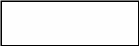 EVALUASI KEBIJAKAN SISTEM ZONASI DALAM PENERIMAAN PESERTA DIDIK BARU
EVALUASI KEBIJAKAN SISTEM ZONASI DALAM PENERIMAAN PESERTA DIDIK BARU 12 REGIJSKE IGRE MATP GORENJSKE REGIJE RAZPIS RADOVLJICA 2015
12 REGIJSKE IGRE MATP GORENJSKE REGIJE RAZPIS RADOVLJICA 20150BCARDINAL CARE COST AND COVERAGE 2021 – 2022
 DENUNCIA NUEVA BDTRTIGO (NUMERO DE CORRELATIVO) SEÑOR FISCAL GENERAL
DENUNCIA NUEVA BDTRTIGO (NUMERO DE CORRELATIVO) SEÑOR FISCAL GENERAL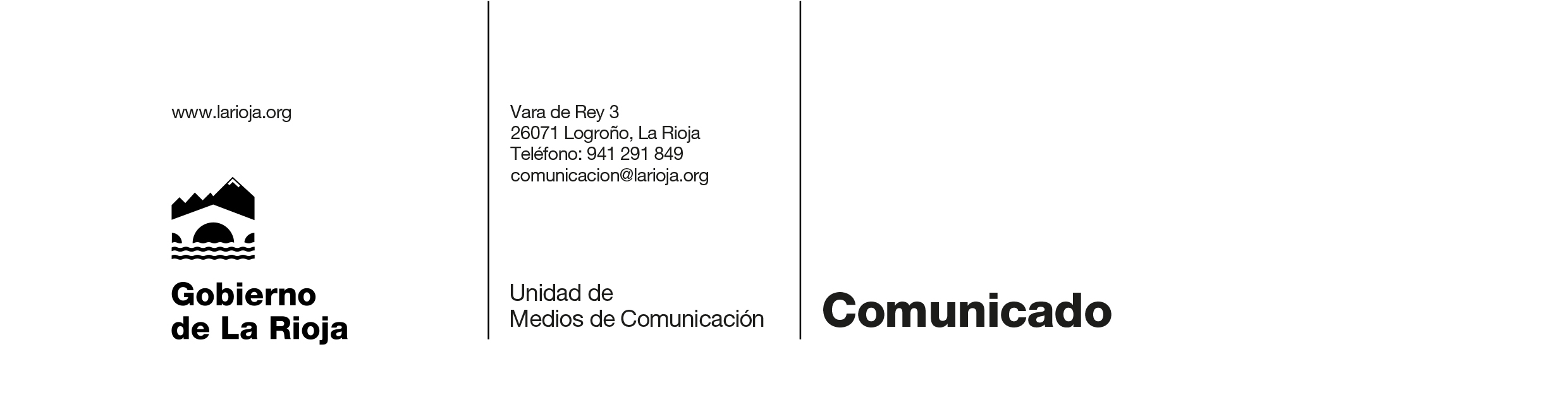 26082019 EL GOBIERNO DE LA RIOJA AVANZA EN LAS
26082019 EL GOBIERNO DE LA RIOJA AVANZA EN LASPOLICY AND PROCEDURES 153MGR REVISED JULY 2010 SOCIAL MEDIA
 2012 FIELD HOCKEY ROSTER NO NAME YEAR POS HT
2012 FIELD HOCKEY ROSTER NO NAME YEAR POS HT INSTRUMEN KENDALI MUTU LEMBAGA PENJAMINAN MUTU (LPM) UNIVERSITAS PGRI
INSTRUMEN KENDALI MUTU LEMBAGA PENJAMINAN MUTU (LPM) UNIVERSITAS PGRI DOCUMENTACIÓN REQUERIDA PARA TRAMITACIÓN DE SOLICITUDES DE EXTRACCIÓN LA
DOCUMENTACIÓN REQUERIDA PARA TRAMITACIÓN DE SOLICITUDES DE EXTRACCIÓN LA ÁREA DE EMPLEO FORMACIÓN CREACIÓN DE EMPRESAS Y DESARROLLO
ÁREA DE EMPLEO FORMACIÓN CREACIÓN DE EMPRESAS Y DESARROLLOMORALS SEXUAL CONDUCT IN PENAL INSTITUTIONS SEXUAL CONDUCT IN
2 ORDENANZA Nº 104532000 EXPTENº 1462000HCD VISTO Y CONSIDERANDO
 TISKOVÁ ZPRÁVA PRAHA 1592015 MINULÝ TÝDEN BYL DOTOČEN V
TISKOVÁ ZPRÁVA PRAHA 1592015 MINULÝ TÝDEN BYL DOTOČEN VBILL ANALYSIS CSHB 3799 BY GEREN CULTURE RECREATION
 13 PATVIRTINTA ŠILUTĖS RAJONO SAVIVALDYBĖS TARYBOS 2008 M VASARIO
13 PATVIRTINTA ŠILUTĖS RAJONO SAVIVALDYBĖS TARYBOS 2008 M VASARIO