WHAT LANGUAGES ARE SUPPORTED? WHAT LANGUAGES ARE SUPPORTED?
14 THE FUTURE OF LANGUAGES OF KENYA ADOPTING THE4 OLD ENGLISH – FEATURES OF GERMANIC LANGUAGES THE
ACADEMIC PRIORITIZATION INITIAL RECOMMENDATION PROGRAM MODERN LANGUAGES – MINOR
AGILE AUTOMATIC GENERATION OF INSTRUCTIONS IN LANGUAGES OF EASTERN
ANUNCIA ESCALA OREGON STATE UNIVERSITY – SCHOOL OF LANGUAGES
BOGUSŁAW MAREK MODERN EUROPEAN LANGUAGES THROUGH TACTILE GRAPHICS TEACHING
What languages are supported
What languages are supported? |
|
What languages are supported? Our compatibility matrices will let you know what versions of ServiceCenter support what languages. The information below is from these matrices. |
|
Document
ID:
1641575 |
SCR Number: |
TOPICWhat languages are supported? ENVIRONMENT |
|
Product:
ServiceCenter |
Database:
|
RESPONSEOur compatibility matrices will let you know what versions of ServiceCenter support what languages. The information below is from these matrices. Compatibility Matrices SC5.0.x Module: Language Support Languages Supported by the SC system on specific Operation Systems: E= English L1 = Languages Enabled: English, French, German, Spanish, Italian, Portuguese, Basque, Catalan, Dutch Danish, Finnish, Norwegian, Swedish, Icelandic L2 = Languages Enabled: Polish, Bosnian, Croatian, Hungarian, Slovak, Slovenian, Czech L3 = Languages Enabled: Japanese, Chinese (Simplified and Traditional)*, Korean* (* not supported on Java Client) L4 = Languages Enabled: Bulgarian, Russian, Ukrainian L5 = Languages Enabled: Estonian, Latvian, Lithuanian L6 = Languages Enabled: Greek L7 = Languages Enabled: Turkish L8 = Languages Enabled: Thai SC 5.1.x Module: Language Support Languages Supported by the SC system on specific Operation Systems: E= English L1 = Languages Enabled: English, French, German, Spanish, Italian, Portuguese, Basque, Catalan, Dutch Danish, Finnish, Norwegian, Swedish, Icelandic L2 = Languages Enabled: Polish, Bosnian, Croatian, Hungarian, Slovak, Slovenian, Czech L3 = Languages Enabled: Japanese, Chinese (Simplified and Traditional), Korean L4 = Languages Enabled: Bulgarian, Russian, Ukrainian L5 = Languages Enabled: Estonian, Latvian, Lithuanian L6 = Languages Enabled: Greek L7 = Languages Enabled: Turkish L8 = Languages Enabled: Thai* (* not supported on Java Client) 6.0.x Languages, localization, and internationalization ServiceCenter supports Unicode (UTF-8) on the server and client. Unicode is a worldwide standard compatible with ISO 10646 (www.iso.org). UTF-8 is part of the Unicode standard, which enables you to encode text in practically any script and language. It also supports a comprehensive set of mathematical and technical symbols that simplify scientific information exchange. ServiceCenter 6 supports UTF-8 as an encoding method for new or existing ASCII and multi-byte characters. For more information about the languages and character sets supported by UTF-8, refer to www.unicode.org. ServiceCenter approaches languages, localization, and internationalization as follows: Japanese, French, Italian, and German (JFIG) language packs are available for download. Language packs provide translated user interfaces (UI) and documentation. ServiceCenter accepts and displays data for any language supported by UTF-8, regardless of the language pack installed. Furhtermore, no translation is required for this feature to occur. For example, a French ServiceCenter system can accept and display German. A Japanese system can accept and display Spanish. In ServiceCenter 5.x clients, non LATIN-1 characters do not display correctly. 6.1.x Languages, localization, and internationalization ServiceCenter supports Unicode (UTF-8) on the server and client. Unicode is a worldwide standard compatible with ISO 10646 (www.iso.org). UTF-8 is part of the Unicode standard, which enables you to encode text in practically any script and language. It also supports a comprehensive set of mathematical and technical symbols that simplify scientific information exchange. ServiceCenter 6 supports UTF-8 as an encoding method for new or existing ASCII and multi-byte characters. For more information about the languages and character sets supported by UTF-8, refer to www.unicode.org. ServiceCenter approaches languages, localization, and internationalization as follows: Japanese, French, Italian, German and Spanish (JFIGS) language packs are available beginning with ServiceCenter 6.1.1.0. 6.2.x Languages, localization, and internationalization ServiceCenter supports Unicode (UTF-8) on the server and client. Unicode is a worldwide standard compatible with ISO 10646 (www.iso.org). UTF-8 is part of the Unicode standard, which enables you to encode text in practically any script and language. It also supports a comprehensive set of mathematical and technical symbols that simplify scientific information exchange. ServiceCenter 6 supports UTF-8 as an encoding method for new or existing ASCII and multi-byte characters. For more information about the languages and character sets supported by UTF-8, refer to www.unicode.org. ServiceCenter approaches languages, localization, and internationalization as follows: Japanese, French, Italian, German, Spanish and Simplified Chinese language packs will be available at a later date. Language packs provide translated user interfaces (UI) and documentation. ServiceCenter accepts and displays data for any language supported by UTF-8, regardless of the language pack installed. Furthermore, no translation is required for this feature to occur. For example, a French ServiceCenter system can accept and display German. A Japanese system can accept and display Spanish. Language packs provide translated user interfaces (UI) and documentation. ServiceCenter accepts and displays data for any language supported by UTF-8, regardless of the language pack installed. Furthermore, no translation is required for this feature to occur. For example, a French ServiceCenter system can accept and display German. A Japanese system can accept and display Spanish. |
How to set up multiple language usage for the server and the clients? |
|
How to set up multiple language usage for the server and the clients? How does this work with other products? Does it translate data, formats, labels, etc? |
|
Document
ID:
88686 |
SCR
Number:
|
TOPICNeed to set up one client to use a different language he has added the parameters to the client ini and did not work... We are getting ready to expand ServiceCenter worldwide and will need to support a handful of languages for both ServiceCenter and Get-Services. 01. How to set up multiple language usage for the server and the clients? 02. Do we need to set the ini parameter on each workstation? 03. Does it translate the formats and the data at display only or what? 04. Does any customized text label created in English get translated as well? 04-A. But it does translate the label text? 04-B. So it translates the text labels on all screens, but for any customized label, we would have to somehow make the translation occur? How would that be done? 05. How do you specify more than one language? 06. The example gives language:german, then log:prod01.log - is a log needed for every language? 07. How will this work with Get-It? 07-A. So only English, French, Italian and German are available with Get-It!? So we can't do Spanish or Portuguese? 07-B. What is UTF8? 08. Is there a cookbook that says to add additional languages do this, then this, then this? ENVIRONMENT |
|
Product: ServiceCenter |
Database:
General Inquiry |
RESPONSE01. How to set up multiple language usage for the server and the clients? You need to verify that ServiceCenter server is running the EFIGS or JFIGS application and it is configured. The workstation OS needs to be configured for multi-language support. The ServiceCenter client must be EFIGS or JFIGS (depending on the version) as well. EFIGS stands for English, French, Italian, German and Spanish. JFIGS stands for Japanese, French, Italian, German and Spanish. To change the language for a specific client, unless you have changed the login.prompt.g format (for versions up to and including ServiceCenter 5.1.x), there should be a language selection dropdown box. If ServiceCenter was installed with the EFIGS version, then the language will change on the screen for that client. If no other languages appear in the dropdown on the login screen, then ServiceCenter was installed in only English and the RAD/Applications (not RTE/binaries) would have to be re-installed. Note: Depending on which version of ServiceCenter is involved Multi-Language Support could be called any one of the following: Language Pack JFIGS (Japanese, French, Italian, German, Spanish) EFIGS (English, French, Italian, German, Spanish) 02. Do we need to set the language ini parameter on each workstation? No at login when multiple languages are installed on the server and client, there is a language drop down on the client login format and you select the language there. 03. Does it translate the formats and the data at display only or what? Depending on which language one is logged in under it uses the format for that language and any data entered will be stored and displayed in that language. It does not actively translate data back and forth. ServiceCenter merely stores data in the language it was entered and displays data in the language it was entered. Formats are coded and stored in each supported language when the correct multiple language enabled instance of the ServiceCenter server and client are installed. 04. Does any customized text label created in English get translated as well? When you install a ServiceCenter EFIGS/JFIGS/Language Pack system, it also loads a copy of the formats for each language. If a customized field is created on a format, it will need to be created in any language(s) that may be used on that format as well. Multiple languages enabled ServiceCenter does not translate data or formats, it merely displays what was entered or coded. 04-A. But it does translate the label text? No it uses the format designed in that language. 04-B. So it translates the text labels on all screens, but for any customized label, we would have to somehow make the translation occur? How would that be done? No it actually does not do any translation functions at all. It is just displaying the information based on the language of the format and the language that is was entered in. If translation is needed to create the appropriate custom format(s), the best thing to do is use a ‘language translation’ software tool. Google has such software available from their home web site. 05. How do you specify more than one language? You specify the main language used by the most operators and then once the Language pack is installed, you select the secondary language at login. 06. The example gives language:german, then log:prod01.log - is a log needed for every language? No that is just the normal log parameter. 07. How will this work with Get-It? Get-It has its own language packs that will need to be installed. It is EFIG only but is UTF8 compatible. 07-A. So only English, French, Italian and German are available with Get-It!? So we can't do Spanish or Portuguese? UTF8 compatibility means that you can customize the code for Get-It for the other languages. HP/FKA-Peregrine Systems does not have it coded out of box. 07-B. What is UTF8? Detailed definition of UTF8-Unicode Transformation Formats by the UTF-8 & Co. can be found at http://czyborra.com/utf/ 08. Is there a cookbook that says to add additional languages do this, then this, then this? Hewlett-Packard/Formerly Known As Peregrine Systems (HP/FKA-PRGN) does not have a ‘cookbook’ per se. The Get-IT installation guide has an in depth chapter on its language packs. ServiceCenter has documentation in its installation guide and the language pack installation guide. Here is some additional information on languages from our support web site online documentation. This information is for ServiceCenter 5.1. For versions after 5.1, please see that version’s Installation guide and the online HelpServer documentation. ServiceCenter Introduction and Best Practices Release 5.1 : Overview of ServiceCenter Language Support Language support for ServiceCenter has two levels: enablement and localization. Global Service Management ServiceCenter's distributed service management capability makes it possible to deploy a global support operation. A range of localized ServiceCenter versions are available at user login. Enablement When ServiceCenter is enabled for a language, users can enter and retrieve data, and create forms and messages using the appropriate keyboard or other means of entry. Besides English, ServiceCenter is enabled for: All languages that use the Latin I code page Chinese, both Simplified and Traditional Cyrillic Greek Japanese Korean Polish Thai Important: Entering data into ServiceCenter in a language that is not supported can result in corruption of that data. Localized ServiceCenter Versions Localized versions of ServiceCenter have been enabled for the language, plus the out-of-box forms have been translated. They will display in the localized language, assuming that the language has been set up by the system administrator. Localized versions of ServiceCenter let sites and users select the language in which their system displays by selecting from a drop-down list when they log into the system. This selection determines the language for the forms, messages, and help text that will be displayed for their session. Language Set-up The system administrator sets up language support by setting the appropriate system parameters in the sc.ini file. The language parameter defines the code page to be used, controls the way the data is displayed, and determines how typed-in data is interpreted. The server runs the code page defined in the sc.ini file. This, in turn, determines the code page used for the database. The default language for a given user can be set up by the system administrator to be different from that of the system's default language. The user-specific definition is set up in the sc3user.ini file. Localized Versions Groups Localized versions come grouped according to the code page they use. Current groupings available or planned include: English, French, Italian, German, Spanish, Brazilian Portuguese. English, Japanese. English, Polish. The timing and availability of localized versions vary by release and language. For details about specific requirements, see Contacting Customer Support. |
CATHERINE VIENS 514 2224637 A4RINESYAHOOCA WWWCIRQUETOUTSEULCOM LANGUAGES SPOKEN ENGLISH
CLASSICAL LANGUAGES PRINCIPLES AND PRACTICE WHAT IS THE VALUE
COMMON EUROPEAN FRAMEWORK OF REFERENCE FOR LANGUAGES COMMON REFERENCE
Tags: languages are, all languages, supported?, languages
- Knjižne Novosti 122021 Tedenske Novosti 122021 Založbe Mladinska Knjiga
- HONG KONG AIR CADET CORPS ITSU IA GROUP
- 54 Vegetacijski pas na Predlaganem ali Nekem Podobnem Mestu
- OBČINA PIVKA JAVNA PREDSTAVITEV ODLOK O KRAJINSKEM PARKU PIVŠKA
- 1 LA MEJORA DE LAS ESCUELAS DE MÁS BAJO
- WATER POTENTIAL (Ψ) WATER POTENTIAL (Ψ) IS A MEASURE
- CONSEJO SECTORIAL DE TERCERA EDAD C Nº ACTA 44
- Zagorski Vodovod doo Zabok Ksavera Šandora Gjalskog 1 oib
- BỘ GIÁO DỤC VÀ ĐÀO TẠO CÂU HỎI VÀ
- MEZCLADO DE POLVOS PNLOP00200 PÁGINA 5 DE 5 MEZCLADO
- DENOMINACIÓN ASIGNATURA GUION DE CINE GRADO COMUNICACIÓN AUDIOVISUAL PROFESOR
- Odluka-mje%C5%A1ani-komunalni-otpad
- QUEEN ELIZABETH HOSPITAL RADIOLOGY DEPARTMENT ILIAC ARTERY STENT INSERTION
- GERENCIA SERVICIO DE GESTIÓN DE PERSONAL ANEXO RECONOCIMIENTO DE
- Startnummeränderung Crosskart das Ranglistenprogramm Benötigt für Alle Fahrer Eine
- Projeto de lei nº 757 de 2017 Institui o
- СОВРЕМЕННЫЕ ПОДХОДЫ В ВЫПОЛНЕНИИ ИССЛЕДОВАНИЯ ПЕРИФЕРИЧЕСКОЙ КРОВИ ОГЛАВЛЕНИЕ АВТОМАТИЧЕСКИЕ
- MANUAL HANDLING OF LOADS ASSESSMENT CHECKLIST NOTE
- DECLARACIÓN AMERICANA DE LOS DERECHOS Y DEBERES DEL HOMBRE
- ELEMENTS FOR EFFECTIVE ICSW NATIONAL COUNCILS WORKSHOP PAPER FOR
- COURSE TITLE COURSE NUMBER STUDENT NAME OR STUDENT NUMBER
- Vláda Slovenskej Republiky Uznesenie Vlády Slovenskej Republiky č 107
- VOLUNTARY PRODUCT ACCESSIBILITY TEMPLATE® (VPAT®) WCAG EDITION
- 8 INFORME SOBRE LOS AVANCES DE LOS ACUERDOS TOMADOS
- 2 STAROSTNO OBDOBJE DATUM ZAJTRK KOSILO MALICA SREDA 10122014
- VLOGA ZA POVRNITEV IZPADA PRIHODKOV OD PRODANIH VOZOVNIC UPRAVLJAVCU
- REGULAMENTUL DE ORGANIZARE ŞI FUNCŢIONARE A COMISIEI PENTRU EVALUAREA
- Centralna Javna Rasprava gup donja Goricakoridori Cetinjskog Puta i
- j p direkcija za Izgradnju i Razvoj Grada doo
- OPRACOWANIE DOTYCZĄCE RYNKU JĘDRZEJOWSKIEGO OPRACOWANIE HISTORYCZNE DOTYCZĄCE UKŁADU URBANISTYCZNEGO
ONLINE SUPPLEMENT TITLE PREDICTION AND VALIDATION OF HEMODIALYSIS DURATION
 ORDENANÇA FISCAL NÚM 4 IMPOST SOBRE LINCREMENT DE VALOR
ORDENANÇA FISCAL NÚM 4 IMPOST SOBRE LINCREMENT DE VALORUSING SPSS SPSS FOR WINDOWS PROVIDES A POWERFUL STATISTICAL
SIX RULES OF CRITICAL THINKING IN SCIENCE 1 IS
 SOL·LICITUD DE PARTICIPACIÓ EN PROCESSOS SELECTIUS NOM COGNOMS NIF
SOL·LICITUD DE PARTICIPACIÓ EN PROCESSOS SELECTIUS NOM COGNOMS NIF D RUŠTVO INOVATORA PULA USPON FRANE GLAVINIĆA 12
D RUŠTVO INOVATORA PULA USPON FRANE GLAVINIĆA 12 N ATIONAL HISTORIC CHEESEMAKING CENTER PO BOX 516 MONROE
N ATIONAL HISTORIC CHEESEMAKING CENTER PO BOX 516 MONROE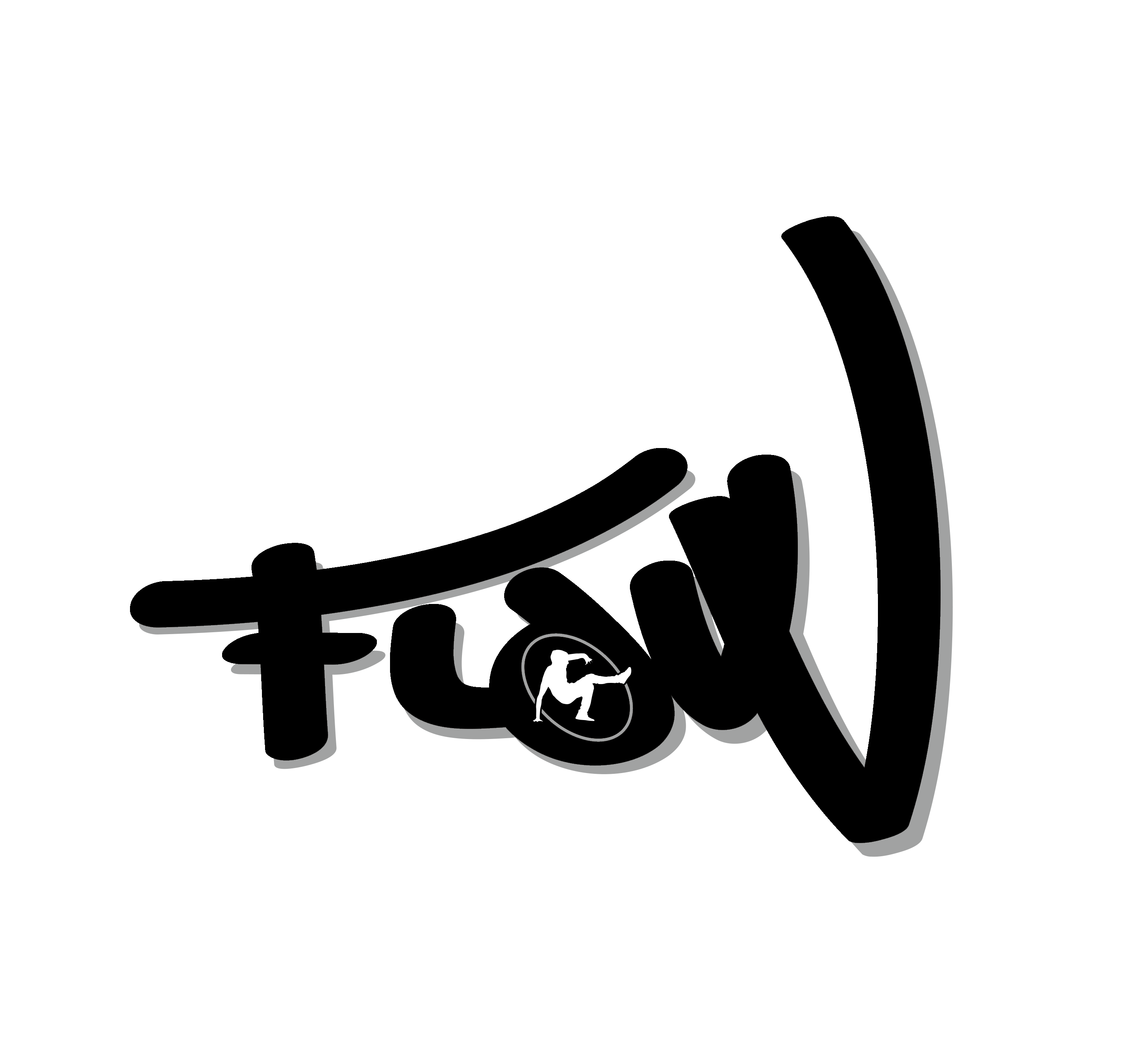 APPLICATION FORM & REGISTRATION FOR FLOWS AUDITION FOR THE
APPLICATION FORM & REGISTRATION FOR FLOWS AUDITION FOR THEKONTROLA ODDZIAŁU PRZEZ OKRĘGOWĄ KOMISJĘ REWIZYJNĄ CELEM KONTROLI OKRĘGOWEJ
STANDARD BID DOCUMENT REFERENCE REFERENCE NONE NAME OF FORM
SERUM BIOMARKERS & QUALITY OF LIFE IN CHILDREN WITH
SALAMANDER INQUIRY ESTIMATED TIME 8 WEEKS STANDARDS
0 (3) DEN SCHYSTA SKOLAN DETTA VILL VI
APSTIPRINĀTS MAZSALACAS NOVADA PAŠVALDĪBAS IEPIRKUMU KOMISIJAS SĒDĒ 12062013 PROTOKOLS
CURRENCIES FROM SPANISHSPEAKING COUNTRIES COUNTRY CURRENCY SYMBOL SUBDIVISION ARGENTINA
ZAŁĄCZNIK DO PSO Z PRZEDMIOTU HISTORIA I SPOŁECZEŃSTWO WOJNA
 1PENGENALAN PERUNTUKAN UNTUK MENGADAKAN KEM PEMENTAPAN SAHSIAH MURID TELAH
1PENGENALAN PERUNTUKAN UNTUK MENGADAKAN KEM PEMENTAPAN SAHSIAH MURID TELAH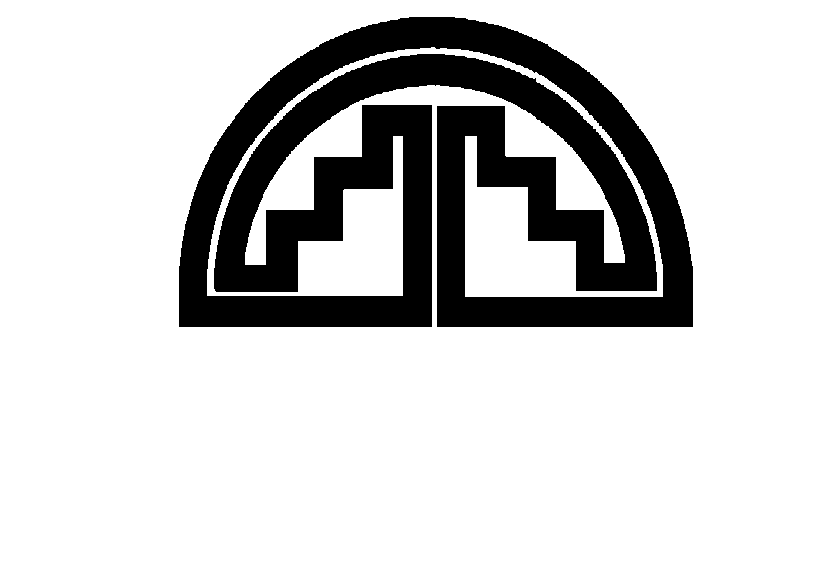 COMUNIDAD ANDINA SECRETARIA GENERAL RESOLUCIÓN 122 3 DE SETIEMBRE
COMUNIDAD ANDINA SECRETARIA GENERAL RESOLUCIÓN 122 3 DE SETIEMBRE TECNICA ANALITICA PARA LA DETERMINACION DE DBO5 1
TECNICA ANALITICA PARA LA DETERMINACION DE DBO5 1 MACROPROCESO DE ACCESO USO Y APROPIACIÓN DE LAS TIC
MACROPROCESO DE ACCESO USO Y APROPIACIÓN DE LAS TIC