WHILE INTERACTING ON A SOCIAL NETWORK SITE … PROTECT
20 WHISTLE WHILE YOU WORK DELEUZE AND THE SPRIT2623A WIS JI‑CRIMINAL 2623A 2623A OPERATING WHILE SUSPENDED CRIMINAL
3 WAYS TO FIGHT BREAST CANCER HTTPPARTNERSINHEALTHKAISERPERMANENTEORGOCTOBER2014NATIONAL3WAYSTOFIGHTBREASTCANCERNATOCT2014 ↵ WHILE
9 JACOB’S GAIN WHILE CALLING UPON GOD IN BEERSHEBA
ACHIEVING NATIONAL DISTINCTION WHILE STRENGTHENING LOCAL RELEVANCE RURAL SOCIOLOGY
ACTIVITYFEELING STATES (AFS) SCALE CONSIDER YOUR EXPERIENCE WHILE SOLVING
While interacting on a social network site … Protect your Personal Information
|
While interacting on a social network site … Protect your Personal Information (PI) |
|
Accessing social networking sites Using Your Computer |
|
Share the minimum amount of Personal Information (P I) : never share passwords or account information. Comments, “likes”, photos are permanent and can be shared by many, on your behalf |
|
Even if you trust the site : refrain from sharing birth dates, maiden name and other identifiers you may be using with your bank accounts or other important accounts |
|
If in a public place, make sure no one is looking over your shoulder: when you login on the site or when you interact online. They can learn things about you that only you know and then use them to “friend” you online |
|
Check your “online friends” thoroughly – “friend” only people you know personally because you cannot verify who is behind their online identity |
|
Be cautious with your comments on social media sites, they are permanent. Be in control of your reputation online |
|
Check your privacy settings on the site often. Many sites upgrade and change their technology which may affect your privacy settings |
|
If your privacy settings are set to “public” or “everyone”, you are sharing everything with everyone who is viewing the site |
|
Use unique passwords for each social networking site : if someone was able to get one of your passwords, they will try it on other accounts |
|
Ensure your geo tagging privacy settings are turned off – be in control of broadcasting your location. Geo tagging refers to your geographic coordinates revealed |
|
Be a good privacy citizen online : respect everyone else’s privacy – don’t share information that is not about you (including photos) and you will set a great example of privacy behaviour that others will respect |
|
Don’t click on any link you see until you verify its legitimacy – avoid accidentally launching malware or viruses that may attempt to get to your personal information (PI) stored on the site |
|
Never exchange personal information, including passwords, PINs, date of birth (DOB) and other confidential information in the form of a wall message on the site or in a chat room |
|
Accessing social networking sites using someone else’s computer |
|
A public or a friend’s computer may be running malware unbeknownst to you : minimize the use and amount of information “crumbs” you leave behind |
|
Treat your friend’s computer like your own : don’t click on links or pop-up windows until you verify their legitimacy |
|
Be sure to log off, clear your browsing history and cookies |
|
Don’t plug your own USB into a friend’s computer without their permission and don’t accept a USB from an unverified source |
|
Don’t open any confidential personal files and don’t setup a new account or fill out an online form |
|
Avoid performing financial transactions where you have to provide credit card information and passwords online. |
|
Refrain from checking your banking accounts online on a public computer |
|
Protect your computer |
|
Malware can get to the personal information you keep on your home computer or devices : don’t click on unverified links that may invite malware and viruses into your computer |
|
Keep your operating system, firewall and anti-virus software up-to-date; don’t act on pop-up messages |
|
Keep a separate backup of your important files including any personal information |
|
Password protect your home computer and other devices and don’t share those passwords with anyone – including friends and family |
|
Protect your home WiFi with a password your neighbours can’t guess and change the settings to WAP encryption and not broadcasting your ID |
|
Don’t plug a friend’s USB into your home computer – you may have just infected your machine |
|
Don’t store passwords and account details in an unprotected file on your home computer or device |
AN ISSUE OCCURRED WHILE SUBMITTING YOUR REQUEST PLEASE
APPLICATION REGARDING GRADUATION PROJECT 1 WHILE STUDYING ABROAD SUBMISSION
ARE YOU SITTING COMFORTABLY? JAMIE COWLING WHILE THE BUZZWORDS
Tags: interacting on, while, interacting, network, social, protect
- SLUŽBA ZA ODNOSE S JAVNOŠĆU I INFORMACIONI SISTEM SARAJEVO
- 11 WALIKOTA GORONTALO PROVINSI GORONTALO KEPUTUSAN WALIKOTA GORONTALO NOMOR
- TEST TUBE 12X75MM BLUE ТЕСТОВІ ПРОБІРКИ ДЛЯ ВИКОРИСТАННЯ
- F AQCHEER & MONEY PERRY HIGH SCHOOL CHEER 20102011
- USING EXCEL GETTING STARTED ENTERING NUMBERS FROM A
- AYUDAS PREDOCTORALES GRUPO 1 (CIENCIAS NATURALES) BENEFICIARIO UNIVERSIDAD IZIAR
- STATENS VEGVESEN ”REGION XXXX” DRIFT OG VEDLIKEHOLD ”ÅR –
- 5 PERATURAN KEPALA KEPOLISIAN NEGARA REPUBLIK INDONESIA NOMOR 16
- ADVERSE EVENT SUMMARY V 50 N (INCLUDE NUMBER
- INFORMATIKA MULAWARMAN JURNAL ILMIAH ILMU KOMPUTER VOL 14
- SAMBUTAN GUBERNUR KALIMANTAN TIMUR PADA ACARA UPACARA (APEL) PERINGATAN
- 8 PATVIRTINTA MAŽEIKIŲ RAJONO SAVIVALDYBĖS TARYBOS 2019 M LAPKRIČIO
- SUPPLEMENTARY TABLE 1 SEARCH STRATEGIES FOR FULLTEXT ARTICLES SEARCHES
- BAB V FORMAT PENULISAN PUTUSAN BERIKUT INI DISAJIKAN FORMAT
- TILL LÄRARUTBILDNINGSNÄMNDEN BILAGA 54 LÄGESRAPPORT OCH FRÅGA OM TIDPLAN
- FORMULARZ APLIKACYJNY DODANIA NOWEGO OŚRODKA DO INFRASTRUKTURY PLGRID NAZWA
- AGENCY NAME PROJECT OR PROGRAMME NAME AGENCY LOGO TEMPLATE
- ”DET SKULLE VÆRT SOMMER ” OVE THUE DET SKULLE
- PERSIAPAN PEMBELAJARAN DAS SALIRAWATI MSI PENDAHULUAN
- BAB III PEMBINAAN DAN PENGELOLAAN A SUMBER DAYA MANUSIA
- TZ ZE DNE 21 DUBNA 2014 ROSA OPS
- THIS ACT HAS BEEN SCANNED BUT IT HAS NOT
- CONVOCATORIA MIXTA A LA LICITACIÓN PÚBLICA ELECTRÓNICA INTERNACIONAL ABIERTA
- GRADE 8 MODULE 2B UNIT 2 LESSON 11 ANALYZING
- SER Y ESTAR EN LA EMPRESA FAMILIAR
- KOLEJNY KROK W ZWALCZANIU NIEUCZCIWEJ KONKURENCJI AUTOR JERZY SAMBORSKI
- COMPROMISO A EFECTOS DE LO PREVISTO EN LAS NORMAS
- R EVIU RENCANA STRATEGIS (RENSTRA) PENGADILAN NEGERI MEDAN TAHUN
- 1741 ANAIS DO 47º CONGRESSO BRASILEIRO DE CERÂMICA PROCEEDINGS
- P7TA(2011)0458 ENLIGE MØDRES SITUATION UDVALGET OM KVINDERS RETTIGHEDER OG
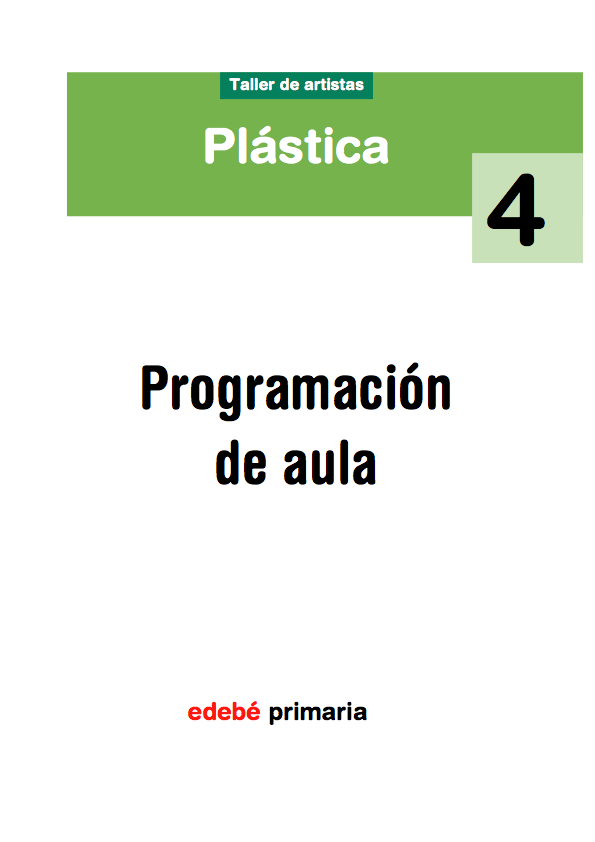 PLÁSTICA 4 EP PROGRAMACIÓN DE AULA PLÁSTICA 4 UNIDAD
PLÁSTICA 4 EP PROGRAMACIÓN DE AULA PLÁSTICA 4 UNIDADMAKT OG POLITISKE RESSURSAR EIN STUDIE AV
KRYTERIA OCENIANIA POSTĘPÓW UCZNIA KLASY II EDUKACJA POLONISTYCZNA TREŚCI
 CHAPTER 4 REVIEW NAME DATE MAKE SURE YOU ARE
CHAPTER 4 REVIEW NAME DATE MAKE SURE YOU AREINFORMACE FINANČNÍHO ÚŘADU PRO OLOMOUCKÝ KRAJ ÚZEMNÍHO PRACOVIŠTĚ V
 Stepbystep Guide to Using the District Health Barometer (dhb)
Stepbystep Guide to Using the District Health Barometer (dhb) RECRUITMENT AND HIPAA ALONG WITH OTHER CHANGES BROUGHT ON
RECRUITMENT AND HIPAA ALONG WITH OTHER CHANGES BROUGHT ON UNIDAD DE BECAS RELACIÓN DE ESTUDIANTES A LOS QUE
UNIDAD DE BECAS RELACIÓN DE ESTUDIANTES A LOS QUE DEPARTMENT OF DEFENSE GOVERNMENT CHARGE CARD GUIDEBOOK FOR ESTABLISHING
DEPARTMENT OF DEFENSE GOVERNMENT CHARGE CARD GUIDEBOOK FOR ESTABLISHINGHELMANTICA DE GESTION C SAGASTA 5 – 1º EXT
LA NOVELA GRIEGA ANTIGUA 0 INTRODUCCIÓN HISTÓRICA GRAECIA CAPTA
 IEP DOMINGO SAVIO 2º DE SECUNDARIA – EVIDENCIA SEMANA
IEP DOMINGO SAVIO 2º DE SECUNDARIA – EVIDENCIA SEMANA CHRISTINE LAGARDE MINISTRE DE L’ÉCONOMIE DE L’INDUSTRIE ET DE
CHRISTINE LAGARDE MINISTRE DE L’ÉCONOMIE DE L’INDUSTRIE ET DE BİRİNCİ BÖLÜM AMAÇ VE TANIMLAR AMAÇ MADDE 1 SU
BİRİNCİ BÖLÜM AMAÇ VE TANIMLAR AMAÇ MADDE 1 SUGEBELİK KILAVUZU ŞİKÂYETLER VE ÇÖZÜMLER BULANTI VE KUSMA
POLICY FOR DORMANT INACTIVE ACCOUNT AS PER OUR
 INFO FRA LANDBRUKSTJENESTER HEDEMARKEN(LTH) MAI 2016 NYTT STYRE I
INFO FRA LANDBRUKSTJENESTER HEDEMARKEN(LTH) MAI 2016 NYTT STYRE I Wniosek%20o%20wydanie%20informacji%20starosty%20%28
Wniosek%20o%20wydanie%20informacji%20starosty%20%28APPENDIX S1 LIST OF BEE SPECIES CAUGHT IN 30
CSCL 3177 ON TELEVISION (FALL ‘08) 125240 M