CLINICAL STUDENT PASSWORD RESET INSTRUCTIONS THIS PASSWORD AFFECTS LOGGING
CLINICALLY RELEVANT ANATOMY 123 ULNAR NERVE ENTRAPMENTLONG ISLAND BHM CONCURRENT CLINICAL PLEASE COMPLETE
PSYCHOLOGY AND CLINICAL LANGUAGE SCIENCES UNIVERSITY OF READING
(INSERT AGENCY NAME) REPRODUCTIVE HEALTH PROGRAM CLINICAL POLICIES AND
006-17%20Clinical%20Psychiatrist%20%20Board%20%20037869
1 COURSE TITLE CLINICAL PRACTICUM IN AUDIOLOGY 2 2
![]()
CLINICAL STUDENT Password Reset Instructions
This password affects logging into Windows, Citrix, and Cone HealthLink.
Instructions
Open
up the MCHS Homepage and go to Help and
then click on Password
Self-Service


Next, fill out the form with the named account you used to log in to Cone HealthLink last year (example –SmithJo1 for John Smith), your last name, last 4 digits of your Social Security Number, and select the Month and Day of your Birthday. If log-in was obtained after July 2013, use the last four digits of your student ID number in place of the last four digits of your SSN. You may have to try the last 4 of your Student ID and the last 4 of SSN to see which one is entered into Cone’s system
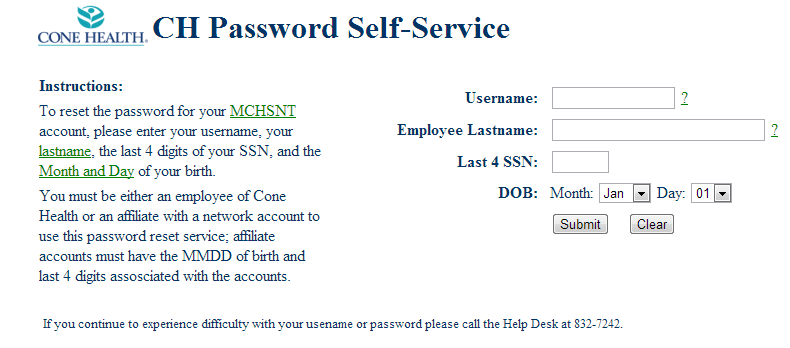
Finally, check that the information listed is correct, and type in your new password in the New Password blank, and then type it again to confirm it. Alternately, you may choose to pick a randomly generated password from the drop-down box.
If you choose to create your own password, it MUST FIT the following criteria:
1) Must be a minimum of 7 characters in length
2) Must contain a Lower case letter, an Upper case letter, AND a Number.
3) Must NOT contain ANY PORTION of your Name
4) Must NOT be the same as your LAST 3 PASSWORDS (It may be similar. For instance Seashell1 may be changed to Seashell2, and so on)

Click Submit.
Your password has now been changed for the next 90 days!
IT Help Desk 832-7242
If this does not work, call the IT Help Desk, Monday-Friday between 8a-5p. Explain that you are a student and have already had a log-in ID assigned to you. You will need to supply your full name, birth month and year and last 4 SSN or if log-in received after July 2013, last 4 of your school Student ID#. Please note that the Help Desk may ask you for the last 4 of your SSN if you call for assistance, but you must remember to give them the last 4 of your Student ID# instead, if you received your login after July 2013.
1 NEONATAL RESPIRATORY DISTRESS INCLUDING CPAP CLINICAL LEARNING RESOURCE
1066 DEMENTIA RESEARCH GROUP PILOT STUDIES INDEPENDENT CLINICAL ASSESSMENT
10AP17] CLINICAL AND ENDOSCOPIC COMPARISON OF THE SINGLE USE
Tags: password reset, your password, password, logging, clinical, reset, student, affects, instructions
- TOWN OF NEW SAMPLEFORD 20XX PROPERTY TAX BYLAW
- SCHULE AN DER LINDE GROSSBOTTWAR FREI NACH DEM
- PROJECT NAME STAKEHOLDER MANAGEMENT PLAN VERSION TYPE VERSION
- PAGE 6 “A” IS FOR APPLE 2015 LESSON COMPILED
- PROGRAMACIÓN DE AULA TINA SPEAKS ENGLISH EDEBÉ
- “SOUTHERN WINDS S A S/ CONCURSO PREVENTIVO” INFORME ARTÍCULO
- SC MECANPETROL SA ŞOS BUCUREŞTIPITEŞTI KM 70 GǍEŞTI JUD
- ARM 64BIT REGISTER FILE INTRODUCTION IN THIS CLASS WE
- TÜRKIYE BILIMLER AKADEMISI TÜBA BÜTÜNLEŞTIRILMIŞ DOKTORA PROGRAMI (TÜBABDP) B
- SAMPLE RESEARCH PARTICIPANT CONSENT FORM RCSI (UPDATED 31 AUGUST
- A CONTINUACIÓN LLENA EN EL RECUADRO CORRESPONDIENTE UTILIZANDO SÓLO
- ACADEMIC POSITION JUSTIFICATION DEPARTMENT NUMBER DATE ATTACH TO
- EL IMPACTO DE LA INNOVACIÓN EN LA ECONOMÍA INTRODUCCIÓN
- UNIVERSIDAD NACIONAL DE PIURA INSTITUTO DE ENSEÑANZA PRE –
- CONDADO DE MONROE FLORIDA SOLICITUD DE BOLETA DE
- ATTACHMENT F ET STAKEHOLDER BRIEFING DOCUMENT DO NOT REMOVE
- ZNAKOVI AKTIVNE FAZE UMIRANJA OSOBU JE NEMOGUĆE PROBUDITI
- 20112012 ÖĞRETİM YILI ERBAA ANADOLU ÖĞRETMEN LİSESİ TARİH DERSİ
- PRACOVNÍ LIST – PŘEHLED ODPISŮ A JEJICH ÚČTOVÁNÍ ÚDAJE
- EATON’S CROUSE HINDS PRODUCT GUIDE SPECIFICATION SPECIFIER NOTES THIS
- HTTPCYBERCLASSNET02152014HTM JESUITS BLACK POPE BY SAULT STREETNEWS T HORSDAY
- FORMA PILDOMA BE LIETUVIŠKŲ RAIDŽIŲ 1A PAVARDĖ PAVARDENE 1B
- EŁK DNIA ……………… ………………………………… (IMIĘ NAZWISKO ADRES OSOBY SKŁADAJĄCEJ
- KIRKBY LEISURE CENTRE ACTIVITY PROGRAMME CARD SWIMMING CLASSES
- CURRICULUM VITAE ANDRÉ E BYWATER PROPOSED POSITION IN
- 20152016 EĞİTİMÖĞRETİM YILI DMM MESLEKİ VE TEKNİK ANADOLU LİSESİ
- ORDENANZA DE CIRCULACIÓN MUNICIPIO DE ZUERA AÑO 2000 ÁMBITO
- LIST OF SAUDI PARTICIPANTS TO KOREANSAUDI BUSINESS FORUM SEOUL
- HRVATSKA ODVJETNIČKA KOMORA ODVJETNIČKI ZBOG KARLOVAC KARLOVAC TRG HRVATSKIH
- ……………………………………………………… …………………… DNIA ………………… PIECZĘĆ PLACÓWKI DYDAKTYCZNEJ SKIEROWANIE DZIAŁAJĄC
CZUWAJ! TYM HARCERSKIM POZDROWIENIEM WITAM SZANOWNYCH CZYTELNIKÓW INTERNETOWEJ STRONY
EL PARTIDO DE LA JORNADA PARTIDO VALENCIA BASKET
 OKTOBER 2019 SAVE THE DATE 4 OKTOBER FIETSENKEURING GROEP
OKTOBER 2019 SAVE THE DATE 4 OKTOBER FIETSENKEURING GROEPLISTA KANDIDATA ZA DODJELU STUDENTSKIH STIPENDIJA POD BROJEM
 CONDECORACIÓN A RUBÉN BLADES BELLIDO DE LUNA QUITO 15
CONDECORACIÓN A RUBÉN BLADES BELLIDO DE LUNA QUITO 15VALIDATION RUN SCORES AND EXPLANATION OF SCORES THE
VLADIMIR BACHYLA PHD ASSOCIATE PROFESSOR CHIEF OF THE ACADEMY
ADOMÁNYOZÁSI SZERZŐDÉS AMELY LÉTREJÖTT EGYRÉSZRŐL ADOMÁNYOZÓ NEVE ……………………………………………………………………………………… CÍME
ZAŁĄCZNIK NR 4 UMOWA NR ZP 3501………2017
 THE MUON SPECTROMETER BARREL LEVEL1 TRIGGER OF THE ATLAS
THE MUON SPECTROMETER BARREL LEVEL1 TRIGGER OF THE ATLAS DRAFT ARTICLES ON THE PROTECTION OF PERSONS IN THE
DRAFT ARTICLES ON THE PROTECTION OF PERSONS IN THEVINKKEJÄ KIRJEEN LAADINTAAN TEHDESSÄSI ASIAKIRJAA MIETI MILLAISIA ASIAKIRJOJA
 NO REIR LAS GRACIAS SOBRE OTROS ΜῊ ἘΠΙΓΕΛΑ͂Ν1 ΤΩ͂Ι
NO REIR LAS GRACIAS SOBRE OTROS ΜῊ ἘΠΙΓΕΛΑ͂Ν1 ΤΩ͂ΙSTATUTA UNIVERSITAS MUHAMMADIYAH SURAKARTA JL A YANI PABELAN KARTASURA
 NAME DATE PERIOD WS SOLUTIONS AND
NAME DATE PERIOD WS SOLUTIONS AND REGLAMENTO DE INSCRIPCIONES DEL REGISTRO DE PREDIOS RESOLUCIÓN
REGLAMENTO DE INSCRIPCIONES DEL REGISTRO DE PREDIOS RESOLUCIÓN TÉCNICAS DE INDUMENTARIA II UNIDAD N1 ESTRUCTURA OPERATIVA DE
TÉCNICAS DE INDUMENTARIA II UNIDAD N1 ESTRUCTURA OPERATIVA DE HET BELANG VAN EEN HOGE POSITIE IN GOOGLE EEN
HET BELANG VAN EEN HOGE POSITIE IN GOOGLE EENANEXA CATEGORII DE CHELTUIELI ELIGIBILE STRUCTURA SPORTIVĂASOCIATIAFUNDATIA CATEGORII DE
 9 ANEXO A LA RESOLUCION ENRE N° 298 DESCRIPCION
9 ANEXO A LA RESOLUCION ENRE N° 298 DESCRIPCION