ROWSET SPECIFICATION PAGE 3 TRIAL REMINDER SPECIFICATION 1DESIGN
HTTPSGROUPSGOOGLECOMGROUPPUBLICESVFOXPROBROWSETHREADTHREADD748C01529B6B41DE05DBA2EBA0309FB?HLES&LNKGST&QERROR+AL+CARGAR+EL+CONTROLADOR+DE+IMPRESORAE05DBA2EBA0309FB ERROR AL CARGAR EL CONTROLADOR DE IMPRESORA (ERRORROWSET SPECIFICATION PAGE 3 TRIAL REMINDER SPECIFICATION 1DESIGN
WebCastor Status Report Work Week 38
Rowset Specification Page
Trial Reminder Specification
1Design
Installation
When the Click and Surf wizard finishes it's job and the user now has a trial subscription, the Click and Surf wizard will fire off the IcwRmind.exe application.
Each time the IcwRmind.exe starts up it will re-install itself by setting the following registry entry:
[HKEY_LOCAL_MACHINE\SOFTWARE\Microsoft\Windows\CurrentVersion\RunOnce]
IcwRmind="IcwRmind.exe
spawn"
Note that IcwRmind.exe requires a command line parameter inside the RunOnce key. The reason for this is any program starting up via RunOnce MUST return before the OS continues with the rest of the startup. When IcwRmind.exe sees anything on the command line it will fire a second instance of itself off and then exit so that RunOnce processing can continue. Note that the second instance is fired offer before the RunOnce instance creates the named event (see below, this named event is used for detecting other instance of IcwRmind starting up).
General
The very first time the IcwRmind starts up it creates the trial start date and places it into the registry (see Registry Data below)
IcwRmind sleeps most of the time in the background using the MsgWaitForMultipleObjects() api. This api will allow a time out but will also wake IcwRmind if any messages come into it's message queue.
IcwRmind will have to detect when a second instance of IcwRmind is started up. This will solved by using Named Events which are supported on both the Win95 and WinNT platforms. If IcwRmind finds and existing Named Event at startup it will signal that event and go away. The original instance of IcwRmind will wake up when that event is signalled.
A second instance of IcwRmind starting up means that the user has signed up to a different ISP for a new free trial. When this happens the original instance will clear all it’s cached data and reset the trial start date and the notification attempts.
System Time Changes
IcwRmind will process the WM_TIMECHANGE message. This message is fired off when the user changes the system clock. IcwRmind will use the following variable:
timeAppStartUp - system time application started.
tickAppStartUp - tick count when application started.
These two variables keep track of when the date/time state when the application started. Each time IcwRmind wakes up it will use the variables above to determine deltas for wake up processing (see below). We use to keep track of the system time of each wake up. That technique had problems because the dialog that allows you to change the system time misbehaved. The system time dialog will actually change the system time as you play around in the dialog without even hitting the OK or Apply button!
When a WM_TIMECHANGE message comes through the following algorithm will be used to adjust the trial start date and the application startup date. The new trial start date will be placed back into the registry.
timeRelativeCurrent is the calculated current time it would be if the system clock did not change. timeRelativeCurrent is in seconds. The difference of the tick counts is in milleseconds hence the divide by 1000.
timeCurrent is the retrieved system time AFTER the clock has been set.
timeRelativeCurrent = timeAppStartup + ((tickCurrent - tickAppStartUp) / 1000)
timeDelta = timeCurrent – timeRelativeCurrent
timeNewTrialStart = timeOriginalTrialStart + timeDelta
timeNewAppStartUp = timeCurrent
tickAppStartUp = tickCurrent
Wakup Processing During Trial
Each time IcwRmind wakes up it will perform the following algorithm to determine if the Signup dialog should be popped up. Note that we do not grab the system time instead we calculate a relative current time. This is because of the bad behavior of the system time change dialog who messes with the actual system time when user is poking around.
timeRelativeCurrent = timeAppStartup + ((tickCurrent - tickAppStartUp) / 1000)
DaysSinceStart = timeRelativeCurrent – timeTrialStart // factor will be applied to convert to days here.
DaysLeft = TotalTrialDays – DaysSinceStart
The following conditions will cause us to move forward with more checks:
(DaysLeft <= TotalTrialDays / 2) AND (TotalNotifications = 0)
Note that at the half way point we will keep trying to notify the user if there have been no notification attempts (because no internet connection was performed) or all notification attempts have failed (the signup dialog timed out and removed itself).
case DaysLeft = 1
case DaysLeft = 0
If any of the above conditions pass a check will be made for a RAS connection to the ISP’s connection name
If the connection exists the Signup dialog will be displayed.
Wakup Processing After Trial
After the trial is over, and the user HAS NOT signed up, IcwRmind will give user one last chance to signup via Signup_URL2. Here is the way it works:
Wait for DaysLeft in trial to go to –2. Note that the day after the trial we won’t do anything.
If DaysLeft >= -2 IcwRmind will do work when the user first logs in and IcwRmind starts up. Note that we will no longer check for a RAS connection because the user will no longer be able to access the Internet.
The work IcwRmind does is as follows: Set the IE RunOnce key to a signup HTML on the machine. Pop up the signup dialog and tell user trial is over. Give them a change to signup via Signup_URL2. If they hit cancel then shut down IcwRmind for good.
Note that the signup via URL2 process needs to set the Signup_Successful flag so that IcwRmind shuts down for good.
Dialog Actions
The dialog will set itself up to always be on top.
If the user checks the box to never remind again and closes the dialog, the registry “RunOnce” data will be removed and the IcwRmind will terminate.
When the user finally does push the sign up button IcwRmind will navigate the user to the sign up URL and then IcwRmind will remove itself from the registry and terminate. It is possible we will use some other method to terminate such that we are sure the navigation to the sign up URL worked before we terminate.
If the user presses the Sign up later button or closes the dialog the total notification attempts will be incremented.
If the Notification has been displayed for the 3rd and final time pressing the sign up later button or closing the dialog with also do the uninstall described above.
Registry Data
[HKLM]/software/MicroSoft/Remind
ISP_Name = String (from INS file)
ISP_Phone = String (from INS file)
Trial_Days = DWORD (from INS file)
Signup_URL = String (from INS file)
Expired_URL = String (from INS file)
Entry_Name = String (from INS file)
The following entries also exist under [HKLM]/software/MicroSoft/Remind. These entries are created and used by the IcwRmind application.
Trail_Start = DWORD. IcwRmind will create this entry the first time it starts up and the entry does not already exist.
Trial_Start_String = This is the human readable form of the Trial_Start DWORD.
Wakeup_Interval = DWORD. Value is milleseconds, if no entry assume 30 seconds or 30000 milleseconds). This is how often the IcwRmind wakes up to see if it’s time to pop up the sign up dialog and detect a RAS connection.
Total_Notifications = DWORD. This value tracks how many times the user has responded to the notification to the signup dialog. Note that if the dialog times out with no user interaction, this does not count as a notification attempt.
Dialog_Timeout = DWORD. Value is milleseconds, if no entry default is 30 minutes or 1800000 milleseconds. This is how long the signup dialog will stay up until it removes itself.
App_IsVisible = DWORD. This value is either true (1) or false (0). If it is true then the application will be visible and hence easier for a tester to shut down when simulating date changes. If this data is not in the registry the value is assumed false.
Signup_Successful = DWORD. The signup stuff will set this to true (1) if the sign up is successful. This is the flag the IcwRmind exe uses to shut itself down for good. Default value is false.
Testing
In order to simulate the passing of time the IcwRmind exe cannot be running when the time/date is changed via the System Date/Time Properties dialog. IcwRmind.exe can be shut down via the Task Manager and then restarted by simply double clicking IcwRmind.exe. There is also a flag in the registry to make the IcwRmind application visible and hence easier to shut down.
2Issues
How should we clean up for good? When the user presses the SignUp button or maybe and activeX control in ISP’s signup pages that does the clean up.
Bring to front issues?
Open issues with ISP having signup on Internet (Bert? don’t remember what this one is?).
Currently using the RasEnumConnections technique. Once all features are completed I will investigate the RasConnectionNotification() api which is supported on WinNT and possibly on Win98. The draw back here is that we the notification technique we may not be able to run on Win95.
Tags: specification page, reminder specification, specification, 1design, rowset, reminder, trial
- PROGRAMA DOCENTE DE LA ASIGNATURA DE LIBRE CONFIGURACIÓN “CANARIAS
- REPÚBLICA DE VENEZUELA CONTRALORÍA GENERAL DE LA REPÚBLICA
- NOTA DE PRENSA 2 DE JUNIO DE 2015 ¡DESCUBRE
- GIPUZKOAKO FORU ALDUNDIARENTZAKO TIRADA TXIKI ETA ERTAINEKO LANAK INPRIMATZEKO
- 10 REPORT OF THE TRUSTEES FOR THE BAILIWICK OF
- ANTRAG AUF GENEHMIGUNG EINER NICHT GERINGFÜGIGEN ÄNDERUNG DER PRODUKTSPEZIFIKATION
- G RUP MUNICIPAL D’ERC A L’AJUNTAMENT DE MALGRAT DE
- CIRCULAR PJ00806 ASUNTO INSCRIPCIÓN DE SOCIEDADES CUYA DENOMINACIÓN SEA
- BENSON AND RIEHL OFFICE RECORDS SOUTHEASTERN ARCHITECTURAL ARCHIVE COLLECTION
- PÚBLICO FTAAECOMINF25REV2 16 DE JUNIO 1999 ORIGINAL INGLÉS COMITÉ
- 10 AUSTRALIAN LAW JOURNAL NEW BOOKS THE OXFORD GUIDE
- ORDINANCE NO9832 (NEW SERIES) AN ORDINANCE ADDING SECTION 89305
- THIS IS A PREPRINT OF AN ARTICLE PUBLISHED IN
- GEMINI MODEL FRAMEWORK WHILE THIS GUIDE IS BASED ON
- UNIVERSIDAD TECNOLOGICA NACIONAL FACULTAD REGIONAL CORDOBA DEPARTAMENTO ALUMNOS INGRESO
- ACTIVIDADES DE RECUPERACIÓN MATEMÁTICAS DE 1º ESO 1 ESCRIBE
- TEMELJEM ČLANKA 20 ZAKONA O PREDŠKOLSKOM ODGOJU I OBRAZOVANJU
- UPCM MOCIÓN DE UPCM CUANDO NOS ENTERAMOS DE QUE
- PASO A 1 ¿CÓMO SE LLAMA USTED? 2 ¿CÓMO
- APRUEBAN ÍNDICES DE DISTRIBUCIÓN DEL CANON PESQUERO CORRESPONDIENTE AL
- Uppdaterad 20200831 Svenska Riktlinjer Kring Tävlingsverksamhet med Anledning
- MŁODZIEŻ POLSKIEGO CZERWONEGO KRZYŻA DZIENNICZEK PRACY GRUPY SPOŁECZNYCH INSTRUKTORÓW
- HOJA DE VIDA ING SANTIAGO EDUARDO ANTOGNOLLI
- 9 BASKETBALL CAUTIONARY STATEMENT BASKETBALL IS A HIGHLY COMPETITIVE
- TROISIÈME CONFÉRENCE MONDIALE SUR LA RÉDUCTION DES RISQUES DE
- REINALDO ÁGREDO TOBAR NOTAS BIOGRÁFICAS Y GENEALÓGICAS
- DPH PRESS RELEASE JULY 27 2004 PAGE 2 OF
- KATALOG KSIĄŻEK DLA DZIECI WIEK 4 7 JULEK
- COMMANDS TO SOLVE THE COMPUTER BASED EXCERCISES ON UNIDIMENSIONAL
- ASOCIAŢIA INTERCOMUNITARĂ DE DEZVOLTARE – ALBA IULIA TRANSPORT LOCAL
 DAFTAR ISI IDENTITAS PERUSAHAAN I KATA PENGANTAR II DAFTAR
DAFTAR ISI IDENTITAS PERUSAHAAN I KATA PENGANTAR II DAFTAR 30 DESDE UN PUNTO SITUADO A UNA CIERTA DISTANCIA
30 DESDE UN PUNTO SITUADO A UNA CIERTA DISTANCIA MINISTERIO DE TURISMO CORREDOR TURÍSTICO DEL RÍO URUGUAY PÁJAROS
MINISTERIO DE TURISMO CORREDOR TURÍSTICO DEL RÍO URUGUAY PÁJAROS 11 TEMA 2 EL PROCESO DOCUMENTAL TEMA 2 EL
11 TEMA 2 EL PROCESO DOCUMENTAL TEMA 2 ELPONADPOWIATOWA OLIMPIADA EKOLOGICZNA SUBREGIONU PILSKIEGO 2009
DESAFÍOS DE LA MUJER MIGRANTE EN LOS PAÍSES DE
1 FRODO NAKOLE 8B NOČNÍK VS 2004 R&H
 REPUBLIC OF LATVIA CABINET REGULATION NO 278 ADOPTED 13
REPUBLIC OF LATVIA CABINET REGULATION NO 278 ADOPTED 13 PCPR032182012 SEJNY DNIA 05072012R INSTYTUCJE SZKOLENIOWE POWIATOWE CENTRUM POMOCY
PCPR032182012 SEJNY DNIA 05072012R INSTYTUCJE SZKOLENIOWE POWIATOWE CENTRUM POMOCY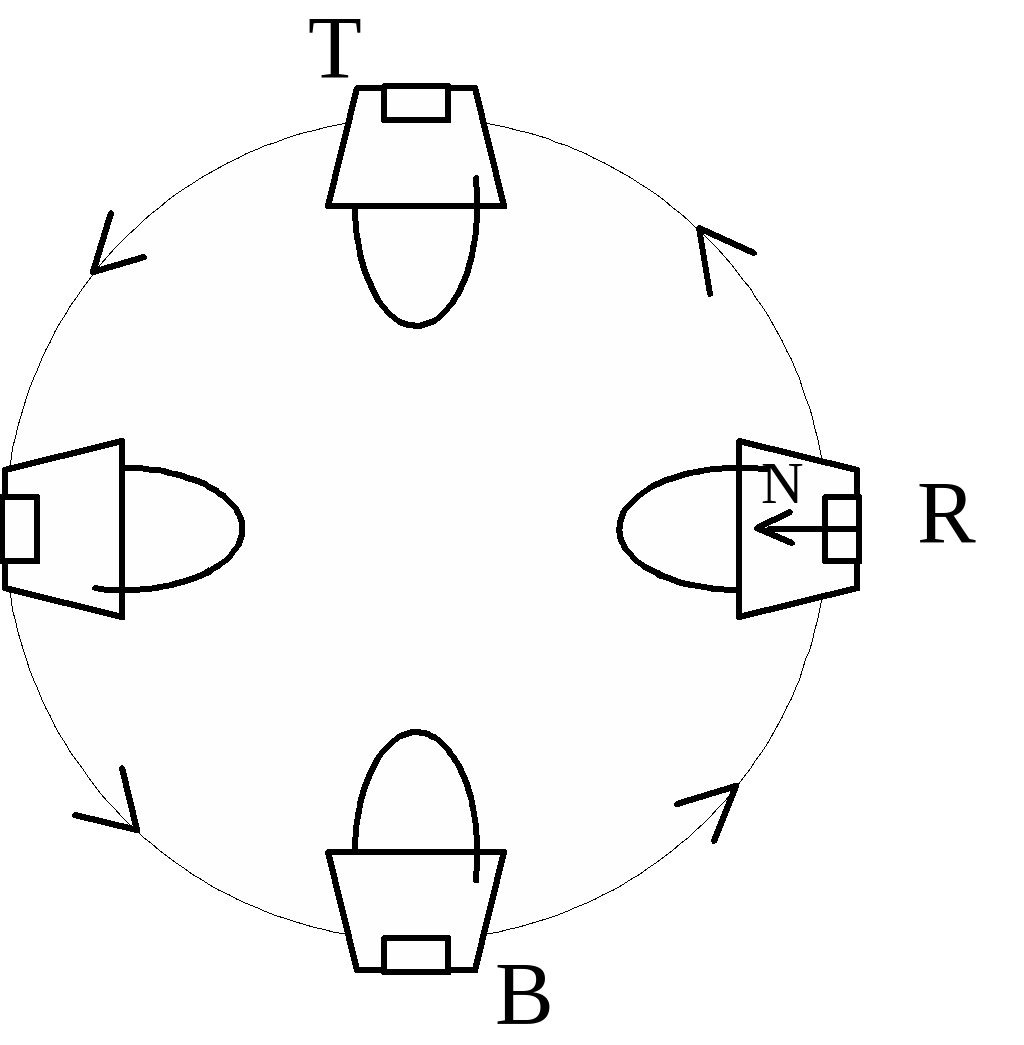 CT59 A BUCKET CONTAINING A BRICK IS SWUNG IN
CT59 A BUCKET CONTAINING A BRICK IS SWUNG INENLACES HTTPMXGEOCITIESCOMLEMT78 DESCRIPCIÓN DE LA ARQUITECTURA DE CAPAS POR
CHAPTER 16 WV INCOME MAINTENANCE MANUAL SPECIFIC MEDICAID REQUIREMENTS
 FINAL 82406 FALL 2006 SCHEDULE OF CLASSES IMPORTANT
FINAL 82406 FALL 2006 SCHEDULE OF CLASSES IMPORTANTVNVERKLARING OVER DE RECHTEN VAN INHEEMSE VOLKEN1 DE
 MANUAL DE INOCUIDAD Y CERTIFICACIÓN SEPTIEMBRE 2018 AUTORIZACIÓN
MANUAL DE INOCUIDAD Y CERTIFICACIÓN SEPTIEMBRE 2018 AUTORIZACIÓN DTP2012 FEES AND FEE PAYMENTS 1ST EDITION MARCH 2012
DTP2012 FEES AND FEE PAYMENTS 1ST EDITION MARCH 2012 NATIONELLT YRKESPROVMATERIAL GRUNDEXAMEN INOM FISKERIBRANSCHEN DET NATIONELLA YRKESPROVSMATERIALET HAR
NATIONELLT YRKESPROVMATERIAL GRUNDEXAMEN INOM FISKERIBRANSCHEN DET NATIONELLA YRKESPROVSMATERIALET HAR APPLICATION FORM FOR REGISTRATION OF NONCOMMERCIAL SOCIETY IF YOU
APPLICATION FORM FOR REGISTRATION OF NONCOMMERCIAL SOCIETY IF YOU Acuerdocomplementariolcontratodetrabajo
AcuerdocomplementariolcontratodetrabajoAUSSTATTUNGSBESCHREIBUNG DES SEMINARRAUMES SCHULUNGSORT (FÜR JEDEN SCHULUNGSRAUM IST EINE