HRAFSADCA PLAN EMPLOYEE HANDOUT INSTRUCTIONS GETTING STARTED YOU CAN
HRAFSADCA PLAN CLAIM SUBMISSION ONLY (NO DEBIT CARD) EMPLOYEEHRAFSADCA PLAN EMPLOYEE HANDOUT INSTRUCTIONS GETTING STARTED YOU CAN

HRA/FSA/DCA Plan Employee Handout Instructions

Getting Started: You can customize this employee handout template to help your employees understand which Choice Strategies benefit account(s) you are offering them, and how they can be used in conjunction with their health insurance plan.
As many employees may be new to consumer-driven health care, this handout can be a helpful tool to easily provide them with the essential information, links and resources needed to fully take advantage of their specific plan – all in one place.
Before distributing this handout to employees, please find and edit the following, and then delete this page:
Replace Group Name with your group name
Replace Carrier with your Health Insurance Carrier name
Replace January 1, 2014 with your group’s effective date
Replace 1/1/2014 – 12/31/2014 with your group’s plan year
Replace $$$$ with your group’s HRA funding for Single, Two-Person and Family
Review and edit HRA eligible expense and Carrier In-Network summary section
Replace $2,500 with your group’s allowed FSA maximum
If you are offering an FSA Carryover, remove the paragraph describing “Use It or Lose It”. If you are not offering an FSA Carryover, remove the paragraph describing the Carryover. You will also need to remove the highlighted instructions.
If you do not plan to offer your employees an FSA or DCA plan, be sure to remove all instances where the handout references an FSA or DCA and all information that applies to these plans.
Review the instructions page and remove any sections that do not apply.
Questions?
If you need assistance with your employee handouts please contact: [email protected]
Group Name
Health Reimbursement Arrangement (HRA)
Flexible Spending Account (FSA)
Dependent Care Account (DCA)

Effective: January 1, 2014
Plan Year: 1/1/2014 – 12/31/2014
Health Benefits will be provided by Carrier, and supplemented by an Employer-funded Health Reimbursement Arrangement (HRA) with Choice Strategies.
Health Reimbursement Account - HRA
Group Name is supplying you with a Choice Strategies card to pay for eligible medical expenses. Your account will be funded with:
$$$$ if you are participating as a single
$$$$ if you are participating as a two-person
$$$$ if you are participating as a family
Eligible medical expenses include any expenses that apply to your Carrier deductible including, but not limited to:
Office Visits
Inpatient
Outpatient
Prescription
Choice Strategies HRA Instructions:
Medical Deductible Expenses
When you visit a provider present them with your Carrier Insurance Card. The provider bills Carrier first – do not present your Choice Strategies card at this time.
Carrier then assigns the negotiated rates and applies charges toward your deductible.
Carrier sends you an Explanation of Benefits (EOB) statement.
When billed by the provider, verify that it matches the EOB, and use your Choice Strategies card to pay the amount owed. Payments can usually be made by mail, phone or in person.
Save a copy of your EOB. Choice Strategies may contact you by email or mail asking you to provide documentation to verify the card charge. If requested, you can provide this documentation by uploading the EOB to your online account or by emailing, faxing or mailing it to Choice Strategies.
If you prefer to send less paperwork and verify fewer charges, you can sign up for Choice Strategies’ voluntary Substantiation Service by enrolling online at www.choice-strategies.com/substantiation-enrollment. Substantiation will allow Choice Strategies to verify most of your charges without the need for you to submit EOBs or documentation.
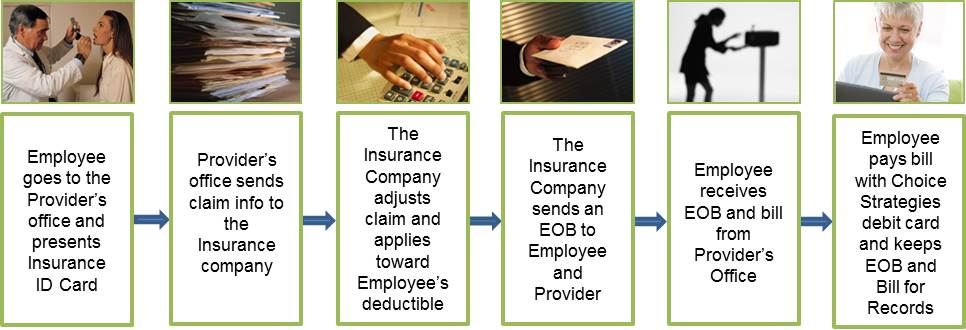
Prescription (RX) Expenses
Present your Carrier ID card to the pharmacist.
After your pharmacist processes the claim through Carrier, the pharmacist will ask you for payment at the time of service.
Pay with your Choice Strategies card and the amount will be processed and applied toward your Carrier Deductible.
Keep the detailed receipt - you may be contacted by Choice Strategies and asked to validate the purchase by providing documentation.

Flexible Spending Account – FSA (Optional)
Group Name allows you to elect up to $2,500 to be contributed on a pre-tax basis via payroll deductions throughout the plan year into a Flexible Spending Account (FSA).
FSA funds are best used to pay for predictable out-of-pocket expenses, because any funds contributed that are not used by the end of the plan year are forfeited under the IRS “Use It or Lose It Rule”. REMOVE THIS PARAGRAPH IF CARRYOVER IS OFFERED
FSA funds are best used to pay for predictable out-of-pocket expenses. If you do not use all of the funds in your FSA by the end of the plan year, up to $500 may be carried over into the next plan year. Any unused funds exceeding $500 will be forfeited due to IRS rules. REMOVE THIS PARAGRAPH IF CARRYOVER IS NOT OFFERED
These funds can be used for all IRS-eligible expenses including health plan deductible expenses, dental, vision, and much more. An extensive list of eligible expenses is included on the next page, or visit: https://www.wageworks.com/employees/benefits/healthcare-flexible-spending-accounts-fsa/fsa-eligible-expenses.aspx
Dependent Care Account – DCA (Optional)
Group Name allows you the option to contribute money on a pre-tax basis via payroll deductions throughout the plan year into a Dependent Care Account (DCA).
The maximum contribution per household is $5,000 if you are single or you are married and filing a joint tax return, or $2,500 if you are married, filing separate tax returns (per IRS guidelines).
Eligible expenses include custodial care of dependents while employee is at work. For more details, see: https://www.wageworks.com/employees/benefits/dependent-care-flexible-spending-account-fsa.aspx
Example of FSA-Eligible Expenses*
Acupuncture
Alcoholism Treatment
Ambulance
Artificial Limbs
Artificial Teeth/Dentures
Athletic Wrap/ Brace
Bandages
Birth Control*
Capital Expenses for Home Improvements Needed for Medical Care*
Chiropractors
Christian Science Practitioner’s Fees
Contact Lenses and Solution
Co-payments
Cost and Care of Guide Dogs
Crutches, Canes, Walkers
Deductibles
Dental fees (Non-Cosmetic)
Diabetic Testing Supplies
Diagnostic fees
Drug and Medical Supplies
Eyeglasses - Prescription & OTC
Eye Examination Fees
Eye Surgery to Correct Vision
Fertility Monitor and Treatment
First Aid Kit
Health Insurance Deductibles
Hearing Aids & Batteries
Hospital Services Fees
Insulin, Testing Materials and Supplies
Lab Fees
Lead-Based Paint Removal*
Operations (for Non-Cosmetic Purposes)
Medical Services Fees
Organ Transplants
Oral Surgery
Orthodontic Fees
Orthopedic Devices
Over the Counter Medicines*
Oxygen Equipment and Oxygen
Part of Life-Care Fee Paid to Retirement Home for Medical Care*
Prescriptions
Psychologist Fees
Smoking Cessation Programs
Special School or Home for Mentally or Physically Disabled Persons*
Sunscreen (SPF 15 and higher only)
Surgical Fees
Transportation for Needed Medical Care
Treatment at a Drug or Alcohol Center
Vasectomy
Wages for Nursing Services
Weight Loss Programs Associated with a Specific Disease*
Wheelchair
X-Rays
*Due to Healthcare Reform, some expenses and OTC medications, like aspirin or cold medication are eligible for FSA reimbursement only when accompanied by a prescription or letter of medical necessity from your provider. These expenses often must be reimbursed by claim submission instead of by using the Choice Strategies card.
For more details, see: https://www.wageworks.com/employees/benefits/healthcare-flexible-spending-accounts-fsa/fsa-eligible-expenses.aspx
Choice Strategies FSA and/or DCA Instructions
Elect funds to be withheld on a pre-tax basis via payroll deduction for your FSA and/or DCA at Open Enrollment or when you become eligible for the benefit.
FSA and DCA election amounts can only be changed once a year, during Open Enrollment, or in the case of limited qualifying events. To ensure that your election will be the best fit for your needs for the entire year, you can use the FSA tax calculator tool in the “For Members” section of our website www.choice-strategies.com as a guide when deciding how much to elect.
Pay for eligible expenses with your Choice Strategies debit card and the amount will be deducted from your Choice Strategies account. For eligible expenses for which you cannot use your debit card, you can submit a claim for reimbursement (see below).
Keep the detailed receipt, as you may be asked to validate the purchase by Choice Strategies. FSA receipt documentation must include date of service or purchase, and itemized description of service or product. Credit card receipts are not considered sufficient documentation.
DCA documentation can be either a DCA claim form with the provider’s signature and Social Security # or Tax ID #, or a bill including the dates of the dependent care service, the dependent’s name and provider name.
Your FSA is pre-funded by your employer, so although your FSA election will be deducted from your payroll evenly throughout the entire year, the full amount you elect for the entire year will be available for use on the first day of the plan year.
DCAs are not pre-funded accounts, so funds for those accounts will become available as they are deducted from your paycheck each pay period (the entire annual amount is not available at once).
Because DCA funds accumulate over time, it is possible that you may incur expenses before funding is available to pay your entire claim. In this case, we will reimburse you for the current available balance in your DCA, and will place the remaining claim amount “on-hold”. The remaining on-hold claim amount will be automatically reimbursed to you as payroll contributions are transferred to your DCA.
Things to Remember with your Choice Strategies Account(s)
Choice Strategies Member Services help is available:
24/7: Members can access account balance, card status and order replacement debit cards 24/7 through our IVR (Interactive Voice Response) system.
Phone: 1-888-278-2555 #2 Mon-Fri 8am-8pm EST
Assistance is available in more than 200 languages
Know all your benefits – it is important for you to understand the benefits you have with Carrier. If you have questions about your medical benefits, you may contact Carrier’s Customer Service at the number listed on the back of your Carrier ID card.
Keep all of your statements and Carrier Explanations of Benefits (EOBs) related to any Choice Strategies reimbursement. You may be asked to provide documentation for some charges made with your Choice Strategies debit card.
For any expense for which you cannot use your debit card, you can submit claims for reimbursement. For faster reimbursement, submit claims via your online account or mobile app. Paper claim forms are also available on our website, or if you do not have internet access, you can contact Member Services to have a claim form mailed to your home address.
You can submit your claim and documentation:
Online: www.choice-strategies.com by logging into your online account
Mobile App: with online account, claims can be submitted via mobile devices or tablets
Email : [email protected]
Fax : 1-888-415-6471
Mail : Choice Strategies
P.O. Box 2205
South Burlington VT 05407
You can be reimbursed for submitted claims via:
Direct Deposit / Electric Fund Transfer (EFT) – your Direct Deposit information can be provided to Choice Strategies through your online account
Check – made out and mailed to you
Check – made out and mailed to your provider
We encourage you to set up an individual online account, where you can access and manage a variety of information 24 hours a day, 7 days a week.
To set up your account, go to www.choice-strategies.com, and click on the For Members tab.
In the top right hand corner of the page, click on Register, and follow the instructions.
You will need the following information to set up your online account:
Employee First and Last Name
Social Security # (referred to as Employee ID)
Either your 16 digit Choice Strategies debit card number OR your Employer ID (This is your company’s CHO-code, which can be found on any letter you have received from Choice Strategies. You can also call Member Services to obtain.)
Through your online account, you can:
Check Account Balances
Submit Claims Online
View Transaction History
Upload Documentation
Change Direct Deposit Information
M
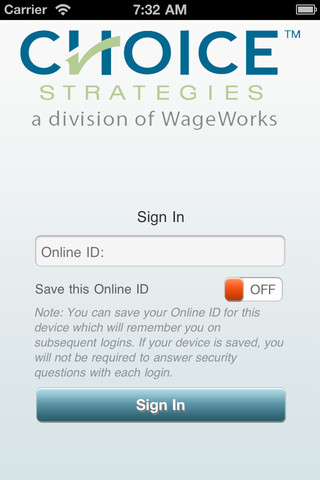
 obile
App
obile
App
Available for iOS (Apple) and Android-enabled mobile devices and tablets, the Choice Strategies app can be downloaded free of charge. Members can check account balances, view recent transactions, submit claims and upload a receipt or supporting documentation.
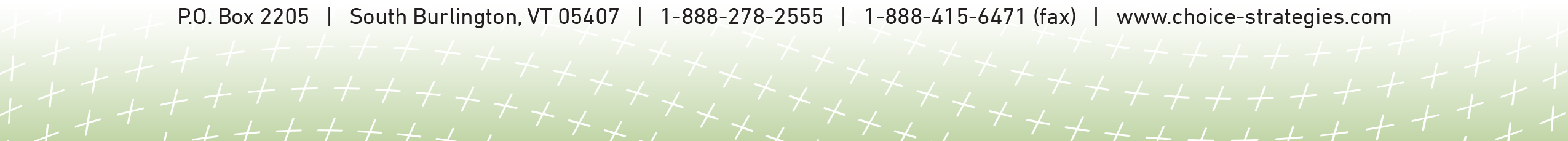
Tags: employee handout, as employee, hrafsadca, employee, handout, started, getting, instructions
- SAVEZ ZDRAVSTVENIH RADNIKA ZRENJANIN STRUČNI SASTANAK 12062010 ZRENJANIN U
- FORM 27 (SUBRULE 27(2)) COURT FILE NUMBER COURT
- MINISTRY OF WORKS CLASS A PROCUREMENT MANAGEMENT PLAN PROJECT
- REVISIÓN DEL ESTADO DEL ARTE SOBRE LA CARACTERIZACIÓN DE
- BAB X HUKUM BACAAN MAD DAN WAQAF A RINGKASAN
- РЕПУБЛИКА СРБИЈА ГРАД НИШ ШИФРА АП DS 3131 ГРАДСКА
- COMITETUL JUDEŢEAN PENTRU SITUAŢII DE URGENŢĂ VRANCEA ASTĂZI 06022021
- CONCURSO PÚBLICO – AGÊNCIA ESTADUAL DE TECNOLOGIA DA INFORMAÇÃO
- DEBUT VIDEO RECORDING SOFTWARE OVERVIEW DEBUT IS A SIMPLE
- ZEUS Y LOS HOMBRES ZEUS DESPUÉS DE MODELAR
- VILLAGE SURGERY 020 8942 0094 WWWVILLAGESURGERYNEWMALDENCOUK
- LE DEVOIR LE VENDREDI 13 NOVEMBRE 1998 CLEARNET SUBIT
- BERETTYÓÚJFALU VÁROS ÖNKORMÁNYZATA POLGÁRMESTERÉTŐL IGAZGATÁSI IRODA ELŐTERJESZTÉS A GYERMEKJÓLÉTI
- DOCUMENT NUMBER DWUFRM040CIOPS REVISION NUMBER 1 APPROVED BY ASSISTANT
- COMMUNITY SCHOOLS ADDITIONAL INFORMATION REQUIRED FOR CONVERSION TO ACADEMY
- CARDIFF BAY REDEVELOPMENT THE ECONOMIC AND ENVIRONMENTAL IMPACTS CLAIRE
- 06096 DEPARTMENT OF ENVIRONMENTAL PROTECTION CHAPTER 111 PETROLEUM LIQUID
- LEGGE REGIONALE 3 FEBBRAIO 1996 N 5 (BUR N
- AMBASSADE DE FRANCE EN CROATIE SERVICE DE COOPÉRATION ET
- INFORME DE AUTOVALORACIÓN SOBRE LA SATISFACCIÓN DE LA ACTIVIDAD
- 4048 REGLAMENTO SOBRE REGULACIÓN Y CONTROL DE PROPAGANDA DE
- A EP PROFESORES DE RELIGIÓN MODELO DE CLASE
- TROFEUL APUSENILOR ÎNTREBĂRI PENTRU TESTELE TEORETICE 1 GRANITUL UNA
- Z AŁĄCZNIK NR DO UCHWAŁY NR PREZYDIUM POLSKIEJ KOMISJI
- 2 ALIMENTS ASTRINGENTS CONSELLS ALIMENTARIS EN CAS DE PATIR
- SISTEMA NERVIOSO TRANSMISIÓN SINÁPTICA INTEGRACIÓN NEURONAL PÁGINA 6 DE
- GROVE ISLE DECEMBER NEWSLETTER WWWGROVEISLEORG PRESIDENTS REPORT THE SEASON
- BIL 4602 TYP HOUSE RESOLUTION HR INB HOUSE IND
- TC MARDİN ARTUKLU ÜNİVERSİTESİ KLİNİK ARAŞTIRMALAR ETİK KURULU ETİK
- WESTERN ILLINOIS UNIVERSITY – DEPARTMENT OF BIOLOGICAL SCIENCES BACHELOR
 KOSTPOLITIK I DAGTILBUD FOR 06 ÅRIGE I SOLRØD KOMMUNE
KOSTPOLITIK I DAGTILBUD FOR 06 ÅRIGE I SOLRØD KOMMUNE DBS BASIC CHECK PROCESSING STANDARDS FOR DISCLOSURE AND BARRING
DBS BASIC CHECK PROCESSING STANDARDS FOR DISCLOSURE AND BARRING GRAD JASTREBARSKO UPRAVNI ODJEL ZA GOSPODARSTVO I DRUŠTVENE DJELATNOSTI
GRAD JASTREBARSKO UPRAVNI ODJEL ZA GOSPODARSTVO I DRUŠTVENE DJELATNOSTI MINISTARSTVO ZNANOSTI I OBRAZOVANJA JAVNI POZIV ZA SUFINANCIRANJE POSEBNIH
MINISTARSTVO ZNANOSTI I OBRAZOVANJA JAVNI POZIV ZA SUFINANCIRANJE POSEBNIH 1 VFTF01 NATIONAL OCH FÖRETAGSEKONOMI HT09 20091005 INGEMAR BENGTSSON
1 VFTF01 NATIONAL OCH FÖRETAGSEKONOMI HT09 20091005 INGEMAR BENGTSSONSUBSTITUTION AGREEMENT RESIDENTIAL LOAN PROGRAM OREGON HOUSING AND COMMUNITY
GT BØGESTRØMMENS VEDTÆGTER § 1 FORENINGENS NAVN ER GYMNASTIK
 BESTENDIGE OPDRACHT JA IK WENS HET WERK VAN KINDEREN
BESTENDIGE OPDRACHT JA IK WENS HET WERK VAN KINDEREN מ PRIME MINISTER’S OFFICE COMMUNICATIONS DEPARTMENT שרד ראש הממשלה
מ PRIME MINISTER’S OFFICE COMMUNICATIONS DEPARTMENT שרד ראש הממשלה EIOPA2011132 COMPLAINT AGAINST A COMPETENT AUTHORITY CONCERNING A BREACH
EIOPA2011132 COMPLAINT AGAINST A COMPETENT AUTHORITY CONCERNING A BREACHFORM – NBS 4 NBS4 MONTHLY RETURN
 D010101 ODTWORZENIE TRASY I PUNKTÓW WYSOKOŚCIOWYCH ORAZ WZNOWIENIE I
D010101 ODTWORZENIE TRASY I PUNKTÓW WYSOKOŚCIOWYCH ORAZ WZNOWIENIE I NOTA DE PRENSA LA CONSELLERIA DE JUSTICIA Y ADMINISTRACIÓN
NOTA DE PRENSA LA CONSELLERIA DE JUSTICIA Y ADMINISTRACIÓN FORMACIÓN DOCENTE CONTINUA Y FACTORES ASOCIADOS A LA POLÍTICA
FORMACIÓN DOCENTE CONTINUA Y FACTORES ASOCIADOS A LA POLÍTICA13 EL SERVICIO DE LA FE Y LA PROMOCIÓN
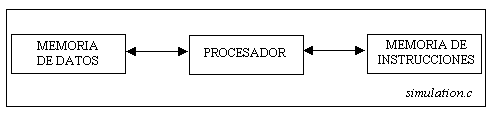 LABORATORIO DE ARQUITECTURA DE COMPUTADORES 3º ITIS SIMULADOR MIPS
LABORATORIO DE ARQUITECTURA DE COMPUTADORES 3º ITIS SIMULADOR MIPS RÉUNION DU GROUPE DIRECTEUR INSARAG GENÈVE SUISSE 1516 FÉVRIER
RÉUNION DU GROUPE DIRECTEUR INSARAG GENÈVE SUISSE 1516 FÉVRIERPRESERVATION DESK GUIDE TITLE PAGE PREFACE ACKNOWLEDGEMENTS VOL 1
 OPIS SYSTEMU POMOC SPOŁECZNA WERSJA 10301 ZAŁĄCZNIK NR 3
OPIS SYSTEMU POMOC SPOŁECZNA WERSJA 10301 ZAŁĄCZNIK NR 36 PALABRAS DE APERTURA DEL VII CONGRESO IBEROAMERICANO DE