CREATING MORE EFFECTIVE TRAINING SESSIONS THIS DOCUMENT PROVIDES IDEAS
EXEEXE A SIMPLE TOOL FOR CREATING SEQUENCES15 Instructions for Creating a File to Upload Inventory
195 DOCUMENT TYPE DEFINITIONS (DTDS) CREATING A DOCUMENT TYPE
2 CREATING A DATASET OF PHASE SPACE DENSITY AND
200 CREATING A CULTURE OF RESPECT AND RAPPORT
A CTIVITY CSS NAVIGATION 5 CREATING A HORIZONTAL
Interactive Working Sessions
Creating More Effective Training Sessions
This document provides ideas on how to make more compelling and effective learning sessions, it was compiled by Karen Poiani (TNC). This guidance materials has been used in several CCNet Rallies, a Natural Capital Conference and other meetings.
The following tables and examples will highlight four areas where you might look to improve the learning experience:
Engaging the audience before the conference or training.
Making a “Listening Session” more interactive.
Building an interactive “Working Session.”
Helping presenters make more compelling presentations.
1. Engage the Audience before the Conference or Training
There are a variety of ways to get your potential audience thinking about and increasing their understanding of the topics that will be covered during the session.
|
Learning Activity |
Ways to Engage the Audience
|
|
Participant Survey |
Distribute an on-line survey to participants soliciting questions they have that can be woven into the presentation or addressed during the session. Distribute the results before, during, or at the end of the session.
|
|
Pod Cast |
Create a short video or audio pod cast to introduce participants to the topic. Create one or more so that they create interest, build knowledge about a topic, or help participants think about questions or issues. This can help everyone get on a level playing field regarding basic concepts. [For more on how to make a pod cast see http://www.digitalpodcast.com/podcastnews/2007/06/24/how-to-make-a-podcast-10-resources-worth-knowing-about/.] |
|
Questionnaire/Quiz |
Have participants complete a questionnaire or take a quiz (they get the answers back) to test their knowledge about a subject. Include links for more information about key topics.
|
|
Chat Room |
Moderate or assign a moderator for chat room(s) around specific topics in the session. Use the information or questions from the chat rooms to frame audience participation during the session. Create structured chat rooms with subject-matter experts around issues or questions related to the session.
|
|
Submit a Question |
If you have a conference web site, create an on-line Q&A box. This works well if there is reading materials posted that may generate questions. To be effective, participants generally need answers within 24 hours, so it has to be managed carefully. We are setting up a CCNet Rally web site, please contact Cristina Lasch ([email protected]) if you’d like to make use of this space before your session takes place and we’ll try to accommodate your needs.
|
|
Background Materials |
Post materials that introduce a topic, provide more detailed information, and prime particular issues or questions. Outside of academic papers, keep materials succinct (e.g. executive summaries or 1-2 page issue papers), use consistent formats and graphics that reinforce key points.
|
2. Interactive Listening Sessions
Listening sessions typically include more than 15 minutes of presentation. The key to success is to augment presentations with active audience participation and small/quick interactive activities. Remember to allow more time than expected for involving the audience. One key tip is to make sure there is a strong facilitator who will be able to keep the session on time as new ideas are added into the agenda.
|
Learning Activity |
Ways to Engage the Audience
|
|
Fact Sheets |
Distribute fact sheets related to session material/learning objectives that are graphically oriented and quick to read. Have them discuss these facts at their tables with some specified objective.
|
|
Short Quiz |
Distribute a short quiz related to the session material/learning objectives (e.g. fun facts) and have participants take the quiz individually, in pairs, or in tables. Participants can grade themselves as answers are revealed in the session.
|
|
Questions |
Panel format: ask tables or pairs to come up with 1-2 burning questions for panelists before session begins and submit to moderator. Solicit audience for additional unanswered questions following the panel. Panel format: ask tables or pairs to come up with 1-2 challenging questions for the panel for a Q&A session following the panel. Have each participant write one question for presenters on an index card. Using audience ‘rovers’ collect and sort cards; master of ceremony editorializes and asks presenters questions. Near the end of the session have tables or pairs answer the question “So what does this (session topic) mean for me and my conservation work going forward? How do I need to grow or change?” Have participants create questions at the beginning of the session by table on what they expect to learn and give the tables time at the end to revisit these questions and see if they were all answered.
|
|
Compare & Review |
Pair up participants and have them discuss lessons learned, have them recap take away messages, or discuss how they would apply what they learned to their own situation. Provide cards to jot down remaining questions that could be given to the speakers for follow-up or blog content. |
|
Interviews |
Have participants do short interviews of each other on something related to the session materials. Collect information and use in discussion or post on website. |
|
Live Polling |
Have participants vote live on facts, trends or ask questions to challenge their thinking or compare their understanding to broader trends.
|
|
Sort Concepts |
Have pre-made cards on each table with key concepts. Have tables sort or prioritize concepts or create diagrams that answer key questions. Have tables quickly discuss a key concept addressed in the presentation or answer a question posed by the presenter. Select a few groups to share their results quickly. |
3. Interactive Working Sessions
An interactive working session usually contains very little presentation. The key to success to meet the session’s learning objectives is to engage the audience in participatory learning activities for the majority of time allotted. You have more time for the participants to solve problems, tackle case studies, and work in groups. Presentations are used to set the context for learning and must provide enough salient information for the exercises that ensue.
Many of the techniques in the previous table work well with interactive working sessions, and below are some additional approaches to engage participants in learning activities. Remember, many of these activities require facilitation, careful timing, and to be effective, should be tied to a compelling issue (informational) or question (creative) that meets the learning objectives.
|
Learning Activity |
Ways to Engage the Audience
|
|
Audience Debate |
Put cards at each table that represent different issues participants will discuss or debate. Ask each table to draft a resolution or point of view; collect ideas from each table and have presenter(s) incorporate into their presentation. Using the whole audience, divide participants into four groups. Have each group hold up a card or sign with an issue. Have participants rotate or go to another group for 15 minutes each to discuss, and then move on to the next topics.
|
|
Point/Counterpoint |
Similar to a panel discussion. Give participants time to discuss two viewpoints on an issue in tables. Have 2 or 4 participants from the audience present two distinct, opposing points of view on a particular topic before or following the session presentation. Break into round tables to discuss or “divide” the audience into two halves and have them vote on both points of view (e.g. for and against). Then break into tables to discuss the pros and cons of each position.
|
|
Brainstorming |
Post flip charts for a set of questions or ideas and have participants move around the room recording ideas from one chart to the next. At the end of the exercise, go around and share ideas with the audience.
|
|
Group Case Studies |
Place case studies on each table (can assign more than one case study per table to generate comparative ideas). Ask each table to work together to share ideas, discuss impacts on their work, or develop solutions to their assigned case studies. Share selected case study ideas with the whole audience.
|
|
Team Problem Solving |
Have participants in pairs or at tables work on an assigned challenge. Share solutions and ideas. Another alternative is a “clinic” around a given topic. Participants can write questions or challenges on a piece of paper, papers get drawn and participants who can provide solutions share ideas. Then the next paper is taken out, etc.
|
|
Question & Answer |
Assign each participant or table a number. Have subject experts or facilitators periodically call out a number and engage participants or tables with that number in a question and answer dialogue. |
|
Compare and Contrast |
Group participants in pairs or tables of 4 or more. Give each “group” a story or issue. Have them compare and contrast the impact on their work or situation.
|
|
Role Playing & Story Telling |
Pair up participants and give them an assignment, such as effectively communicating a message to an “opponent.” Practice and then rotate. Provide a scenario around a problem. In tables, have participants rotate and share a similar story and how they resolved the problem.
|
|
Games |
Use puzzles, game show formats, or simulation (what if….) exercises in groups of 4 or more, or working with the entire audience, to generate ideas around 3-4 key issues or solve problems. If working in groups, have selected tables share solutions. To make an exercise more exciting, make it competitive (e.g. the first group to ring the bell on their table) and award small prizes.
|
4. Compelling Presentations
Presentation tools, like PowerPoint, can make or break a session. Here are some tips to make presentations more compelling, interesting, and focused. Think about media other than PowerPoint to augment presentations, such as video shorts, large backdrop panels prepared in advance that can be rolled down or lowered during the presentation, and photography. [For more tips see http://www.garrreynolds.com/Presentation/index.html.]
|
Tips |
How To
|
|
Boil it Down |
Start by building a story board around the key learning points or compelling statements to get across to the audience. [For more on story telling see http://www.agoodmanonline.com/publications/storytelling/index.html.] Keep it short – most people can only remember or retain four pieces of information in an hour. Scope out the needs or interests of the audience and speak to those.
|
|
Focus |
Get to the point. Either open with a splash and then justify it or use it as a closer, but don’t take too long to actually get across the main messages. Apply the 10/20/30 rule. For an hour presentation time slot use up to 10 slides, present them in 20 minutes, and contain no font smaller than 30 point. Use the remaining time for participation with the audience. Use media to reinforce the key points or topics. Keep slides simple, clear and short – cut out the nonessential data, ideas, bullets, and words.
|
|
Clarity |
Avoid busy slides with too much information. Multiple slides with bullets begin to lose their effectiveness. Use graphics that reinforce the main point. Use graphics sparingly. Don’t mix or match fonts. Distinguish between background and font colors.
|
|
Tell a Story |
People learn through stories. Use stories and words that stick in people’s mind because they’re eye opening, humorous (use humor appropriately), or resonate with a key concern or experience. Connect with the audience. Be passionate about something or share a personal experience but don’t over do it.
|
|
Get Off the Stand |
Outside of keynote speeches and some presentations that are largely informational (even those can actively engage audiences), move from presenting to facilitating dialogue and activities. Encourage participation and control timing. Close with a strong statement or wrap up.
|
|
Rehearse |
Practice the session over real-time until it is memorized! Find volunteers to test ideas and process. Know what can be skipped if running over. When you use technology, whenever possible test the equipment & projection beforehand
|
Additional Resources:
For more information and ideas also try the following additional resources:
Creating More Effective Training Sessions (look for the latest version of this document online)
This Knowledge Sharing Wiki has a comprehensive collection of knowledge management and facilitation methodologies, in multiple languages. It is a project of CGIAR, FAO, KM4Dev, UNICEF, and UNDP.
Check out CCNet’s core facilitation tips and examples of advanced facilitation techniques shared by colleagues, and TNC’s favorite facilitation techniques.
Interactive Learning Techniques – Appealing to the Adult Learner: Facilitator’s Agenda from the 2008 CAP Coaches Rally. Lots of good ideas here!
Appreciative Inquiry focuses on strengths that can be built on, rather than problems that need to be fixed. Tools and resources in many languages can be found at the AI Commons http://appreciativeinquiry.case.edu/
A menu of techniques on liberating structures can be found here: http://www.liberatingstructures.com/
Center for Accelerated Learning http://www.alcenter.com/
Garrreynolds.com http://www.garrreynolds.com/Introduction/index.html
Andy Goodman websites – http://thegoodmancenter.com/?gclid=CN2GiKKprJUCFQkcHgodoHDQkg and http://www.agoodmanonline.com/red.html
Books you might want to check out:
The Accelerated Learning Handbook (author Dave Meier)
ActiveTraining: a Handbook of Techniques,Designs, Case examples, and Tips (author Mel Silberman)
Presentation Zen: Simple Ideas on Presentation Design and Delivery (author Garr Reynolds)
Why Bad Presentations Happen to Good Causes (and How to Ensure They Won't Happen to Yours) (author Andy Goodman & Cause Communications)
A GUIDE TO CREATING AN ENERGY BOOSTING SMOOTHIE A
A GUIDE TO CREATING TEXT DEPENDENT AND SPECIFIC QUESTIONS
ADAPTED FROM CREATING THE THOUGHTFUL CLASSROOM BY ANN J
Tags: creating more, * creating, training, document, provides, creating, ideas, sessions, effective
- COMPARTINT EL “PROJECTE” AMB ELS PARES A L’INICI DE
- SCHOLA EUROPAEA BUREAU DU SECRÉTAIRE GÉNÉRAL RÉF 2007D272FR2
- TC MARMARA ÜNİVERSİTESİ SAĞLIK BİLİMLERİ ENSTİTÜSÜ MÜDÜRLÜĞÜ
- ADMINISTRATIVE MANUAL POLICY 225A PORTABLE ELECTRONIC DEVICE CUSTODIAN
- 5 MANEJO DE CRISIS ¿CUAL ES LA MEJOR FORMA
- SUCCESSFUL REFORM PAST LESSONS FUTURE CHALLENGES GARY BANKS CHAIRMAN
- RISULTATO DELL’ESAME LINGUAGGI SETTORIALI APPELLO STRAORDINARIO FUORI CORSO E
- EVENT RISK ASSESSMENT EXAMPLE EVENT BIG WALK FOR THE
- SECTION 0200 ‑ MINIMUM DESIGN AND CONSTRUCTION CRITERIA FOR
- CURRICULUM VITAE EUROPASS UNIVERSITATEA DE MEDICINĂ ŞI FARMACIE „CAROL
- CAUSAL INFERENCE PETER SPIRTES¶ RICHARD SCHEINES CLARK GLYMOUR¶ THOMAS
- CANVIS DE DIVISA DAPLICACIÓ EN LES OPERACIONS DE COMERÇ
- PODANIE NIEKOMPLETNYCH DANYCH POWODUJE WSTRZYMANIE WYPŁATY RACHUNKU OŚWIADCZENIE ZLECENIOBIORCY
- FORMAT RENCANA ARTIKEL (UNTUK TERBITAN BULETIN BLOG) TAJUKPROGRAM ANJURAN
- BIOCHEMISTRY AND MOLECULAR BIOPHYSICS GRADUATE GROUP PERMISSION TO SCHEDULE
- 4 CONTRATO DE TRABAJO EN (CIUDAD) A () DÍAS
- SAMODZIELNY PUBLICZNY ZAKŁAD OPIEKI ZDROWOTNEJ MINISTERSTWA SPRAW
- HET SUPPLEMENT 88 VAN 18122020 BEVAT DE VOLGENDE WIJZIGINGEN
- ELEGANCE DIGITAL FILTER COFFEE MAKER INSTRUCTIONS AND WARRANTY MODEL
- AGREEMENT OF COOPERATION BETWEEN [PARTNER INSTITUTION] AND THE UNIVERSITY
- FAKÜLTE VETERINER FAKÜLTESI ÖĞRETIM YIL 20142015 TARIH 30062015 BÖLÜMANABILIM
- MAGYAR TALAJTANI TÁRSASÁG TALAJSZENNYEZETTSÉGI SZAKOSZTÁLY ORSZÁGOS KÖRNYEZETEGÉSZSÉGÜGYI INTÉZET 1097
- DECEPTION ISLAND MANAGEMENT PACKAGE SUBMITTED BY
- EN OCTUBRE ESTELLALIZARRA ESTÁ DE MODA” TODAS LAS TARDES
- K ONTAKT STEVE GAUT PUBLIC RELATIONS 4048288787 SCOTT CHILDRESS
- (MODELO DE FACTURA EMITIDA POR ASOCIACIONES SIN ANIMO DE
- KULTUR INKESTA ENCUESTA CULTURA DATU OROKORRAK DATOS GENERALES
- 28092020 SAMTYKKEERKLÆRING VED INNHENTING AV PERSONOPPLYSNINGER FOR
- TO MONICA BHATIA HEAD OF THE SECRETARIAT OF THE
- VIERNES 12 18001820 CÁTEDRA DE DIVERSIDAD ANIMAL I 18251845
 6 ADMINISTRATION AND STAFF MATTERS THE COMPOSITION OF THE
6 ADMINISTRATION AND STAFF MATTERS THE COMPOSITION OF THEBILAG E TRO OG LOVE ERKLÆRING (ENGELSK PARADIGME) SOLEMN
ESSALUD BASES ADJUDICACIÓN DE MENOR CUANTÍA Nº 0707M16101 “ADQUISICION
 CLASIFICACIÓN YPF NO CONFIDENCIAL PUERTO MAR DEL PLATA PLAN
CLASIFICACIÓN YPF NO CONFIDENCIAL PUERTO MAR DEL PLATA PLAN ELABORACIÓN Y CONTROL DE PAPELILLOS PNLFF01100 PÁGINA 6 DE
ELABORACIÓN Y CONTROL DE PAPELILLOS PNLFF01100 PÁGINA 6 DE R AZONAMIENTO MATEMATICO – PRIMERO DE PRIMARIA 1 ESCRIBE
R AZONAMIENTO MATEMATICO – PRIMERO DE PRIMARIA 1 ESCRIBEHOJA OBSERVACIÓN TÉCNICA DEL LANZAMIENTO DE PESO 1 DESCRIPCIÓN
SIETE ETAPAS DE LA INVESTIGACIÓN PREGUNTA INICIAL EXPLORACIÓN PROBLEMÁTICA
6 BEÉRKEZÉS IDŐPONTJA 1520192 SZÁM JELENTKEZÉSI LAP A RENDÉSZET
 THE RISE OF ISLAM GLOBAL HISTORY AND GEOGRAPHY I
THE RISE OF ISLAM GLOBAL HISTORY AND GEOGRAPHY ICONTRACT DE ÎNCHIRIERE MODELCADRU PENTRU INCHIRIEREA UNUI SPATIU
GRAZYNA GRUDZINSKA PROGRAMA DE ESPAÑOL LOS LIBROS PARA
 2018 GR99 ETAPAS 333435 Y 36 SALIDA PROGRAMADA ELABORADA
2018 GR99 ETAPAS 333435 Y 36 SALIDA PROGRAMADA ELABORADAR4 R 4 REGLAMENT DE LA SEGONA ACTIVITAT DEL
 AVTAL OM ELEKTRONISK PUBLICERING §1 AVTAL OM ELEKTRONISK PUBLICERING
AVTAL OM ELEKTRONISK PUBLICERING §1 AVTAL OM ELEKTRONISK PUBLICERINGOSNOVE PODUZETNIŠTVA – PITANJA ZA 2 KOLOKVIJ 1 MARKETING
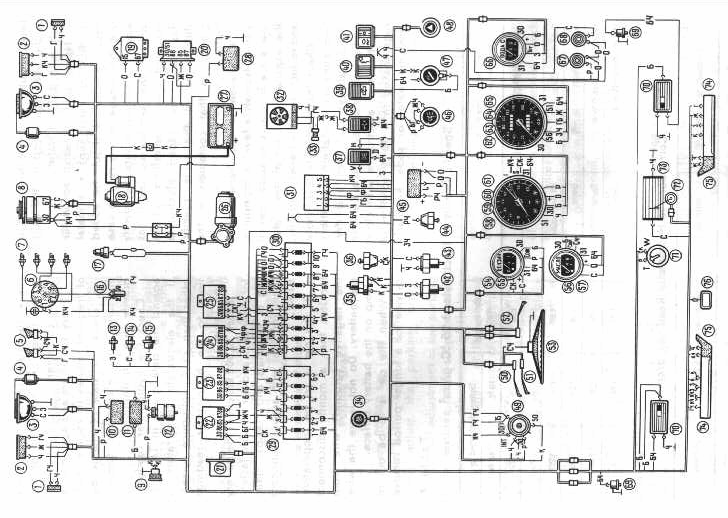 WIRING DIAGRAM FIG 65 WIRING DIAGRAM 1 RIDE DIRECTION
WIRING DIAGRAM FIG 65 WIRING DIAGRAM 1 RIDE DIRECTIONTOWN & CITY UNIT LAS TIENDAS – THE STORES
WHEREAS MACON PERIODS EASIER IS AN ORGANIZATION MADE UP
USE CASE COMMON PUBLIC SERVICE MODEL PROBLEM DEFINITION DURING