BANNERWEBBLACKBOARD ACCESS FOR STUDENTS MOST BLACKBOARD ACCESS PROBLEMS
BANNERWEBBLACKBOARD ACCESS FOR STUDENTS MOST BLACKBOARD ACCESS PROBLEMS
BannerWeb/Blackboard Access for Students
BannerWeb/Blackboard Access for Students
Most Blackboard access problems lead back to a problem with the BannerWeb PIN. To insure that students get help in an efficient manner, the Blackboard coordinators are providing the following information..
Top Blackboard issues
1. Student has forgotten PIN
2. Student has reset PIN and not waited the appropriate time to access Blackboard
(usually twenty-four hours).
3. Student does not know that BannerWeb access governs Blackboard access.
4. Student tells advisor they cannot access Blackboard and advisor refers student to
Blackboard coordinator before asking if they can access BannerWeb,. The Blackboard coordinator must then send them back to admissions for a BannerWeb PIN reset (frustrating for student).
5. Student asks Blackboard coordinator to help reset their PIN using security question.
This means the Coordinator can see secure information that should only be available to admissions and the student.
Troubleshooting access problems
When a student declares they cannot access Blackboard, please ask them if they can access BannerWeb.
1. If the answer is no or don’t know:
Please advise the student of the necessity to log into BannerWeb and set up a
PIN number. Better yet, help the student do so.
b. Please advise the student to record their PIN somewhere.
Please advise the student to set up a security question and that they can change
their own PIN if they forget it by answering the security question.
Please advise the student that the updated info will not appear in Blackboard
until the next day. Since the information does not update in Blackboard until the next information extract (typically the next day) this should be accomplished as soon as possible in the semester.
Note: BannerWeb allows the student to enter more than six digits for a PIN -- This is a bit misleading since BannerWeb actually TRUNCATES the info to six digits. Students must enter only six digits in the PIN field inside Blackboard.
Most calls to the Blackboard coordinator in the past year have resulted in the Coordinator helping students reset their own PINs in BannerWeb.
2. If the student CAN access BannerWeb but CANNOT access Blackboard, and their PIN has NOT been reset in the past 24 hours,
Please advise the student of the Blackboard student help pages at:
http://www.stlcc.edu/distance/blackboard/studenthome.html
please have them contact Jim Bone, the new Florissant Valley Blackboard Coordinator at [email protected] or 595-4496. This is the only occasion when the Coordinator can do anything to help them with access to Blackboard, and typically has to do with anomalies in the student’s BannerWeb ID- these problems are currently resolved at the College Center level.
Tags: access for, with access, access, bannerwebblackboard, blackboard, students, problems
- PAUTA CONTROL 1 PAUL BALTES 1 SEGÚN LO EXPLICADO
- DELEGACIÓN ÁLVARO OBREGÓN DIRECCIÓN GENERAL DE OBRAS Y DESARROLLO
- ASSEMBLEIA LEGISLATIVA ESTADO DO ESPÍRITO SANTO GABINETE DO DEPUTADO
- II TRÍATLON CONCELLO DE RIVEIRA CLASIFICATORIO PARA EL CAMPEONATO
- THIS INFORMATION IS NEEDED TO ENABLE THE EARLY YEARS
- KJE IN KAKO DOBITI ENERGIJO ZA ELEKTRIČNI AVTOMOBIL ENERGIJA
- PHOTOSYNTHESIS AND BIOMETRICS FIELD PROTOCOL (JUL SEP OCT 2009)
- PIECZĘĆ JEDNOSTKI) WARSZAWA ……………………… R PROTOKÓŁ PROPONOWANYCH DO LIKWIDACJI
- MEDIA RELEASE 16 APRIL 2008 FOR IMMEDIATE RELEASE KEEP
- MULTIPLE CHOICE QUESTIONS (MCQ) TOPIC QUIZ ENZYMES
- CRPDC4CRP2 NACIONES UNIDAS CRPDC52 CONVENCIÓN SOBRE LOS DERECHOS DE
- 41301 TITLE 5 CALIFORNIA CODE OF REGULATIONS STANDARDS FOR
- TC MİLLİ EĞİTİM BAKANLIĞI …………………………………… ……………………………………… SABOTAJLARA KARŞI KORUMA
- SANIDAD AMBIENTAL PLIEGO DE PRESCRIPCIONES TÉCNICAS PARA LA PRESTACION
- ADMINISTRATION AV WINST 1INFORMATION OM WINST STARTSIDA BESKRIVNING
- TEMELJEM ČLANKA 20 I ČLANKA 35 ZAKONA O PREDŠKOLSKOM
- ESPEJOS ESFERICOS CONCAVO CONVEXO ELEMENTOS DE UN ESPEJO C
- 2 42ª SESIÓN RUSIA ASIA CENTRAL Y
- 7 REPUBLIKA POŁUDNIOWEJ AFRYKI PROSIMY O UZUPEŁNIENIE ODRĘBNEGO KWESTIONARIUSZA
- SOLICITUD INSCRIPCIÓN DE CORREDOR DE SEGUROS PERSONA JURIDICA NOMBRE
- STERILE TECHNIQUES YOU WILL BE HANDLING CULTURED HUMAN CELLS
- STATUT PUBLICZNEGO PRZEDSZKOLA NR 66 BAJKOLANDIA” WE WROCŁAWIU NA
- AULA DE CULTURA ABC FUNDACIÓN VOCENTO LUNES 16 DE
- GUARDA ESTE DOCUMENTO COMO PRÁCTICA 2 EXCEL EXCEL MUCHO
- KOMUNIKAT KOMISJI GIER MZPN PODOKRĘG LIMANOWA REGULAMIN AWANSÓW I
- RÉDACTION JANVIER 2007 VOUS ALLEZ AVOIR UNE ABLATION D’UNE
- MARIN PREDA RISIPITORII PREFAŢĂ DE OANA SOARE REFERINŢE CRITICE
- MATA KULIAH PENDIDIKAN KEWARGANEGARAAN DOSEN ANDRIAS DARMAYADI
- WILL OF HUBERT WHITLOCK PLANTER OF DEMERARA BRITISH
- E STADO DO PIAUÍ PREFEITURA MUNICIPAL DE PAULISTANA CNPJ
USPOREDNE OSOBITOSTI GRAĐE HIPOFIZE U KONJA PSA DOBROG DUPINA
 UNSER VEREIN DER PBSV KLOSTERFELDE E V IST EIN
UNSER VEREIN DER PBSV KLOSTERFELDE E V IST EIN COURS ANGLAIS APPRENDRE L’ANGLAIS PARTIE 1 ADVANCED COURSE
COURS ANGLAIS APPRENDRE L’ANGLAIS PARTIE 1 ADVANCED COURSEINVENTARIO DE PRUEBAS DE EVALUACIÓN PSICOPEDAGÓGICA GUADALAJARA AVDA DE
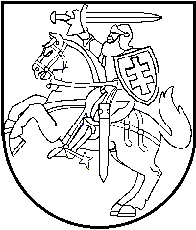 2 ŠIAULIŲ VALSTYBINĖS KOLEGIJOS VERSLO IR TECHNOLOGIJŲ FAKULTETO
2 ŠIAULIŲ VALSTYBINĖS KOLEGIJOS VERSLO IR TECHNOLOGIJŲ FAKULTETOGTBTNUSA1712 2 NOTIFICATION THE FOLLOWING NOTIFICATION IS
Wetterhahn – Sonntagmorgen – Gemütliches Kaffeetrinken Kirchgang –
 AL PLENO DE PORTAVOZ DEL PROPONE AL
AL PLENO DE PORTAVOZ DEL PROPONE AL SEQUÍAHIELO CALENTAMIENTO GLOBAL REVELADO POR DRUNVALO MELCHIZEDEK TOMADO DE
SEQUÍAHIELO CALENTAMIENTO GLOBAL REVELADO POR DRUNVALO MELCHIZEDEK TOMADO DEРАЗВИТИЕ ОБЪЕКТОВ ПРИДОРОЖНОГО СЕРВИСА НА АВТОМОБИЛЬНОЙ ДОРОГЕ М6Е 28
 BỘ TÀI CHÍNH CỘNG HÒA XÃ HỘI CHỦ
BỘ TÀI CHÍNH CỘNG HÒA XÃ HỘI CHỦNEUROSCIENCE GRADUATE PROGRAM ROTATION EVALUATION (MUST BE FILLED BY
 UNODC MAŽŲJŲ DOTACIJŲ PROGRAMOS PARAIŠKOS FORMA‘2009 1 PAREIŠKĖJO DUOMENYS
UNODC MAŽŲJŲ DOTACIJŲ PROGRAMOS PARAIŠKOS FORMA‘2009 1 PAREIŠKĖJO DUOMENYSBOLDOGASSZONYFA KÖZSÉGI ÖNKORMÁNYZAT KÉPVISELŐTESTÜLETE SZÁM 43102010 J E
 ORD Nº 1268071 MATERIA ORGANIZACIONES SINDICALES SINDICATO DE EMPRESA
ORD Nº 1268071 MATERIA ORGANIZACIONES SINDICALES SINDICATO DE EMPRESA MEDIACION PREVIA FORMULARIO DE INICIACIÓN (ART12 INC DEC 146711)
MEDIACION PREVIA FORMULARIO DE INICIACIÓN (ART12 INC DEC 146711)PETITE GOUTTE D’EAU TOMBÉE DE TON NUAGE SI HAUT
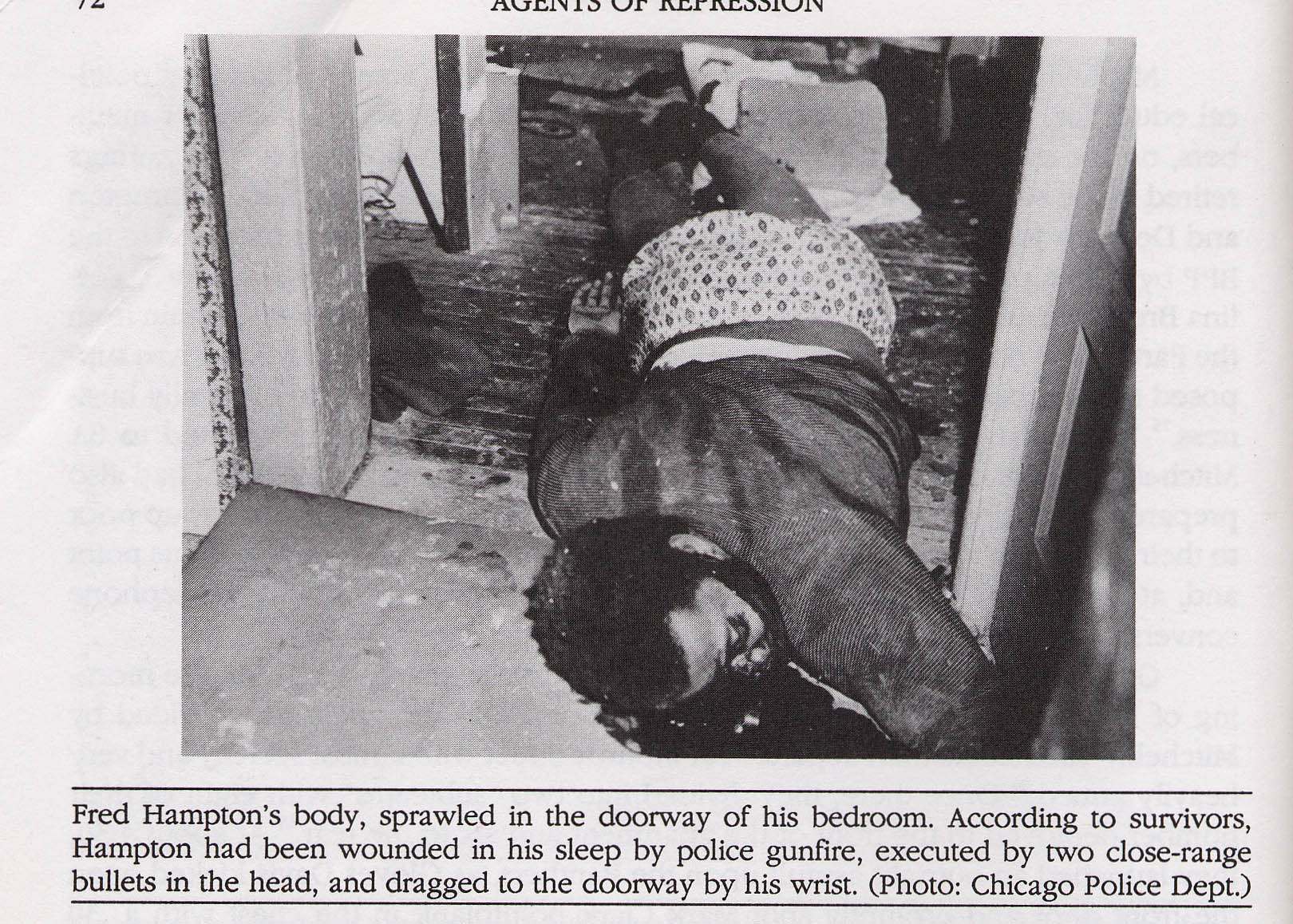 MICHAEL JACKSON THE HISTORY OF THE AMERICAN DEMOCRACY THE
MICHAEL JACKSON THE HISTORY OF THE AMERICAN DEMOCRACY THE V REFLEJO EN LA ROMANIZACIÓN DE LA BÉTICA DE
V REFLEJO EN LA ROMANIZACIÓN DE LA BÉTICA DE CUESTIONARIO PREADOPCIÓN PERRO POR FAVOR RESPONDA A CONTINUACIÓN DE
CUESTIONARIO PREADOPCIÓN PERRO POR FAVOR RESPONDA A CONTINUACIÓN DE