IF STATEMENTS FOR AND WHILE LOOPS1 ‘IF’ STATEMENTS PURPOSE
DESIGN AND ACCESS STATEMENTS IN ACCORDANCE WITHTAMPA GENERAL HOSPITAL HAS SPECIFIC INJURY STATEMENTS THAT
0 92 LEGAL ADVICE STATEMENTS STATEMENT OF HAVING SOUGHT
06-30-16_financial_statements_and_notes_final
06096 DEPARTMENT OF ENVIRONMENTAL PROTECTION CHAPTER 137 EMISSION STATEMENTS
090119 107R169 STATEMENTS ABOUT EXISTING CONDITIONS OF UTILITIES ADDITIONAL
MATLAB Programming Style Guide
'if' statements, 'for' and 'while' Loops1
‘if’ statements
Purpose: Tests an expression and only executes the code if the expression is true.
Format:
if expression
statement(s) to be executed (know as the body of the loop)
end
Rules:
The variables in the expression to be tested must have values assigned prior to entering the IF statement.
The block of code will only execute if the expression is true. If the expression is false, then the code is ignored.
Values assigned to the variables used in the expression may be changed in the block of code inside the IF statement.
Examples:
x = 100;
y = -10;
if x < 50 %test to see if x is less than 50
z = x – y^2;
A = x + 12.5*y + z^3;
end
% won’t run because x is not less than 50
DEMO:
Run a program using an IF statement (enter the following in an m-file):
x = input(‘Enter x’) % prompt to enter a value for x
if x < 4
disp (‘x is less than 4’)
end
Enter several values of x, both greater than and less than 4 to see what happens. What do you expect if you entered 3? What about 10?
'for' loops
Purpose:
To repeat a statement or a group of statements for a fixed number of times.
Format:
for variable = expression
statement(s) to be executed (know as the body of the loop)
end
Rules:
FOR loops must end with the END statement (lower case).
The values for the loop variable are controlled by the expression
The first time through the loop, the variable is assigned the first value in the expression. For the second time through, MATLAB automatically assigns to the variable the second value in the expression. This continues for each value in the expression. The loop terminates after the body of the loop has been executed with the loop variable assigned to each value in the expression.
The body of the loop is executed many times, but the loop is only executed once for each value in the expression.
The expression in a FOR loop is an array of values. The number of times a loop executes equals the number of values in the expression array.
After the loop is finished executing, the loop variable still exists in memory and its value is the last value used inside the loop.
Any name can be used for a loop variable.
If the name of the loop variable was already used in the program prior to execution of the loop, old values of the variable are erased and the values of the variable are controlled by the loop.
i, j, and k are common loop variables; they should not be used if working with complex numbers.
Loops can be nested.
Examples:
Sequential numbers
for i=1:3 %executes three times
x=i^2
end
x =
1
x =
4
x =
9
Non-sequential numbers
for i=5:10:35 %executes four times
i
end
i =
5
i =
15
i =
25
i =
35
Nested (FOR loop inside a FOR loop)
for i=1:3 %executes three times
i
for j = 10:10:30
j
end
end
i =
1
j =
10
j =
20
j =
30
Continued on next page
i =
2
j =
10
j =
20
j =
30
i =
3
j =
10
j =
20
j =
30
DEMO:
Write a program using a FOR loop:
Variables: X, Y and loop variable i
Initialize X = 5 outside the loop
Loop variable, i, start = 0, end = 150, increment = 10
In the loop:
Calculate Y = X*i
Display i, X and Y to the screen using the command:
sprintf(‘Inside the loop: i = %3.0f X = %3.0f Y = %8.2f \n’,i,X,Y)
After the loop, write i, X, Y to the screen with the command:
sprintf(‘After the loop: i = %3.0f X = %3.0f Y = %8.2f \n’,i,X,Y)
Lessons learned:
The FOR loop stops after executing with i=150
The last values of i, X, Y inside the loop are the same as the values after completion of the FOR loop
'while' loops
Purpose:
To execute a statement, or a group of statements, for an indefinite number of times until the condition specified by while is no longer satisfied.
Format:
while expression is true
statement(s) to be executed (known as the body of the loop)
end
Rules:
Must have a variable defined BEFORE the ‘while’ loop, so you can use it to enter the loop.
The variable in the while statement must change INSIDE the while loop, or you will never exit the loop.
After the loop is finished executing, the loop variable(s) still exist in memory and its value is the last value the variable had in the while loop.
Examples:
Basic
Execution
x = 0;
while x <= 100
x = x+30
end
% The while loop is executed 4 times.
% The values are:
x = 30
x = 60
x = 90
x = 120
% When x = 120, the test (x<=100) failed, so the loop was exited.
As a counter
x = 10;
y = 20;
i = 1; %initialize the counter
while(i<= 50)
x=x+(y^2) %calculate x
i=i+1 %increment the counter
end
%This loop will execute exactly 50 times.
-OR-
x = 10;
y = 20;
i = 0; %initialize the counter; starting with %i=0
while(i < 50) %test for i<50
x=x+(y^2) %calculate x
i=i+1 %increment the counter
end
%This loop will execute exactly 50 times.
DEMO:
Write a program using a WHILE loop:
• Variables: X, Y and loop variable j
• Initialize X = 5 outside the loop
• Loop variable, j, start = 0, exit loop when j = 10
• In the loop:
o Calculate X = X*j
o Display j, and X to the screen using the command:
sprintf(‘Inside the loop: j = %3.0f X = %3.0f Y = %8.2f \n’,j,X,Y)
• After the loop, write j and x to the screen with the command:
sprintf(‘After the loop: j = %3.0f X = %3.0f Y = %8.2f \n’,j,X,Y)
Lessons learned:
The 'while' loop stops after j = 10
The last values of j and X inside the loop are the same as the values after completion of the ‘while' loop
1 Adapted from: Jordan, M. 2007: MR2020 MATLAB Course Notes and Pratap, R. 2006: Getting Started with MATLAB 7: A Quick Introduction for Scientists and Engineers
1 WHICH OF THE FOLLOWING STATEMENTS ARE TRUE? A
13 FINANCIAL STATEMENTS FOR YEAR ENDED 30 JUNE 2008
15 STATEMENTS OF SIGNIFICANCEREASONS FOR LOCAL LISTING SEVENOAKS SITES
Tags: statements purpose:, of statements, statements, while, loops1, purpose
- 07490EA031309 PAGE 0 OF 15 PAGE 1 OF 15
- A TRUE REPORTORY OF THE WRECK AND REDEMPTION OF
- SPORAZUM IZMEĐU BOSNE I HERCEGOVINE KOJU PREDSTAVLJA VIJEĆE
- der Universität Zürich (uzh) Version xx mai 2012
- PLIEGO DE BASES DEL CONCURSO PARA LA ADQUISICION DE
- 臺灣文史藝術資源中心2008年新增建議書單 AUTHOR ↑ ↓ TITLE ↑ ↓ YEAR
- PROYECTO CORTO CANAL+ ¿TIENES EN LA CABEZA UN CORTO?
- PRÁCTICA 11 SÍNTESIS DE COMPUESTOS DE COORDINACIÓN OBJETIVOS
- ANÁLISIS “RICONOSCI IN QUESTO AMPLESSO” SESTETTO ATTO III DE
- LOKALNE VOLITVE 2018 KRAJEVNE SKUPNOSTI INSTRUKTIVNI OBRAZEC KS1 A
- QUÍMICA ¿TIENE QUE VER CON SUSTANCIAS O CON PROCESOS?
- SISTEMATIZACIÓN DEL SERVICIO SOCIAL EN LA UADY EXPERIENCIAS DE
- 5 1 PRIEDAS 4 PANEVĖŽIO REGIONO PLĖTROS PLANO
- VELEUČILIŠTE U KARLOVCU SYLLABUS KOLEGIJA OPĆI PODACI O
- …………………… DNIA ……………… ROKU ……………………………… (IMIĘ I NAZWISKO NR
- INDEPENDENT CONTRACTOR SERVICES AGREEMENT THIS SERVICES AGREEMENT
- VALIDACIÓN DE ACTUALIZACIÓN CARTOGRÁFICA CON GPS Y ESTACIÓN TOTAL
- FRED J CLUBB JR DVM PHD DACLAM DR CLUBB
- KOMBUJ+FELAD2CDOC 20080303 NYOMTATÁS BITMAP MÓDBAN ! ÚJABB DISZKÉT MATEMATIKAI
- ARKANSAS DEPARTMENT OF HEALTH AND HUMAN SERVICES
- WYŻSZA SZKOŁA INFORMATYKI I ZARZĄDZANIA W RZESZOWIE WYDZIAŁ ADMINISTRACJI
- 2 BOLETÍN DE RESERVA DE ALOJAMIENTO DATOS PERSONALES APELLIDOS
- ESQUEMA DE UN COMENTARIO LITERARIO 1 LECTURA ATENTA DEL
- OFFICE MOVE PLANNING INFORMATION AND COORDINATION FORM ONE OF
- WHAT LANGUAGES ARE SUPPORTED? WHAT LANGUAGES ARE SUPPORTED?
- FINAL VERSION SUPPLEMENTAL AGENCY AGREEMENT DATED [] 2021 CPI
- Medienbildung im Berliner Bildungsprogramm Ideen und Anregungen Christian
- POR FAVOR RELLENE ESTE FORMULARIO Y SÁLVELO COMO ARCHIVO
- Knjižne Novosti 122021 Tedenske Novosti 122021 Založbe Mladinska Knjiga
- HONG KONG AIR CADET CORPS ITSU IA GROUP
 POWERPLUSWATERMARKOBJECT14242409 BANKALAR VE ÖZEL KANUNLA KURULMUŞ VE KENDİLERİNE SİGORTA
POWERPLUSWATERMARKOBJECT14242409 BANKALAR VE ÖZEL KANUNLA KURULMUŞ VE KENDİLERİNE SİGORTA LUTHRA ET AL 21 OF 25 TITLE PAGE TITLE
LUTHRA ET AL 21 OF 25 TITLE PAGE TITLE3000 FT ÉRTÉKŰ ILLETÉKBÉLYEG HELYE KÉRELEM A BIRTOKVÉDELMI ELJÁRÁS
 TYPICAL SPECIFICATION PFXSPEC05 TYPICAL SPECIFICATION FOR LOCHINVAR® POWERFIN® WATER
TYPICAL SPECIFICATION PFXSPEC05 TYPICAL SPECIFICATION FOR LOCHINVAR® POWERFIN® WATERANEXA 1 SIMULARE EVALUARE NAŢIONALĂ 2014 ARONDAREA UNITĂŢILOR DE
HTTPWWWPRENSALIBRECOCR2007NOVIEMBRE03OPINION08PHP LA PRENSA LIBRE SAN JOSÉ COSTA RICA SÁBADO
 DEPARTAMENTO DE PSICOLOGIA SOCIAL CURRÍCULUM VITAE DE FRANCISCO J
DEPARTAMENTO DE PSICOLOGIA SOCIAL CURRÍCULUM VITAE DE FRANCISCO JPROCESSO SELETIVO2003 L PORT E LIT BRAS 3O
 ALMERIAV2DOC ENRIQUE MACÍAS VIRGÓS PROFESOR TITULAR DE GEOMETRÍA Y
ALMERIAV2DOC ENRIQUE MACÍAS VIRGÓS PROFESOR TITULAR DE GEOMETRÍA YÁREA DEL CONOCIMIENTO MATEMÁTICO 1 2 3… ¡QUÈ PROBLEMA
LISTA POPARCIA LISTA POPARCIA DLA PROJEKTU BUDŻETU OBYWATELSKIEGO KARPACZA
 NOTA DE PRENSA CIENTOS DE LITROS DE ACEITE VERTIDOS
NOTA DE PRENSA CIENTOS DE LITROS DE ACEITE VERTIDOS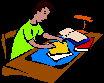 ¡CÓMO AYUDAR A SU ESTUDIANTE SER (Y PERMANECER) ORGANIZADO!
¡CÓMO AYUDAR A SU ESTUDIANTE SER (Y PERMANECER) ORGANIZADO!2005 QVDA TRACK AND FIELD RESULTS BANTAM BOYS 80MHURDLES
VAJE ANALITIČNO IGRANJE – ŠAH 1 PRIMER NAVODIL ZA
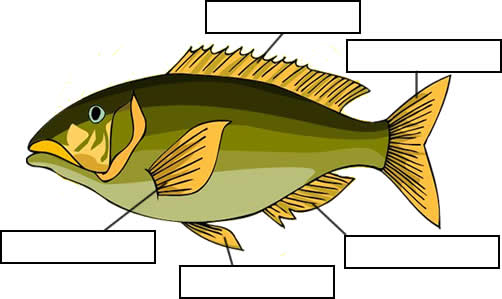 NAME 302 FISHES 1 FISHES ARE VERTEBRATES
NAME 302 FISHES 1 FISHES ARE VERTEBRATESB97 3MEGAPIXEL OUTDOOR MINI PTZ CAMERA WITH DN SUPERIOR
 1089 SAMPLING METHODS 7199 7199 EXHIBITS EXHIBIT 1
1089 SAMPLING METHODS 7199 7199 EXHIBITS EXHIBIT 1 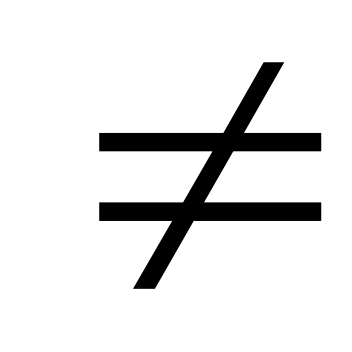 UCA DEPARTAMENTO DE MATEMÁTICAS HOJA DE EJERCICIOS (CONTEO Y
UCA DEPARTAMENTO DE MATEMÁTICAS HOJA DE EJERCICIOS (CONTEO YLA RESPONSABILIDAD POR EL DAÑO AMBIENTAL Í N D