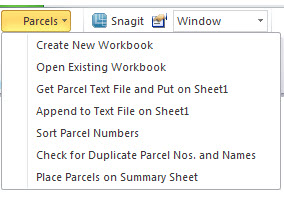ROW PARCEL INDEX SUMMARY SHEET THIS TWO PIECE APPLICATION
1 FULTON PATSY PARCEL 043001200006009002 PHYSICAL LOCATION COUNTY1 LA PARCELA CATASTRAL Y LA FINCA REGISTRAL SON
129_2_ANUNCIO%20APROBACION%20DEFINITIVA%20ESTUDIO%20DE%20DETALLE%20PARCELA%2083%20A-B-C
4 VENTA DE PARCELAS A USUFRUCTUARIOS U OCUPANTES LEY
431 BILANSI KAPACITETA PO URBANISTIČKIM PARCELAMA I BLOKOVIMA BLOK
A IMPOSSIBILIDADE DA CONCESSÃO DE PARCELAMENTO TRIBUTÁRIO EM CASOS
ROW Parcels Summary
ROW Parcel Index Summary Sheet
![]()
This two piece application is designed to automate the creation of ROW Parcel Index Summary sheets.
The system consists of an MDL application to collect the parcel information and writes it to an ASCII text file; and an Excel template spreadsheet file for formatting, editing and plotting the summary information.
ROW Parcels Summary
The Excel Spreadsheet Template: Parcel Index Sheet
Startup
Load
the Parcel Index Worksheet by "RIGHT
CLICKING"
on Parcel
Index Sheet
and choose "Save Target As" then choose the location for
your file.
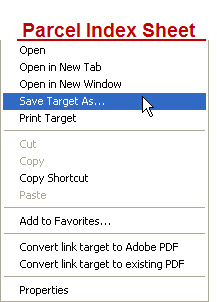
![]()
New
Change for OFFICE 2010 Update
To
view the Parcel
menu under the Add-Ins
Tab
you must first Enable Editing and Enable Content.
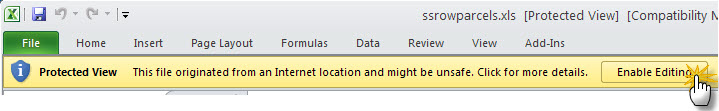
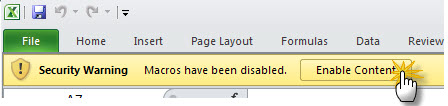
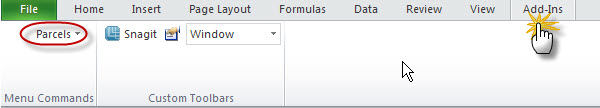
|
On the Excel menu bar,under Add-Ins Tab can be found the Parcels drop-down menu. This menu provides automated functions, via macros, to perform most of the tasks that will be required in preparation of your ROW Parcels Summary Sheet. |
|
Get Parcel Text File Use this to load your parcels text file that was created using the RD_ROWParcels MDL application. The parcels information is loaded in and placed on Sheet1 of the Excel workbook.
Append to Text File This feature allows you to load up additional parcel text files and append them to existing data on Sheet1
Sort Parcel Numbers This feature sorts the parcel by the parcel number.Note Before using this feature, be sure there is a parcel number for each parcel name. If you have parcels for which you do not want a corresponding number, give it an arbitrary number before using the Sort feature. Doing so will allow you to sort these parcels to the order you desire. You can remove the arbitrary numbers after sorting.
Check
for Duplicate ...
This feature runs under it's own modal dialog box
Check the
Parcel Nos radio button to check for duplicate numbers or, of course,
check Parcel Names radio to check for duplicate names.
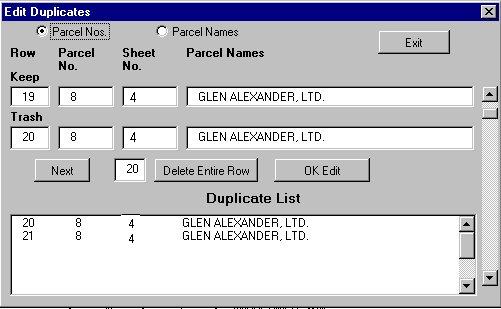
The top row of edit boxes, called the "Keep" row, show the first instance of a parcel number. The second row, called the "Trash" row, show the next duplicate parcel and puts that row number in the "Row to delete" box. The multi-column list box shows all the lines with the duplicate parcel. To edit a duplicate, click on the line in the list box and it will be placed in the "Trash" boxes. Then edit the line and click on OK Edit or on Delete Entire Row.
Do all your editing on Sheet1.
Place Parcels on Summary Sheet This feature places the parcel data from Sheet1 on a summary sheet. This is a clip and paste operation. A copy of SheetnTemp is made and named ParcelSheet1, ParcelSheet2, etc. Your edited parcel data is copied to these new summary sheets.
Note: DO NOT DELETE the SheetnTemp !
ANÁLISIS ECONÓMICO DE RENTABILIDAD PARCELAS AGROFORESTALES MULTIESTRATO INTERINSTITUCIONAL
ANDALUCÍA MUNICIPIO NOMBRE PROYECTO INICIATIVA GESTIÓN PARCELAS SUPERFICIE PARCELA
ANNEX 2 SOL·LICITUD DE LLICÈNCIA D’ÚS PRIVATIU SOBRE PARCEL·LES
Tags: application is, mdl application, sheet, index, parcel, piece, application, summary
- NA OSNOVU ČLANA 2 STAV 1 ZAKONA O LOKALNIM
- 3 (PODNOSITELJ ZAHTJEVA – IME I PREZIME OBRTNIKA
- INFORMATION NOTE 032006 ISSUED MAY MOBILITY BETWEEN THE APS
- MICROSOFT SOFTWARE INVENTORY ANALYZER 51 MANUAL DEL USUARIO TABLA
- FOLIO N° FIRMA FORMULARIO DE ESTAR O NO
- PROCEDURE FOR SETTING OUT EVSTYPE DRY ICE (CARBON DIOXIDE)
- 5 CURRÍCULUM VITAE MAR22 DIEGO B GENOVESE AFILIACIÓN PLAPIQUI
- MAGNETISM STUDY GUIDE YOU NEED TO ALSO
- EDGAR 20 AMERICAN FOREIGN POLICY IN A UNIPOLAR WORLD
- THE APT TAX PLAN BY EDGAR L FEIGE PHD
- UCHWAŁA NR 55 VII 2011 RADY MIEJSKIEJ
- CONVOCATORIA DE LIBROHOMENAJE A D AURELIO DESDENTADO BONETE EDITORIAL
- KIRKBY LEISURE CENTRE ACTIVITY PROGRAMME CARD SWIMMING CLASSES
- 3 PALABRAS DE LA DRA NILCÉA FREIRE
- DOKUMENTATION AV DIREKTUPPHANDLING FÖRVALTNING OCH ENHET DIARIENR HANDLÄGGARE UPPHANDLINGEN
- EMAIL ADTANGIBLEWORDSCOM WEB WWWTANGIBLEWORDSCOM FREE CALL & FAX 1800287
- ENGLAND COUNTRY REPORT AGENDA ITEM 9 BOARD OF
- CALIFORNIA DEPARTMENT OF EDUCATION FEBRUARY 2014 SMARTER BALANCED FIELD
- INCOME SUPPLEMENTING AND THE POVERTY TRAP SPEENHAMLAND REVISITED? TIMOTHY
- ADSCRIPCIÓN UBACYT TRHA BOLETIN INFORMATIVO N° 3 25042016 ÁMBITO
- 1 NAME …………………… CLASS NO …………………… MATHEMATICS WORKSHEET
- TRƯỜNG ĐẠI HỌC GTVT CỘNG HÒA XÃ HỘI CHỦ
- DRŽITELÉ OSVĚDČENÍ O AUTORIZACI PODLE ZÁKONA Č 2582000 SB
- NOGOMETNI SAVEZ KRAPINSKOZAGORSKE ŽUPANIJE 49210 ZABOK ZIVTOV TRG 10
- IDAZKARI NAGUSIA SECRETARIO GENERAL UDALBATZARI AL AYUNTAMIENTO PLENO 2013KO
- GERENTE DE GESTIÓN INSULAR DE AGUAS DE TENERIFE (GESTA)
- 1 ENTRY FOR TRIAL (R 37) DISTRICT COURT OF
- BUSINESS PLAN GUIDELINES PREPARATION AND USE THE BUSINESS PLAN
- PERJANJIAN PINJAMAN SUBORDINASI A N T A R A
- BRØYTING ÅR 20112012 KOMMUNALE OG PRIVATE VEGAR BRØYTA
ACCOUNTABILITY OR OUTCOME MEASURES FOR GOVERNMENT FUNDED COMMUNITY SERVICES
MODELO DE SOLICITUD FECHA OFICIO Nº ………………… SEÑOR
 ELEMENTE CHEMIE 1 NORDRHEINWESTFALEN | G8 1316
ELEMENTE CHEMIE 1 NORDRHEINWESTFALEN | G8 1316 VAWOC APPOINTEE INTELLECTUAL PROPERTY AGREEMENT THIS AGREEMENT IS MADE
 GUIDANCE FOR GPS ON REVIEWING AND STOPPING ANTIPSYCHOTICS PRESCRIBED
GUIDANCE FOR GPS ON REVIEWING AND STOPPING ANTIPSYCHOTICS PRESCRIBED5 – ACENTUACIÓN 51 SÍLABA TÓNICA EN UNA PALABRA
 MALHERBOLOGÍA TEMA 6LAS MALAS HIERBAS COMO GENERADORES DE INTERFERENCIAS
MALHERBOLOGÍA TEMA 6LAS MALAS HIERBAS COMO GENERADORES DE INTERFERENCIAS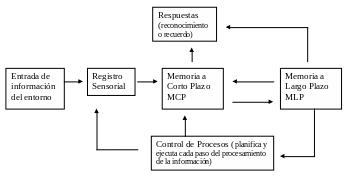 3 EL DESARROLLO DE LA MEMORIA EN LA INFANCIA
3 EL DESARROLLO DE LA MEMORIA EN LA INFANCIA CHILDREN WITH DEVELOPMENTAL DISABILITIES ALTERNATE CAREGIVERSRESPITE CARE DD CHILD
CHILDREN WITH DEVELOPMENTAL DISABILITIES ALTERNATE CAREGIVERSRESPITE CARE DD CHILD SYLLABUS NUMERICAL METHODS (МАТ 407 МАТ 406) REQUIRED FOR
SYLLABUS NUMERICAL METHODS (МАТ 407 МАТ 406) REQUIRED FORJAK UTWORZYĆ PLIK REG? REJESTR JEST PRZECHOWYWANY W KILKU
ANEXO II SOLICITUD DE PARTICIPACIÓN EN EL CONCURSO PARA
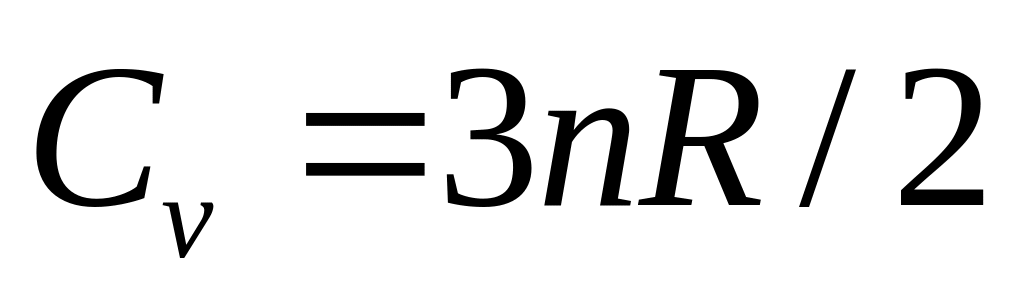 FÍSICA 1ER ETIM TEMA 6 TERMODINÀMICA 1 DURANT UNA
FÍSICA 1ER ETIM TEMA 6 TERMODINÀMICA 1 DURANT UNA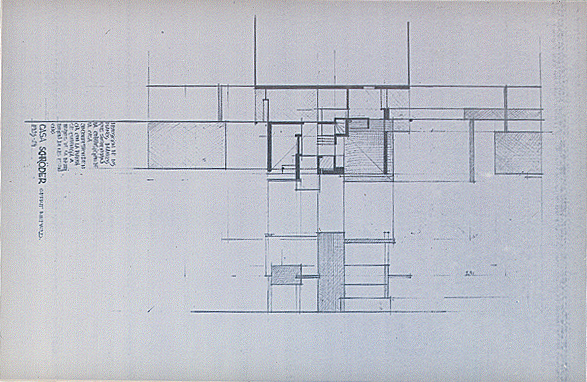 PLANTAS ALZADOS Y SECCIONESALGO MÁS QUE UNAS PROYECCIONES ORTOGONALES
PLANTAS ALZADOS Y SECCIONESALGO MÁS QUE UNAS PROYECCIONES ORTOGONALESEACH DAY THE TRIVIA QUESTION WILL BE ANNOUNCED OVER
 A RESOURCE FOR FREESTANDING MATHEMATICS UNITS ALGEBRAIC EXPRESSIONS INFORMATION
A RESOURCE FOR FREESTANDING MATHEMATICS UNITS ALGEBRAIC EXPRESSIONS INFORMATIONOS PAIS DOS REQUERENTES VIVERAM EM REGIME DE CONCUBINATO
BENDRASIS BALSAVIMO BIULETENIS (PRIEDAS NR 1) UŽPILDYMO DATA 2021
POUČENIE O PRÁVACH DOTKNUTEJ OSOBY PODĽA ZÁKONA Č 182018
NAME DATE INSTRUCTOR HAZARD RECOGNITION IN THE