[NEURE158] IMPORTING VALUES TO MCAT DIMENSIONS AND IRT PARAMETERS
[NEURE158] IMPORTING VALUES TO MCAT DIMENSIONS AND IRT PARAMETERS
[#NEURE-158] Importing values to MCAT dimensions and IRT parameters from a txt file
[NEURE-158] Importing values to MCAT dimensions and IRT parameters from a txt file Created: 10/Mar/2009 Updated: 02/Jan/2014 |
|
|
Status: |
Reopened |
|
Project: |
|
|
Component/s: |
|
|
Affects Version/s: |
|
|
Fix Version/s: |
None |
|
Type: |
New Feature |
Priority: |
Minor |
|
Reporter: |
Assignee: |
||
|
Resolution: |
Unresolved |
Votes: |
0 |
|
None |
|||
|
Remaining Estimate: |
0 minutes |
||
|
Time Spent: |
Not Specified |
||
|
Original Estimate: |
0 minutes |
||
|
Environment: |
Task Designer MCAT and IRTmodel, importing values from a txt file |
||
|
Attachments: |
|
|
Description |
|
|
Comments |
|
|
Comment by Oleksandr Maslov [ 19/May/2009 ] |
|
What is more practical: to import all values at once (all dimensions in one file) or dimension by dimension (file per dimension)? |
|
Comment by Pekka Räsänen [ 19/May/2009 ] |
|
both go, naturally it is
easier to import all values at the same time. |
|
Comment by Oleksandr Maslov [ 20/May/2009 ] |
|
first implementation of MCAT values import now available in
task designer. import accessible from the context menu of the values table. (right click). Be aware that there is no connection between values in text
file and cards in values table. Unfortunately there is no possibility to run Java Applets in OS X using version 1.6, because all browsers are 32bits application and java 1.6 is 64bits only. Running under 1.6 would give us possibility to use table sorting easily eliminating need to pay a lot of attention to ordering values. |
|
Comment by Johanna Manninen [ 25/Nov/2009 ] |
|
Importing of only one dimension does not seem to work properly
(at least after sorting the values-table). The importing preview (where
5 first line is shown) looks correct though. |
|
Comment by Oleksandr Maslov [ 27/Nov/2009 ] |
|
In reply to comment #4: |
|
Comment by Oleksandr Maslov [ 27/Nov/2009 ] |
|
Import to sorted tables now work fine. + some logging added. So after import some information about whole process presented. |
|
Comment by Oleksandr Maslov [ 12/Feb/2013 ] |
|
Comment by Oleksandr Maslov [ 03/Apr/2013 ] |
|
Now it is possible to import IRT values from Excel-97 files
(.xls) Use toolbar at the left side of the IRTCard table. |
Generated at Fri Oct 29 03:16:23 EEST 2021 using Jira 8.13.10#813010-sha1:156ab001d10884427fb3c31382607197a2e0f1c0.
Tags: dimensions and, a dimensions, values, dimensions, importing, parameters, [neure158]
- WPŁYW RODU TARNOWSKICH NA ROZWÓJ ZIEMI KONECKIEJ JAKUB KOSMALA
- ASSUNTO PEDIDO DE RESTITUIÇÃO DE TRIBUTO IDENTIFICAÇÃO DO REQUERENTE
- DIRECTION DES EMPLOIS ET DES COMPÉTENCES HÔTEL DE VILLE
- AGRES 2182 (XXXVIO06) APROBACIÓN DEL ESTATUTO ENMENDADO DEL COMITÉ
- EDUCATION DEPARTMENT OF WA JOB DESCRIPTION FORM EFFECTIVE DATE
- CITY OF WINNIPEG DIRECT DEPOSIT REQUEST FORM CHOOSE OPTION
- SAFEGUARDS INQUIRY INTO THE IMPORT OF PROCESSED FRUIT PRODUCTS
- HUMR 5132 HUMAN RIGHTS LAW IN CONTEXT LECTURES TUESDAYS
- PROBLEMS IN ELECTRIC POTENTIAL AND CAPACITORS TO SOLVE 1
- R ESERÄKNING VER NR NAMN POSTGIRO ADRESS BANKGIRO
- IME I PREZIME PREBIVALIŠTEBORAVIŠTE I ADRESA STANOVANJA (KONTAKT EMAIL
- PAGE 4 LORENZO R CUESTA PROFESSIONAL REGISTERED PARLIAMENTARIAN NATIONAL
- 6 THE FAITH AND ORDER COMMITTEE PART 1
- AMPARO DIRECTO 472015 AMPARO DIRECTO 472015 QUEJOSA PONENTE
- COMIENZO DE ACTIVIDADES EXTRAESCOLARES AMPA GIMNASIA RITMICA A
- CHINA PLANNING BOARD MEETING CHINA TOWN OFFICE 571 LAKEVIEW
- CYBER BOOS 47 EN ESPAÑOL + SU CRACK +
- 21 NCAC 18B 0807 SCOPE OF SP‑PH LICENSE A
- TAP 310 1 GRAPHS FOR A LONGITUDINAL WAVE THE
- VILLAGE OF UNIVERSITY PARK VILLAGE OF UNIVERSTIY PARK BOARD
- IX ERANSKINA ANEXO IX DERRIGORREZKO BIGARREN HEZKUNTZAREN AMAIERA
- N Į M I E G U I S
- Vweightlifting Queenslandv July 2002 The Official Journal of
- PAGE COLLECTIVE INVESTMENT FUNDS RULEBOOK (COLL) VERSION NO 4
- REZULTATI ISPITA IZ ISTORIJA MUZIKE JUNSKI ROK 2018G
- IDENTIFYING SCHOOLBASED HAZARDS—BUILDING MITIGATION CHECKLIST THIS CHECKLIST CAN
- BULLETIN BOARD RUBRIC INITIAL DISCUSSION POST EXEMPLARY ACCEPTABLE
- TEMAS DE GEOGRAFIA DE AMERICA LATINA EXPLICADOS EN CLASE
- NACUC 2021 CHAIR’S ROUNDTABLE FORUM DISCUSSION GUIDES AS A
- CHANGING TO THE ALTERNATE IP ADDRESS FOR THE INSTRUMENT
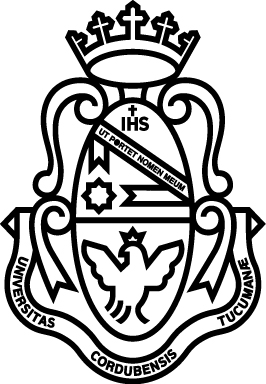 CÓRDOBA 13 DE ABRIL DE 2012 A LA SRA
CÓRDOBA 13 DE ABRIL DE 2012 A LA SRA VUMC PARKING CITATION APPEALS FORM PLEASE PRINT DATE
VUMC PARKING CITATION APPEALS FORM PLEASE PRINT DATE  P RZEDSIĘBIORSTWO ENERGETYKI CIEPLNEJ „ŻYRARDÓW” SPÓŁKA Z OO 96300
P RZEDSIĘBIORSTWO ENERGETYKI CIEPLNEJ „ŻYRARDÓW” SPÓŁKA Z OO 96300 C SH SPOL S RO WUCHTERLOVA 5 160 00
C SH SPOL S RO WUCHTERLOVA 5 160 00POSSIBLE SIDE EFFECTS OF 5FLUOROURACIL OXALIPLATIN TRASTUZUMAB (TABLE VERSION
ORGANIZADOR DE NOTAS DE OBSERVACIÓN DRDPSA© DESARROLLO PERSONAL Y
CONTRACTING PARTY REPUBLIC OF TURKEY NATIONAL FOCAL POINT FULL
 EDUCV040 108 PLENĀRSESIJA 2014 GADA 6–8 OKTOBRĪ LV ATZINUMS
EDUCV040 108 PLENĀRSESIJA 2014 GADA 6–8 OKTOBRĪ LV ATZINUMS NHICS FORM 251 | FACILITY SYSTEM STATUS REPORT 1
NHICS FORM 251 | FACILITY SYSTEM STATUS REPORT 1 BANK DBS INDONESIA SWIFT CODE BANK NAME PT
BANK DBS INDONESIA SWIFT CODE BANK NAME PT UNIDAD 0 MATEMÁTICA 2º MEDIO N° 8 OBJETIVO DE
UNIDAD 0 MATEMÁTICA 2º MEDIO N° 8 OBJETIVO DESAMPPALINNAN KOULUN OPETUSSUUNNITELMAN LIITE OPPIAINE KÄSITYÖ TEKSTIILITYÖ LUOKKAASTE
86 COMPUTING TECHNOLOGIES CENTER NETWORK THE CAMPUS IS SERVED
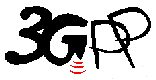 3gpp Tsgsa5 (telecom Management) Meeting 34 Sophia Antipolis France
3gpp Tsgsa5 (telecom Management) Meeting 34 Sophia Antipolis FranceAFUERA BRIAN W ALDISS NUNCA SALÍAN DE LA CASA
CHAS 2009 TABLE SUMMARIES BELOW IS A BRIEF SUMMARY
5 9 JANUARI 2009 BERITA DAERAH KABUPATEN JOMBANG TAHUN
17 NEMZETI JOGVÉDŐ ALAPÍTVÁNY SZÉKHELY 3565 TISZALÚC KOSSUTH TÉR
 DEPARTMENT ICPMR PATHOLOGY COLLECTION SERVICE TELEPHONE 98456555 FACSIMILE
DEPARTMENT ICPMR PATHOLOGY COLLECTION SERVICE TELEPHONE 98456555 FACSIMILE SERUM MALONDIALDEHYDE TOTAL CHOLESTEROL HIGH DENSITY LIPOPROTEIN AND VITAMIN
SERUM MALONDIALDEHYDE TOTAL CHOLESTEROL HIGH DENSITY LIPOPROTEIN AND VITAMIN