SENDING MAIL WITH ATTACHMENT INLINE IMAGE USING NET THIS
FREEDOM SHRINE DEDICATIONREDEDICATION RELEASE (DELETE BEFORE SENDING)3 TEMPLATE LETTER SENDING COMPLETED NEGATIVE VIABILITY ASSESSMENT TO
ØKONOMISTYRING – AAGE SENDING EXCEL PÅ NORSK OG PÅ
BEFORE SENDING THIS LETTER TO THE SUCCESSFUL CANDIDATE YOU
DEADLINE FOR SUBMISSION OF MATERIALS «DATE» IMPORTANT BEFORE SENDING
DEAR PARENT WE ARE SENDING YOU THIS LETTER TO
Sending External Mail With attachment ,Inline Image
Sending Mail with attachment, Inline Image using .net
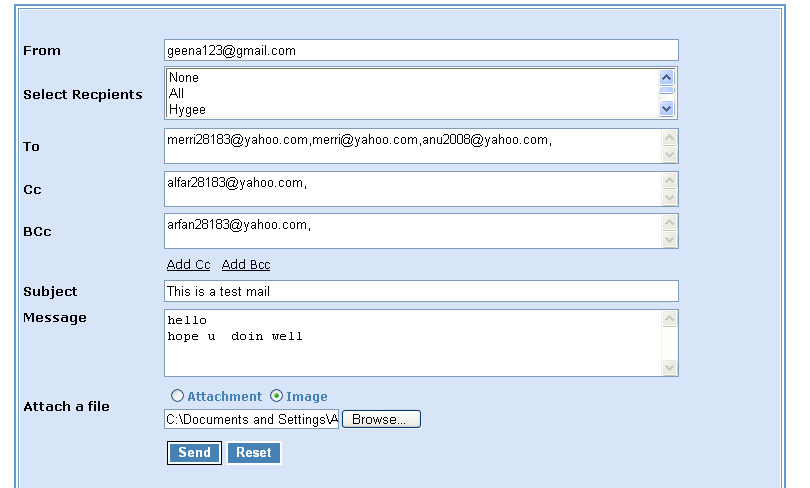
This
is a simple web application for sending external mail to multiple (or
single) recipient, Message
with an attachment or as inline image using ASP.NET 2.0 and C# and
VB
Features
1.Send mail to multiple receipients(or single)
2.Send mail with attachment
3.Send Mail with inline image(Add imgae direclty to message space)
4.Send as CC and BCC
VB
Import the following namespaces
Imports System.Net.Mail
Imports System.Net.Mail.SmtpClient
Imports System.Net.Mail.MailMessage
Decalration part
Private mMailServer As String
Private mTo As String
Private mFrom As String
Private mMsg As String
Private mSubject As String
Private mPort As Integer
Public flag As Integer = 0
Dim a_file As String
Protected Sub btnsend_Click(ByVal sender As Object, ByVal e As System.EventArgs) Handles btnsend.Click
Try
'set the addresses
mFrom = txtfrom.Text.Trim()
mTo = Trim(txtto.Text)
'set the content
mSubject = txtsubject.Text.Trim()
mMsg = txtmessage.Text
mMailServer = "localhost"
mPort = 25
Dim message As New System.Net.Mail.MailMessage(mFrom, mTo, mSubject, mMsg)
'*************************Send Attchment *************************'
If FileUpload1.FileName <> "" Then
message.Attachments.Add(New Attachment(FileUpload1.PostedFile.InputStream, FileUpload1.FileName))
Else
lblmessage.Text = "Select Attachemnt!!!"
Exit Sub
End If
'--------------------------------------End----------------------------'
'*************************Send Inline Image ***********************'
If FileUpload1.FileName <> "" Then
'create the Plain Text part
Dim plainView As AlternateView = AlternateView.CreateAlternateViewFromString("", Nothing, "text/plain")
' create the Html part
'to embed images, we need to use the prefix 'cid' in the img src value
'the cid value will map to the Content-Id of a Linked resource.
'thus <img src='cid:image'> will map to a LinkedResource with a ContentId of 'image'
Dim htmlView As AlternateView = AlternateView.CreateAlternateViewFromString(".<img src=cid:image>", Nothing, "text/html")
'select the image
Dim at As New Attachment(FileUpload1.PostedFile.InputStream, FileUpload1.FileName)
'create LinkedResource (embedded image)
Dim logo As New LinkedResource(FileUpload1.PostedFile.InputStream, "text/plain")
logo.ContentId = "image"
'add the LinkedResource to the appropriate view
htmlView.LinkedResources.Add(logo)
'add the views
message.AlternateViews.Add(plainView)
message.AlternateViews.Add(htmlView)
End if
'--------------------------------------End----------------------------'
'******************************Send CC********************************'
If txtbcc.Text <> "" Then
message.Bcc.Add(txtbcc.Text.Trim())
End If
'-------------------------------End-----------------------------------'
'******************************Send BCC*******************************'
If txtcc.Text <> "" Then
message.CC.Add(txtcc.Text.Trim())
End If
'-------------------------------End----------------------------------'
'send the message
Dim mySmtpClient As New SmtpClient(mMailServer, mPort)
mySmtpClient.UseDefaultCredentials = True
mySmtpClient.Host = "<”your ip address here”>"
mySmtpClient.Send(message)
clear()
lblmessage.Text = "Mail has been sent Successfully !!!"
Catch ex As Exception
lblmessage.Text = ex.Message
End Try
End Sub
C#
Import the follwing namespace
Using System.Net.Mail
Using System.Net.Mail.SmtpClient
Using System.Net.Mail.MailMessage
Decalration
private string mMailServer;
private string mTo;
private string mFrom;
private string mMsg;
private string mSubject;
private int mPort;
public int flag = 0;
string a_file;
protected void btnsend_Click(object sender, System.EventArgs e)
{
try {
//set the addresses
mFrom = txtfrom.Text.Trim();
mTo = Strings.Trim(txtto.Text);
//set the content
mSubject = txtsubject.Text.Trim();
mMsg = txtmessage.Text;
mMailServer = "localhost";
mPort = 25;
System.Net.Mail.MailMessage message = new System.Net.Mail.MailMessage(mFrom, mTo, mSubject, mMsg);
//*************************Send Attachment *************************'
if (!string.IsNullOrEmpty(FileUpload1.FileName)) {
message.Attachments.Add(new Attachment(FileUpload1.PostedFile.InputStream, FileUpload1.FileName));
}
else {
lblmessage.Text = "Select Attachemnt!!!";
return;
}
//--------------------------------------End----------------------------'
//*************************Send Inline Image ***********************'
if (!string.IsNullOrEmpty(FileUpload1.FileName)) {
//create the Plain Text part
AlternateView plainView = AlternateView.CreateAlternateViewFromString("", null, "text/plain");
// create the Html part
//to embed images, we need to use the prefix 'cid' in the img src value
//the cid value will map to the Content-Id of a Linked resource.
//thus <img src='cid:image'> will map to a LinkedResource with a ContentId of 'image'
AlternateView htmlView = AlternateView.CreateAlternateViewFromString(".<img src=cid:image>", null, "text/html");
//select the image
Attachment at = new Attachment(FileUpload1.PostedFile.InputStream, FileUpload1.FileName);
//create LinkedResource (embedded image)
LinkedResource logo = new LinkedResource(FileUpload1.PostedFile.InputStream, "text/plain");
logo.ContentId = "image";
//add the LinkedResource to the appropriate view
htmlView.LinkedResources.Add(logo);
//add the views
message.AlternateViews.Add(plainView);
message.AlternateViews.Add(htmlView);
}
//--------------------------------------End----------------------------'
//******************************Send CC******************************'
if (!string.IsNullOrEmpty(txtbcc.Text)) {
message.Bcc.Add(txtbcc.Text.Trim());
}
//-------------------------------End-----------------------------------'
//******************************Send BCC**************************'
if (!string.IsNullOrEmpty(txtcc.Text)) {
message.CC.Add(txtcc.Text.Trim());
}
//-------------------------------End----------------------------------'
//send the mail
SmtpClient mySmtpClient = new SmtpClient(mMailServer, mPort);
mySmtpClient.UseDefaultCredentials = true;
mySmtpClient.Host = "<”your ip address here”>";
mySmtpClient.Send(message);
clear();
lblmessage.Text = "Mail has been sent Successfully !!!";
}
catch (Exception ex) {
lblmessage.Text = ex.Message;
}
}
Sending Mail to Multiple Recipients
VB
Protected Sub lstto_SelectedIndexChanged(ByVal sender As Object, ByVal e As System.EventArgs) Handles lstto.SelectedIndexChanged
Try
If lstto.SelectedIndex > 0 Then ‘if None
If lstto.SelectedIndex = 1 Then ‘ if All
txtto.Text = ""
For Each li As ListItem In lstto.Items
If li.Text <> "All" And li.Text <> "None" Then
li.Value = li.Value
txtto.Text += li.Value + ","
End If
Next
ElseIf lstto.SelectedIndex > 1 Then
'txtto.Text = ""
For Each li As ListItem In lstto.Items
If li.Selected = True Then
li.Value = li.Value
txtto.Text += li.Value + ","
End If
Next
End If
Else
txtto.Text = ""
End If
Catch ex As Exception
lblmessage.Text = ex.Message
End Try
End Sub
C#
protected void lstto_SelectedIndexChanged(object sender, System.EventArgs e)
{
try {
//if None
if (lstto.SelectedIndex > 0) {
// if All
if (lstto.SelectedIndex == 1) {
txtto.Text = "";
foreach (ListItem li in lstto.Items) {
if (li.Text != "All" & li.Text != "None") {
li.Value = li.Value;
txtto.Text += li.Value + ",";
}
}
}
else if (lstto.SelectedIndex > 1) {
//txtto.Text = ""
foreach (ListItem li in lstto.Items) {
if (li.Selected == true) {
li.Value = li.Value;
txtto.Text += li.Value + ",";
}
}
}
}
else {
txtto.Text = "";
}
}
catch (Exception ex) {
lblmessage.Text = ex.Message;
}
}
DO NOT REMOVE THIS IF SENDING TO PAGERUNNERR PAGE
ERASMUS STUDENTS 20152016 PHOTO SURNAME NAME SENDING UNIVERSITY
ICPC SENDING STATE PRIORITY HOME STUDY REQUEST USE OF
Tags: attachment or, image attachment, sending, attachment, image, inline, using
- THE INDIAN JOURNAL OF PATHOLOGY & MICROBIOLOGY (INDEXED AS
- YORKSHIRE HISTORIC CHURCHES TRUST LIST OF GRANT MAKING BODIES
- LUIS MARTÍN VALDIVIEZO ARISTA UNIVERSIDAD DE MASSACHUSETTSESCUELA DE EDUCACIÓN
- SOLICITUD CLASE MAGISTRAL CLASE MAGISTRAL CON DIEGO MONTOYA LUGAR
- L DT VELKÉ SKALINY WWWVELKESKALINYCZ INFORMACE PRO RODIČE NAŠE
- (APARTADO MEMORIA JUSTIFICATIVA) 321 ACCESOADMISIÓN 321REQUISITOS DE ACCESO Y
- CONVENTION DEPARTEMENTALE 06 DSDENCOMITE DEPARTEMENTALUSEP RÉFÉRENCES
- 3 FROM THE INTEGRATED FRAMEWORK TO THE ENHANCED INTEGRATED
- TSV JALKAPALLO KUUTONEN SARJATILANNE ITÄLOHKO (SARJATILANNE 07082016) JOUKKUE P
- ÖĞRENCİ İŞLERİ BİRİMİ GÖREV TANIMI BIRIM SAĞLIK YÜKSEKOKULU ÖĞRENCI
- 9PROGRAMA Y PROFESORADO IMPLICADOINMIGRACIÓN Y DESARROLLO EN ÁMBITOS LOCALES
- MAGYAR HONVÉDSÉG BUDAPEST FŐVÁROSI HADKIEGÉSZÍTŐ PARANCSNOKSÁG TISZTELT IGAZGATÓ
- PEDAGÓGIA A CSALÁDI NEVELÉS TÍPUSAI ÉS AZOK HATÁSAI A
- APARTADO DE LÉXICO (CF BLOQUE A) DESCUBRE LAS PALABRAS
- LEY Y DECRETOS QUE RIGEN EL TRABAJO DE LAS
- RESPECT DISCUSSION QUESTIONS NAME HOUR RESPOND TO EACH QUESTION
- VERSION FINAL (16 3 16) COSTS ASSESSMENT RULES COMMITTEE
- ABMACHUNGEN EINER RICHTERVERPFLICHTUNG ZWISCHEN EINEM FCIAUSSTELLUNGSRICHTER UND EINEM FCIAUSSTELLUNGSVERANSTALTER
- EDUCATION HUMAN RESOURCES WHISTLEBLOWING POLICY FOR SCHOOL STAFF SEPTEMBER
- ENTE NAZIONALE PER L’AVIAZIONE CIVILE AUTORITÀ COMPETENTE DELLA REPUBBLICA
- RJEŠENJE O IZBORU MANDATNOG POVJERENSTVA OPĆINSKOG VIJEĆA OPĆINE MATULJI
- THE BARBURY RIDES ENTRY FORM NAME ………………………………………………………… ADDRESS ……………………………………………………
- TÜRKİYE TAŞ KÖMÜRÜ KURUMU GENEL MÜDÜRLÜĞÜ ALIMSATIMKİRALAMATESİS VE YAPIM
- 9º ENCUENTRO DE VIDAS CIENTÍFICAS EN EUREKA! ZIENTZIA MUSEOA
- INFO HTTPWWWQUITEGREATCOUKCLIENTSMONKSGLENSTALPHP BISCANTORAT – SOUND OF THE SPIRIT THE
- LUIS CERNUDA ARTE POÉTICA HAY MOMENTOS
- PROGRAM NIFSKONGRESSEN OSLO PLAZA 2019 VERSJON MEDIO AUGUST 2018
- ANEXO II MEDICOS FORENSES SOLICITUD DE INCLUSION EN
- CURSO 2017 – 2018 CEIP “LA OLIVARERA” HELLÍN
- CLAUSULA PARA EFECTOS PERSONALES DE YATES DEL INSTITUTO ADICIONAL
WZÓR WARSZAWA DNIA UWAGA OD SPRZECIWU NALEŻY WNIEŚĆ
 ANEXO 3 ADECUACIÓN CSCAE (VERSIÓN 1) ANEXO
ANEXO 3 ADECUACIÓN CSCAE (VERSIÓN 1) ANEXO A RELLENAR POR LA COMISIÓN NÚM REGISTRO FECHA
A RELLENAR POR LA COMISIÓN NÚM REGISTRO FECHA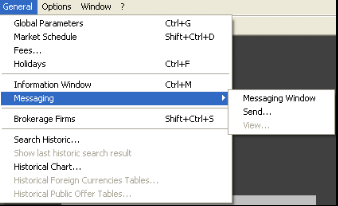 ANEXO 02 C ANEXO 02 C MENSAJES NEGOCIACIÓN
ANEXO 02 C ANEXO 02 C MENSAJES NEGOCIACIÓN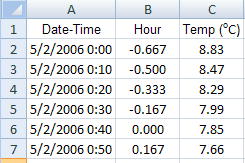 CE 397 STATISTICS IN WATER RESOURCES PERSONAL EXERCISE SEASONAL
CE 397 STATISTICS IN WATER RESOURCES PERSONAL EXERCISE SEASONAL DEL BPR (BUSINESS PROCESS REENGINEERING) AL EPR (EDUCATIONAL PROCESS
DEL BPR (BUSINESS PROCESS REENGINEERING) AL EPR (EDUCATIONAL PROCESS 20033 SZAKMAI CIKKEK TARTALOM GONDOLATOK A FOLYAMATSZEMLÉLETŰ MEGKÖZELÍTÉSRŐL A
20033 SZAKMAI CIKKEK TARTALOM GONDOLATOK A FOLYAMATSZEMLÉLETŰ MEGKÖZELÍTÉSRŐL A Ahrc2535 Naciones Unidas Ahrc2535 Asamblea General Distr General 16
Ahrc2535 Naciones Unidas Ahrc2535 Asamblea General Distr General 16RESOLUCIÓN 5122020 DE 1 DE DICIEMBRE DEL DIRECTOR GENERAL
 EMPLOYMENT OF MINORS LABOR AND EMPLOYMENT ARTICLE TITLE 3
EMPLOYMENT OF MINORS LABOR AND EMPLOYMENT ARTICLE TITLE 3698623DOC CONTENIDOS MINIMOS PARA LOS CURSOS DE FORMACIÓN EN
 P5 SURAT PERNYATAAN KHUSUS SAYA YANG BERTANDA TANGAN DI
P5 SURAT PERNYATAAN KHUSUS SAYA YANG BERTANDA TANGAN DIFRONT TO THE WORDPRESS APPLICATION THIS FILE
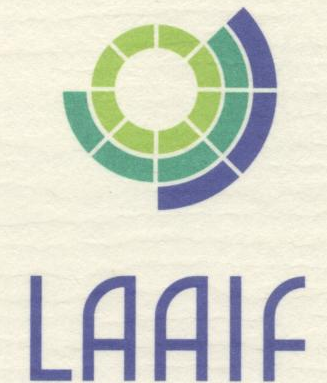 FORMA GALI BŪTI KOPIJUOJAMA IR LAISVAI PLATINAMA LIETUVOS APLINKOS
FORMA GALI BŪTI KOPIJUOJAMA IR LAISVAI PLATINAMA LIETUVOS APLINKOSCASE STUDY USING LAMS WITH YOUNG LEARNERS (K6) A
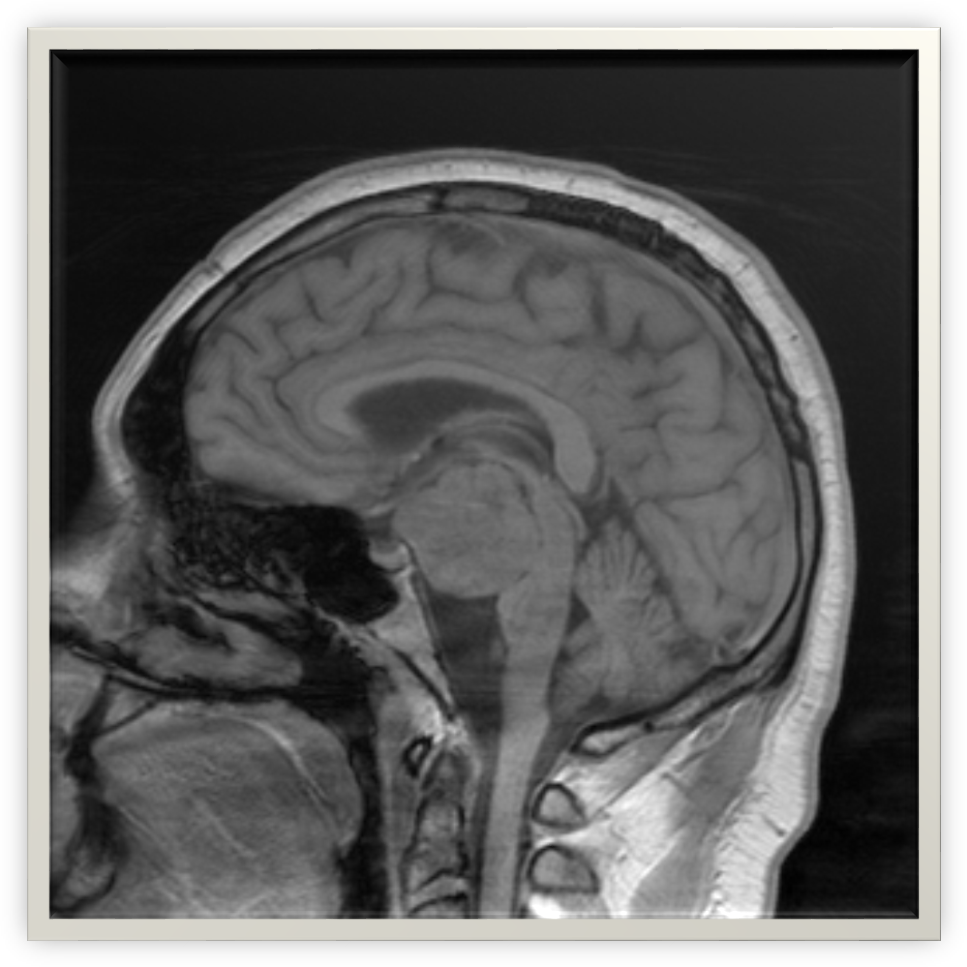 MENINGOMA RESULTING IN HOMONYMOUS HEMIANOPSIA RIGHT OPTIC ATROPHY GAZE
MENINGOMA RESULTING IN HOMONYMOUS HEMIANOPSIA RIGHT OPTIC ATROPHY GAZECEMETERY RULES AND REGULATIONS IN THESE RULES AND REGULATIONS
DEPARTMENT OF ABORIGINAL AND TORRES STRAIT ISLANDER PARTNERSHIPS RETENTION
 PLYOMETRIC TRAINING GENERAL CONCEPTS FRED WILT AN AMERICAN TRACK
PLYOMETRIC TRAINING GENERAL CONCEPTS FRED WILT AN AMERICAN TRACK G RADSKA KNJIŽNICA » IVAN GORAN KOVAČIĆ » LJUDEVITA
G RADSKA KNJIŽNICA » IVAN GORAN KOVAČIĆ » LJUDEVITA