AP 90 – INVOICE SEARCH BY VENDORINVOICE IN THE
2122 TREASURERS’ ASSOCIATION OF VA COUNTYCITYTOWN MEMBERSHIP APPLICATION INVOICE507-reticulated-natural-gas-tax-invoice
7I INVOICE PROCESSING OVERVIEW 1 INVOICE ENTRY –
880 INVOICE – SAMPLE DATA ISA00 00 089254110MFG 08RESOURCE1
ACCOUNTS RECEIVABLE INVOICE (C & I INVOICE) DUE TO
AP 90 – INVOICE SEARCH BY VENDORINVOICE IN THE
AP 90 – Invoice Search by Vendor-Invoice
In the white box in the right hand corner type AP90 and hit enter.
Type in Company 1000, tab to Vendor section, type in vendor number if known, if you do not know the vendor number click on the drop down box to the right of the vendor box.
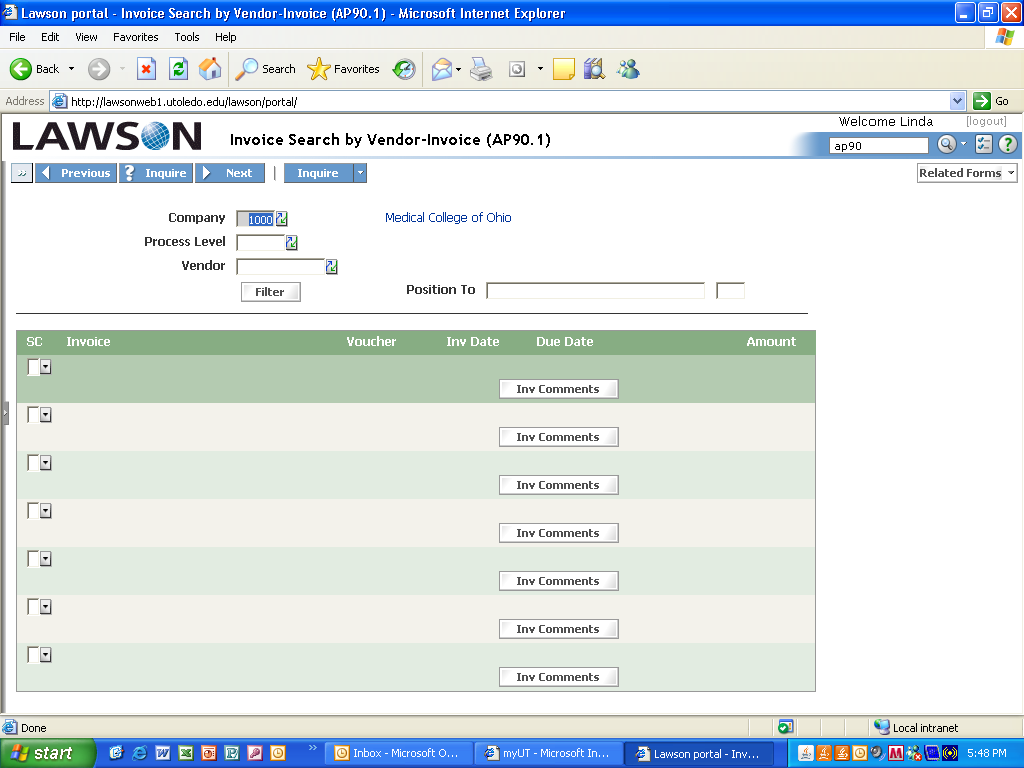
The drop down displays this screen.
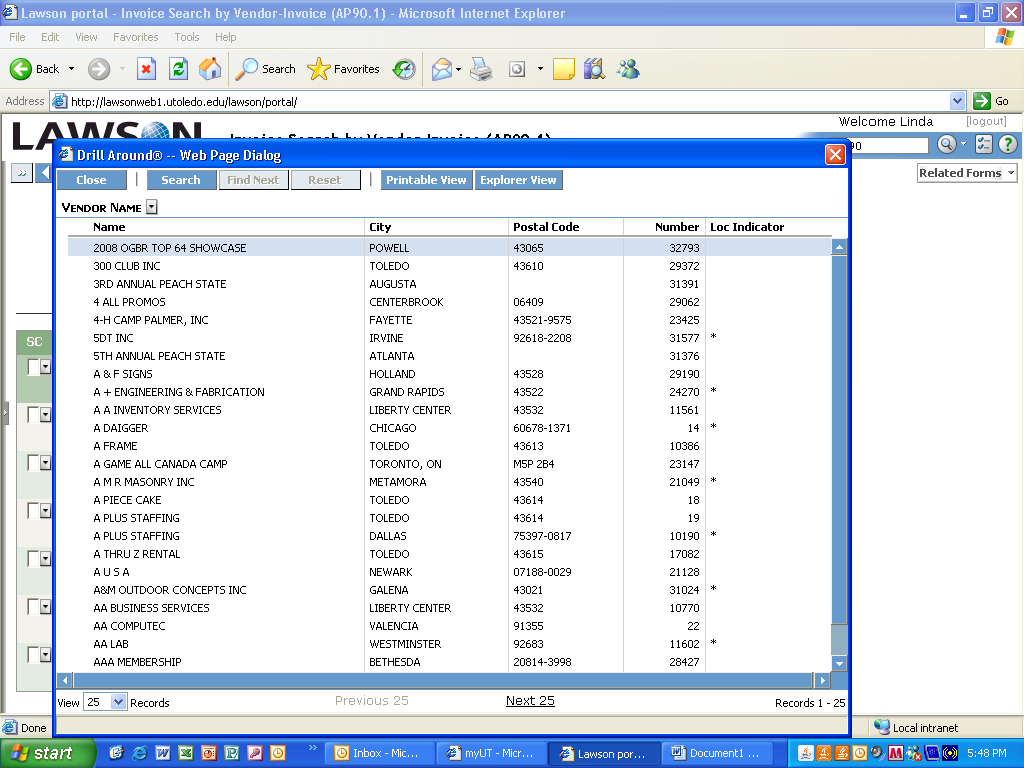
Click on the search button
You can search by name – enter the name or the beginning of the name in the last box.
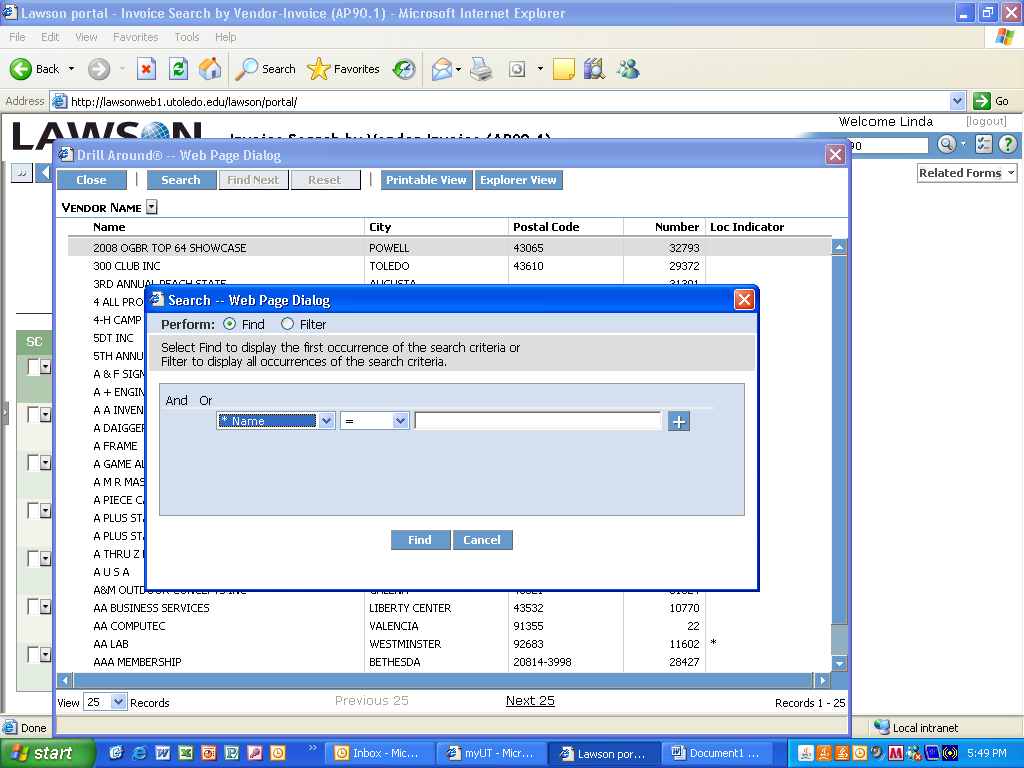
Put an asterisk after the letters entered (this will take you to names beginning with these letters, otherwise it will take you through all names that include those letters even within the name). This will also change the middle criteria from equal to like.
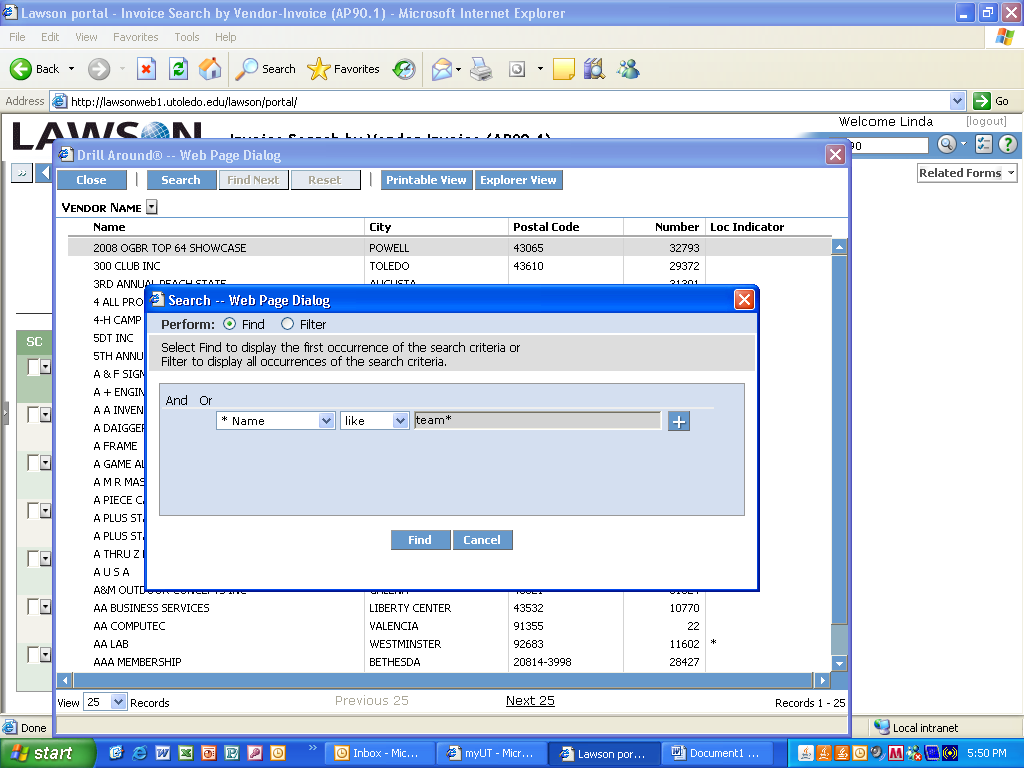
The screen will display names that begin with the letters you entered. Once you find your vendor select the vendor by clicking on the name. If you do not find the name it could be it is not setup as a vendor yet or name is setup different than what you entered.
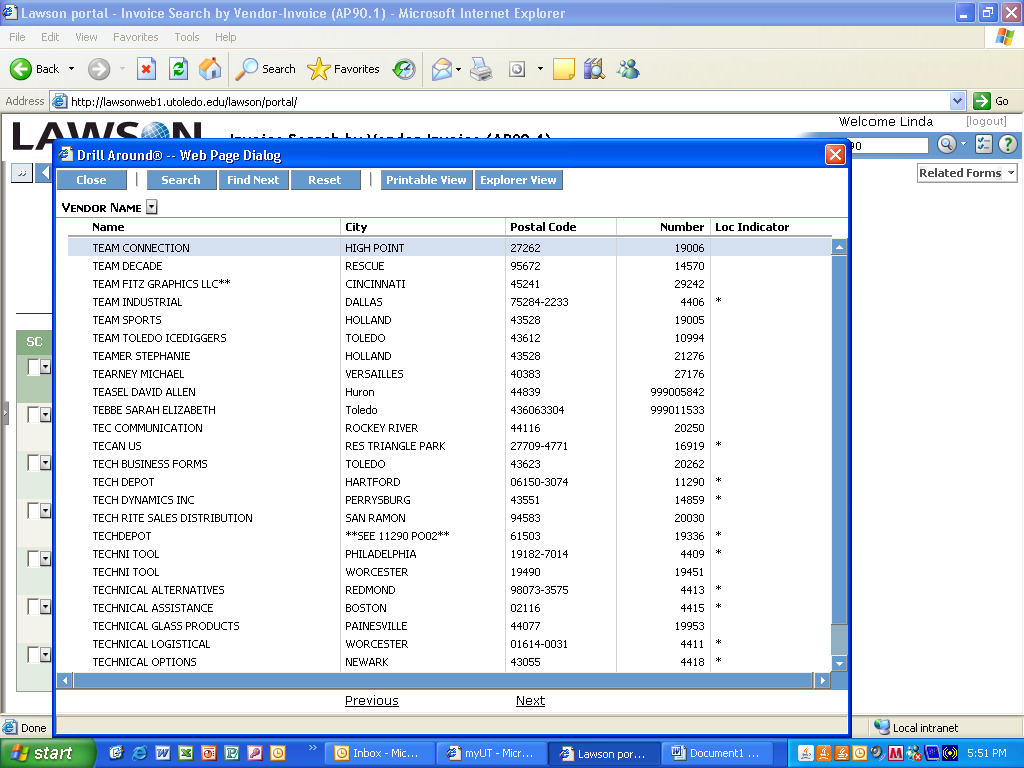
In this example Team Sports was clicked as the vendor and once you click on the vendor it will take you back to the AP90.1 screen and display the vendor number in the box and the vendor name to the right of the box. To display vendor history you will need to click the Inquire button.
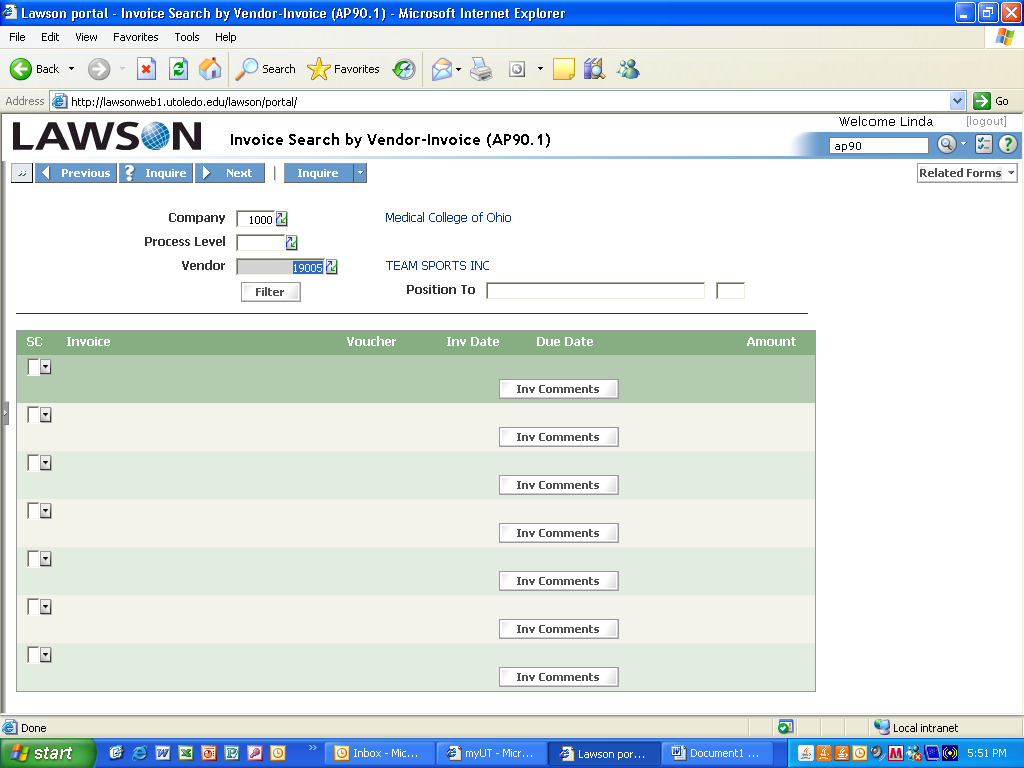
After clicking Inquire the vendor history appears. You can search by invoice number if you know the number by entering the invoice number in the Position To box and clicking Inquire. This will bring your invoice to the top if the invoice has been entered into the system. If you do not know the number and do not see a matching $ amt you can view more pages by clicking on the page dn button on the keyboard. Do not click on the Next button at the top of the screen as this displays the next vendor.
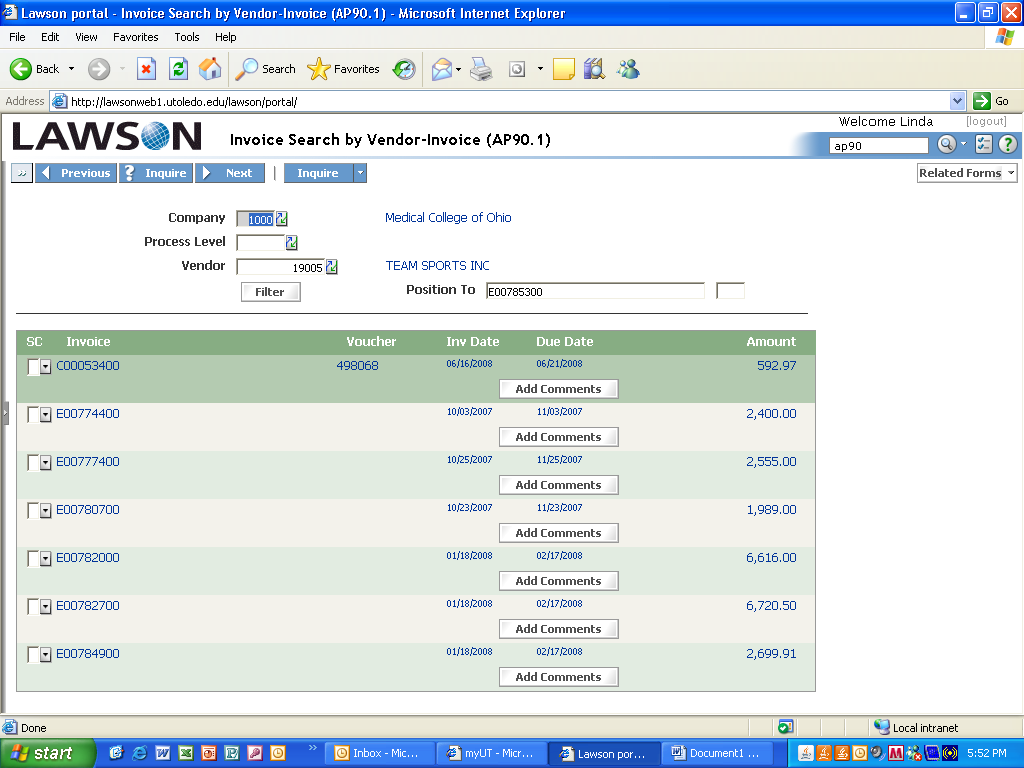
Find your invoice number and you can view other information (Paid? Check, Credit Card, ACH – Payment number/date, etc). Place the cursor in the small box under the SC column on the line of your invoice, right click on the mouse and Drill Around will display – click on the words Drill Around.

After clicking on Drill Around this screen will appear. This displays payment information. The Payment Number will show either a check number, CCP number (credit card payment) or ACH number. A check number will be six digits and will have the letters SYS ( system) to the right, CCP and ACH will be a 4 digit number and will have CCP or ACH to the right of the number. If the screen states SYS and there is no payment number then the check has not been issued. You can view a Payment Due or if the check has been issued a Payment Date on this screen. If the screen states CCP and there is no payment number this does not mean that the invoice has not been paid since the report to issue numbers is run on Fridays and the vendor may have been contacted and paid before this report has been run.
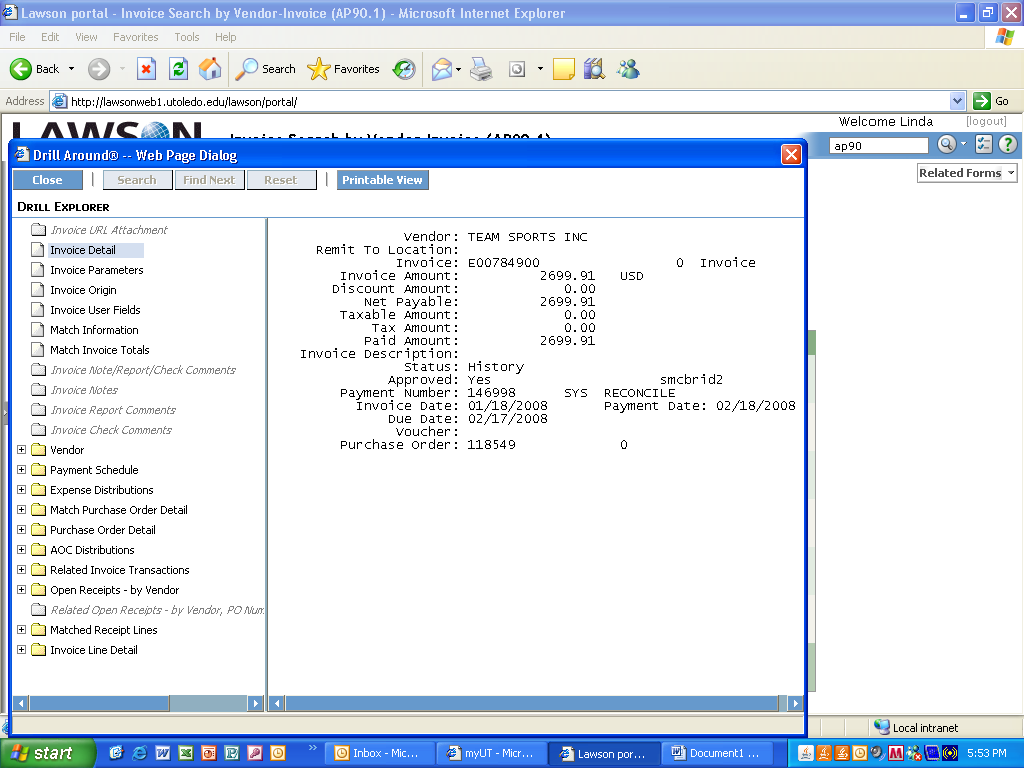
You can view the Index and Account that was entered to charge by clicking on the title Expense Distributions on the list on the left. The Index is listed under the title Account and the Account (expense) is listed under the title Dis Account.

You can search by other methods by typing in the box under the Welcome or by clicking on the Related forms drop down button. Clicking on the title from the drop down will place the screen number in the white box above the related forms. If you know the screen you want to view you can type it in the box. Company must be entered or selected from the drop down box.
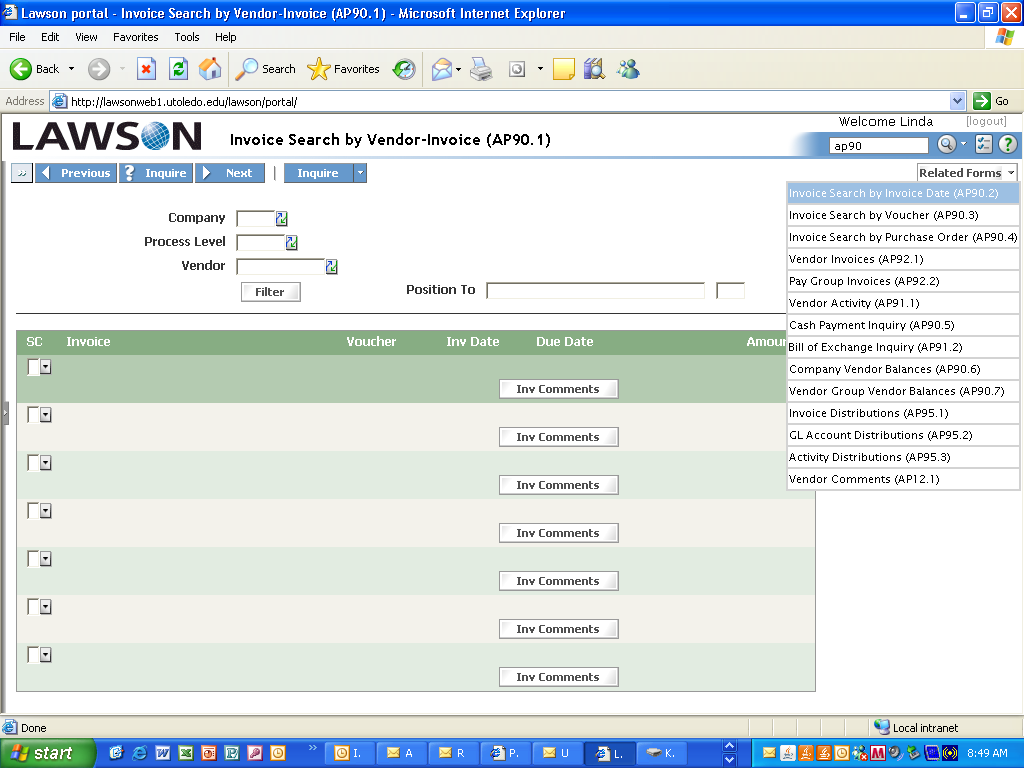
AP90. 3 - Invoice Search by Voucher if you submitted a requisition. Enter the requisition number in the box titled Voucher and Inquire.
To view more information follow the instructions for the drill around under AP90.
Place the cursor in the small box under the SC column on the line of your invoice, right click on the mouse and Drill Around will display – click on the words Drill Around.

AP90.4 – Invoice Search by Purchase Order to view information for a Purchase Order number. Enter the PO number in the Purchase Order box and click Inquire. You do not need to enter the Vendor number, it will appear once the PO number is entered and Inquire is clicked.
Place the cursor in the small box under the SC column on the line of your invoice, right click on the mouse and Drill Around will display – click on the words Drill Around.
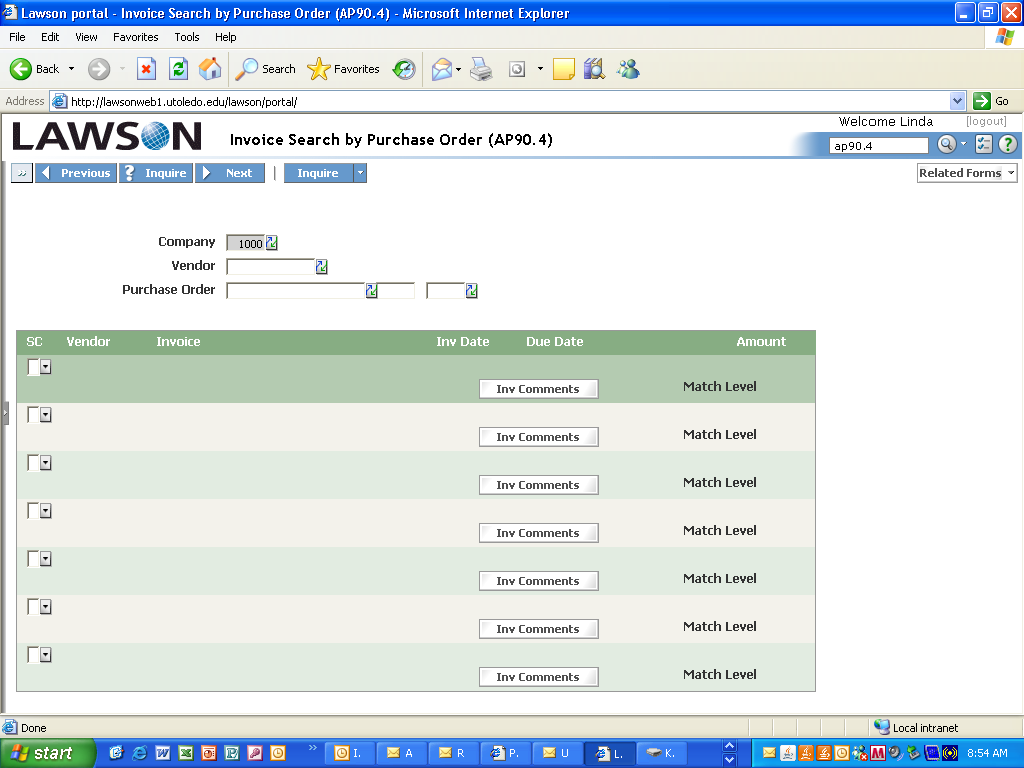
“LIETUVOS PAŠTAS” INVOICE DATE PLACE (THE
BEWARE OF FRAUDULENT INVOICES REGARDING YOUR INTERNATIONAL PATENT APPLICATION
BOLTON ABBEY VILLAGE HALL MANAGEMENT COMMITTEE INVOICE FOR THE
Tags: invoice search, – invoice, invoice, search, vendorinvoice
- POWERPLUSWATERMARKOBJECT24575666 HTTPWWWGUERREROGOBMXCONSEJERIAJURIDICA CONSEJERIAJURIDICAGUERREROGOBMX ACUERDO POR EL QUE SE ESTABLECEN
- ANALOG & DIGITAL LINE ISOLATOR MODEL AD4865
- STATE OF WISCONSIN DEPARTMENT OF SAFETY AND PROFESSIONAL SERVICES
- OFFICIAL NOMINATION FORM PRELIMINARY 9TH OF SEPTEMBER NOT PARTICIPATING
- PROJECTE D’ORDRE … DE ………… DE LA CONSELLERIA D’ECONOMIA
- PARLAMENTO EUROPEO 20142019 DOCUMENTO DE SESIÓN DATE{02062016}262016DATE COR02 TITRETYPECORRECCIÓN
- COMUNE DI PIANICO PROVINCIA DI BERGAMO AREA
- RANCANGAN PERGUB TENTANG PEDOMAN PENGELOLAAN PELAYANAN INFORMASI DAN DOKUMENTASI
- 3 I NSTITUTO DE TREINAMENTO E PESQUISA EM GESTALT
- ABBREVIATIONS COMMONLY USED ON AIR MINISTRY FORMS 78 &
- KONFERENCIJA MŪSŲ MOKYTOJAI – DAUKANTAS VYDŪNAS 2018 M SPALIO
- GUIDANCE DOCUMENT 11023 VIRGINIA BOARD OF PHARMACY PRACTITIONER OF
- ANONİM ŞİRKETLERDE YÖNETİM KURULU ÜYESİNİN İSTİFASI VE VERGİSEL SORUMLULUK
- RADWANDERGRUPPE „MONTAG“ VFL OLDENTRUP TERMINPLAN 1 HALBJAHR 2018 DATUM
- UNIDAD DE ANIMALES TRANSGÉNICOS Y DE EXPERIMENTACIÓN SOLICITUD DE
- ƏCZAÇILIQ (ALI) IXTISASI ÜZRƏ 332 YENI TEST NÜMUNƏLƏRI 1)
- STUCK FOR WORDS MULTIMODAL REPRESENTATIONS OF CHILDREN’S IDEAS IN
- EDWIN WALLACE TUCKER 1798–1860 TUCKER WAS ONE OF A
- CONSENT TO RELEASE MEDICAL INFORMATION (RELEASE OF MEDICAL REPORTS
- BASES PEDAGÓGICAS DE LA EDUCACIÓN ESPECIAL DISLEXIA 1 ¿QUÉ
- 7 LA CONDICION FÍSICA DEL SUELO Y SU IMPORTANCIA
- 54920 PROCUREMENT PLAN EDAP ENERGY DEVELOPMENT AND
- NAME KIT PER PV ACTIVITY 4 OUTPUT
- PRIJEDLOG NA TEMELJU ČLANKA 15 ODLUKE O POREZU NA
- DON’T ASK DON’T TELL… (CASE 1030) THE MISSION OF
- 15A NCAC 02B 0304 IS PROPOSED FOR AMENDMENT AS
- ZMIANY 20021027 DZU2002113984 ART 49 20030412 DZU200352452 ART 1
- COLEGIO SAN DIEGO DEPTO HISTORIA GEOGRAFÍA Y CS SOCIALES
- 20192020 M ATVIRŲ KLAIPĖDOS RAJONO II LYGOS SALĖS FUTBOLO
- FIŞA DISCIPLINEI 1 DATE DESPRE PROGRAM 11 UNIVERSITATEA DE
G302 THE STOCK EXCHANGE OF HONG KONG LIMITED (A
 MEMORIA FINAL DEL ESTUDIO NOMBRE DEL ESTUDIO Nº EDICIÓN
MEMORIA FINAL DEL ESTUDIO NOMBRE DEL ESTUDIO Nº EDICIÓN AUTOR1 ET AL 2017 TÍTULO DE LA COMUNICACIÓN 3
AUTOR1 ET AL 2017 TÍTULO DE LA COMUNICACIÓN 3SZLOVÉN KÖZTÁRSASÁG OKTATÁSI INTÉZETE KÉTNYELVŰ (SZLOVÉN–MAGYAR) SZAKKÖZÉPISKOLA KÉTNYELVŰ SZAKISKOLÁT
 ŠOLSKA UČNA POT UREDIL ALEŠ MARĐETKO PRIPRAVILI ALEŠ MARĐETKO
ŠOLSKA UČNA POT UREDIL ALEŠ MARĐETKO PRIPRAVILI ALEŠ MARĐETKO OPŠTINA NIKŠIĆ SEKRETARIJAT ZA KOMUNALNE POSLOVE I SAOBRAĆAJ PREDMET
OPŠTINA NIKŠIĆ SEKRETARIJAT ZA KOMUNALNE POSLOVE I SAOBRAĆAJ PREDMET IPN 5411 ANTEPROYECTO DE LEY DE SUPERVISIÓN DE SEGUROS
IPN 5411 ANTEPROYECTO DE LEY DE SUPERVISIÓN DE SEGUROSWO AMENDMENT 28091520061 EFFECTIVE DATE 08312006 DURATION THIS AMENDMENT
 NYLON 6 WITH 30 GLASSFIBER FILLED PHYSICAL PROPERTIES METRIC
NYLON 6 WITH 30 GLASSFIBER FILLED PHYSICAL PROPERTIES METRIC C OMUNICADO 21112014 DENUNCIAS PRESENTADAS POR EL IVAI CONTRA
C OMUNICADO 21112014 DENUNCIAS PRESENTADAS POR EL IVAI CONTRACRNA GORA JU OŠ ”MAKSIM GORKI” BROJ11861 PODGORICA 11092016GODINE
 PAGE NO 122 REPORT OF THE CHIEF PLANNING OFFICER
PAGE NO 122 REPORT OF THE CHIEF PLANNING OFFICER PAKISTAN ENGINEERING COUNCIL PEC REGISTRATION NO CIVIL37009 (COMPULSORY)
PAKISTAN ENGINEERING COUNCIL PEC REGISTRATION NO CIVIL37009 (COMPULSORY) TEMA 4 TRAZADOS GEOMÉTRICOS LA GEOMETRÍA ES LA PARTE
TEMA 4 TRAZADOS GEOMÉTRICOS LA GEOMETRÍA ES LA PARTEPOSGRADO EN ESTUDIOS LATINOAMERICANOS UNAM SEMINARIO DE PROFUNDIZACIÓN I
Z A P I S N I K 24
BĒRNU PERSONAS DATU AIZSARDZĪBAS KĀRTĪBA IZDOTA SASKAŅĀ AR VALSTS
 DIFFERENT REACTION CODES ANDOR DIFFERENT NUMBER OF DATA LINES
DIFFERENT REACTION CODES ANDOR DIFFERENT NUMBER OF DATA LINES 2 SEEING SALMON SWIM S EEING SALMON SWIM BY
2 SEEING SALMON SWIM S EEING SALMON SWIM BYCHRISTIANMUSLIM CONFLICT IN ETHIOPIA MUSLIM AND CHRISTIAN (ORTHODOX) POPULATIONS