FLEXIBLE LEDGER DETAIL REPORT GUIDE PO BALANCE CTPOR313
RFID CONDUCTIVE INKS XZ250 – THERMAL FLEXIBLE CONDUCTIVE222 FLEXIBLE WORKING HOURS SCHEME POLICY STATEMENT STROUD
4010 FLEXIBLE RA CAPACITY 40101 FLEXIBLE CAPACITY NEEDS ASSESSMENT
50 TEMA 5 ELEMENTOS MECÁNICOS FLEXIBLES 51 – INTRODUCCION
A JOINT FLEXIBLE ECONOMETRIC MODEL SYSTEM OF HOUSEHOLD RESIDENTIAL
A LA VANGUARDIA DE LAS TENDENCIAS EN ENVASES FLEXIBLES
PO Balance (CTPOR313)
Flexible Ledger Detail
_____________________________________ Report Guide
![]() PO
Balance
PO
Balance
CTPOR313
Section 1. Introduction
Purpose of the Report
The report displays a detail listing of all Purchase Orders (PO) by PO date in chronological order. Report output includes PO header information (PO number and date, Vendor ID and name, requisition, buyer, PO status, etc.) and PO line information (description, coding, quantity, encumbered, expended and unliquidated balances, etc.).
Report update 11/26/2008: Ledger Group has been added to the run control. Project costing ledgers (POs by project) are now available. PO Budget Status has been added to provide the user with the ability to monitor POs in budget error. Merchandise Amount, Vouchered Amount and PO Balance fields have been added to provide the user with the ability to more effectively analyze/reconcile POs.
Reminder: The Future Obligation Total must be manually adjusted for each individual PO. If a change order is done on the PO, then the Obligation Page should be updated to reflect the change order amount as well.
This report is used to review and analyze PO balance data.
User must specify agency PO business unit, from date, through date
Type of Report Structured Query Report (SQR); Format - Portable Document Format (PDF) or CSV (MS Excel)
Legacy SAAAS/CAS Reports SAAAS Option 14 Encumbrance Reports, Option 15 Purchasing Reports, Option 16 Accounts Payable Reports / CAS ACRE 58 Active Commitments – Detail, ACRE 59 Commitment Analysis - Summary
Role(s) Needed to Access the Report
CT Purchasing Report Maker, AP Report Maker
Navigation Path to the Report
Core-CT Financials > Purchasing > Purchase Orders > Reports > PO Balance Report
Suggested Run Times Ad hoc
Section 2. Report Request Parameters
General Notes:
Select an existing Run Control ID or enter a new one
For reports that are run on a regular basis, user should select a Run Control ID naming convention that can be easily identified (e.g., PO_Balance)
An asterisk * preceding the field name indicates input is required
Go to tips and tricks for additional help in entering Run Control IDs and report parameters
|
Parameters see screenshots below |
||
|
In This Field |
Enter |
Notes |
|
* Business Unit: |
type business unit or use the lookup to select |
user must specify agency PO business unit |
|
Vendor ID: |
type vendor ID or use the lookup to select |
leave blank to display data for all vendors enter vendor ID to display data for a specific vendor |
|
* From Date: |
type from date or use the calendar icon to select |
to display one day - enter same date in both fields to display a date range – enter beginning and end date to display year to date – enter 07/01/YYYY and current date |
|
* Through Date: |
type through date or use the calendar icon to select |
|
|
Buyer: |
select buyer or use the lookup to select |
leave blank to display data for all buyers enter buyer to display data for a specific buyer |
|
Ledger Group |
type ledger group or use the lookup to select |
ledger group should correspond to your agency’s budget structures; if you are unsure which ledger to select, then you should check with your supervisor or budget unit for example, if agency budgets are at the legal level only, then select a legal ledger (e.g., KK_Approp, KK_Allot) if agency budgets are at the agency level budgets, then an agency ledger can be selected (e.g., KK_AGY1, KK_PC2, KK_PRJ1) if user does not specify a ledger group, then data is displayed for KK_APPROP, KK_BD_AUTH |
|
PO Balance Remaining: |
user must select radio button |
Yes - all POs with a balance remaining (negative balances included) No - all POs with zero balance remaining All - all POs with or without encumbrance balances |
|
Obligation Balance Remaining: |
user must select radio button |
Yes - all POs with a remaining obligation balance (negative balances included) No - all POs with zero obligation balance remaining All - all POs with or without obligation balances |
|
Include Closed POs: |
user must select radio button |
Yes - all POs with a remaining obligation balance (negative balances included) No - all POs with zero obligation balance remaining |
|
Chartfield Criteria: |
type chartfield(s) or use the lookup to select |
select chartfield combination to display POs based on coding |
|
|
push the save button to save report parameters |
save reports that you want to run on a regular basis |
|
Run OK |
push the run control button |
click on the select box for report leave the server name blank select format – PDF or CSV (MS Excel) push the OK button |
Report Request Parameters

Process Monitor
|
Process Monitor |
||
|
In This Field |
Enter |
Notes |
|
Refresh |
click the Process Monitor link
|
to view the processing status of the report push the refresh button until the Run Status is “Success” and the Distribution Status is “Posted” click the Details link click the View Log/Trace link click the report name link to display results |
S ection
3. Example(s) of Report Output
ection
3. Example(s) of Report Output
Examples of rows generated for a PO Balance report with the suggested parameters.
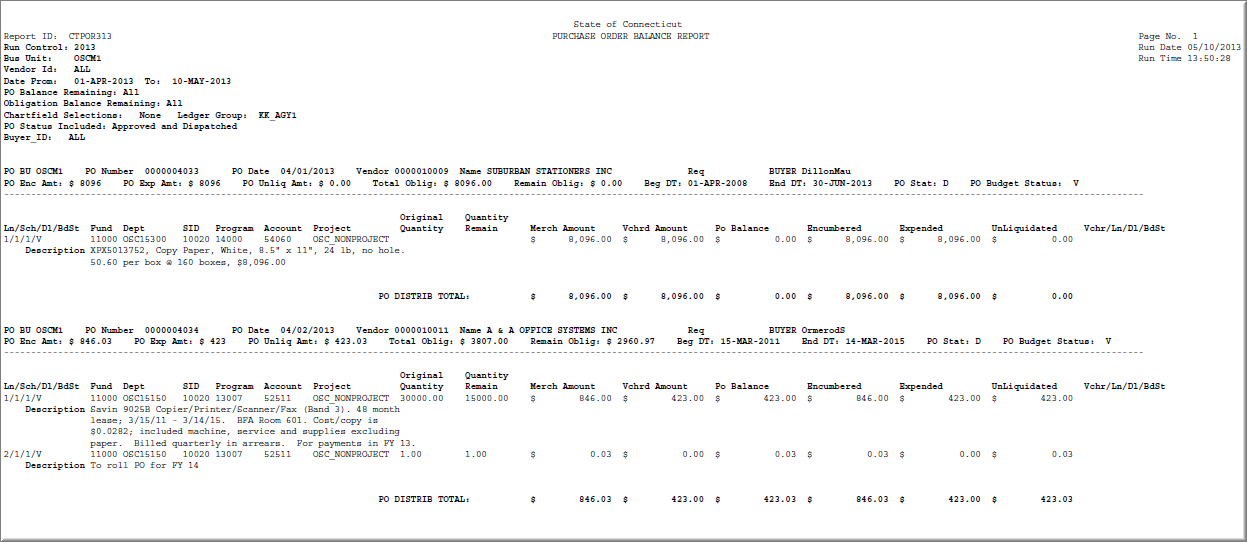
Figure 1 – CTPOR313 report in PDF format
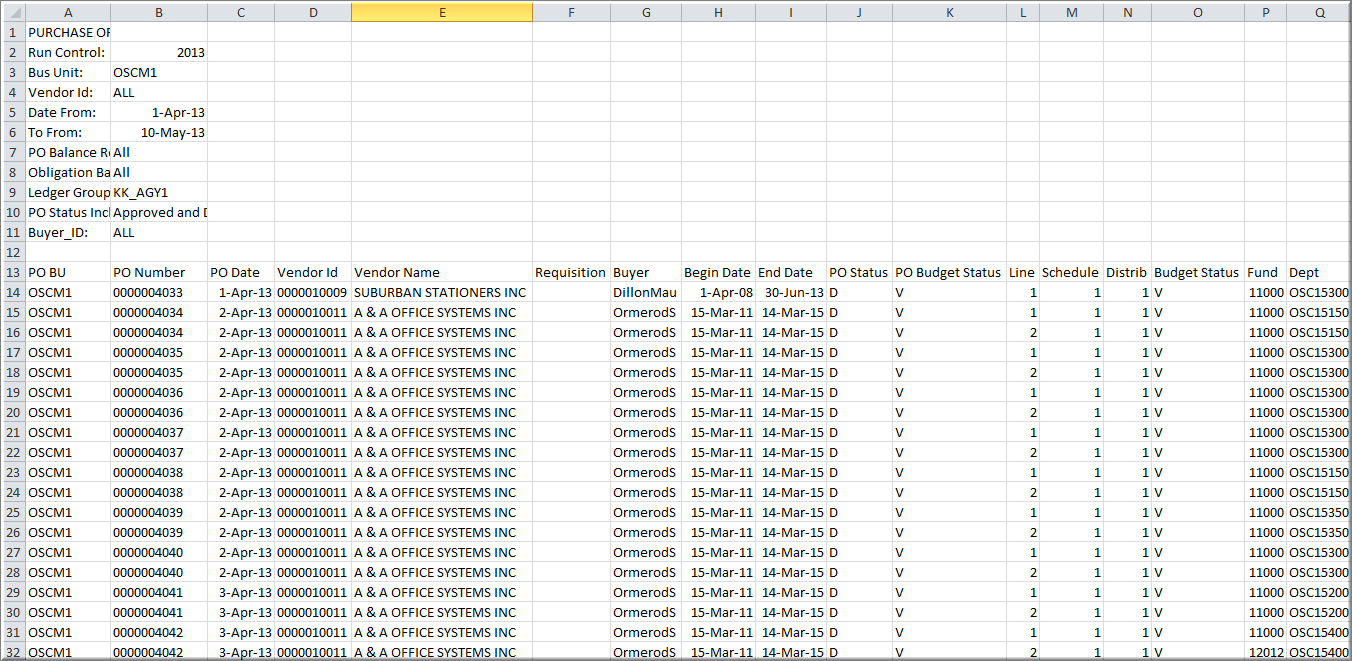
Figure 2 – CTPOR313 report in csv (MSExcel) format (Optimized for Excel analysis)
ACT PUBLIC SECTOR NES REQUESTS FOR FLEXIBLE WORKING
ADMISSIONS OFFICER RICKMANSWORTH SCHOOL PERMANENT PART TIME FLEXIBLE WORKING
AMAZON TRIP 2011 FLEXIBLE ITINERARY JULY 15 LEAVE
Tags: balance ctpor313, po balance, detail, flexible, ctpor313, report, ledger, balance, guide
- BIOLOGY FACT SHEET INDIANA BAT UNITED STATES
- BIBLIOGRAFÍA 1 AMANCO MANUAL TÉCNICO TUBOSISTEMAS AMANCO 2 BARNES
- USE OF ELECTRONIC INCAPACITATION DEVICE OR TASER THE FOLLOWING
- RESPUESTAS TELETRABAJO Nº 07 LOS VOTOS 1 Y
- Writing Rubric Date Rater Course Student
- CARE GBV PROJECT TERMINAL REPORT STRENGTHENING
- BEHANDLINGSPLAN BASIC CARE FÖR NORMAL OCH BLANDHUD RENGÖRINGSSKUM
- L EY DE ADQUISICIONES ARRENDAMIENTOS Y SERVICIOS DEL ESTADO
- EXAMPLE 3 SUPPLIES MADE UNDER A LEASE GRANTED BY
- UGC MEDICINA INTERNA SESIONES RESIDENTES 2017 LAS SESIONES CLINICAS
- TEXT STRUCTURES 1 DESCRIPTION – NEARLY ALL CONTENT AREA
- PAGE DE GARDE NOM …………………………………… PRENOM …………………………………
- FUNDACIÓN PARA INVESTIGACIÓN BIOMÉDICA HOSPITAL UNIVERSITARIO 12 DE OCTUBRE
- BLOQUE III (LA MÚSICA RENACENTISTA) ANTES DE AFRONTAR EL
- ESTERO LOBOS ESTADO SONORA NOMBRE BAHÍA LOBOS LOCALIZACIÓN
- ACTIVITATS DE COMPRENSIÓ LECTORA PROPOSTA 602 (TEXT POÈTIC) ALBA
- NÖROLOJİ ANABİLİM DALI ASİSTAN KARNESİ KARNE IÇERIĞI GEÇERLI NÖROLOJI
- FICHA TÉCNICA FORUM DE CIENCIA Y TÉCNICA EDICIÓN DEL
- ZPRAVODAJ OBECNÍHO ÚŘADU ROČNÍK X KVĚTEN 2004 VYDÁNO DNE
- GOVERNMENT OF JAMAICA VARIABLE RATE INVESTMENT BOND 20062007
- NYTTIGE TELEFONNUMRE SYKEHUSAPOTEKET LILLEHAMMER 61 27 21 86 APOTEK
- FORM CMSCRS1E (20085) TO NIPPON KAIJI KYOKAI DATE APPLICANT
- CURRICULUM VITAE RESUMIDO NO DE PROFESOR 12331 APELLIDO
- 17 JUSTIÇA ELEITORAL DE SANTA CATARINA JUÍZO DA
- ALANYA’DA VERGİ MÜKELLEFİ OLAN YABANCI UYRUKLU KİŞİLER 117 ALANYA’DA
- LOGOS PROMOCIONALES COMUNITAT VALENCIANA CASTELLANO E INGLES
- REPUBLIKA HRVATSKA GRAD ZAGREB GRADSKI URED ZA IMOVINSKOPRAVNE
- Collège des Procureurs Généraux College van Procureurs Generaal
- T C PIRAMIDA J GAGARINA 151B LOK 9 TEL
- EU4INNOVATION STEM PROJECT RECIPIENT EXECUTED TF PROJECT OPERATIONAL MANUAL
“LO SCIENZIATO E IL FALSIFICATORE – METODOLOGIE SCIENTIFICHE PER
COMISIÓN MIXTA PROVINCIAL DE GRATUIDAD PARA LOS CENTROS DE
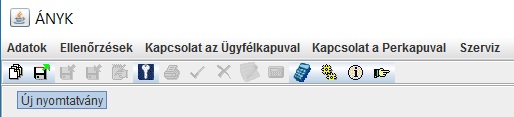 ÚTMUTATÓ A BUDAPEST FŐVÁROS I KERÜLET BUDAVÁRI POLGÁRMESTERI HIVATALNÁL
ÚTMUTATÓ A BUDAPEST FŐVÁROS I KERÜLET BUDAVÁRI POLGÁRMESTERI HIVATALNÁL STRAIN VIEWER FOR PET PREFORMS (REF S400) CHECK PET
STRAIN VIEWER FOR PET PREFORMS (REF S400) CHECK PETTOLITOLI KEPADA PERIHAL PERMOHONAN PENGANGKATAN YTH BUPATI TOLITOLI
 LAS ROPAS Y LOS CUERPOS DE LOS PRODUCTORES DE
LAS ROPAS Y LOS CUERPOS DE LOS PRODUCTORES DE T PÁG ABLA DE CONTENIDO CAPITULO 1 INTRODUCCIÓN 7
T PÁG ABLA DE CONTENIDO CAPITULO 1 INTRODUCCIÓN 7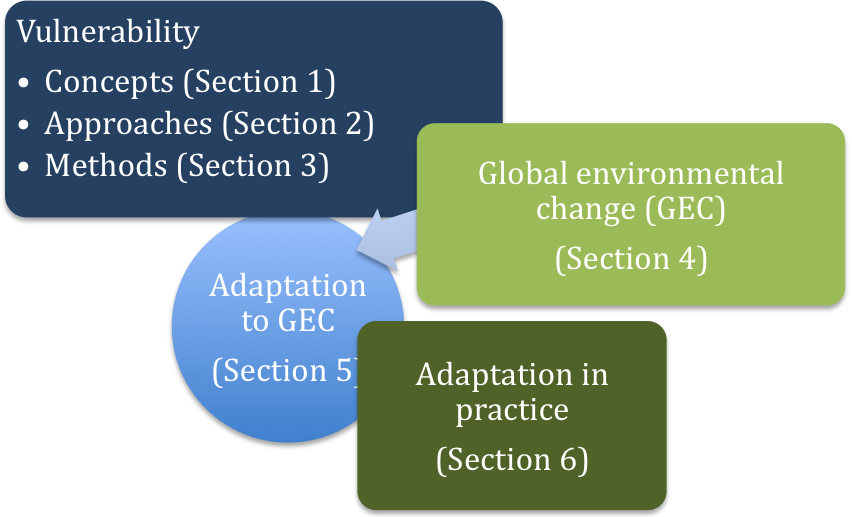 VULNERABILITY TO ENVIRONMENTAL CHANGE GINA ZIERVOGEL SENIOR LECTURER DEPARTMENT
VULNERABILITY TO ENVIRONMENTAL CHANGE GINA ZIERVOGEL SENIOR LECTURER DEPARTMENTMARKETING SURVEY PROGRAM SPECIALTY (IF DOING MORE THAN
IDENTIFICATION OF POSSIBLE SOURCE MARKERS IN MARINE DISSOLVED ORGANIC
 EXCMA DIPUTACIÓN PROVINCIAL GUADALAJARA TESORERÍA ALVO REFINANCIACIÓN DE CUATRO
EXCMA DIPUTACIÓN PROVINCIAL GUADALAJARA TESORERÍA ALVO REFINANCIACIÓN DE CUATRO 75 ANIVERSARIO DE AUTO UNION HISTORIA DE LOS CUATRO
75 ANIVERSARIO DE AUTO UNION HISTORIA DE LOS CUATRO 2017 Arizona Outdoor Hall of Fame Inductee Nomination Form
2017 Arizona Outdoor Hall of Fame Inductee Nomination Form N A C R T POSREDOVANJE (MEDIJACIJA) U CRNOJ
N A C R T POSREDOVANJE (MEDIJACIJA) U CRNOJ ӘОЖ 62833421 ТАСЫНДЫЛАРДЫ АЛЫП КЕТЕТІН АШЫҚ СУ ТАСТАУ КАНАЛЫНЫҢ
ӘОЖ 62833421 ТАСЫНДЫЛАРДЫ АЛЫП КЕТЕТІН АШЫҚ СУ ТАСТАУ КАНАЛЫНЫҢSEIZURE SCENARIO AN 11YEAROLD MALE IS TRANSFERRED FROM A
AL PRESIDENTE DEL CONSEJO GENERAL DEL PODER JUDICIAL EL
 2 HAZARDOUS SUBSTANCES COMPLIANCE TOOLS STEP 1
2 HAZARDOUS SUBSTANCES COMPLIANCE TOOLS STEP 1 IMPERIAL CONCLAVE OF THE MASONIC AND MILITARY ORDER
IMPERIAL CONCLAVE OF THE MASONIC AND MILITARY ORDERSOAL UAS MATA KULIAH BAHASA ARAB FAKULTAS
