UPDATE 909 SCHEDULE OF VALUES INSTRUCTIONS THIS DOCUMENT EXPLAINS
2012CSOM012 AGENDA ITEM 7 UPDATED APEC GUIDELINES ON3 LAST UPDATED 29 MARCH 2007 EU
CONFERENCE DELEGATES PUBLISHED 17032006 UPDATED 28032006 BAIBA RIVZA
PROGRAMMERS GUIDE FOR CLI LAST UPDATE 19FEB2005
SECTION 16 COVENANT OF LIFESTYLE LAST UPDATED
UNITED STATES (UPDATE 18 DEC 12) OP
Schedule of Values Instruction Sheet
Update 9/09
SCHEDULE OF VALUES INSTRUCTIONS
This document explains the process for creating and uploading a Schedule of Values (Cost Item Breakdown). Contractors should use the Excel spreadsheet template distributed in the Pre-Construction Package. The spreadsheet must be saved as a .CSV file before uploading to WisBuild.
Create your Schedule of Values (Cost Item Breakdown) Spreadsheet
Use the column format in the sample Excel spreadsheet – Schedule of Values Template. Do not enter additional columns; however, line items may be added as needed.
Do not use special characters (e.g. # & - $ @), this will prevent the upload process.
Column 1 is the item number. The item numbers must be consecutive, without any punctuation.
Column 2 is your firm's contract number. The contract number must be filled in on every line, (contract number is five digits, (e.g. 12345). Be sure to use the contract number and not the project number; the project number is two numbers, a letter, a number and a letter (e.g. 07B2L).
Column 3 is the line item description. Do not use punctuation or special characters (e.g. & # ( + @ / ).
Column 4 is the dollar value. Do not enter $ signs or commas. Do not total the amount. Cells must not contain formulas. The total of all items must equal the total amount of your contract.
Line Item Descriptions
The following lines are mandatory and must contain a dollar value:
Quality Control and Inspection
Commissioning
Operating and Maintenance Manuals
Owner Training
Record Drawings
Punchlist
Contract Closeout Submittals
Do not lump the costs for any of these mandatory items into one line. Contact the DFD Project Representative for more information regarding the mandatory line items.
Enter descriptions based upon the scope of work of the project. Each item must contain a line item for labor and a separate line item for materials. For example:
18 First Floor Plumbing Labor
19 First Floor Plumbing Materials
20 First Floor Windows Labor
21 First Floor Windows Materials
After all items are entered, convert your document to a .CSV file
In Excel click “File”, which is located in the top menu.
Choose “Save As”
Enter file name ProjectNumberSOV (e.g. 07B2LSOV)
In the “Save as Type” drop-down list, select “CSV MS-DOS” or “CSV (comma delimited)”
Click on “Save”
To upload your schedule of values:
Log into the WisBuild system: http://wisbuild.doa.state.wi.us
Go to the Project Overview Screen of the appropriate project.
Scroll down and click on “Construction Contracts”.
Click on the contract number listed next to your company name.
Scroll down and click on “Cost Items”
Scroll down again and click on “Upload Cost Items”.
Follow prompts to select and open file to upload.
Click on Upload.
If screen messages states the amounts match contract, click on ‘Submit’.
After the schedule of values is successfully uploaded, it goes to the DFD construction representative and project manager for approval. They will notify you if additional breakdown is required. You will receive notices in your WisBuild in-basket as your schedule of values progresses through the approval process.
EXAMPLE OF A CORRECT SCHEDULE OF VALUES








|
1 |
15313 |
Bond |
12000 |
|
2 |
15313 |
Mobilization |
10000 |
|
3 |
15313 |
Demobilization |
0 |
|
4 |
15313 |
Schedule and Coordination |
0 |
|
5 |
15313 |
Superintendence |
0 |
|
6 |
15313 |
Quality Control and Inspection |
5000 |
|
7 |
15313 |
Commissioning |
5000 |
|
8 |
15313 |
Reports Records and Data |
0 |
|
9 |
15313 |
Construction Waste Recycling |
0 |
|
10 |
15313 |
Storm Water Management and Control |
0 |
|
11 |
15313 |
Cleaning and Waste Disposal |
0 |
|
12 |
15313 |
Final Cleaning |
0 |
|
13 |
15313 |
Operating and Maintenance Manuals |
4000 |
|
14 |
15313 |
Owner Training |
4000 |
|
15 |
15313 |
Record Drawings |
4000 |
|
16 |
15313 |
Punchlist |
4000 |
|
17 |
15313 |
Contract Closeout Submittals |
4000 |
|
18 |
15313 |
Steam Pit Drain Piping Labor |
50000 |
|
19 |
15313 |
Steam Pit Drain Piping Material |
45000 |
|
20 |
15313 |
Manhole Drain Piping Labor |
40000 |
|
21 |
15313 |
Manhole Drain Piping Material |
40000 |
|
22 |
15313 |
Electrical Trenches Labor |
74000 |
|
23 |
15313 |
Electrical Trenches Material |
30000 |
|
24 |
15313 |
Concrete Pad and Duct Bank Labor |
20000 |
ERRORS THAT WILL PREVENT THE UPLOAD OF YOUR SCHEDULE OF VALUES









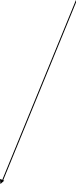
|
1 |
15313 |
Bond |
$12,000 |
|
2 |
|
Mobilization |
$10,000 |
|
|
|
Demobilization |
0 |
|
4 |
|
Schedule & Coordination |
0 |
|
5 |
|
Superintendence |
0 |
|
6 |
|
Quality Control / Inspection |
$5,000 |
|
7 |
|
Commissioning |
$5,000 |
|
8 |
|
Reports Records and Data |
0 |
|
9 |
|
Construction Waste Recycling |
0 |
|
10 |
|
Storm Water Management and Control |
0 |
|
11 |
|
Cleaning and Waste Disposal |
0 |
|
12 |
|
Final Cleaning |
0 |
|
13 |
|
Operating and Maintenance Manuals |
$4,000 |
|
14 |
|
Owner Training |
$4,000 |
|
15 |
|
Record Drawings |
$4,000 |
|
16 |
|
Punchlist |
$4,000 |
|
17 |
|
Contract Closeout Submittals |
$4,000 |
|
18 |
|
Steam Pit # 1 Drain Piping Labor |
$50,000 |
|
19 |
|
Steam Pit Drain Piping Material |
$4,000 |
|
20 |
|
Manhole Drain Piping Labor |
$4,000 |
|
21 |
|
Manhole Drain Piping Material |
$40,000 |
|
22 |
|
Electrical Trenches Labor |
$74,000 |
|
23 |
|
Electrical Trenches Material |
$30,000 |
|
|
|
Total |
$ |

ITEM #: Item number must be on every line. Item numbers must be sequential with no punctuation.
CONTRACT NUMBER: Contract number must be on every line. Do not use the project number.
DESCRIPTION: No special characters should be used in this column (e.g. & # ( + @ / ).
COST: Do not enter $ sign or commas. Do not total the column.
(EFFECTIVE WITH THE FRESHMAN CLASS ENTERING 2013 UPDATED
(LAST UPDATED 21112007) GUIDELINES FOR THE APPOINTMENT OF SPECIALIST
(UPDATED 30 DECEMBER 2009) H 70556 IV AND AIDS
Tags: document explains, your document, values, document, update, schedule, instructions, explains
- LETTRE DE LA CONFÉRENCE EPISCOPALE DE TURQUIE Á L’OCCASION
- FOURYEAR ROADMAP AND CHECKLIST FOR BA IN BUSINESS ADMINISTRATION
- FEDERAL COMMUNICATIONS COMMISSION FCC 06105 BEFORE THE FEDERAL COMMUNICATIONS
- SPECIAL TUITION IN THE FACULTY OF ORIENTAL STUDIES NOTES
- ZAŁĄCZNIK NR 1 DO SIWZ OZNACZENIE WYKONAWCY (NP
- RENTA ACTUAL LEY SOBRE IMPUESTO A LA – ART
- SLOVENSKÁ POĽNOHOSPODÁRSKA KNIŽNICA PRI SPU V NITRE KOMUNIKÁCIA ODBORNÝCH
- PERSONALITY TEST THANK YOU FOR TAKING THE TIME TO
- NIEBEZPIECZNE ŚRODKI CHEMICZNE NAZWA SUBSTANCJI WODÓR H2 DZIAŁANIE ŁATWO
- LIBROS DEL ANTIGUO TESTAMENTO MÉTODOS DE ESTUDIO BÍBLICO ES
- 2424 130103 PLIEGO GEEAC PAC ANEXO III –
- FAMILIETUR TIL ASKØY OG TVEITESKOGEN D AG SØNDAG 5NOVEMBER
- Claves-de-la-epica-clasica
- GRÁFICA DE PROFUNDIDAD Y COMPLEJIDAD DETALLES LOS
- SAVEZ EDUKACIJSKIH REHABILITATORA HRVATSKE AMADRIA PARK ŠIBENIK 2427 TRAVNJA
- LISTA DE ADMITIDOS ONARTUEN ZERRENDA «APRENDIZAJE COOPERATIVO COOPERAR
- MELTON CITY COUNCIL MINUTES OF THE ORDINARY MEETING OF
- TITRE DU REPORTAGE RAPPEL CE REPORTAGE PEUT
- OBSERVACIONES DÍAS 24 FEBRERO JUEVES 1 DE MARZO MARTES
- ОПШТИНА БЕЛА ПАЛАНКА УЛ КАРАЂОРЂЕВА БР 28 18310
- ROSKILDE LÆRERFORENING MØLLEHUSVEJ 8 – 4000 ROSKILDE ANSVARS OG
- PROJEKTAS NR 12TS7 JONAVOS RAJONO SAVIVALDYBĖS TARYBA SPRENDIMAS DĖL
- DOCTOR OF BUSINESS ADMINISTRATION POLICY SECTION 1 – PURPOSE
- KEY STEPS FOR AGENCIES IN RESPONDING TO PRIVACY BREACHES
- KONCEPCE ROZVOJE ŠKOLY ZŠ A MŠ MĚLNICKÉ VTELNO
- APPENDIX E GUIDELINES FOR MANAGERS DEALING WITH ALCOHOL
- LISTADO DE LAS ESPECIES DETECTADAS DURANTE EL DESCENSO POR
- 5 ANNA CICHOPEKGAJRAJ CURRICULUM VITAE ANNA CICHOPEKGAJRAJ
- 21 TRAVNJA 2008 GODINE SLUŽBENI GLASNIK GRADA HVARA BROJ
- REGULAMIN KONKURSU ”SPOŁECZNIK ROKU ” „WOLONTARIUSZ ROKU ” ORGANIZOWANEGO
FOR IMMEDIATE RELEASE NEWS MEDIA CONTACT JANUARY 17 2007
INSTRUKCJA WYPEŁNIANIA RAPORTU KOŃCOWEGO W CZĘŚCI B LP OPIS
 GORCZAŃSKI PARK NARODOWY PORĘBA WIELKA 590 34735 NIEDŹWIEDŹ TELFAX
GORCZAŃSKI PARK NARODOWY PORĘBA WIELKA 590 34735 NIEDŹWIEDŹ TELFAXPOLITYKA OCHRONY DANYCH OSOBOWYCH 1 POLITYKA OCHRONY DANYCH OSOBOWYCH
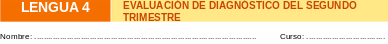 EL PEQUEÑO TERRÍCOLA SUCEDIÓ UN DÍA NO MUY LEJANO
EL PEQUEÑO TERRÍCOLA SUCEDIÓ UN DÍA NO MUY LEJANOISOLATION AND QUARANTINE DRILL STEPS ALEXANDRIA HEALTH DEPARTMENT
 núm 186 Viernes 26 de Septiembre de 2014 i
núm 186 Viernes 26 de Septiembre de 2014 i COMUNICATO STAMPA “LE PIAZZE DELL’AGRICOLTURA PER UN WEEKEND ALL’INSEGNA
COMUNICATO STAMPA “LE PIAZZE DELL’AGRICOLTURA PER UN WEEKEND ALL’INSEGNAVEJLEDNING TIL BRUG AF RADIOLOGISK KOMPETENCEVURDERING – ”MINIIPXOSATS” I
CURICULUM VITAE IDENTIFICACIÓN NOMBRE JAVIER DOMINGUEZ CRUZAT RUT
A PARTIR DE LA LECTURA DEL TEXTO “EL LECTOR
DOKUMENT O KRETANJU OPASNOG OTPADA DEO A PODACI
 ENLACES PÁGINAS INTERESANTES PARA REPASAR ENGLISH ESTE VERANO (PULSA
ENLACES PÁGINAS INTERESANTES PARA REPASAR ENGLISH ESTE VERANO (PULSA6 APSTIPRINĀTA AR LATVIJAS APDROŠINĀTĀJU ASOCIĀCIJAS KOPSAPULCES 28012004
CITY OF HECTOR – HECTOR MUNICIPAL AIRPORT WAITING LIST
 ZAGREB 31 SVIBNJA 2014 GODINE NA TEMELJU ČLANKA 11
ZAGREB 31 SVIBNJA 2014 GODINE NA TEMELJU ČLANKA 11 TEXAS STATE BOARD OF EXAMINERS OF PROFESSIONAL COUNSELORS MAIL
TEXAS STATE BOARD OF EXAMINERS OF PROFESSIONAL COUNSELORS MAIL SPOŠTOVANI STARŠI IN UDELEŽENCI TABORA NA DEBELEM RTIČU KOŠARKARSKA
SPOŠTOVANI STARŠI IN UDELEŽENCI TABORA NA DEBELEM RTIČU KOŠARKARSKACOASTAL ECOSYSTEMS ESTUARIES SALT MARSHES MANGROVE SWAMPS SEAGRASSES
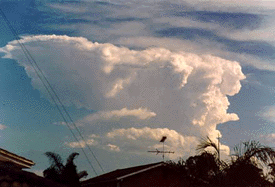 QUE EN SAPS DEL TEMPS ??? III CONCURS DE
QUE EN SAPS DEL TEMPS ??? III CONCURS DE
 254,000
254,000